
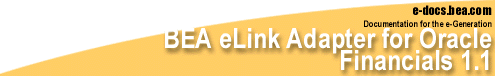

|
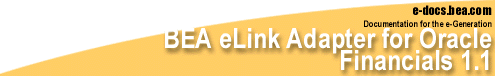
|
|
|
|
Configuring BEA eLink Adapter for Oracle Financials
Configuring the eLink Adapter for Oracle Financials consists of the following basic tasks:
Defining the Server
Before running the eLink Adapter for Oracle Financials, you must identify the ELINKORAO server in the UBBCONFIG file. A sample UBBCONFIG file (called UBBELORA) is provided on the installation CD-ROM. You can use this sample file as a base for creating your own UBBCONFIG file. Listing 3-1 shows the syntax for defining the ELINKORAO server in the UBBCONFIG file.
Listing 3-1 Syntax for ELINKORAO Server Definition in the UBBCONFIG File
*SERVERS
ELINKORAO SRVGRP="identifier" SRVID="number'
CLOPT= " -- -C configuration_file_name "
For information about the SRVGRP, SRVID, and CLOPT parameter syntax and definitions, refer to the BEA Tuxedo Reference Manual.
Establishing Database Connectivity
You must perform the following steps in order to connect to the Oracle Application database:
Configuring eLink Adapter for Oracle Financials
The elora.cfg file controls the operation of the eLink Adapter for Oracle Financials server (ELINKORAO). Following are the sections of the configuration file and the parameters you can define for each section. A sample configuration file is provided in the "Sample eLink Adapter for Oracle Financials Configuration File" on page 3-8.
Note: elora.cfg is a generic filename. You can name this file anything you choose, but the filename must match the -C configuration_file_name parameter you specify in the eLink Platform UBBCONFIG file. (See "Defining the Server" on page 3-1 for instructions on configuring the ELINKORAO server in the UBBCONFIG file.)
The eLink Adapter for Oracle Financials configuration file is divided into the following sections:
Defines the server parameters and list of services.
For every service listed in the SERVER section, you must create a new section with the name of the service as the section name. This section lists the concurrent programs and interface tables associated with the service.
For every concurrent program listed in the service section, you must create a new section with the name of the concurrent program as the section name. This section defines the parameters for the concurrent program.
For every interface table listed in the service section, you must create a new section with the name of the interface table as the section name. A utility is provided as part of the installation to assist in configuring this section. For more information, see "Defining the inferface_table_list Section" on page 3-6.
The syntax for the SERVER section of the eLink Adapter for Oracle Financials configuration file is as follows:
Listing 3-2 Syntax for SERVER section
*SERVER
DATE_FORMAT="date_format"
ELORA_USER="userID"
ELORA_PASSWORD="password"
SERVICE_LIST="service_name_1", "service_name_2"
Specify the following parameters in the SERVER section:
Defining the service_name Section
For each service listed in the SERVICE_LIST parameter, you must create a section with the service name as its title. The syntax for the service section of the configuration file is as follows:
Listing 3-3 Syntax for the service section
*service_name
CP_NAME_LIST=program_name_1, program_name_2
INTERFACE_TABLE_LIST=interface_table_1, interface_table_2
Specify the following parameters in the service section:
Defining the program_name Section
For each concurrent program listed in the CP_NAME_LIST parameter, a separate section must be created with the concurrent program name as the section name. The syntax for the program_name section is as follows:
Listing 3-4 Syntax for the program_name section
*program_name_1
OA_CPROGRAM_NAME=program_short_name
OA_CPROGRAM_DESC=program_description
OA_USERNAME=user_name
OA_RESPONSIBILITY=responsibility_name
CP_ARGUMENT_FLD_NAME=FML32_tag_name
Specify the following parameters in the program_name section:
Defining the inferface_table_list Section
For each interface table listed in the INTERFACE_TABLE_LIST parameter, a separate section must be created with the interface table name as the section name. The bldconfig utility included on the installation CD-ROM automatically creates the interface table entries in the server configuration file.
Following are the steps required to run the bldconfig utility.
Please enter your Oracle username: username
Enter password: password
Enter connect string: database_alias
This can be obtained from the tnsnames.ora file located in the ORACLE_HOME directory. It contains all service names for all databases and interchanges on the network.
At this point, the utility attempts to connect with Oracle using the connectivity information supplied. If the connection is successful, you will see the connection status, and you can proceed to step 5. If the connection is unsuccessful, a message followed by Oracle error indicates the reason for which the utility is unable to establish a connection with Oracle database.
Do you want to enter the config file name? Y or N
Enter N to direct the utility to use the elora.cfg file in the current directory as the default service eLink Adapter for Oracle Financials configuration file.
Enter Y and provide the full directory path and user-defined name of the configuration file when the following prompt displays.
Please enter the file name with complete path:
This path and filename is where the bldconfig utility writes the configuration information. If the specified configuration file exists, then the output from the bldconfig utility is appended to it. If the file does not exist, a new file is created with the name provided, and the output content is written into it.
Please enter the Table name: table_name
Provide a valid table name in the Oracle Applications database instance to which the bldconfig utility is connected and for which the details of the table section in the eLink Adapter for Oracle Financials configuration file are intended. To determine the table name, consult with your Oracle Application database administrator.
If the utility is able to access the database table supplied, it provides the following status messages.
"Working"
The bldconfig utility is writing the data to the configuration file
"Transaction completed"
The configuration file has been created. The utility generates a line for each column of the interface table. You may delete unused columns to create a less cluttered file. The bldconfig utility adds an interface table entry in the configuration file for the supplied table name. It has the following format:
*interface_table_name
database_column=datatype,{Y | N},fml:
In the previous interface table entry, the following definitions apply.
Note: Within a table definition, FML32 field names must be unique in the first 30 characters of the name.
An example of an interface table entry follows.
*MTL_SYSTEM_ITEMS_INTERFACE
INVENTORY_ITEM_ID=NUMBER(22),N,fml:
Sample eLink Adapter for Oracle Financials Configuration File
Listing 3-5 is a sample configuration file for the eLink Adapter for Oracle Financials.
Listing 3-5 Sample Configuration File
# The following section contains adapter instance level parameters and options
*SERVER
ELORA_USER=apps@appsdb
ELORA_PASSWORD=apps
SERVICE_LIST=Create_Cash,Create_Item
DATE_FORMAT=DD-MON-YYYY
*Create_Cash
INTERFACE_TABLE_LIST=CE_STATEMENT_HEADERS_INTERFACE,
CE_STATEMENT_LINES_INTERFACE
CP_NAME_LIST=Import_Cash
*Create_Item
INTERFACE_TABLE_LIST=MTL_SYSTEM_ITEMS_INTERFACE
CP_NAME_LIST=Import_Items
*Import_Items
OA_CPROGRAM_NAME=INCOIN
OA_CPROGRAM_DESC=
OA_USERNAME=SYSADMIN
OA_RESPONSIBILITY_NAME=Inventory GUI
CP_ARGUMENT_FLD_NAME=F_IC_ARG
*Import_Cash
OA_CPROGRAM_NAME=ARPLABIM
OA_CPROGRAM_DESC=
OA_USERNAME=SYSADMIN
OA_RESPONSIBILITY_NAME=Cash Management
CP_ARGUMENT_FLD_NAME=F_IC_ARG
*MTL_SYSTEM_ITEMS_INTERFACE
SEGMENT11=VARCHAR2(40),N,fml:F_SEGMENT11
SEGMENT12=VARCHAR2(40),N,fml:F_SEGMENT12
REVISION_QTY_CONTROL_CODE=NUMBER(22),N,fml:F_REVISION_QTY_CONTROL_CODE
QTY_RCV_EXCEPTION_CODE=VARCHAR2(25),N,fml:F_QTY_RCV_EXCEPTION_CODE
RECEIPT_DAYS_EXCEPTION_CODE=VARCHAR2(25),N,fml:F_RECEIPT_DAYS_EXCEPTION_CODE
LOT_CONTROL_CODE=NUMBER(22),N,fml:F_LOT_CONTROL_CODE
SERIAL_NUMBER_CONTROL_CODE=NUMBER(22),N,fml:F_SERIAL_NUMBER_CONTROL_CODE
SOURCE_TYPE=NUMBER(22),N,fml:F_SOURCE_TYPE
BOM_ITEM_TYPE=NUMBER(22),N,fml:F_BOM_ITEM_TYPE
WIP_SUPPLY_TYPE=NUMBER(22),N,fml:F_WIP_SUPPLY_TYPE
ALLOWED_UNITS_LOOKUP_CODE=NUMBER(22),N,fml:F_ALLOWED_UNITS_LOOKUP_CODE
OUTSIDE_OPERATION_UOM_TYPE=VARCHAR2(25),N,fml:F_OUTSIDE_OPERATION_UOM_TYPE
ATO_FORECAST_CONTROL=NUMBER(22),N,fml:F_ATO_FORECAST_CONTROL
SET_PROCESS_ID=NUMBER(22),Y,fml:F_SET_PROCESS_ID
*CE_STATEMENT_HEADERS_INTERFACE
STATEMENT_NUMBER=VARCHAR2(50),Y,fml:FH_STATEMENT_NUMBER
BANK_ACCOUNT_NUM=VARCHAR2(30),Y,fml:FH_BANK_ACCOUNT_NUM
STATEMENT_DATE=DATE(7),Y,fml:FH_STATEMENT_DATE
BANK_NAME=VARCHAR2(30),N,fml:FH_BANK_NAME
BANK_BRANCH_NAME=VARCHAR2(30),N,fml:FH_BANK_BRANCH_NAME
CONTROL_BEGIN_BALANCE=NUMBER(22),N,fml:FH_CONTROL_BEGIN_BALANCE
CONTROL_TOTAL_DR=NUMBER(22),N,fml:FH_CONTROL_TOTAL_DR
CONTROL_TOTAL_CR=NUMBER(22),N,fml:FH_CONTROL_TOTAL_CR
CONTROL_END_BALANCE=NUMBER(22),N,fml:FH_CONTROL_END_BALANCE
CONTROL_LINE_COUNT=NUMBER(22),N,fml:FH_CONTROL_LINE_COUNT
RECORD_STATUS_FLAG=VARCHAR2(1),N,fml:FH_RECORD_STATUS_FLAG
CREATED_BY=NUMBER(22),N,fml:FH_CREATED_BY
CREATION_DATE=DATE(7),N,fml:FH_CREATION_DATE
LAST_UPDATED_BY=NUMBER(22),N,fml:FH_LAST_UPDATED_BY
LAST_UPDATE_DATE=DATE(7),N,fml:FH_LAST_UPDATE_DATE
*CE_STATEMENT_LINES_INTERFACE
BANK_ACCOUNT_NUM=VARCHAR2(30),Y,fml:FL_BANK_ACCOUNT_NUM
STATEMENT_NUMBER=VARCHAR2(50),Y,fml:FL_STATEMENT_NUMBER
LINE_NUMBER=NUMBER(22),Y,fml:FL_LINE_NUMBER
TRX_DATE=DATE(7),Y,fml:FL_TRX_DATE
AMOUNT=NUMBER(22),N,fml:FL_AMOUNT
BANK_TRX_NUMBER=VARCHAR2(30),N,fml:FL_BANK_TRX_NUMBER
CUSTOMER_TEXT=VARCHAR2(80),N,fml:FL_CUSTOMER_TEXT
CREATED_BY=NUMBER(22),N,fml:FL_CREATED_BY
CREATION_DATE=DATE(7),N,fml:FL_CREATION_DATE
LAST_UPDATED_BY=NUMBER(22),N,fml:FL_LAST_UPDATED_BY
LAST_UPDATE_DATE=DATE(7),N,fml:FL_LAST_UPDATE_DATE
USER_EXCHANGE_RATE_TYPE=VARCHAR2(30),N,fml:FL_USER_EXCHANGE_RATE_TYPE
ORIGINAL_AMOUNT=NUMBER(22),N,fml:FL_ORIGINAL_AMOUNT
CHARGES_AMOUNT=NUMBER(22),N,fml:FL_CHARGES_AMOUNT
Creating the FML Definition File
The eLink Adapter for Oracle Financials uses fielded buffers to store user requests and responses. A fielded buffer is a data structure that associates the name of a field with an identifier that includes the storage location as well as the data type of the field.
A filled in request buffer from a client program is transformed into the Oracle Applications interface table rows by the eLink Adapter for Oracle Financials. A request_id and/or an error message is encapsulated in a response buffer and is passed back to the client program. Refer to the BEA Tuxedo FML Programmer's Guide for more information on FML32.
You must define the FML32 fields for the ELINKORAO server. The syntax for defining the response buffer fields is as follows:
Listing 3-6 Syntax for field definition table for eLink Adapter for Oracle Financials
# name number type flags comments
ELINK_ADAPTER_ERR `n' string - -
ELINK_ADAPTER_ERR_CODE `n' string - -
ELINK_APP_ERR `n' string - -
The FML32 fields you need to define are as follows.
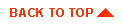
|
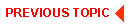
|
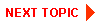
|
|
|
|
Copyright © 2000 BEA Systems, Inc. All rights reserved.
|