


|

|
|
|
|
About This Document
The BEA eLink Adapter for BroadVision User Guide is organized as follows:
What You Need to Know
This document is intended for system administrators who will install the eLink Adapter for BroadVision on various platforms, as well as programmers who will configure the eLink Adapter for BroadVision and set up eLink Platform services to execute information transfers with Portal Infranet. This guide assumes knowledge of eLink Platform and Portal Infranet products.
e-docs Web Site
BEA product documentation is available on the BEA corporate Web site. From the BEA Home page, click on Product Documentation or go directly to the "e-docs" Product Documentation page at http://e-docs.beasys.com.
How to Print the Document
You can print a copy of this document from a Web browser, one file at a time, by using the File->Print option on your Web browser. A PDF version of this document is available on the eLink Adapter for Portal Infranet documentation Home page on the e-docs Web site (and also on the documentation CD). You can open the PDF in Adobe Acrobat Reader and print the entire document (or a portion of it) in book format.
To access the PDFs, open the eLink Adapter for Portal Infranet documentation Home page, click the PDF files button and select the document you want to print. If you do not have the Adobe Acrobat Reader, you can get it for free from the Adobe Web site at http://www.adobe.com/.
Related Information
The following BEA publications are also available:
Contact Us!
Your feedback on the eLink Adapter for Portal Infranet documentation is important to us. Send us e-mail at docsupport@beasys.com if you have questions or comments. Your comments will be reviewed directly by the BEA professionals who create and update the eLink Adapter for Portal Infranet documentation.
In your e-mail message, please indicate that you are using the documentation for the BEA eLink Adapter for Portal Infranet 5.0 release.
If you have any questions about this version of BEA eLink Adapter for Portal Infranet, or if you have problems installing and running BEA eLink Adapter for Portal Infranet, contact BEA Customer Support through BEA WebSupport at www.beasys.com. You can also contact Customer Support by using the contact information provided on the Customer Support Card, which is included in the product package.
When contacting Customer Support, be prepared to provide the following information:
Documentation Conventions
|
Convention |
Item |
|---|---|
|
boldface text |
Indicates terms defined in the glossary. |
|
Ctrl+Tab |
Indicates that you must press two or more keys simultaneously. |
|
italics |
Indicates emphasis or book titles. |
|
monospace text |
Indicates code samples, commands and their options, data structures and their members, data types, directories, and file names and their extensions. Monospace text also indicates text that you must enter from the keyboard. Examples: #include <iostream.h> void main ( ) the pointer psz chmod u+w * \tux\data\ap .doc tux.doc BITMAP float |
|
monospace boldface text |
Identifies significant words in code. Example: void commit ( ) |
|
monospace italic text |
Identifies variables in code. Example: String expr |
|
UPPERCASE TEXT |
Indicates device names, environment variables, and logical operators. Examples: LPT1 SIGNON OR |
|
{ } |
Indicates a set of choices in a syntax line. The braces themselves should never be typed. |
|
[ ] |
Indicates optional items in a syntax line. The brackets themselves should never be typed. Example: buildobjclient [-v] [-o name ] [-f file-list]... [-l file-list]... |
|
| |
Separates mutually exclusive choices in a syntax line. The symbol itself should never be typed. |
|
... |
Indicates one of the following in a command line:
The ellipsis itself should never be typed. Example: buildobjclient [-v] [-o name ] [-f file-list]... [-l file-list]...
|
|
. |
Indicates the omission of items from a code example or from a syntax line. The vertical ellipsis itself should never be typed. |

|
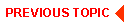
|
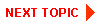
|
|
|
|
Copyright © 2000 BEA Systems, Inc. All rights reserved.
|