


|

|
|
|
|
Introducing BEA eLink Adapter for R/3 ALE
This topic introduces BEA eLink Adapter for R/3 ALE. It includes the following main sections:
BEA eLink Solution Overview
BEA eLinkTM provides an open Enterprise Application Integration (EAI) solution that allows applications throughout organizations to communicate seamlessly. Using EAI, you gain the long-term flexibility and investment protection you need to keep up with today's ever-changing business environment.
Typically, companies use packaged applications to automate internal operations, such as financial, manufacturing, or human resources. While they successfully address the needs of these specific areas, these proprietary platforms often do not work together. To compete today, you need a much greater exchange of information. Systems need to communicate at a process level within your own organization, as well as with customer's and supplier's systems. BEA eLink Platform is the underlying basis of BEA eLink, a family of off-the-shelf enterprise application integration (EAI) products that leverage the BEA transaction platform to integrate existing legacy applications with customer-focused and business-to-business e-commerce initiatives.
BEA eLink Platform provides a proven infrastructure for integrating applications within the enterprise and across the Web. BEA eLink Platform ensures high-performance, secure transactions and transparent access to mission-critical applications and information throughout the enterprise and across the Web. Figure 1-1 illustrates the eLink logical architecture and shows where the eLink Adapters fit into the process.
Figure 1-1 BEA eLink Solution Illustration
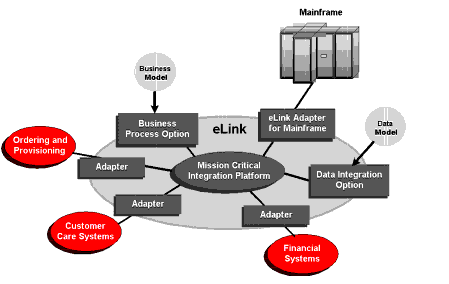
The entire BEA eLink family (including all options and adapters) is highly scalable. Multiple instances of BEA eLink components can collaborate so that work is divided between eLink domains. BEA eLink includes SNMP integration for enterprise management.
The current BEA eLink Platform leverages the BEA Tuxedo infrastructure because it is based on a service-oriented architecture. Both BEA Tuxedo and BEA eLink communicate directly with each other and with other applications through the use of services. Multiple services are grouped into "application servers" or "servers". The terms Tuxedo services/servers and eLink services/servers can be used interchangeably. Terms like "Tuxedo service" and "Tuxedo server" are used in this guide, and references are made to the Tuxedo product documentation. These terms and references are all applicable to the eLink Platform.
The BEA eLink Platform complies with the Open Group's X/Open standards including support of the XA standard for two-phase commit processing, the X/Open ATMI API, and XPG standards for language internationalization. C, C++, COBOL, and Java are supported. The BEA eLink Platform connects to any RDBMS, OODBMS, file manager or queue manager, including a supplied XA-compliant queueing subsystem.
The following components operate with BEA eLink Platform:
BEA eLink Adapter for R/3 ALE
BEA eLink Adapter for R/3 ALE (application link enabling technology) is the infrastructure of choice for application integration of the SAP R/3 environment. BEA eLink Adapter for R/3 ALE works with mission-critical, high-performance middleware to enable easy application integration with and real-time access to SAP R/3 transactions, functions and data.
A production-proven solution, eLink Adapter for R/3 ALE provides an enterprise-based approach to integrating SAP R/3 with applications in all industry-leading computer environments.
SAP R/3 Environment Integration Issues
SAP R/3 is a complete information technology solution that provides an integrated suite of financial, distribution, human resources, and manufacturing applications that can be customized to meet customer needs.
Many firms implementing SAP R/3 realize that full integration between SAP R/3 and their own applications is crucial in order to maximize the effectiveness of their entire environment. However, because numerous, heterogeneous computing environments exist across the enterprise, integration has been costly to implement and difficult to maintain.
BEA Enterprise Application Integration Solution
BEA eLink Adapter for R/3 ALE assures ready, high-performance and transparent access to mission-critical applications and information across the network with a single, standard programming interface.
BEA eLink Adapter for R/3 ALE builds gateways that can be customized for specific customer needs. These gateways enable interoperability between BEA middleware applications and legacy mainframe environments. Utilization of BEA eLink Adapter for R/3 ALE provides distributed access to SAP R/3 data from industry-leading applications and eliminates the need for applications running in the SAP R/3 environment in order to access `bet-the-business' data and functions.
Key Benefits
Key benefits of using the BEA eLink Adapter for R/3 ALE include:
Business Applicability and Scalability
In addition to empowering the successful integration of EDO-enabled applications with SAP R/3 in heterogeneous multi-platform environments, eLink Adapter for R/3 ALE makes it possible for companies to access SAP R/3 services, maintain secure business data, and simplify forward migration to new releases of SAP R/3. BEA eLink Adapter for R/3 ALE's integration efficiency has the robustness and high-performance required of a permanent element in the overall business solution.
Architectural Overview
Figure 1-2 shows the architecture of BEA eLink Adapter for R/3 ALE:
Figure 1-2 Architecture of BEA eLink Adapter for R/3 ALE
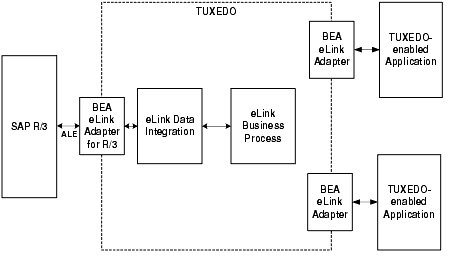
BEA eLink Adapter for R/3 ALE works with the following components:
BEA eLink Adapter for R/3 ALE communicates with R/3 via SAP's application link enabling (ALE) technology. The adapter enables bi-directional communication between R/3 and eLink.
BEA eLink Adapter for R/3 ALE provides asynchronous communication between eLink and SAP R/3, as shown in Figure 1-2. See your SAP documentation for more information about SAP ALE technologies.
Figure 1-3 Communication between BEA eLink Adapter for R/3 ALE and SAP R/3
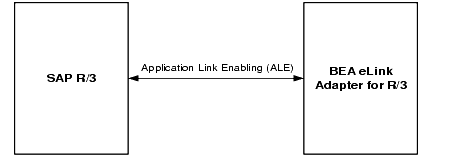
Integrating Applications with R/3
This section introduces the key concepts involved in integrating TUXEDO-enabled applications with R/3 using BEA eLink Adapter for R/3 ALE. It includes the following topics:
BEA eLink Adapter for R/3 ALE and TUXEDO-enabled applications communicate by exchanging TUXEDO FML32 buffers. Client applications that need access to the data and functionality of R/3 use the TUXEDO application-to-transaction monitor interface (ATMI) to send request messages to BEA eLink Adapter for R/3 ALE and receive the response messages. The messages exchanged are FML32 buffers. Server applications that allow R/3 access to their data and functionality will use the TUXEDO ATMI to receive request messages from BEA eLink Adapter for R/3 ALE and send response messages.
For more information on the features of TUXEDO, programming with the TUXEDO ATMI, and encoding and decoding FML buffers, see the TUXEDO Programmer's Guide and the BEA TUXEDO Reference Manual (Section 3C) in the eLink Platform documentation.
FML32 Field Definitions
BEA eLink Adapter for R/3 ALE comes with an FML field table (cr3_ale.fml file) that defines the fields used in FML32 buffers. This file resides in the following directory (This is also known as your applications directory or APPDIR):
your eLink installation path/adapters/sapr3_ale/bin
Note: The suggested eLink installation path for Windows NT is C:\eLink and the Windows NT path uses "\" instead of "/".
The cr3_ale.fml file contents are as follows:
Listing 1-1 FML Field Table (cr3_ale.fml file)
# BEA eLink Adapter for R/3 ALE - FML fields
# name number type flags comments
CR3_RFC_TID 100 string - -
CR3_IDOC_CONTROL 101 string - -
CR3_IDOC_DATA 102 string - -
CR3_IDOC 103 string - -
CR3_TARGET_ID 104 string - -
CR3_ERROR_TEXT 105 string - -
# Data Integration (Mercator) FML fields
MERCATOR_FV_IN 150 string - -
# eLink error FML fields
# name number type flags comments
ELINK_ADAPTER_ERR_CODE 200 string - -
ELINK_ADAPTER_ERR 201 string - -
ELINK_APP_ERR 202 string - -
Note: The field numbers are default values only. You can change these values if they are already in use by another application.
Table 1-1 describes these FML fields:
|
Field Name |
Description |
|---|---|
|
CR3_RFC_TID |
Field that specifies the transaction ID. See Transaction IDs (TIDs) in Integrating with ALE. |
|
CR3_IDOC_CONTROL |
Contains one or more control records for the IDOC packet. |
|
CR3_IDOC_DATA |
Contains one or more data records for the IDOC packet. |
|
CR3_IDOC |
Field that contains IDOC packet data. See Integrating with ALE. |
|
CR3_TARGET_ID |
Data Dependent Routing value. See Integrating with ALE. |
|
CR3_ERROR_TEXT |
Error text. |
|
ELINK_ADAPTER_ERR_CODE |
eLink error category. |
|
ELINK_ADAPTER_ERR |
BEA eLink Adapter for R/3 ALE error code and text. |
Note: BEA eLink Adapter for R/3 ALE imposes no restriction on the length of string values sent and received using eLink Platform (TUXEDO). The size is determined by the target application. For example, the length of an import parameter is specified by R/3. Note that the maximum size of a TUXEDO message is 2GB.
See your TUXEDO documentation for more information about FML32 buffers and field definition tables.
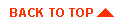
|
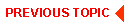
|
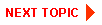
|
|
|
|
Copyright © 2000 BEA Systems, Inc. All rights reserved.
|