







|
This chapter describes how to secure AquaLogic Data Services Platform resources, in particular, how to control access to those resources.
The chapter contains the following sections:
AquaLogic Data Services Platform uses the security features of the underlying WebLogic platform to ensure the security of the information it provides. Specifically, AquaLogic Data Services Platform uses role-base security policies to control access to data resources.
For a secured resource, a requesting client must meet the condition of the security policy applicable to that resource, whether accessing the resource through the typed mediator API, an ad hoc query, or any data access interface. A typical condition is based on the role of the user identified by the credentials passed by the client. But other types of conditions are possible as well, including policies based on time of day or user identity.
AquaLogic Data Services Platform exposes its deployed artifacts as resources that can be secured through WebLogic role-based security policy control. With AquaLogic Data Services Platform, you can apply security policies at various levels, from the application to individual data elements. This range gives you significant flexibility. For example, you can control access to an entire AquaLogic Data Services Platform deployment or just to a credit card number element in an order.
When a request comes to AquaLogic Data Services Platform for a secured resource, AquaLogic Data Services Platform passes an identifier for the resource to WebLogic. WebLogic, in turn, passes the resource identifier, user name, and other context information to the authorization provider. The provider evaluates the policy that applies to the resource given the information passed by WebLogic. As a result of the evaluation, access to the resource is either permitted or blocked.
If the user does not satisfy the requirements of an element-level policy, the element is redacted from the result object—it does not appear.
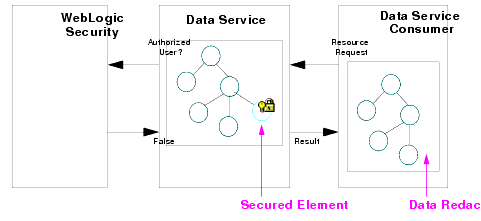
| Note: | By default, WebLogic security uses the ATZ authorization provider module. ATZ keeps policies in an LDAP system. Other authenticators can use any external resource necessary to implement the policy evaluation. |
Setting up AquaLogic Data Services Platform security in the AquaLogic Data Services Console involves one or more of these tasks:
| Note: | Keep in mind that AquaLogic Data Services Platform directly supports the application of role-based security policies to its resources. The WebLogic Platform supports extensive security features that can be applied to your implementation as well, including encryption-based, transport-level security. |
| Note: | For information on WebLogic Server security, see Managing WebLogic Securityin the WebLogic Server documentation. |
You can also apply access controls to the AquaLogic Data Services Console interface itself. You can control user access to specific functionality in the console, for example, limiting developer access to the Metadata Browser portion of the console.
A securable resource is a AquaLogic Data Services Platform artifact, such as a data element or function, to which you can apply a security policy. The resources you can protect with role-based security include:
| Note: | When using a custom Authorization provider (other than the default WebLogic Authorization provider) you can also configure policies for data services. A data service policy applies to any of the data service's functions and data elements. See Exporting Access Control Resources on page 6-21 for more information about using custom Authorization providers. |
Once you have secured individual resources, you can enable or disable security for the application. Security policies are inherited. This means that security enabled at the application level applies to all functions and elements within the application. If several policies apply to a particular resource, the more specific policy prevails. Therefore, for example, a policy on an element supercedes a policy for the data service.
The hierarchy of AquaLogic Data Services Platform artifacts is as follows:
Figure 6-2 illustrates the securable resources in a AquaLogic Data Services Platform application.
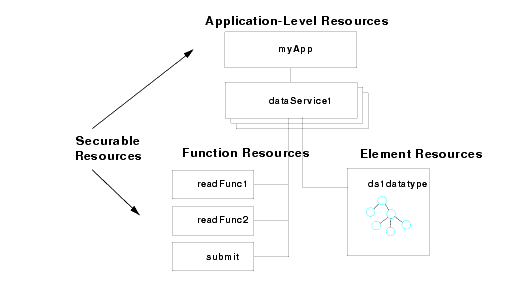
Enabling anonymous access is a special type of application-level setting. It enables you to either disable access to the application by default (unless a more specific policy permits it) or enable access (unless a more specific policy blocks it). If enabled, all users can access resources by default, even unauthenticated users. The anonymous access option works only with the WebLogic Authorization provider.
| Note: | Note that the AquaLogic Data Services Console itself constitutes an administrative resource you can secure with security policies. |
A security policy is a condition that must be met for a secured resource to be accessed. If the outcome of condition evaluation is false—given the policy, requested resource, and user context—access to the resource is blocked and associated data is not returned.
Policies can be based on the following criteria:
The security policies you configure in the AquaLogic Data Services Console are intended to work with the default WebLogic Authorization provider. If you are using another provider, you will need to create policies using the facilities of the other provider. For more information, see "WebLogic Authorization Provider" in the Administration Console Online Help at:
http://download.oracle.com/docs/cd/E13222_01/wls/docs81/ConsoleHelp/security_defaultauthorizer_general.html
The AquaLogic Data Services Console incorporates the WebLogic Policy Editor interface for creating AquaLogic Data Services Platform security policies. You can use the policy editor for both AquaLogic Data Services Platform application resources — such as data elements and functions — and administrative resources.
To create a policy using the WebLogic Policy Editor:
You can select any of the policy criteria listed, as shown in Figure 6-3.
The window that appears depends on the condition you selected, as follows:
The buttons enable you to do the following:
For more information on WebLogic security policies, see the WebLogic documentation at:
You can secure AquaLogic Data Services Platform resources by application, data service function, and element. An element-level security policy applies to all functions in the data service that use the data element.
To use element or function-level security, you must first specify access control checking for the application. Security policies are not applied to users unless access control checking is enabled.
This section describes the following topics:
Three optional checkboxes set security for your application (Figure 6-5). These are:
These option are not mutually exclusive. In a deployed application, generally speaking, you would always want access control enabled.
Each of these options is described in this section.
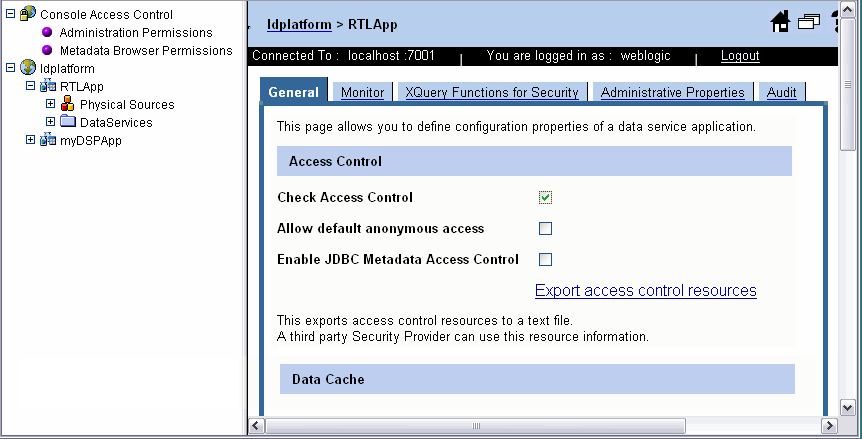
Enabling access control checking activates the checking of policies throughout the application by the WebLogic Server authorization provider. Once access control checking is activated, access to any resource in the application is determined by the policy on that resource.
By default, access control is not enabled.
| WARNING: | If the access control option is not selected, none of the data in your application is secure. |
For the default authorization provider, if access control is enabled and no specific overriding resource policy is defined, access will be denied.
You can "invert" access control policies by selecting the allow default anonymous access option. Or, put another way, if anonymous access is enabled, access to application resources is enabled unless a more specific policy blocks access.
| Note: | This option only applies to the default authorization provider in the WebLogic Server security framework. It works by defining a policy rule applied to a common parent resource of application resources. |
By default, anonymous access is enabled.
| Note: | If you do not select this option, then you need to either selectively configure security policies on individual resources, or disable access control checks for all resources by clearing the Check Access Control option. The second option is not recommended. |
You can control metadata accessed through SQL by selecting the Enable JDBC Metadata Access Control option. This option allows AquaLogic Data Services Platform metadata access to users based on their access rights at the JDBC driver level. Selecting this option ensures that users are able to list only those tables and procedures which they are authorized to use.
By default, this option is not enabled.
| Note: | If an access policy is time-dependent or is changed and the metadata access control option is enabled, you may not be able to access the tables and procedures that had been listed. |
To set the access policy for a AquaLogic Data Services Platform-enabled Workshop application follow these steps:
| WARNING: | If access control is not selected, then security is not enabled for your application. |
A data service typically has several functions, including one or more read functions, navigation functions, and a single submit function. A submit function allows you to update back-end data sources. Function-level security policies enable you to control:
| WARNING: | Be sure to configure policies on the data service resources that are accessed directly by the user. Security policies on data services that are used by other data services are not inherited by the calling data service. This means that if a data service with a secured resource is accessed through another data service, the policy is not evaluated against the caller. |
| WARNING: | For the purposes of security, data service functions are identified by name and number of parameters. This means that if you modify the number of parameters, you will need to reconfigure the security settings for the function. |
To create a function security policy:
 ).
).For more information, see Using the WebLogic Policy Editor.
| Note: | You must enable access control for the application in order to have function-level security policies applied to users. For more information, see Securing Applications. |
The other options shown in Figure 6-6 are described under Creating Security Defaults for Data Elements.
Element-level security associates a security policy with a data element within a data service's return type. If the policy condition is not met, the corresponding data is not included in the result.
An element-level security policy applies across all functions of the data service but not to any other data services. In other words, a security policy set on a particular data service is not inherited. If the same data composes another data service, either from the source or as an inclusion of the data service on which the policy is configured, the policy does not apply to users of those data services.
When configuring element-level security, you first identify the element as a securable resource, then set a policy on the resource.
To configure a data element security policy:
The functions in the data service appear.
A tree representing the data type appears, as illustrated in Figure 6-7.
Click the Action icon ( ) to create a security policy. Click the Security XQuery function icon (
) to create a security policy. Click the Security XQuery function icon (![]() ) to create a custom security condition.
) to create a custom security condition.
For more information, see Using the WebLogic Policy Editor or Using Data-Driven Security Policies.
| Note: | You must enable access control for the application to have the data element-level security policies applied to users. For more information, see Securing Applications. |
The security defaults feature allows you to specify fixed values (or mandatory elements) for any data service fields with a return types. These values are used in cases where access control restricts access to the data service.
There are three ways to represent a secured field on which access is restricted:
These settings are achieved through the data service security policy list (Figure 6-6). The options available are shown in Table 6-1.
A security XQuery function enables you to specify custom security policies that can be applied to data elements. In particular, security XQuery functions are useful for creating data-driven policies (policies based on data values). For example, you can block access to an element if the order amount exceeds a given threshold.
Note that if both a standard security policy and a custom XQuery security function applies to a given data element, the results of the two policy evaluations must both be true for access to be permitted (a logical and is applied to the results).
You can apply security XQuery functions to any element resource. Applying data-driven security policies involves the following steps:
You can create one or more security XQuery functions to apply against data elements in an application. You define the functions in the Security XQuery Functions tab.
To create a security XQuery function:
Existing XQuery functions are displayed, as illustrated in Figure 6-8.
Add as many functions as required. The functions are applied to elements by qualified function name. The only requirement for the function is that it returns a Boolean value and that the name be qualified by a namespace.
| Note: | For details on creating XQuery functions, see AquaLogic Data Services Platform XQuery Developer's Guide. |
The return value of the function determines whether access is granted as follows:
The following shows an example of a simple security XQuery function:
declare namespace demo="demo";
declare namespace retailerType="urn:retailerType";
declare function demo:secureOrders($order as element(retailerType:ORDER_SUMMARY) ) as xs:boolean {
if (fn-bea:is-access-allowed("LimitAccess", "ld:DataServices/RTLServices/OrderSummaryView.ds")) thenfn:true()
else if ($order/TotalOrderAmount lt (fn-bea:get-property("total_order_amount", "1000000") cast as xs:decimal))then
fn:true()
else
fn:false()
};
| Note: | A security XQuery function must be applied to a data element for it to take effect. For more information, see Applying a Security XQuery Function on page 6-18. |
Notice that the function uses the BEA extension XQuery function is-access-allowed(). This function tests whether a user associated with the current request context can access the specified resource, which is denoted by a element name and a resource identifier.
AquaLogic Data Services Platform provides the following additional convenience functions for security purposes:
is-user-in-group ($arg as xs:string) as xs:boolean Checks whether the current user is in the specified group.
is-user-in-role ($arg as xs:string) as xs:boolean Convenience method that checks whether the current user is in the specified role.
userid() as xs:string Returns the identifier of the user making the request for the protected resource.
You can use security XQuery functions to control access to data elements. Once you have defined the security XQuery function, as described in Creating a Security XQuery Function on page 6-16, you must apply the function to a data element for it to take effect.
To apply a security XQuery function:
The Security Policy page appears, as illustrated in Figure 6-9.
Figure 6-10 illustrates the dialog that appears enabling you to add the qualified name of the security function.
Optionally, you can remove a function or add additional functions by clicking the Remove and Add buttons respectively.
Similar to the WebLogic Administration Console, the AquaLogic Data Services Console is itself an administrative resource for which you can control access using security policies. If a policy blocks a user from accessing a page, the page is omitted from the console.
Security policies control access by functional category of the page. The pages are divided into the following functional categories:
For more information on creating security policies, see Understanding Security Policies.
Authorization is the process whereby the interaction between users and resources are limited to ensure integrity, confidentiality, and availability. WebLogic uses resource identifiers to identify deployed AquaLogic Data Services Platform artifacts, such as applications, data services, and functions. This identifier is used to associate a client request to any security policies configured for the requested resource.
Resource identifiers are managed for you when you use the default WebLogic Authorization provider and the AquaLogic Data Services Console to configure your policies. In particular, resource identifiers already exist for AquaLogic Data Services Platform applications, their data services, and data service functions. In addition, when you choose elements to be secured in the console, an identifier is generated for the element.
However, when using a custom authorizer, you will need to know the resource identifiers for your deployment and configure policies for the resources in the form expected by the other authorization module. This means that you will need to identify the element resources that you want to protect.
| Note: | The WebLogic security documentation provides details on how to connect another security authenticator to WebLogic. For more information, see "WebLogic Authorization Provider" in the Administration Console Online Help at: |
You can view the list of resource identifiers by exporting the access control resources from the AquaLogic Data Services Console.
The General application settings page appears.
An example of a portion of the file follows:
<ld type="app"><app>RTLApp</app></ld>
<ld type="service><app>RTLApp</app><ds>ld:DataServices/ElectronicsWS/
getProductList.ds</ds></ld>
<ld type="function"><app>RTLApp</app><ds>ld:DataServices/ElectronicsWS/
getProductList.ds</ds><res>{ld:DataServices/ElectronicsWS/
getProductList}getProductList:1</res></ld>
<ld type="submit"><app>RTLApp</app><ds>ld:DataServices/ElectronicsWS/
getProductList.ds</ds><res>ld:submit</res></ld>
<ld type="service><app>RTLApp</app><ds>ld:DataServices/RTLServices/
OrderSummaryView.ds</ds></ld>
<ld type="custom"><app>RTLApp</app><ds>ld:DataServices/RTLServices/
OrderSummaryView.ds</ds><res>ORDER_SUMMARY/ORDER_SUMMARY/
LINE_ITEM</res></ld>
The format of a resource identifier is shown in Figure 6-11.
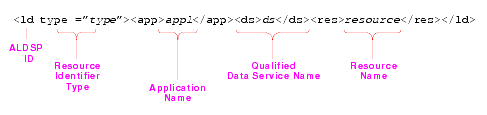
The resource can be any of the following:
{ld:DataServices/ElectronicsWS/
getProductList}getProductList:1ld:submit.These are generated when you select an element in the Secured Element tab of the AquaLogic Data Services Console.


|