6 Introduction to the Managed Oracle HTTP Server Upgrade
This chapter provides a general introduction to the Oracle Fusion Middleware Managed Oracle HTTP Server and an overview of the steps you must perform to upgrade from an Oracle Fusion Middleware 11g or a previous 12c Release (12.1.2 and above) of Oracle HTTP Server to this Oracle HTTP Server 12c Release (12.2.1.1).
This chapter includes the following sections:
- Flowchart of Managed Oracle HTTP Server Upgrade Process
This topic helps you to understand the process flow of the Oracle HTTP Server upgrade from a 11g or a previous 12c release using a flowchart. - Roadmap for Upgrading a Managed Oracle HTTP Server
6.1 Flowchart of Managed Oracle HTTP Server Upgrade Process
This topic helps you to understand the process flow of the Oracle HTTP Server upgrade from a 11g or a previous 12c release using a flowchart.
Figure 6-1 shows the process flow to upgrade a Managed Oracle HTTP Server to the latest 12c release.
Figure 6-1 Flowchart for Managed Oracle HTTP Server Upgrade Process
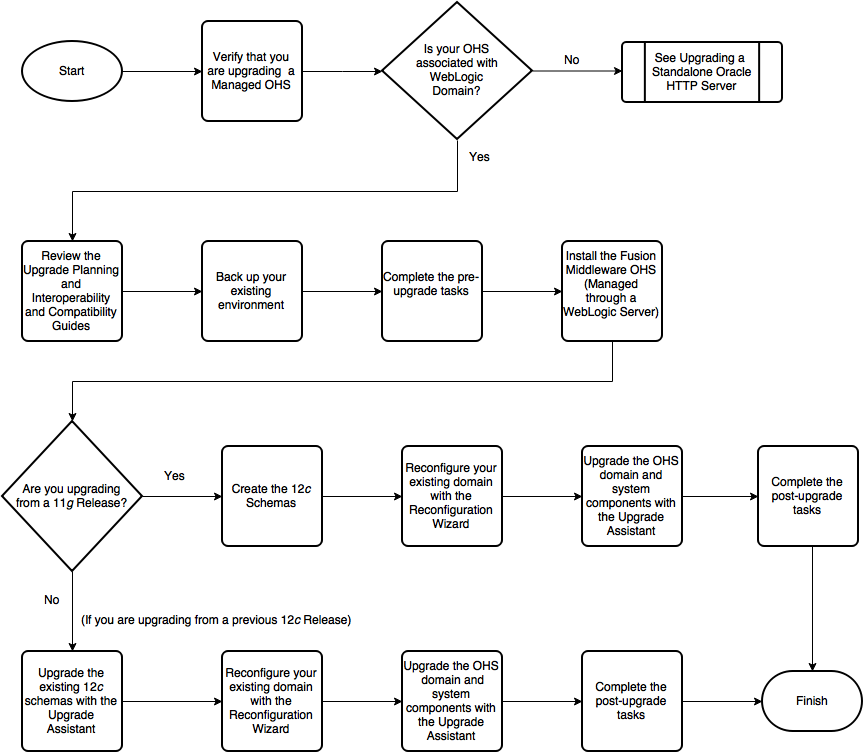
Description of "Figure 6-1 Flowchart for Managed Oracle HTTP Server Upgrade Process"
6.2 Roadmap for Upgrading a Managed Oracle HTTP Server
Table 6-1 describes the tasks that must be completed to upgrade a Managed Oracle HTTP Server from a 11g release or a previous 12c release to the latest version (12.2.1.1).
Table 6-1 Roadmap for Managed Oracle HTTP Server Upgrade Process
| Step No. | Importance (Mandatory, Conditional, or Optional) | Task | Description |
|---|---|---|---|
| 1 | Recommended. |
Verify that you are upgrading a Managed Oracle HTTP Server. |
To determine which Oracle HTTP Server you have in your existing environment, see Determining whether Oracle HTTP Server is Standalone or Managed (Collocated). |
| 2 | Optional. |
Learn about the interoperability and compatibility factors that could affect how you upgrade to BI 12.2.1.1. |
It is important to understand how two or more Oracle Fusion Middleware products of the same version or different versions work together (interoperate) in a supported Oracle Fusion Middleware configuration. You can learn more about interoperability and compatibility in Understanding Interoperability and Compatibility. |
| 3 | Mandatory. | Back up your existing environment. | It is important to back up your existing environment before the upgrade because the domain configurations are upgraded in-place. The back-up allows you to restore your pre-upgrade environment in case the upgrade fails or if the upgrade results are unsatisfactory. |
| 4 | Mandatory. | Complete the pre-upgrade tasks. |
The pre-upgrade tasks include cloning your production environment, verifying system requirements and certifications, purging unused data, and creating non-SYSDBA user. For a complete list of pre-upgrade tasks, see Preparing to Upgrade Oracle HTTP Server. |
| 5 | Mandatory. |
Install the Managed Oracle HTTP Server. |
Run the installation program to install the software. Select the installation type Managed Oracle HTTP Server (managed independently of WebLogic server). This transfers the software to your system and creates a new Oracle home directory. See Installing the Managed 12c (12.2.1.1.0) Oracle HTTP Server. |
| 6 | Conditional:
If you are upgrading from a 11g release. |
Create the required 12c schemas. | See Creating the Required Schemas before Upgrade. |
| 7 | Conditional:
If you are upgrading from a previous 12c release. |
Upgrade the existing schemas with the Upgrade Assistant. | See Upgrading the Existing 12c Schema with the Upgrade Assistant. |
| 8 | Mandatory. |
Reconfigure your existing domain. |
Run the Reconfiguration Wizard from 12c Oracle HTTP Server installation to reconfigure the existing domain. See Reconfiguring the Existing Domain with the Reconfiguration Wizard. |
| 9 | Mandatory. |
Upgrade the domain configurations with the Upgrade Assistant. |
After the installation, you need to use the Upgrade Assistant to upgrade the Oracle HTTP Server and system component infrastructure. See Upgrading the Component Configuration with the Upgrade Assistant. |
| 10 | Mandatory. |
Complete the post-upgrade tasks and verify the upgrade. |
For 11g to 12c post-upgrade tasks, see Post-Upgrade Tasks. For previous 12c post-upgrade tasks, see Post-Upgrade Tasks. |