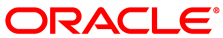To find the version and build number of the installed Oracle VM PV Drivers for Microsoft Windows through Device Manager, do the following:
Open Device Manager.
Do the following:
Expand , select and right-click , and then select from the drop-down list.
The installed Oracle VM PV Drivers for Microsoft Windows version and build numbers are listed under the Driver tab of the Properties window.
Expand , select and right-click , and then select from the drop-down list.
The installed Oracle VM PV Drivers for Microsoft Windows version and build numbers are listed under the Driver tab of the Properties window.
Expand , select and right-click , and then select from the drop-down list.
The installed Oracle VM PV Drivers for Microsoft Windows version and build number are listed under the Driver tab of the Properties window.
For Release 3.4.2, the version and build number of the Oracle VM PV Drivers for Microsoft Windows are listed as follows:
3.4.2.1757.NoteYou can click to display additional information about the installed driver.