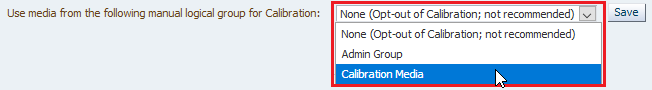Enable Drive Calibration and Qualification
Oracle highly recommends enabling drive calibration and qualification if you are using STA media validation, as it helps ensure both the validity of validation results and the health of the drives.
Prerequisites:
- The calibration media logical group must already exist and has media assigned to it. See Create the Calibration Media Logical Group.
Procedures:
To cause MV calibration to re-evaluate media that may have been marked as not usable:
- Remove media from calibration logical pool. This will also remove media from ‘calibration pool’.
- Perform a standard or complete verify media validation on that tape. This will update the number of wraps written to it in STA DB.
- Once verify media validation has successfully completed, replace the media in ‘calibration logical pool’. This will put media through the calibration algorithm again, causing it to be re-evaluated.
See Also: