Identify Drives for the Media Validation Pool
Use STA filtering to identify high-quality, compatible drives for media validation.
- Review Which Drives are Best for Media Validation?
- In the left navigation, expand Tape System Hardware, then select Drives Overview.
- In the table toolbar, click Filter Data
 .
.
-
Add criteria based on the requirements and recommendations for valid drives.
Below is a sample filter you might use to identify T10000 drives within an SL85000.
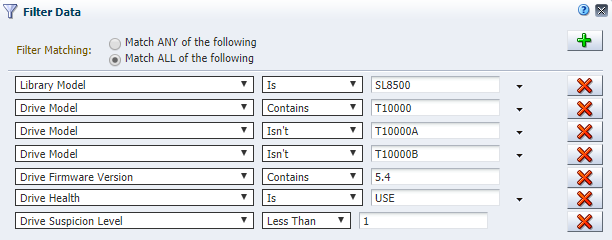
Description of the illustration mv_drive_filters.png -
Add potential drives to the Drives - Overview graphs to get a visual representation of the drive characteristics and confirm your selections.
Which Drives are Best for Media Validation?
The drives must meet the following minimum requirements:
- T10000C or D drives with firmware version ending in 5.40 or higher
(this indicates the firmware supports TTI 5.4+).
- T10000D drives must have Level 3 Media Validation and Level 3 RQI Margin Report enabled within VOP to provide Quality Index values. See ISSUE: T10000D Drives Are Not Showing Quality Index After Media Validation.
- IBM LTO 6+ drives (for SL150), IBM LTO 6+ drives in ADI mode (for SL8500)
- Drive Health Indicator is Use.
- Drive Suspicion Level is 0.
Select high-quality drives, with recent activity and few or no errors. Drives with the following characteristics may be good candidates for the validation pools:
- Activity in the last 30 days. See the Drive Dismounts (30 Days) attribute.
- No drive errors. See the Drive Errors (30 Days) attribute.
- No excessive drive cleans. See the Cleans (30 Days) attribute.
- No excessive alerts or SNMP traps. If there are alerts and traps, you may want to investigate to determine whether they indicate a potential problem with the drive. See the Drive SNMP Trap Count (30 Days) and Alert Count (30 Days) attributes.
- Relatively fast. See the Mount R/W MB/sec (30 Days) attribute.