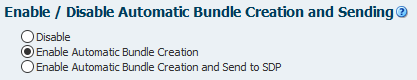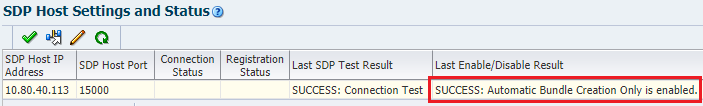Enable or Disable Automatic Bundle Creation
Choose to enable or disable automatic log bundle creation. Choose to send the bundles to SDP or have them remain only on the STA server. Changes take effect immediately.
Best Practices When Enabling Automatic Bundle Creation
Follow these tips when configuring and managing automatic bundle creation.
- Ensure library data collections are complete before enabling forwarding to SDP
-
Before enabling forwarding to SDP, ensure that data collections for all STA-monitored libraries have completed successfully. Specifically, the Last Connection Status column for all libraries must say SUCCESS. Wait for any in-process data collections to complete successfully, and troubleshoot and repeat any failed data collections.
- Disable forwarding to SDP before making library changes
-
Disable forwarding to SDP before making any of the following library configuration changes:
- Add or remove a library from STA monitoring.
- Modify SNMP connection settings in STA or the library.
- Upgrade library firmware.
- Add, remove, or swap a drive.
- Add, remove, or swap a library component, such as a robot, pass-thru port (PTP), or storage cells.