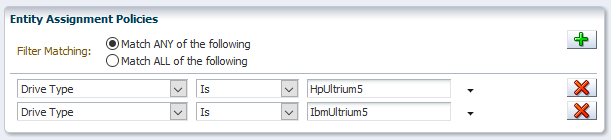Create and Define a Dynamic Logical Group
A dynamic group uses selection criteria (filters) to automatically determine which drives and media to include in the group.
Dynamic Group Selection Criteria
A variety of drive and media attributes are available for creating selection criteria. Some attributes apply only to drives, some only to media, and some to both.
The following table identifies the available criteria and whether it applies to drives, media, or both.
| Selection Criteria Attribute | Applies to: |
|---|---|
|
Cleaning Media |
Media |
|
Drive Firmware Version |
Drives |
|
Drive Health Indicator |
Drives |
|
Drive Serial Number |
Drives |
|
Drive Type |
Drives |
|
Drive Suspicion Level |
Drives |
|
HLI Address |
Both |
|
Library Complex Name |
Both |
|
Library Model |
Both |
|
Library Name |
Both |
|
Library Number |
Both |
|
Library Serial Number |
Both |
|
Media Health Indicator |
Media |
|
Media Suspicion Level |
Media |
|
Media Type |
Media |
|
Partition Name |
Both |
|
Partition Number |
Both |
|
Partition Type |
Both |
|
Physical Address |
Both |
|
Rail Number |
Both |
|
SCSI Element ID |
Both |
|
STA Start Tracking (Number of Fays) |
Both |
|
STA Start Tracking (Date) |
Both |
|
Volume Serial Number |
Media |