Install a Flash Riser Board
The system motherboard provides two slots (labeled M.2 R0 and M.2 R1) for flash riser boards. When installing flash riser boards, install the first riser board into slot M.2 R0 and then into M.2 R1.
-
Unpack the replacement flash riser board and place it on an antistatic
mat.
If required, ensure that you have installed an M.2 flash SSD on to the riser board before installing the riser board into the server. See Install an M.2 Flash SSD.
-
Install the flash riser board.
- Ensure that the riser board socket levers are in the open position.
-
Align the notch in the replacement riser board with the connector key
in the motherboard connector socket.
The notch ensures that the riser board is oriented correctly.
-
Push the riser board into the motherboard connector socket until the
riser board is securely seated in the socket.

Caution - If the riser board does not easily seat into the motherboard connector socket, verify that the notch in the riser board is aligned with the connector key in the motherboard connector socket. If the notch is not aligned, damage to the riser board might occur.
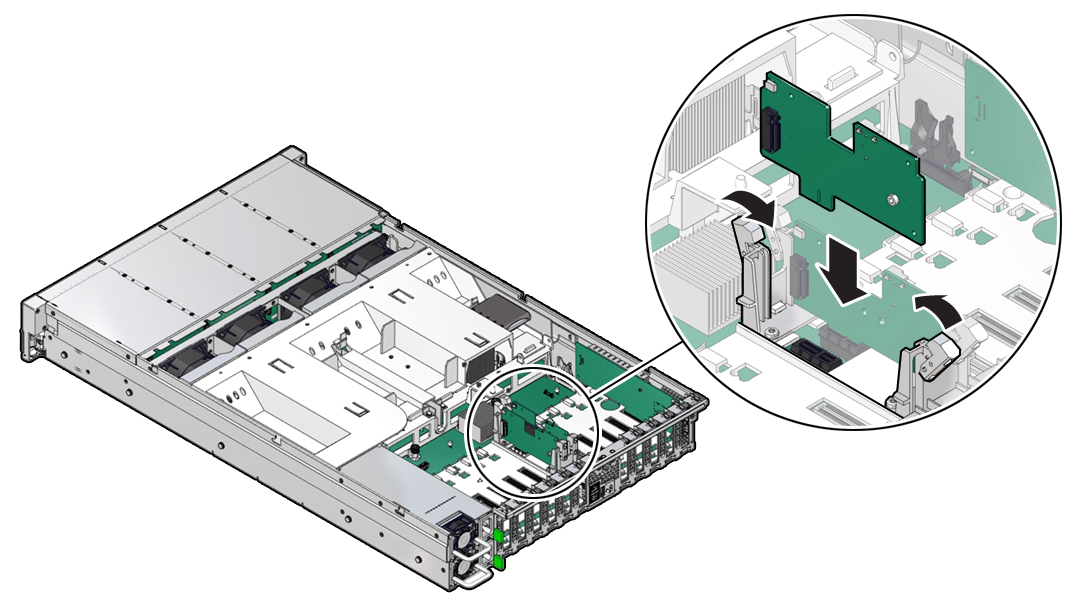
- Rotate the riser board socket levers inward until the riser board is secured in place.
- (Optional) Repeat Step 2 to install a second flash riser board into the server.
-
Return the server to operation.
- Install the server top cover.
- Return the server to the normal rack position.