2 Oracle 3.84 TB NVMe SSD v2 Product Information
This section contains late-breaking information about Oracle 3.84 TB NVMe SSD (solid state device) v2. Read this section before reading other Oracle 3.84 TB NVMe SSD documentation. Always refer to the latest version of the product information.
Review the software and firmware supported for Oracle 3.84 TB NVMe SSD v2s in the following sections. Review important information for configuring Oracle 3.84 TB NVMe SSD v2s. Check known issues and specifications.
For specific installation instructions, late-breaking information about the installation and use of Oracle 3.84 TB NVMe SSD with your server, supported firmware and operating systems, important operating notes, and known issues, refer to the latest platform product notes document. For detailed information about using this storage drive with your server, see the product notes for your server, available at Oracle Help Center.
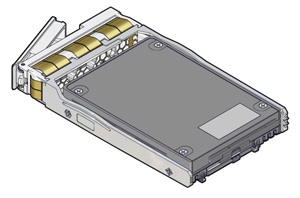
For detailed instructions on how to install Oracle 3.84 TB, 2.5-inch, NVMe Solid State Drive, refer to your server service documentation or drive enclosure documentation at Oracle Help Center.
The Drive Bracket Assembly consists of the solid state drive assembled within the bracket assembly. The Drive Bracket Assembly should not be disassembled for any reason by the user.
Supported hardware and software topics are included in this section.
Supported Servers and Locations
This section lists the servers that support Oracle 3.84 TB NVMe SSD v2s. For detailed information about using this card with your server, see the product notes for your server, available at Oracle Help Center.
The following servers are supported for Oracle 3.84 TB NVMe SSD v2s.
| x86 Servers | Number of NVMe SSDs | Slots Supported for Installing NVMe SSDs |
|---|---|---|
|
Oracle Server X9-2 |
4 drive: 1 to 4 |
4 drive: 0-3 slots labeled NVMe0, NVMe1, NVMe2, NVMe3 |
|
Oracle Server X9-2L |
4 drive: 1 to 4 8 drive: 1 to 8 12 drive: 1 to 12 1 CPU: Up to four 3.5-inch hot-pluggable PCIe Gen4 NVM-Express (NVMe) SSDs 2 CPU: Up to twelve 3.5-inch hot-pluggable SAS-3 HDDs, or up to twelve 2.5-inch hot-pluggable PCIe Gen4 NVM-Express (NVMe) SSDs |
4 drive: Single CPU X9-2L supports up to 4 NVMe SSDs (Slots 0, 1, 5 and 5). Oracle PCIe Re-timer (Switch) Card is not required in a four NVMe drive configuration. 0-4 slots labeled NVMe0-NVMe4: NVMe0, NVMe1, NVMe2, NVMe3 8 drive: Dual CPU X9-2L configuration support up to 8 NVMe SSDs without Oracle PCIe Re-timer Card (Slots 0, 1, 2, 3, 4, 5, 6, and 7). 0-7 slots labeled NVMe0-NVMe11: NVMe0, NVMe1, NVMe2, NVMe3 NVMe4, NVMe5, NVMe6, NVMe7 12 drive: Dual CPU X9-2L configuration support up to 12 NVMe SSDs with Oracle PCIe Re-timer Cards (Slots 0-11). 0-11 slots labeled NVMe0-NVMe11: NVMe0, NVMe1, NVMe2, NVMe3 NVMe4, NVMe5, NVMe6, NVMe7, NVMe8, NVMe9, NVMe10, NVMe11 |
|
Oracle Server X8-8 |
1 to 4 in 4-CPU System 1 to 8 in 8-CPU System |
4-CPU System System A: Slots 8,6,4,2 4-CPU System System B: Slots 16,14,12,10 8-CPU System Slots 16,8,14,6,12,4,10,2 |
| SPARC Servers | Number of NVMe SSDs | Slots Supported for Installing NVMe SSDs |
|---|---|---|
|
SPARC S7-2 Server |
1 to 4 |
4 drive: 2, 3, 4, 5. Slots labeled NVMe0, NVMe1, NVMe2, NVMe3 |
|
SPARC S7-2L Server |
8 drive: 1 to 4 12 drive: 1 to 12 SPARC S7-2L with 3.5-inch 12 drive configuration does not support Oracle 6.8 TB NVMe SSD operation. 24 drive: 1 to 4 |
8 drive: 2, 3, 4, 5. Slots labeled NVMe0, NVMe1, NVMe2, NVMe3 12 drive: 1, 3, 5, 7, 9, 11, 13, 15, 17, 19, 21, 23. Slots labeled NVMe0, NVMe1, NVMe2, NVMe3 NVMe4, NVMe5, NVMe6, NVMe7, NVMe8, NVMe9, NVMe10, NVMe11 24 drive: 3, 4, 19, 20. Slots labeled NVMe0, NVMe1, NVMe2, NVMe3 |
|
SPARC T8-1 Server |
1 to 4 |
2, 3, 4, 5. Slots labeled NVMe0, NVMe1, NVMe2, NVMe3 |
|
SPARC T8-2 Server |
1 to 4 |
2, 3, 4, 5. Slots labeled NVMe0, NVMe1, NVMe2, NVMe3 |
|
SPARC T8-4 Server |
1 to 8 2 Oracle PCIe Switch Cards |
0, 1, 2, 3, 4, 5, 6, 7. Slots labeled NVMe0, NVMe1, NVMe2, NVMe3 NVMe4, NVMe5, NVMe6, NVMe7 |
Other servers and processors might be added to this list in the future, if they qualify. Check your server product notes for confirmation that your server has subsequently been qualified for device support.
Caution:
Any unsupported configuration causes the host to power off as soon as it is powered on. A fault is generated on the service processor when an unsupported configuration is detected. The fault clears after the unsupported configuration is fixed and the host is powered on.Note:
Refer to your server product notes for up-to date information on supported servers, operating systems, and required patchsets.Parent topic: Oracle 3.84 TB NVMe SSD v2 Product Information
Minimum Supported 3.84 TB NVMe SSD Firmware Version
Oracle 3.84 TB NVMe SSD v2s run with the minimum required firmware package listed in the following table.
| Firmware | Minimum Required Drive Firmware Version | Recommended Drive Firmware Version |
|---|---|---|
|
Oracle Solidigm-Aura10 SFF 3.84TB Location: Firmware/SSDPF2KX038T1S |
9CV1R410 |
9CV1R410 Patch 36717444: SW 1.0.0 - FIRMWARE PACK |
If you install Oracle 3.84 TB NVMe SSD v2s as an option, you must update firmware to version 9CV1R410, or a subsequent firmware release if available.
Note:
For best practice, install the latest device firmware versions.Parent topic: Oracle 3.84 TB NVMe SSD v2 Product Information
Required Host Firmware
Oracle 3.84 TB NVMe SSD v2s run with the minimum required host firmware listed in the following table.
| x86 Driver | Minimum Required Host Firmware Version (Patch No.) | Recommended System Firmware Version (Patch No.) |
|---|---|---|
|
Oracle Server X9-2 |
Patch 36010992: Oracle Server X9-2 SW 3.6.0 - FIRMWARE PACK |
Patch 36279164: Oracle Server X9-2 SW 3.6.0.1 - FIRMWARE PACK or later |
|
Oracle Server X9-2L |
Patch 36011008: Oracle Server X9-2L SW 3.6.0 - FIRMWARE PACK |
Patch 36279180: Oracle Server X9-2L SW 3.6.0.1 - FIRMWARE PACK or later |
|
Oracle Server X8-8 |
Patch 36047385: Oracle Server X8-8 SW 3.6.0 - FIRMWARE PACK |
Patch 36707018: Oracle Server X8-8 SW 3.7.0 - FIRMWARE PACK or later |
| SPARC Driver | Minimum Required System Firmware Version (Patch No.) | Recommended System Firmware Version (Patch No.) |
|---|---|---|
|
SPARC S7-2 Server |
Patch 35949310: FIRMWARE: SPARC S7-2 SUN SYSTEM FIRMWARE 9.10.7 |
Patch 36549129: FIRMWARE: SPARC S7-2 SUN SYSTEM FIRMWARE 9.10.8.a or later |
|
SPARC S7-2L Server |
Patch 35949311: FIRMWARE: SPARC S7-2L SUN SYSTEM FIRMWARE 9.10.7 |
Patch 36549124: FIRMWARE: SPARC S7-2L SUN SYSTEM FIRMWARE 9.10.8.a or later |
|
SPARC T8-1 Server |
Patch 35949304: FIRMWARE: SPARC T8-1 SUN SYSTEM FIRMWARE 9.10.7 |
Patch 36549209: FIRMWARE: SPARC T8-1 SUN SYSTEM FIRMWARE 9.10.8.a or later |
|
SPARC T8-2 Server |
Patch 35949305: FIRMWARE: SPARC T8-2 SUN SYSTEM FIRMWARE 9.10.7 |
Patch 36549120: FIRMWARE: SPARC T8-2 SUN SYSTEM FIRMWARE 9.10.8.a or later |
|
SPARC T8-4 Server |
Patch 35949306: FIRMWARE: SPARC T8-4 SUN SYSTEM FIRMWARE 9.10.7 |
Patch 36549121: FIRMWARE: SPARC T8-4 SUN SYSTEM FIRMWARE 9.10.8.a or later |
Parent topic: Oracle 3.84 TB NVMe SSD v2 Product Information
Implementation Considerations
The following sections provide important information about configuring Oracle 3.84 TB NVMe SSD v2 in supported servers.
SSD Volume Management
A volume manager can present multiple SSD devices as one larger volume. Use the Automatic Storage Management (ASM) volume manager or other volume manager to concatenate multiple flash memory domains. For example, a volume manager can be used to concatenate four 3.84 TB domains into a single 15.36 TB volume.
Refer to the Automatic Storage Management documentation at https://docs.oracle.com/en/database/oracle/oracle-database/19/ostmg/index.html.
Parent topic: Implementation Considerations
Oracle 3.84 TB NVMe Solid State Drive v2 Specification
This section provides the specification for Oracle 3.84 TB NVMe SSD v2s.
Parent topic: Oracle 3.84 TB NVMe SSD v2 Product Information
Oracle 3.84 TB v2, 2.5-inch, NVMe PCIe 4.0 Solid State Drive 8210609 Specification
NVMe Storage Drive 8210609 specifications are listed in the following table.
Table 2-1 3.84 TB 2.5-inch NVMe PCIe 4.0 SSD v2
| Specification | Value |
|---|---|
|
Device name |
|
|
Marketing Part Number |
7605207: 3.84 TB 2.5-inch NVMe PCIe 4.0 SSD v2 mix use with 2.5-inch bracket |
|
Manufacturing name |
3.84TB Intel D7-P5520, 3D NAND TLC SFF 2.5-inch Solid State Drive |
|
Form factors |
|
|
PCIe interface |
PCIe Gen4 Interface, x4 lanes |
|
Features |
|
|
Product Compliance |
|
|
Product ecological compliance |
RoHS |
|
Certifications and declarations |
cUL-us, CE, TUV-GS, CB, CE, BSMI, KCC, Morocco, VCCI, RCM, FCC, IC |
Table 2-2 Drive Capacity and Performance
| Attribute | Value |
|---|---|
|
Capacity, formatted |
Default Formatted Capacity: 3,840,755,982,336 bytes Sector Size (LBA size): 512 bytes per sector |
|
Capacity, unformatted |
Unformatted Capacity (Total User Addressable LBA): 7,501,476,528 (max 3.84 TB) |
|
Capacity, raw NAND |
4416 GiB |
|
Random 4 KB Read |
1 M IOPS Typical 4 KB Random Read QD=1, Worker=1: 75us |
|
Random 4 KB Write |
Random 4 KB Write 200K IOPS Typical 4 KB Random Write QD=1, Worker=1: 15us |
|
Sequential Read |
128 KB, QD 128, Worker=1: 6,700 MB/s |
|
Sequential Write |
128 KB, QD 128, Worker=1: 3,600 MB/s |
|
Interface data transfer rate |
|
Table 2-3 Drive Usage Information
| Usage | Description |
|---|---|
|
Operating temperature (Case) |
0 to 70 degrees Celsius |
|
Non-Operating temperature |
-40 to 85 degrees Celsius |
|
Maximum temperature (SMART trip) |
Thermal Throttling at 70 degrees Celsius (SMART) when approaching maximum temperature. Thermal Shutdown at 80 degrees Celsius (SMART) |
|
Error rates |
Uncorrectable Bit Error Rate (UBER): 1 sector per 10^17 bits read |
|
Data retention |
3 months powered off at 40 degrees Celsius at end of rated endurance |
|
Endurance |
Refer to the JEDEC JESD218A standard for SSD device life and endurance measurement techniques. |
Table 2-4 Drive Reliability
| Attribute | Value |
|---|---|
|
Component Design Life (Useful life) |
5 years |
|
MTBF |
2,000,000 hours |
|
Expected AFR (Annualized Failure Rate) |
0.44% for normal 24x7 operating conditions |
Table 2-5 Drive Electrical Specifications
| Attribute | Value |
|---|---|
|
Power On to Ready (no rebuild) |
RTD3R: 4 seconds |
|
Power On to Ready (full rebuild) |
19 seconds |
|
Supply Voltage / Tolerance |
12 V +10%/-20% 3.3 Vaux +/-15% |
|
Inrush Current |
12 V, 1.5 A |
|
Power Consumption |
|
Table 2-6 Drive Physical Characteristics
| Height | Width | Depth | Weight |
|---|---|---|---|
|
15.0 mm +/-0.5 mm |
69.85 +/-0.25 mm |
100.45 mm Max |
165 +/- 5 g |
Table 2-7 NVMe Solid State Drive Characteristics
| Attribute | Value |
|---|---|
|
Minimum operating system versions |
Refer to the server product notes for minimum operating system versions, hardware, firmware, and software compatibility. |
|
Life monitoring capability |
Provides alerts for proactive replacement of the drive before the endurance is depleted. Provides endurance remaining in NVMe SMART logs. SSD supports the standard method defined by NVMe for Solid State Drive to report NAND wear through the “Get Log” command SMART/Health Information Percentage Used field. The units are whole percentage of wear. Percentage Used: Contains a vendor specific estimate of the percentage of NVM subsystem life used based on the actual usage and the manufacturer’s prediction of NVM life. A value of 100 indicates that the estimated endurance of the NVM in the NVM subsystem has been consumed, but may not indicate an NVM subsystem failure. The value is allowed to exceed 100. Percentages greater than 254 are represented as 255. This value is updated once per power-on hour (when the controller is not in a sleep state). Refer to the JEDEC JESD218A standard for SSD device life and endurance measurement techniques. |
|
End-to-End data-path protection |
T10 DIF Type 0, Type 1, Type 2, Type 3, no performance impact. T10 DIF (data integrity field) end-to-end data protection includes multiple levels of data-path protection. |
|
Enhanced power-loss data protection |
Energy storage components complete buffered writes to the persistent flash storage in case of a sudden power loss. |
|
Power loss protection capacitor self-test |
Supports testing of the power loss capacitor. Power is monitored using SMART (Self-Monitoring, Analysis, and Reporting Technology) attribute critical warning. |
|
Out-of-Band Management (SMBUS) |
Managed through the SMBUS. Provides out-of-band management by means of SMBUS interface. This requires 3.3V auxiliary voltage. SMBUS access includes NVMe-MI, the VPD page and temperature sensor. |
|
Hot-Plug Support |
Supports PCIe presence detect and link-up detect. Device advanced power loss protection provides robust data integrity. During IOs, the storage drive integrated monitoring enables the integrity of already committed data on the media and commits acknowledged writes to the media. |
|
Management utilities |
For more information about management utilities, refer to the server documentation. |
Table 2-8 LED Status Indicator Characteristics
| LED | Color | Normal operation | Status |
|---|---|---|---|
|
(1) Ready to Remove |
Blue |
OFF – The drive has not been prepared for removal. Normal operation. |
STEADY ON – The drive is in standby power state. The drive can be removed safely during a hot-plug operation. A lit Ready to Remove indicator indicates that service action is allowed on the drive. |
|
(2) Service Action Required |
Amber |
OFF – Normal operation. |
STEADY ON – Service action is required. The system has detected a fault with the drive. BLINKING – Locater. Status indicator blinks on and off to locate drive. |
|
(3) Power/OK/Activity |
Green |
STEADY ON (does not blink) – Drive is engaged and is receiving full power. Normal operation. |
RANDOM BLINKING – There is drive activity. Status indicator blinks on and off to indicate activity. OFF – Power is off, or installed drive is not recognized by the system. |
Parent topic: Oracle 3.84 TB NVMe Solid State Drive v2 Specification