3 Setting Up Load Balancing by Using Keepalived
This chapter includes tasks and examples that describe how to configure load balancing NAT mode by using Keepalived. The chapter also includes a configuration scenario that shows how to combine the use of Keepalived and HAProxy for high-availability load balancing.
Installing and Configuring Keepalived
Before you can set up load balancing by using Keepalived, you must install and configure the feature.
-
Install the
keepalivedpackage on each server:sudo dnf install keepalived
-
Edit
/etc/keepalived/keepalived.confto configure Keepalived on each server. See Keepalived Configuration Directives. -
Enable IP forwarding in
/etc/sysctl.conf:net.ipv4.ip_forward = 1
-
Verify that the IP forwarding has been applied:
sudo sysctl -p
net.ipv4.ip_forward = 1
-
Add firewall rules to accept VRRP communication by using the multicast IP address
224.0.0.18and the VRRP protocol (112) on each network interface that Keepalived controls, for example:sudo firewall-cmd --direct --permanent --add-rule ipv4 filter INPUT 0 \ --in-interface enp0s8 --destination 224.0.0.18 --protocol vrrp -j ACCEPT
sudo firewall-cmd --direct --permanent --add-rule ipv4 filter OUTPUT 0 \ --out-interface enp0s8 --destination 224.0.0.18 --protocol vrrp -j ACCEPT
sudo firewall-cmd --reload
-
Enable and start the
keepalivedservice on each server:sudo systemctl enable --now keepalived
If you change the Keepalived configuration, reload the
keepalivedservice:sudo systemctl reload keepalived
Keepalived Configuration Directives
The /etc/keepalived/keepalived.conf
configuration file is divided into the following sections:
-
global_defs -
Defines global settings such as the email addresses for sending notification messages, the IP address of an SMTP server, the timeout value for SMTP connections in seconds, a string that identifies the host machine, the VRRP IPv4 and IPv6 multicast addresses, and whether SNMP traps are enabled.
-
static_ipaddress -
static_routes -
Define static IP addresses and routes, which VRRP can't change. These sections aren't required if the addresses and routes are already defined on the servers and these servers already have network connectivity.
-
vrrp_sync_group -
Defines a VRRP synchronization group of VRRP instances that fail over together.
-
vrrp_instance -
Defines a moveable virtual IP address for a member of a VRRP synchronization group's internal or external network interface, which follows other group members during a state transition. Each VRRP instance must have a unique value of
virtual_router_id, which identifies which interfaces on the primary and backup servers can be assigned a specified virtual IP address. You can also specify scripts that are run on state transitions toBACKUP,MASTER, andFAULT, and whether to trigger SMTP alerts for state transitions. -
vrrp_script -
Defines a tracking script that Keepalived can run at regular intervals to perform monitoring actions from a
vrrp_instanceorvrrp_sync_groupsection. -
virtual_server_group -
Defines a virtual server group, through a real server can be configured to be a member of several virtual server groups.
-
virtual_server -
Defines a virtual server for load balancing, which is composed of several real servers.
For more information about setting up load balancing with Keepalived, see Setting Up Load Balancing by Using Keepalived
Setting Up Load Balancing in NAT Mode
The following example shows how you would use Keepalived in NAT mode to implement a basic failover and load balancing configuration on two servers. One server acts as the primary, the other acts as a backup, with the primary server having a higher priority than the backup server. Both servers use VRRP to monitor the current routing state. For more information about VRRP, see Using Keepalived With VRRP.
Each of the servers has two network interfaces, where one interface is connected to the an
external network (192.168.1.0/24). The other interface is connected to
an internal network (10.0.0.0/24), on which two web servers are
accessible.
The following figure shows that the Keepalived primary server
has the following network addresses:
192.168.1.10, 192.168.1.1
(virtual), 10.0.0.10, and
10.0.0.100 (virtual).
The Keepalived backup server has he following network addresses:
192.168.1.11 and
10.0.0.11.
For IP addresses, websrv1 has 10.0.0.71 and
websrv2 has 10.0.0.72.
Figure 3-1 Keepalived Configuration for Load Balancing in NAT Mode
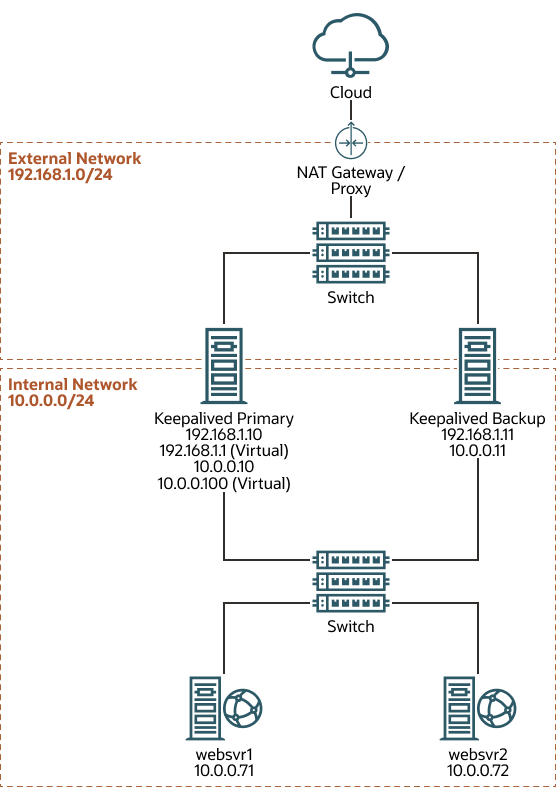
The following is an example of the configuration in the
/etc/keepalived/keepalived.conf file on the
primary server:
global_defs {
notification_email {
root@example.com
}
notification_email_from srv1@example.com
smtp_server localhost
smtp_connect_timeout 30
}
vrrp_sync_group VRRP1 {
# Group the external and internal VRRP instances so they fail over together
group {
external
internal
}
}
vrrp_instance external {
state MASTER
interface enp0s8
virtual_router_id 91
priority 200
advert_int 1
authentication {
auth_type PASS
auth_pass 1215
}
# Define the virtual IP address for the external network interface
virtual_ipaddress {
192.168.1.1/24
}
}
vrrp_instance internal {
state MASTER
interface enp0s9
virtual_router_id 92
priority 200
advert_int 1
authentication {
auth_type PASS
auth_pass 1215
}
# Define the virtual IP address for the internal network interface
virtual_ipaddress {
10.0.0.100/24
}
}
# Define a virtual HTTP server on the virtual IP address 192.168.1.1
virtual_server 192.168.1.1 80 {
delay_loop 10
protocol TCP
# Use round-robin scheduling in this example
lb_algo rr
# Use NAT to hide the back-end servers
lb_kind NAT
# Persistence of client sessions times out after 2 hours
persistence_timeout 7200
real_server 10.0.0.71 80 {
weight 1
TCP_CHECK {
connect_timeout 5
connect_port 80
}
}
real_server 10.0.0.72 80 {
weight 1
TCP_CHECK {
connect_timeout 5
connect_port 80
}
}
} The previous configuration includes both a vrrp_sync_group section so that
the network interfaces are assigned together on failover, and a
virtual_server section to define the real backend servers that
Keepalived uses for load balancing. The value of lb_kind is set to use
NAT, which means the Keepalived server handles both inbound and outbound network traffic
from and to the client on behalf of the backend servers.
The configuration of the backup server is the same, except for
the values of notification_email_from,
state, priority, and
possibly interface, if the system hardware
configuration is different:
global_defs {
notification_email {
root@example.com
}
notification_email_from srv2@example.com
smtp_server localhost
smtp_connect_timeout 30
}
vrrp_sync_group VRRP1 {
# Group the external and internal VRRP instances so they fail over together
group {
external
internal
}
}
vrrp_instance external {
state BACKUP
interface enp0s8
virtual_router_id 91
priority 100
advert_int 1
authentication {
auth_type PASS
auth_pass 1215
}
# Define the virtual IP address for the external network interface
virtual_ipaddress {
192.168.1.1/24
}
}
vrrp_instance internal {
state BACKUP
interface enp0s9
virtual_router_id 92
priority 100
advert_int 1
authentication {
auth_type PASS
auth_pass 1215
}
# Define the virtual IP address for the internal network interface
virtual_ipaddress {
10.0.0.100/24
}
}
# Define a virtual HTTP server on the virtual IP address 192.168.1.1
virtual_server 192.168.1.1 80 {
delay_loop 10
protocol TCP
# Use round-robin scheduling in this example
lb_algo rr
# Use NAT to hide the back-end servers
lb_kind NAT
# Persistence of client sessions times out after 2 hours
persistence_timeout 7200
real_server 10.0.0.71 80 {
weight 1
TCP_CHECK {
connect_timeout 5
connect_port 80
}
}
real_server 10.0.0.72 80 {
weight 1
TCP_CHECK {
connect_timeout 5
connect_port 80
}
}
}The following configuration changes are required:
-
Configure the firewall rules on each Keepalived server (primary and backup) that you are configuring as a load balancer. See Configuring Firewall Rules for Keepalived NAT-Mode Load Balancing.
-
Configure a default route for the virtual IP address of the load balancer's internal network interface on each backend server that you intend to use with the Keepalived load balancer. See Configuring Backend Server Routing for Keepalived NAT-Mode Load Balancing.
See Installing and Configuring Keepalived for more information.
Configuring Firewall Rules for Keepalived NAT-Mode Load Balancing
If you configure Keepalived to use NAT mode for load balancing with the servers on the internal network, the Keepalived server handles all inbound and outbound network traffic and hides the existing backend servers by rewriting the source IP address of the real backend server in outgoing packets with the virtual IP address of the external network interface.
The following example shows how to move interface enp0s9 to the
internal zone, while interface enp0s8 remains in the
public zone.
To configure a Keepalived server to use NAT mode for load balancing:
-
Check the state of any active firewall zones on the system:
sudo firewall-cmd --get-active-zones
public interfaces: enp0s8 enp0s9
-
Configure the firewall so that the interfaces on the external network side are in a zone that's different from the interfaces on the internal network side.
sudo firewall-cmd --zone=public --remove-interface=enp0s9
sudo firewall-cmd --zone=internal --add-interface=enp0s9
sudo firewall-cmd --permanent --zone=public --remove-interface=enp0s9
sudo firewall-cmd --permanent --zone=internal --add-interface=enp0s9
Confirm that the changes have been applied:
sudo firewall-cmd --get-active-zones
internal interfaces: enp0s9 public interfaces: enp0s8
-
Configure NAT mode (masquerading) on the external network interface, for example:
sudo firewall-cmd --zone=public --add-masquerade
sudo firewall-cmd --permanent --zone=public --add-masquerade
Optionally, you can query each NAT mode to ensure that both of them have been set correctly. The query for
publiczone would return ayesresponse, and the query forinternalzone would return anoresponse.sudo firewall-cmd --zone=public --query-masquerade
sudo firewall-cmd --zone=internal --query-masquerade
-
If not already enabled for the firewall, configure forwarding rules between the external and internal network interfaces, for example:
sudo firewall-cmd --direct --permanent --add-rule ipv4 filter FORWARD 0 \ -i enp0s8 -o enp0s9 -m state --state RELATED,ESTABLISHED -j ACCEPT
sudo firewall-cmd --direct --permanent --add-rule ipv4 filter FORWARD 0 \ -i enp0s9 -o enp0s8 -j ACCEPT
sudo firewall-cmd --direct --permanent --add-rule ipv4 filter FORWARD 0 \ -j REJECT --reject-with icmp-host-prohibited
sudo firewall-cmd --reload
-
Enable access to the services or ports that you want Keepalived to handle.
Configuring Backend Server Routing for Keepalived NAT-Mode Load Balancing
On each backend real servers that you intend to use with the Keepalived load balancer, ensure that the routing table contains a default route for the virtual IP address of the load balancer's internal network interface.
For example, if the virtual IP address is
10.0.0.100, use the ip
command to examine the routing table:
sudo ip route show
10.0.0.0/24 dev enp0s8 proto kernel scope link src 10.0.0.71
You can also use the ip command to add the default route, and then confirm the changes:
sudo ip route add default via 10.0.0.100 dev enp0s8 sudo ip route show
default via 10.0.0.100 dev enp0s8 10.0.0.0/24 dev enp0s8 proto kernel scope link src 10.0.0.71
To make the default route for enp0s8
persist across sysem reboots, create the
/etc/sysconfig/network-scripts/route-enp0s8
file:
sudo echo "default via 10.0.0.100 dev enp0s8" |sudo tee /etc/sysconfig/network-scripts/route-enp0s8
Enhancing Load Balancing by Using Keepalived With HAProxy
You can use Keepalived to provide failover services for backup routers, while at the same time also using HAProxy for load balancing and to achieve high availability across distributed servers. The advantage of this approach is that the packet and application layers are separated, which means that the health checks that are performed by Keepalived for the load-balancing servers aren't impacted by the inbound HTTP or TCP traffic that HAproxy is managing. Also, failover routing, which is achieved by using VRRP, can be activated automatically without waiting for a client response to time out. To learn more about the usefulness of VRRP, see Using Keepalived With VRRP.
The practicality of using this method is that if the public-facing HAProxy load balancer goes offline, Keepalived automatically detects this event and dynamically switches to another HAProxy server. If the Keepalived primary router goes offline, the VRRP settings that you configured ensure that traffic is automatically handled by the Keepalived backup router.
The role of HAProxy in the setup is to provide inbound load balancing and session persistence to the backend servers: Keepalived is solely responsible for monitoring the status of HAProxy and providing an alternative routing mechanism. Using both tools in combination provides a highly available and resilient load-balancing solution.
The instructions in the following example are similar to those in Setting Up Load Balancing in NAT Mode. However, here HAProxy is installed on both the Keepalived primary server and the Keepalived backup server.
The external virtual IP address is 192.168.1.1 on the
192.168.1.0/24 external network. This IP address is dynamically assigned
through NAT between the Keepalived primary server whose IP address is
192.168.1.10, and the Keepalived backup server, whose external IP address
is 192.168.1.11.
The internal network is hosted on the 10.0.0.0/24 subnet. For IP addresses,
websvr1 has 10.0.0.71 while websvr2 has
10.0.0.72.
Figure 3-2 Keepalived and HAProxy Configuration for High Availability Load Balancing
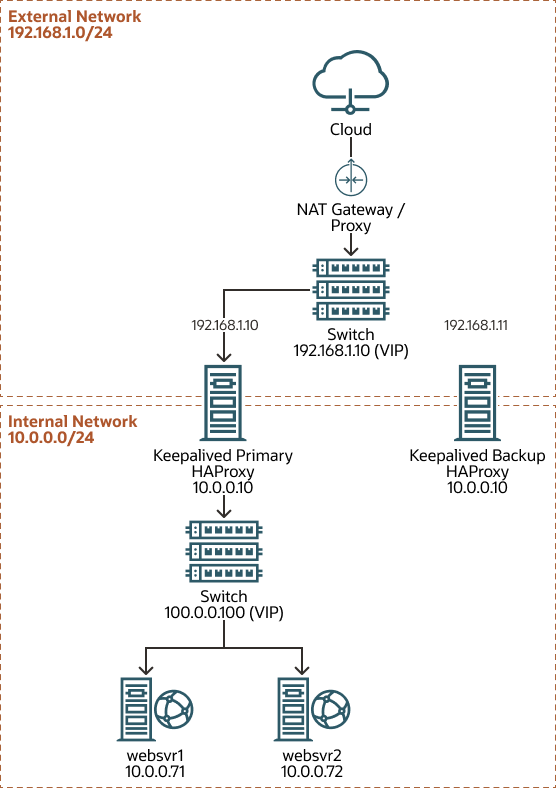
The following example shows the configuration in the
/etc/keepalived/keepalived.conf file on the
primary server
global_defs {
notification_email {
root@example.com
}
notification_email_from srv1@example.com
smtp_server localhost
smtp_connect_timeout 30
}
vrrp_sync_group vg1 {
group {
external
internal
}
}
vrrp_script chk_haproxy {
script "killall -0 haproxy" # check the haproxy process
interval 2 # every 2 seconds
weight 2 # add 2 points if OK
}
vrrp_instance external {
state MASTER
interface enp0s8
virtual_router_id 91
priority 200
advert_int 1
authentication {
auth_type PASS
auth_pass 1215
}
virtual_ipaddress {
192.168.1.1/24
}
track_script {
chk_haproxy
}
}
vrrp_instance internal {
state MASTER
interface enp0s9
virtual_router_id 92
priority 200
advert_int 1
authentication {
auth_type PASS
auth_pass 1215
}
virtual_ipaddress {
10.0.0.100/24
}
}
In the previous example, the configuration for the backup Keepalived server is identical,
but the state value must be set to BACKUP. You don't need to
set up a virtual_server because in this scenario, Keepalived is only used to
route traffic, not to perform load balancing.
For more information about configuring Keepalived and setting the appropriate firewall rules, see Setting Up Load Balancing by Using Keepalived.
The HAProxy settings are configured in the /etc/haproxy/haproxy.cfg file.
The settings are identical for both HAProxy installations because Keepalived dynamically
routes from one configuration to the other automatically, as needed:
global
daemon
log 127.0.0.1 local0 debug
maxconn 4000
nbproc 1
defaults
mode http
retries 3
timeout connect 5s
timeout client 25s
timeout server 25s
timeout queue 10s
listen http-incoming
mode http
bind internal-server-ip:80
option http-server-close
option forwardfor
default_backend app
backend app
balance roundrobin
option httpchk HEAD / HTTP/1.1\r\nHost:\ localhost
option httpclose
option forwardfor
server websrv1 192.168.1.71:80 weight 1 maxconn 512 check
server websrv2 192.168.1.72:80 weight 1 maxconn 512 check In the previous example the option http-server-close and option
httpclose options are used to stop idle connections. This configuration shows the
round-robin, load-balancing strategy. If no option is specified, then HAProxy defaults to
using the option http-keep-alive option, which keeps any new connections open
until every request and response journey that is associated with them is processed.
For more information about configuring HAProxy and setting the appropriate firewall rules, see Setting Up Load Balancing by Using HAProxy.