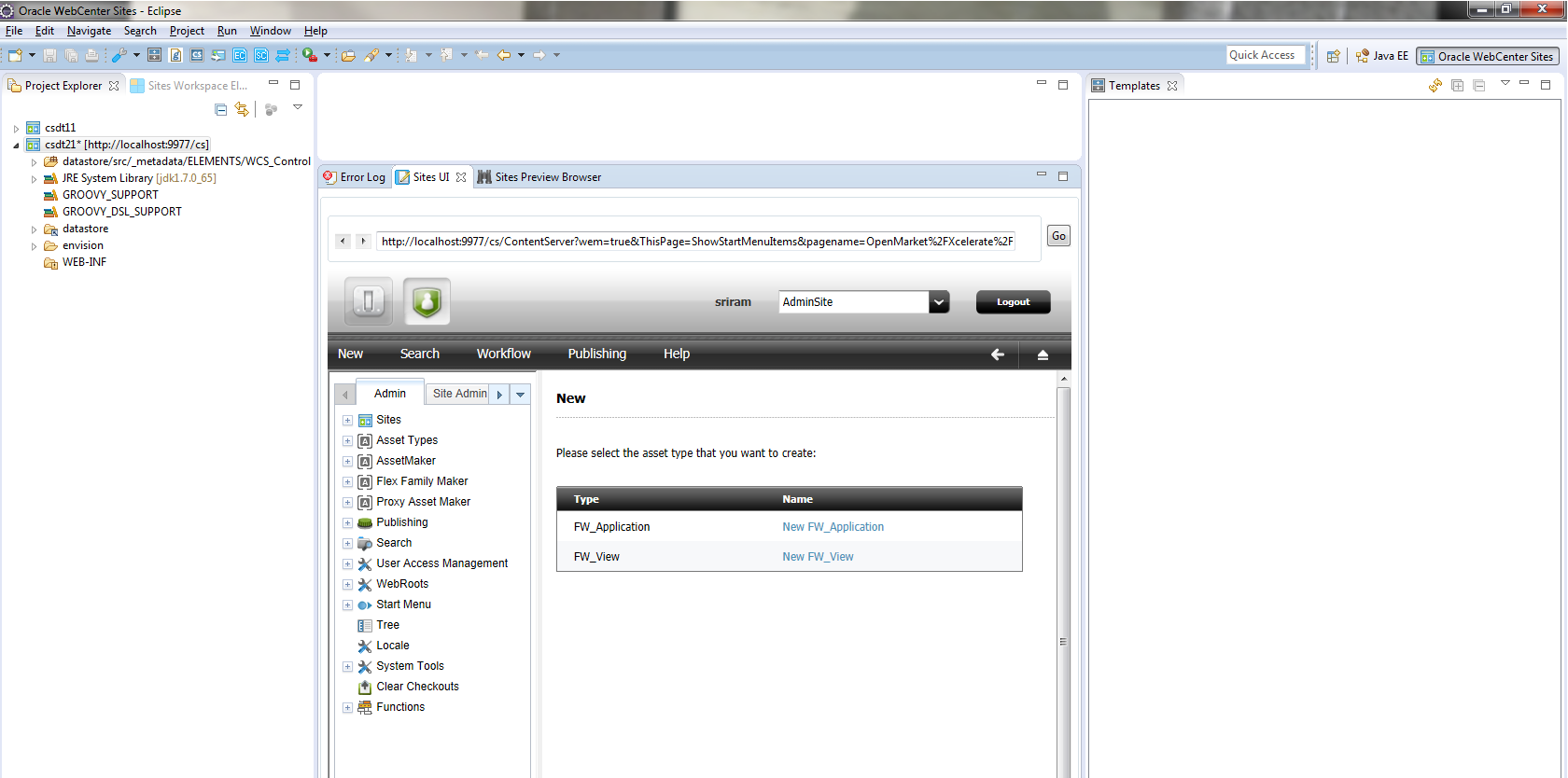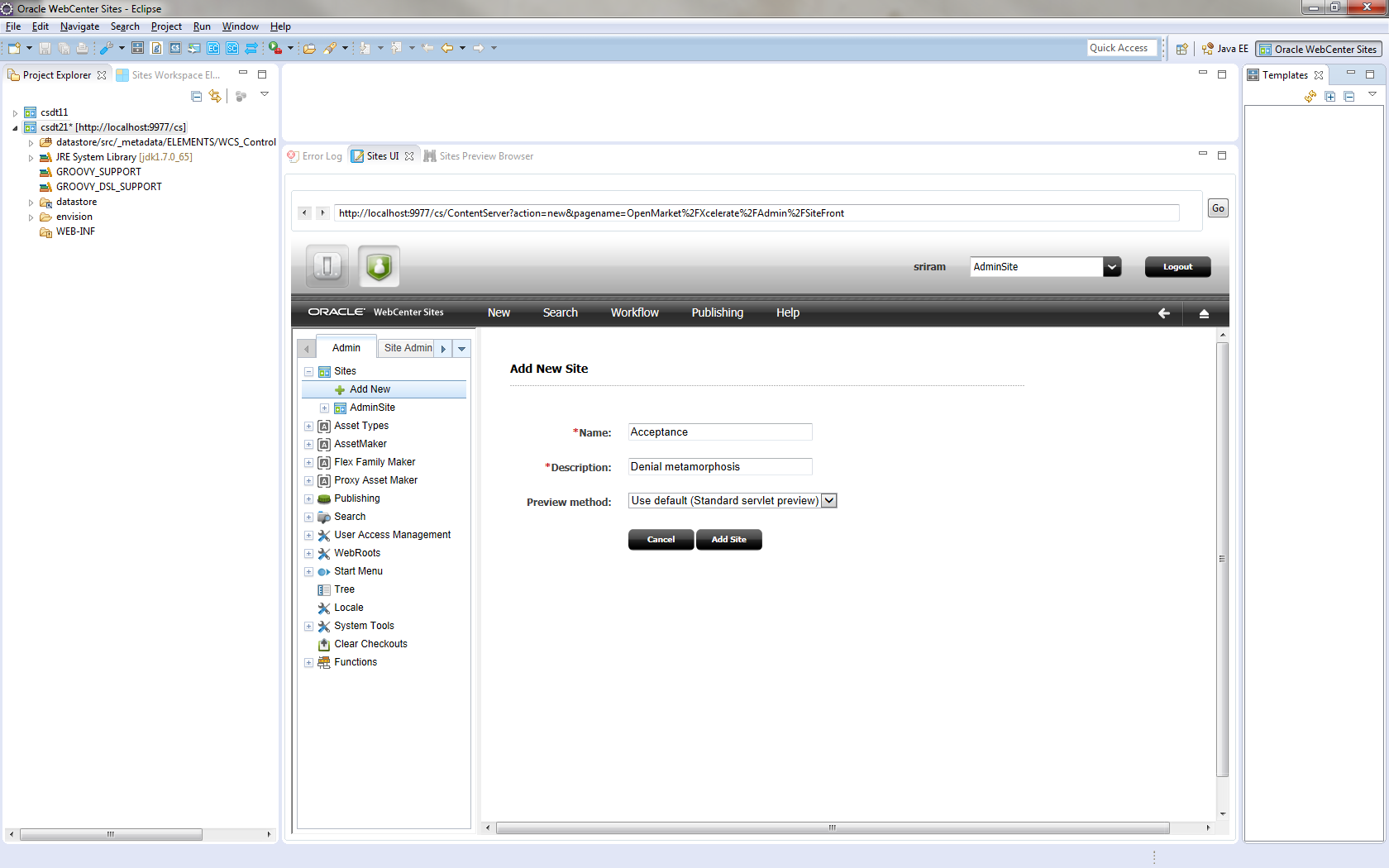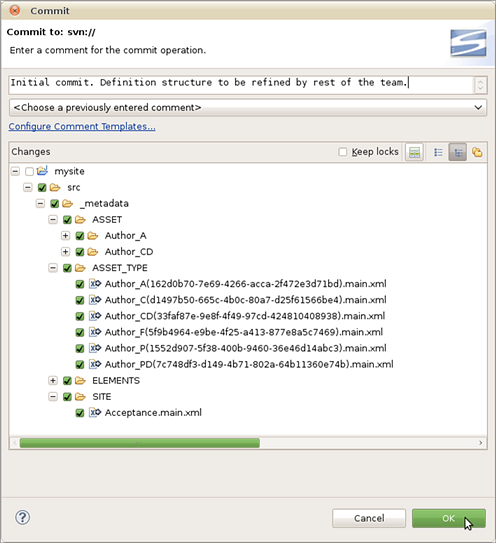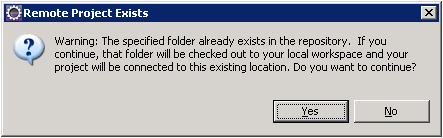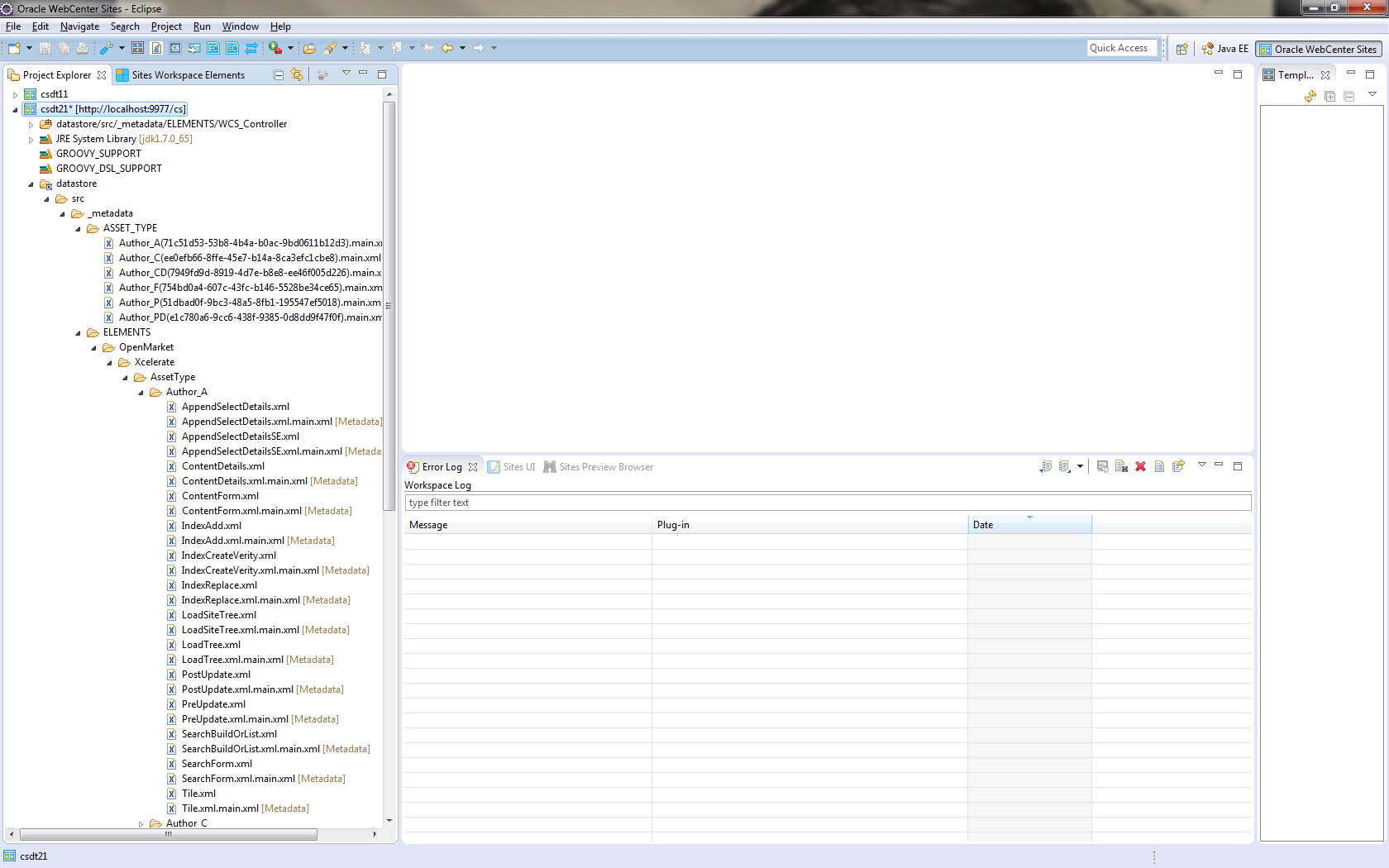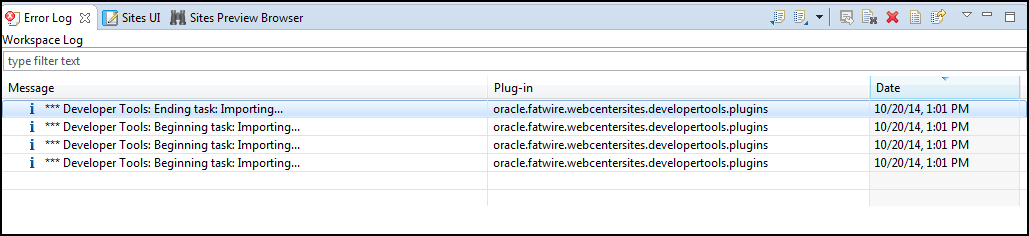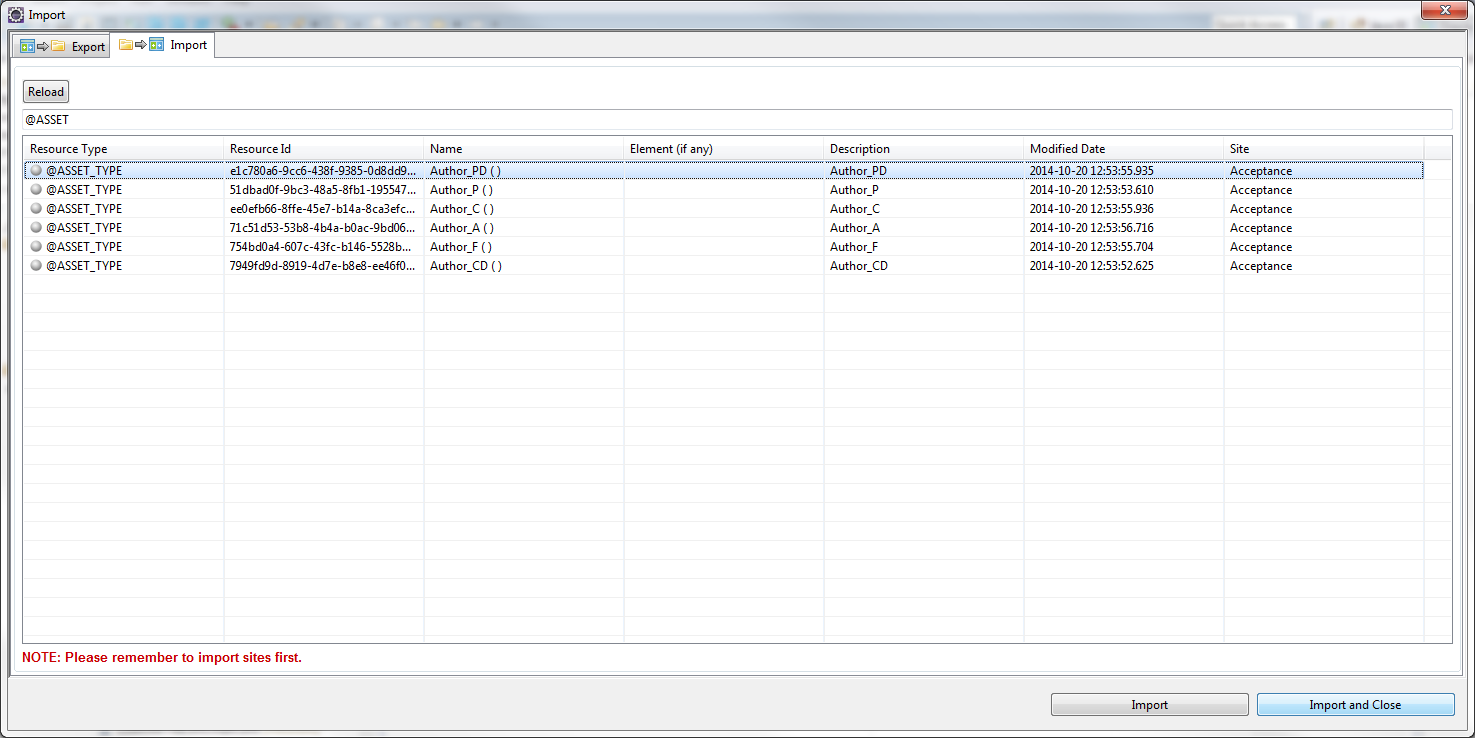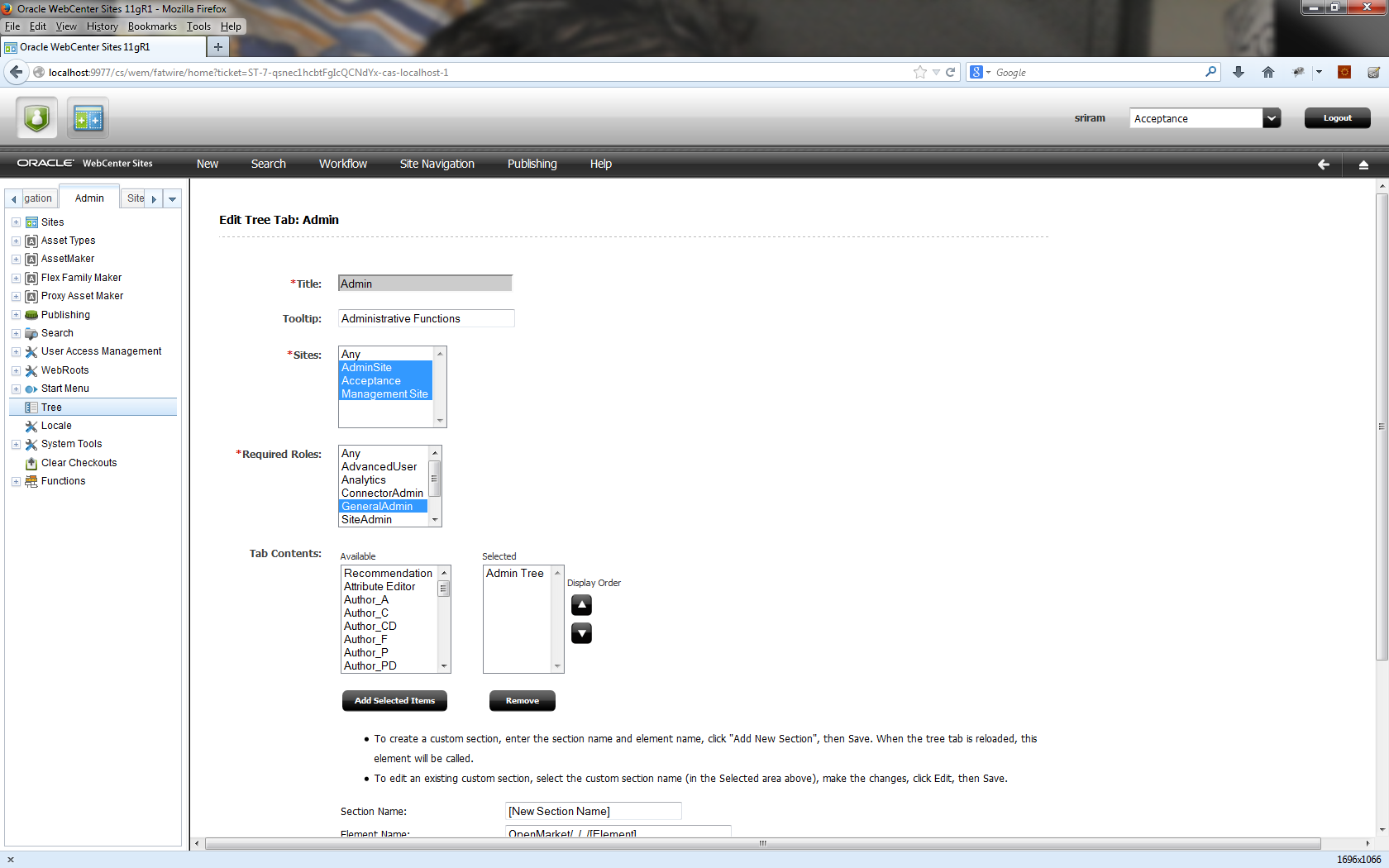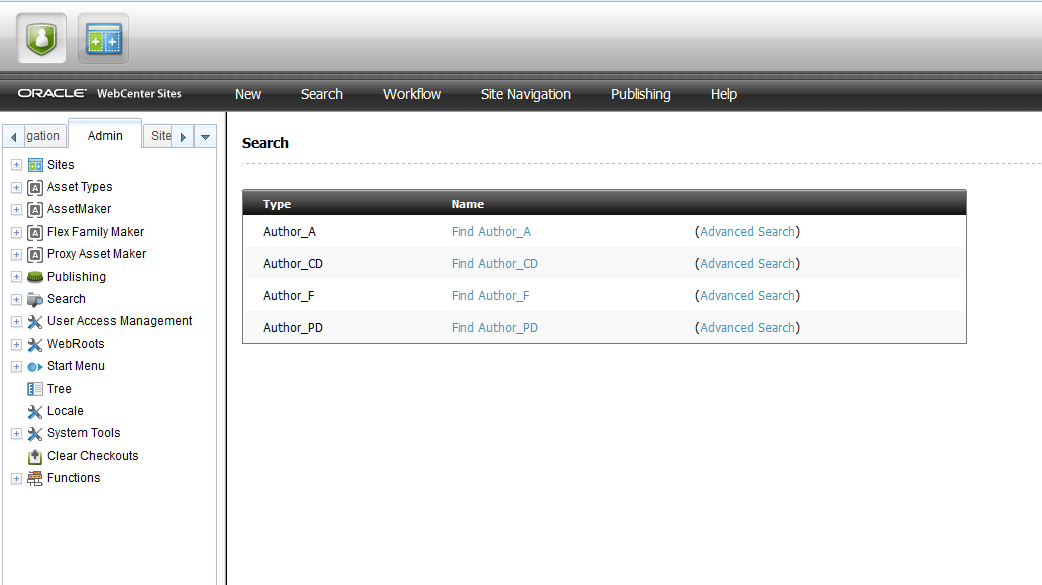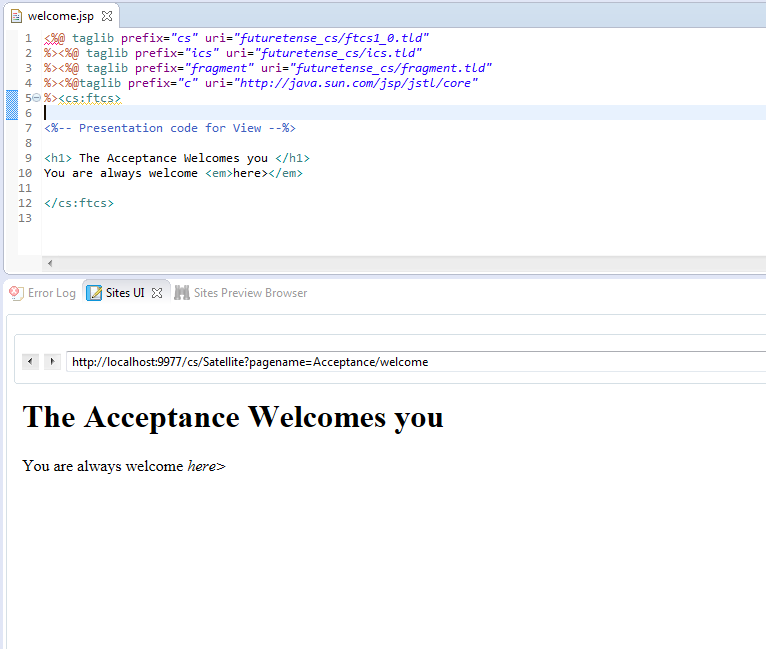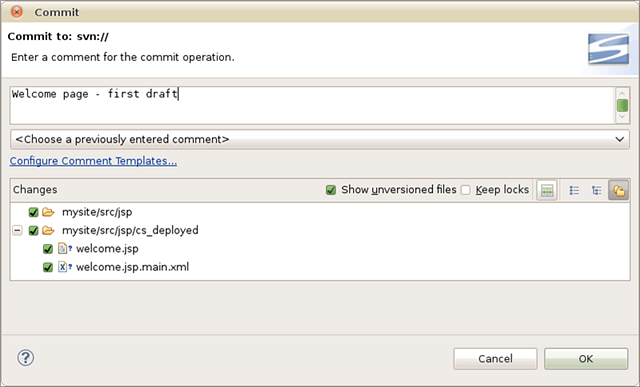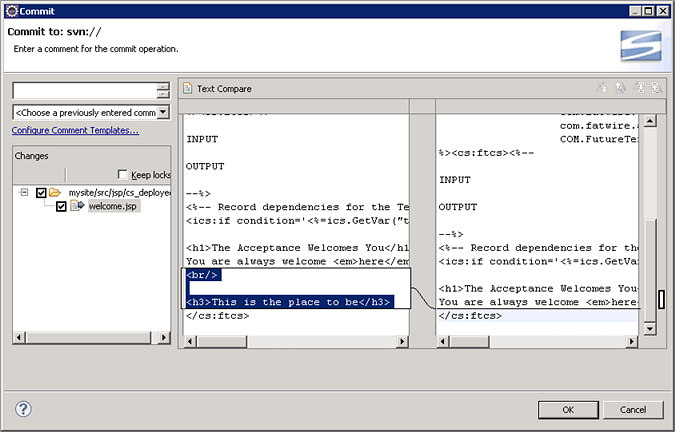79 Using Developer Tools to Manage and Exchange Resources
Consider this scenario: A team of developers uses Developer Tools to create a CM site and its resources. This team uses the synchronization tool provided by Developer Tools to manage and exchange resources between multiple WebCenter Sites instances. They deploy the CM site and its resources as a nightly build using the command line interface.
Topics:
79.1 Today: Develop a Site and Associated Resources
These example tasks involve developing a site and associated resources.
7:14 am: The New Project is Assigned
Artie the architect wakes up and finds himself appointed the leader of a new web-based project.
7:34 am: Setting Up Developer Tools
Artie gets some coffee and installs a WebCenter Sites instance on his laptop. He then starts the Eclipse IDE and configures the Developer Tools kit.
Note:
To successfully integrate Eclipse with a WebCenter Sites instance, Artie must enter the user name and password of a general administrator. This user must be a member of the RestAdmin group.
7:45 am: Create the Site Definition
Artie creates the site definition (naming the site Acceptance) by using the embedded Admin interface view in Eclipse.
Artie could have used a separate browser window running the Admin interface to create the site definition. However, being a huge Eclipse fan, he indulges in the fact that he can usually write complete WebCenter Sites CM sites without leaving Eclipse.
7:46 am: Create Resources for the Site
Artie primes the site with the following resources:
-
Enables asset types.
-
Assigns permissions.
-
Creates and enables a flex family to store information assets (author information assets in this scenario) for the site:
-
Flex Attribute:
Author_A -
Flex Parent Definition:
Author_PD -
Flex Definition:
Author_CD -
Flex Parent:
Author_P -
Flex Asset:
Author_C -
Flex Filter:
Author_F
-
-
Creates flex attributes (
authorNameandauthorBio) and a flex definition (fictionAuthor). He then adds the attributes to the flex definition.
This figure shows this configuration:
Figure 79-3 Creating Resources for the Site
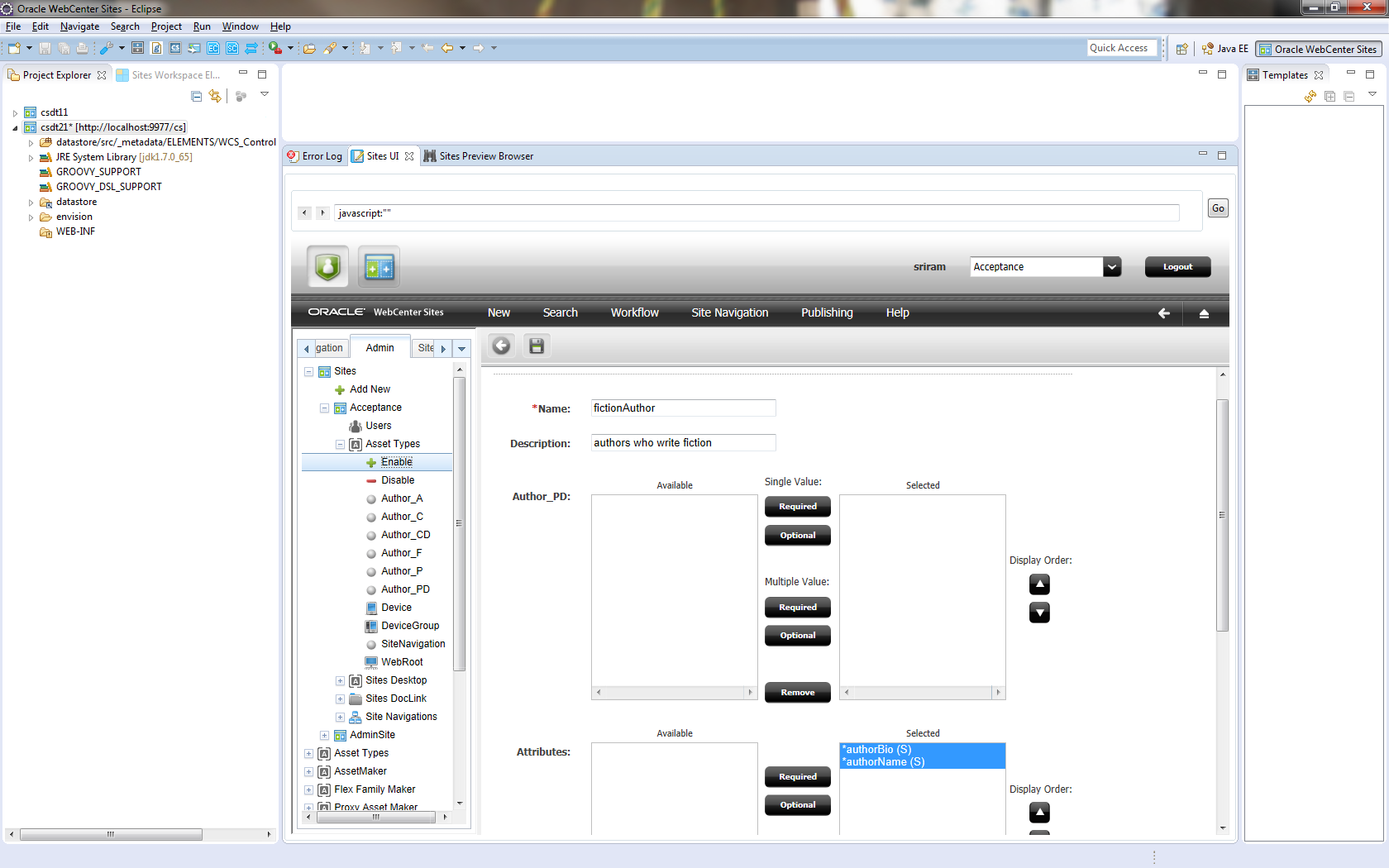
Description of "Figure 79-3 Creating Resources for the Site"
8:12 am: The VCS Discussion
Artie arrives at the office and meets with the rest of the development team: Sonoko (coder), Matthäus (coder), and Yogesh (system engineer). The discussion is about whether to use a version control system for the project:
Yogesh: I can set up a version control system in-house, but I would like to avoid doing extra work. Do you guys really want one?
Artie: Well, we expect this project to last several months. We could just create a shared folder on the network and synchronize all our work to it. However, we have to be careful not to overwrite each other's work. For example, if two people are working on the same Template asset, they have to wait for each other.
Sonoko: Artie, do you remember how the last project turned out to be very intense toward the end? Waiting for other people to finish their work is so unnerving when you have all this pressure from the management. I would much rather use a version control system. Also, can we keep the repository on the web this time so I can work from Stellarbucks when I'm bored?
Matthäus: I agree with Sonoko. We can get SVN hosting for next to nothing. We can even get an SVN with SSL for peace of mind.
Yogesh: If I don't have time to set up an in-house SVN, I could at least get you an SVN hosting subscription.
Artie: OK then, I guess we'll go with SVN. Anything else?
Artie and the rest of the development team decide to use SVN to track the resources of their site.
9:42 am: Synchronizing Workspaces With a VCS
Artie and his team install the Subclipse plug-in. Now, Artie needs to check-in the site and resources he created earlier:
-
Using Developer Tools Synchronization in Eclipse, Artie accesses the Export tab and enters the
@Siteselector in the Search field to retrieve a listing of all the sites on his WebCenter Sites instance.Figure 79-4 Listing Sites on WebCenter Sites Instance
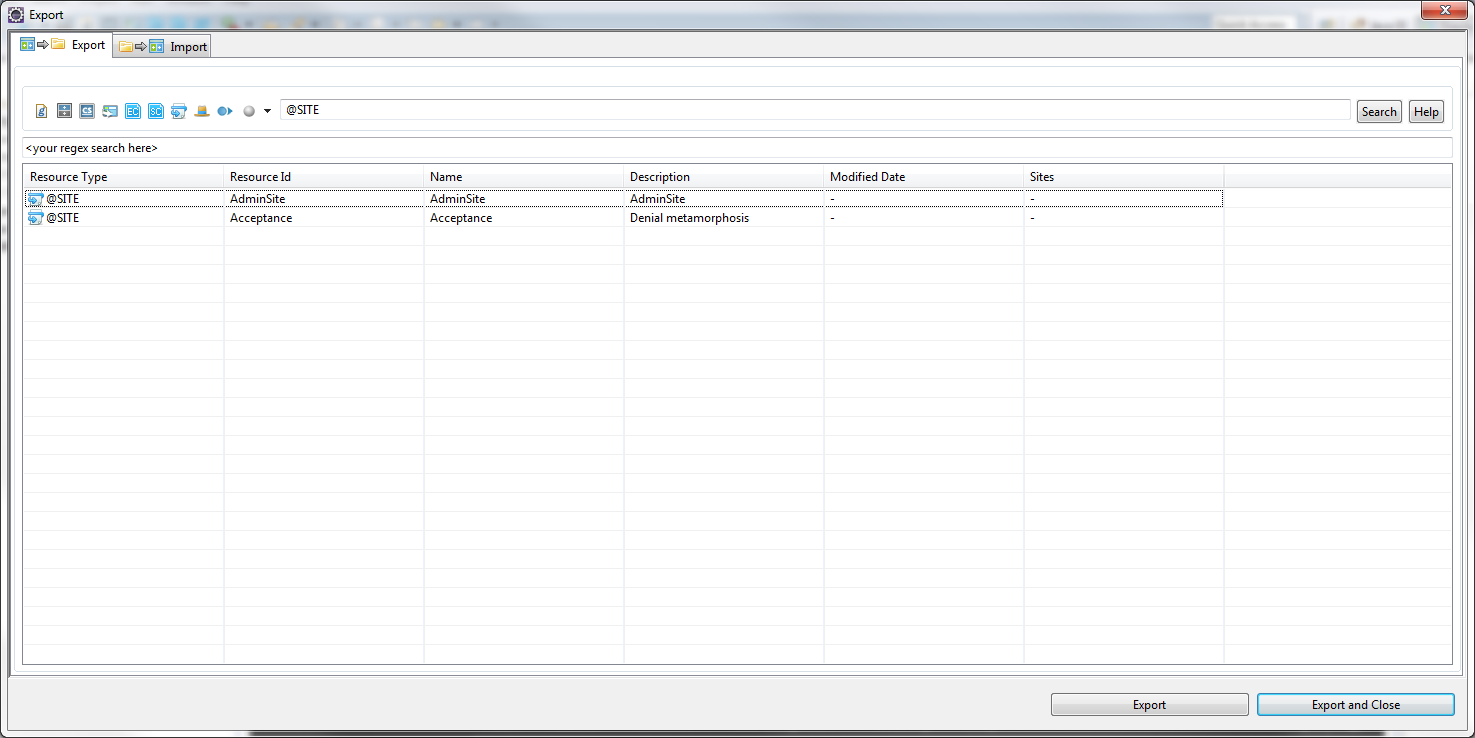
Description of "Figure 79-4 Listing Sites on WebCenter Sites Instance"Artie selects the site he created earlier (Acceptance site) and clicks the Export button to export the site definition from his WebCenter Sites instance to his workspace.
-
Next, Artie exports the site's associated flex family to the workspace. He uses the
@ASSET_TYPEselector to list all the assets on his WebCenter Sites instance. To narrow down the results, he uses theAuthor_search string. Artie then selects all listed items and clicks Export.Figure 79-5 Associating the Flex Family to the Workspace
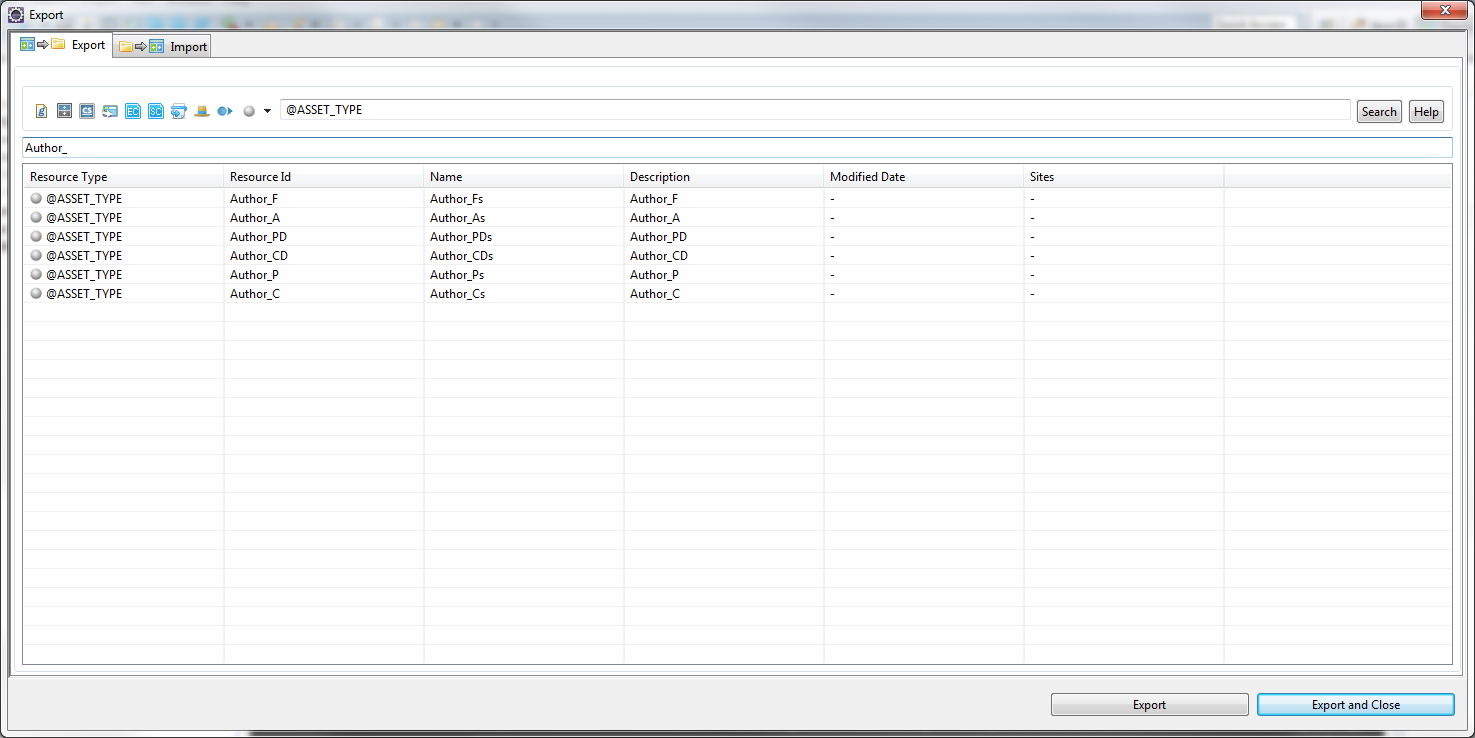
Description of "Figure 79-5 Associating the Flex Family to the Workspace"The flex family types are serialized to the workspace, including their type-specific ElementCatalog entries.
-
Now, Artie exports the flex definition to his workspace. He uses the
Author_CDselector, which lists all available definitions of that type. In this case, there is only one definition (fictionAuthor).Figure 79-6 Exporting the Flex Definition to the Workspace
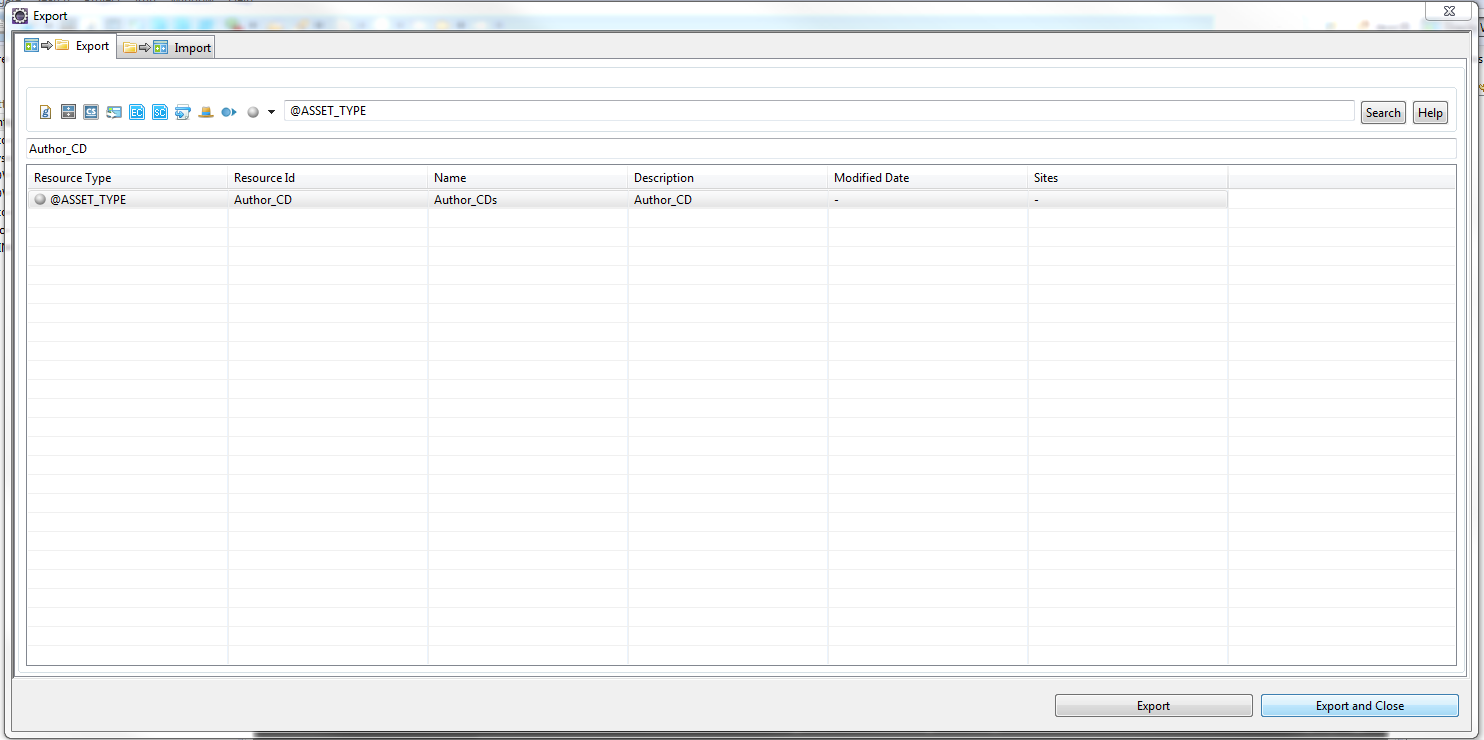
Description of "Figure 79-6 Exporting the Flex Definition to the Workspace"Note:
Artie did not select the flex attributes (
Author_Ainstances) on which the site definition depends, because he knows the Developer Tools kit synchronizes them automatically with the definition. -
Artie looks at his workspace in the Eclipse Project Explorer view to verify that all his work. From top to bottom, he sees the following under the project's
srcfolder:-
_metadata.ASSET_TYPEentries for each asset type he synchronized. -
_metadata.ASSET.Author_Afiles for both of the Author_A attributes. -
_metadata.ASSET.Author_CDfile for the serialized definition. -
_metadata.ELEMENTSentries for ElementCatalog entries related to each of the serialized asset types. -
_metadata.SITEentry for the site definition.Figure 79-7 Workspace in the Project Explorer View
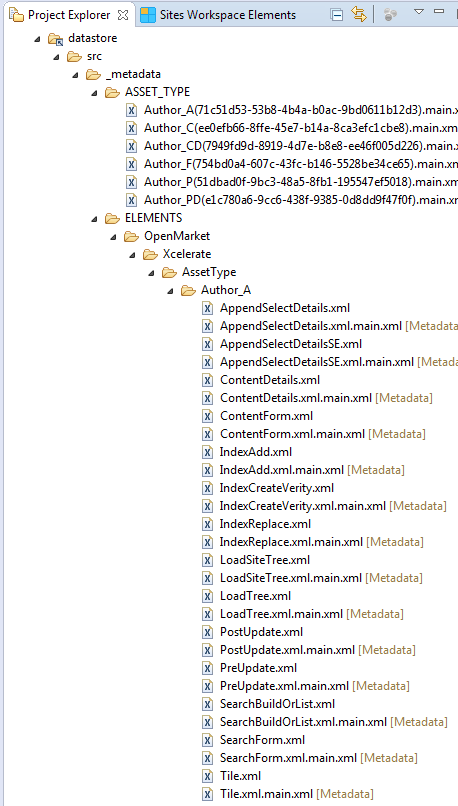
Description of "Figure 79-7 Workspace in the Project Explorer View"Note:
Artie could have looked in the
export/envision/cs_workspacefolder in his WebCenter Sites installation directory to see the same data.
Looks like all the resources are in Artie's workspace now. However, this is all on Artie's laptop and the team has no access to it. Time to check-in.
-
-
Using Subclipse, Artie connects to the development team's SVN repository and shares his Developer Tools project by committing his main Developer Tools workspace folder (
srcfolder) to the SVN repository.Note:
The main Developer Tools workspace is located under the
srcfolder in the Eclipse Project Explorer view. Only commit the files that are located inside thesrcfolder. All other files are auxiliary local resources and must not be committed.
10:12 am: The Other Team Members Synchronize their Workspaces to the SVN Repository
Sonoko and Matthäus just finished setting up their own, individual Eclipse-integrated WebCenter Sites instances. They both connect their Eclipse projects to the SVN repository.
Because Artie checked the site and its resources into the SVN repository earlier, Subclipse detects that the target location exists.
Sonoko and Matthäus both synchronize their main Developer Tools workspaces with the resources Artie made available in the SVN repository. Those resources are now accessible on both Sonoko's and Matthäus' main Developer Tools workspaces.
However, the resources are not synchronized with Sonoko's or Matthäus' WebCenter Sites instances yet.
10:18 am: Synchronize the Workspace to the WebCenter Sites Instance
Sonoko opens the Developer Tools Synchronization and selects the Import tab. All resources contained in Sonoko's main Developer Tools workspace are listed.
As required, she will first import the site definition, then the flex family, and then the assets, in separate runs as described below:
Note:
Matthäus will do the same later, when he finishes his meeting with Marketing.
-
Import the site definition (Acceptance in this scenario).
Sonoko imports the site definition first. She narrows down her search by using the
Site.*Acceptaexpression in the search field. She then selects the site (Acceptance) and synchronizes it to her WebCenter Sites instance by clicking Sync to WebCenter Sites .Figure 79-11 Importing the Site Definition
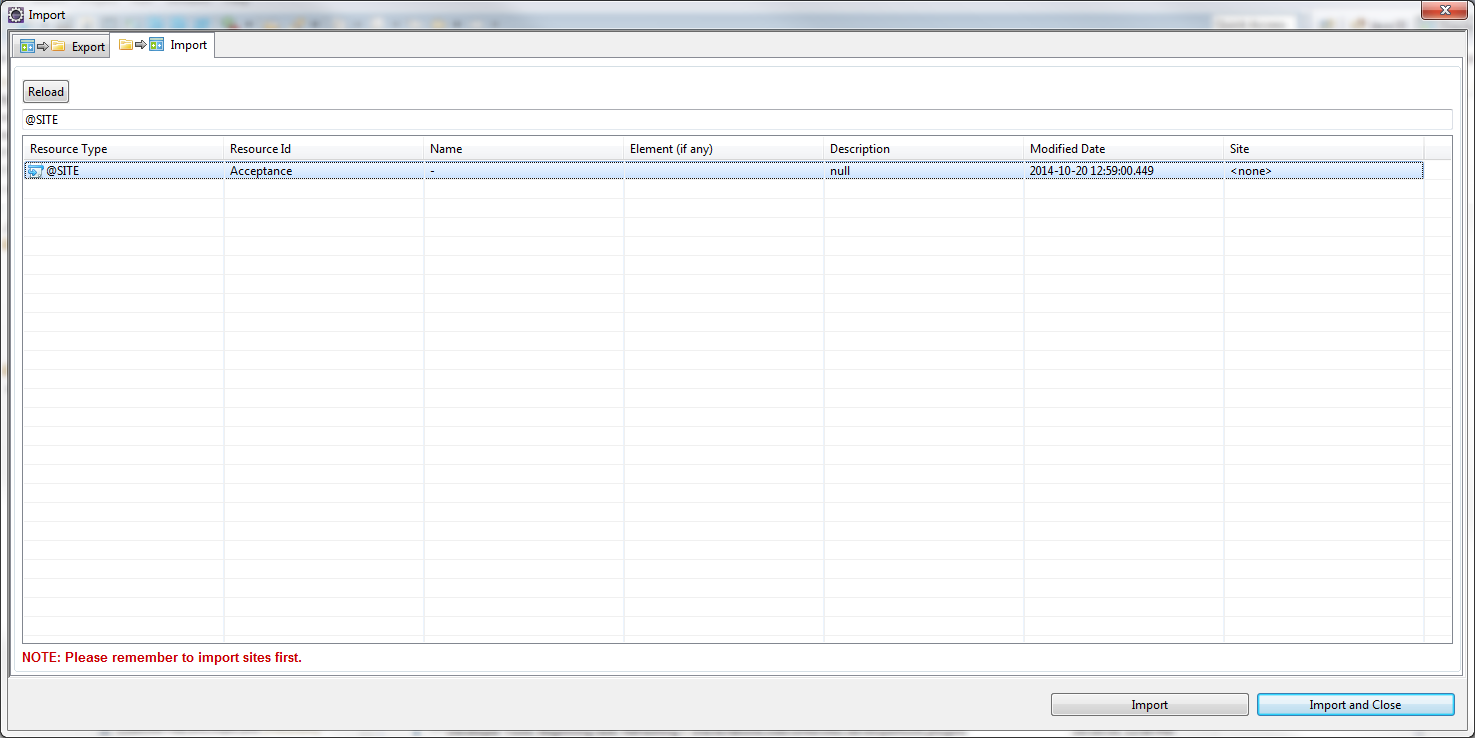
Description of "Figure 79-11 Importing the Site Definition"Using the Sites Log view, Sonoko verifies that the site is imported successfully.
-
Sonoko opens the synchronization configuration again, and imports the site's flex family, starting with the flex attribute (
Author_Ain this scenario).Because Sonoko did not set up the Acceptance site's flex family on her WebCenter Sites instance, she must first import the flex attribute (
Author_A) to her WebCenter Sites instance. After the flex attribute is imported, she can then synchronize the rest of the asset types that comprise the site's flex family to her WebCenter Sites instance. -
As a final step, Sonoko synchronizes the flex definition, which automatically imports the required attributes.
The Sites Log view shows that the local asset identifiers of all the site's resources are re-mapped when imported into the new WebCenter Sites instance.
Figure 79-14 Synchronizing the Flex Definition
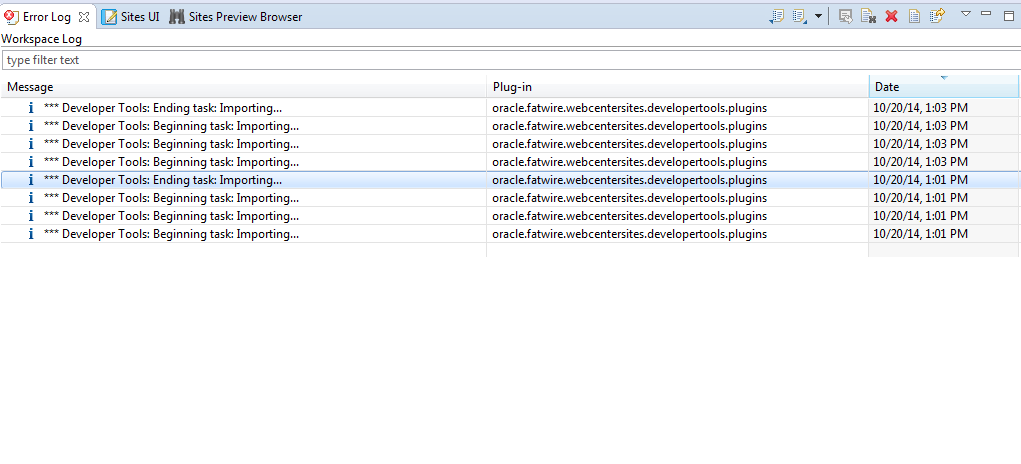
Description of "Figure 79-14 Synchronizing the Flex Definition"
10:21 am: Assign Site Permissions
After synchronizing the resources to her WebCenter Sites instance, Sonoko assigns site permissions to herself. These permissions enable her to access the site and its resources from the Admin interface.
Note:
To access the tree applet in the new site, Sonoko must assign at least one tree tab to the site.
10:22 am: The Start Menu Issue
Sonoko logs into the site, and clicks the New option. However, she finds there are no start menu items available. Of course, Artie did not check the site's start menu items into the SVN repository.
Figure 79-16 No Start Menu Items Available
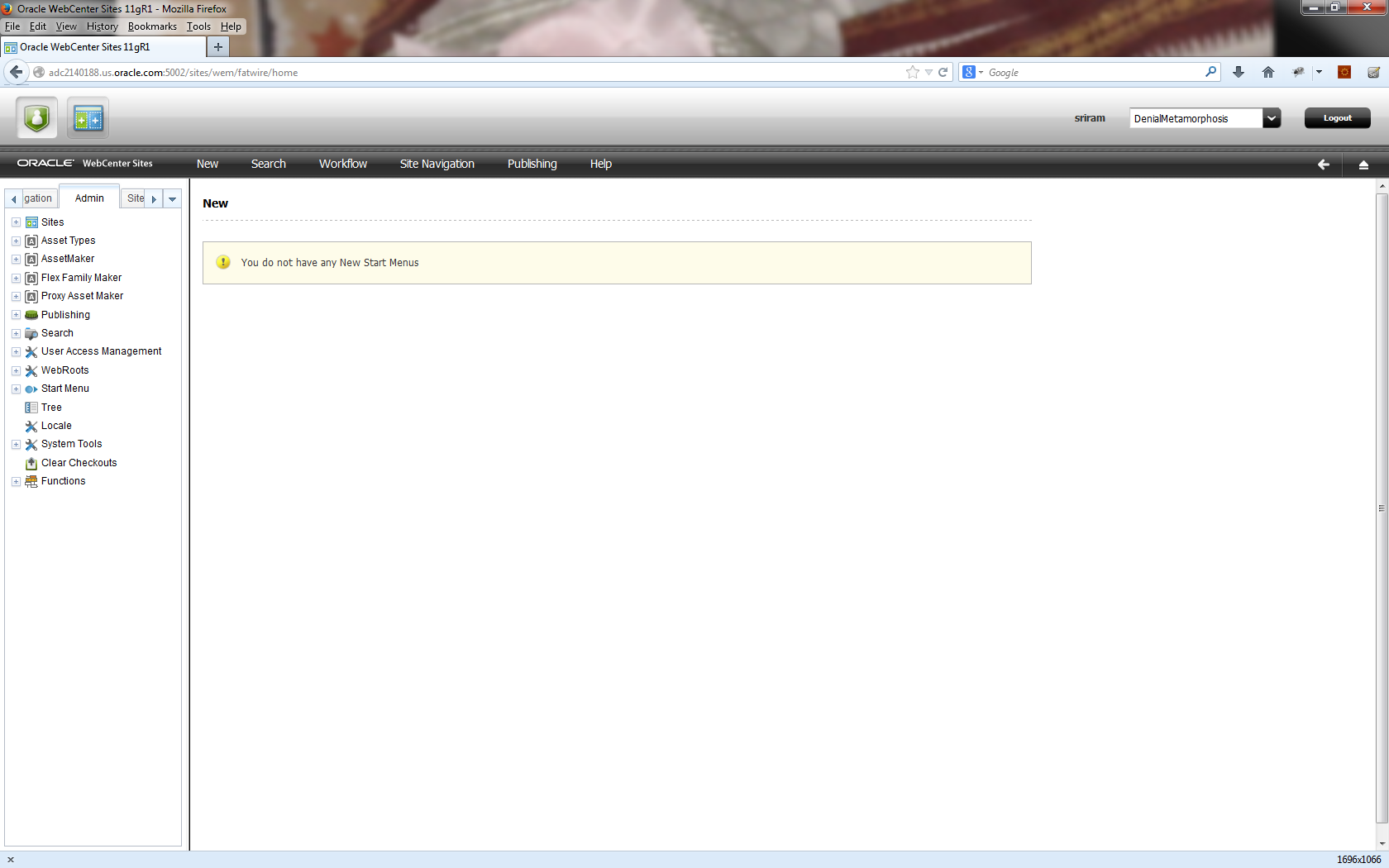
Description of "Figure 79-16 No Start Menu Items Available"
10:24 am: Resolving the Start Menu Issue
Sonoko sends Artie an IM informing him that he forgot to check-in the new site's start menu items.
-
Artie synchronizes the site's start menu items to his main Developer Tools workspace.
Figure 79-17 Synchronizing Start Menu Items to Developer Tools Workspace
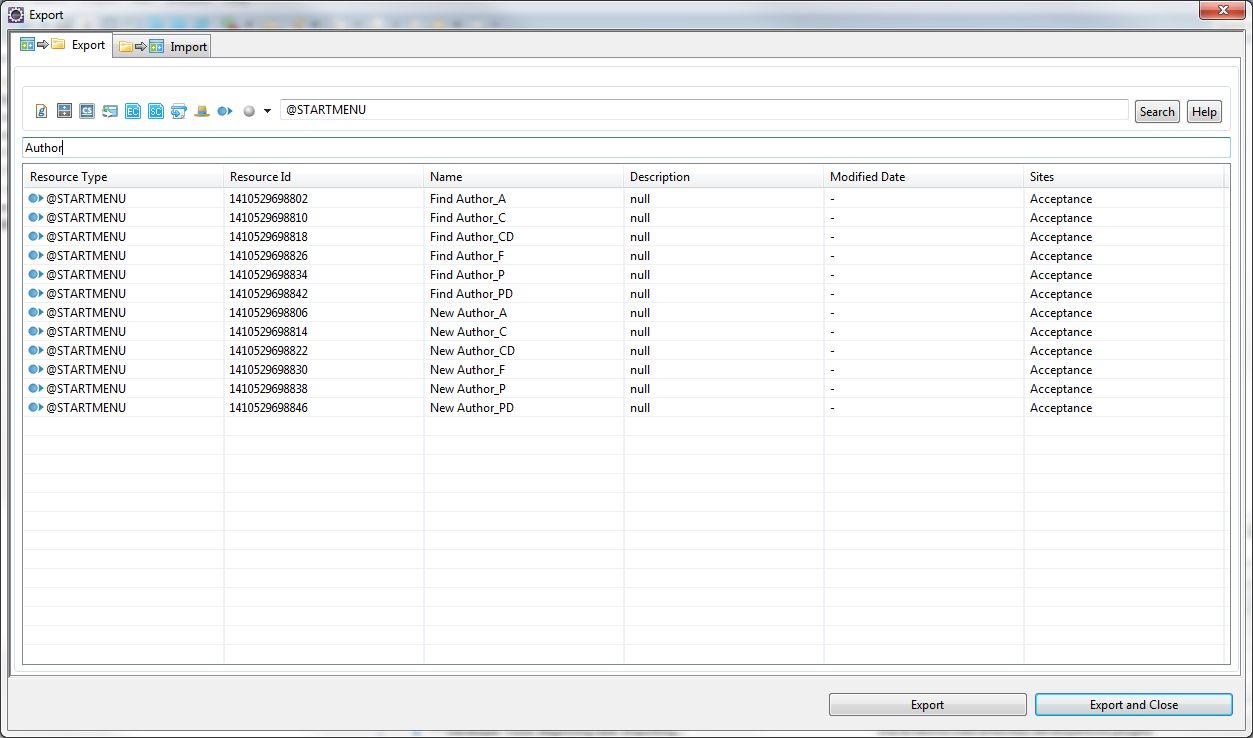
Description of "Figure 79-17 Synchronizing Start Menu Items to Developer Tools Workspace" -
Artie then checks the site's start menu items into the SVN repository.
Figure 79-18 Committing Start Menu Items to SVN
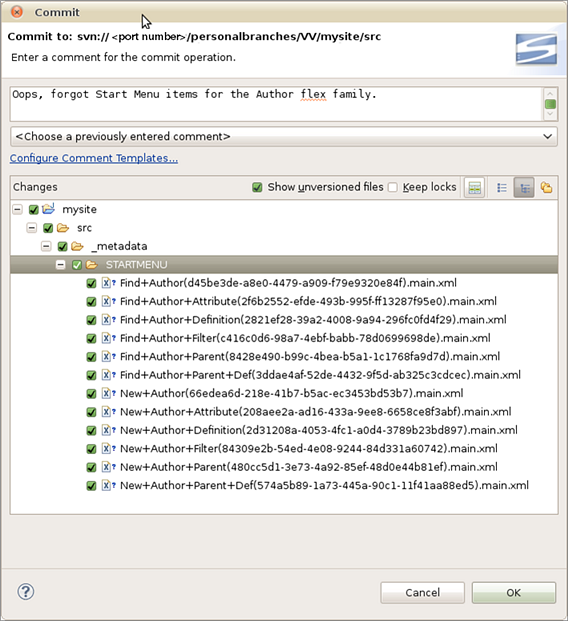
Description of "Figure 79-18 Committing Start Menu Items to SVN" -
Sonoko finds that Artie committed the start menu items to the SVN. Sonoko then updates her Eclipse project. She accesses the SVN repository and synchronizes the start menu items to her main Developer Tools workspace. She then imports those start menu items to her WebCenter Sites instance.
Figure 79-19 Importing Start Menu Items to WebCenter Sites Instance
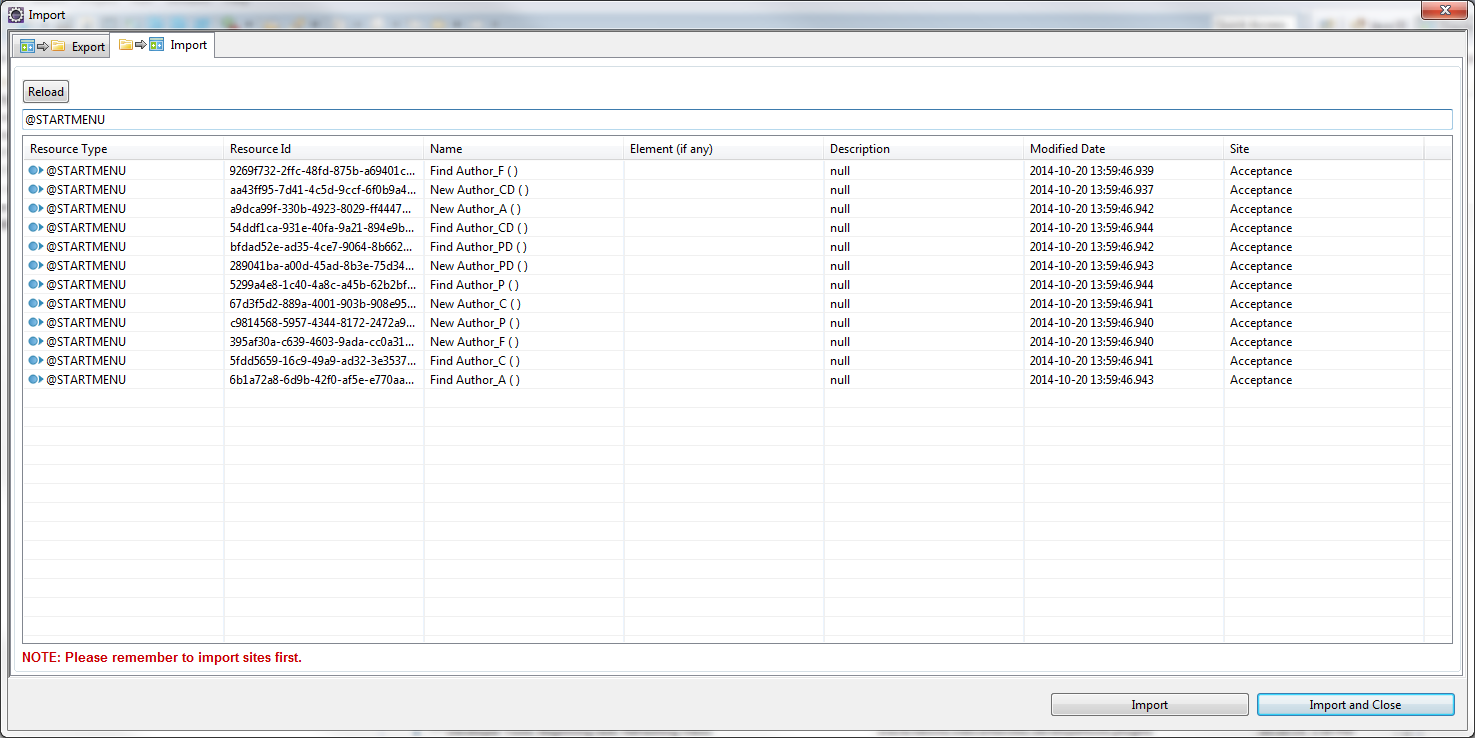
Description of "Figure 79-19 Importing Start Menu Items to WebCenter Sites Instance" -
Without restarting her WebCenter Sites instance, Sonoko clicks Search.
The start menu items she imported into her WebCenter Sites instance are listed.
11:17 am: Marketing Requests Changes
Subject: Proposed Author Definition Changes
Date: Wed, 16 Feb 2011 11:17:39
From: matthäus.companynone.com
To: Tech-Development
Team,
I just synchronized your changes into my system. As per my meeting with Marketing, we must have date of birth and birthplace attributes in the Author Definition. I noticed these attributes do not exist, so I will add them. Artie, can you review the changes I make when you have the chance?
Regards,
Matthäus
11:22 am: Adding New Attributes to the Author Definition
Matthäus creates the attributes Marketing requested and adds them to the flex definition (Author definition in this scenario). He then exports the new attributes and the flex definition to his main Developer Tools workspace and commits them to the SVN repository.
Figure 79-21 Exporting New Attributes and Flex Definition
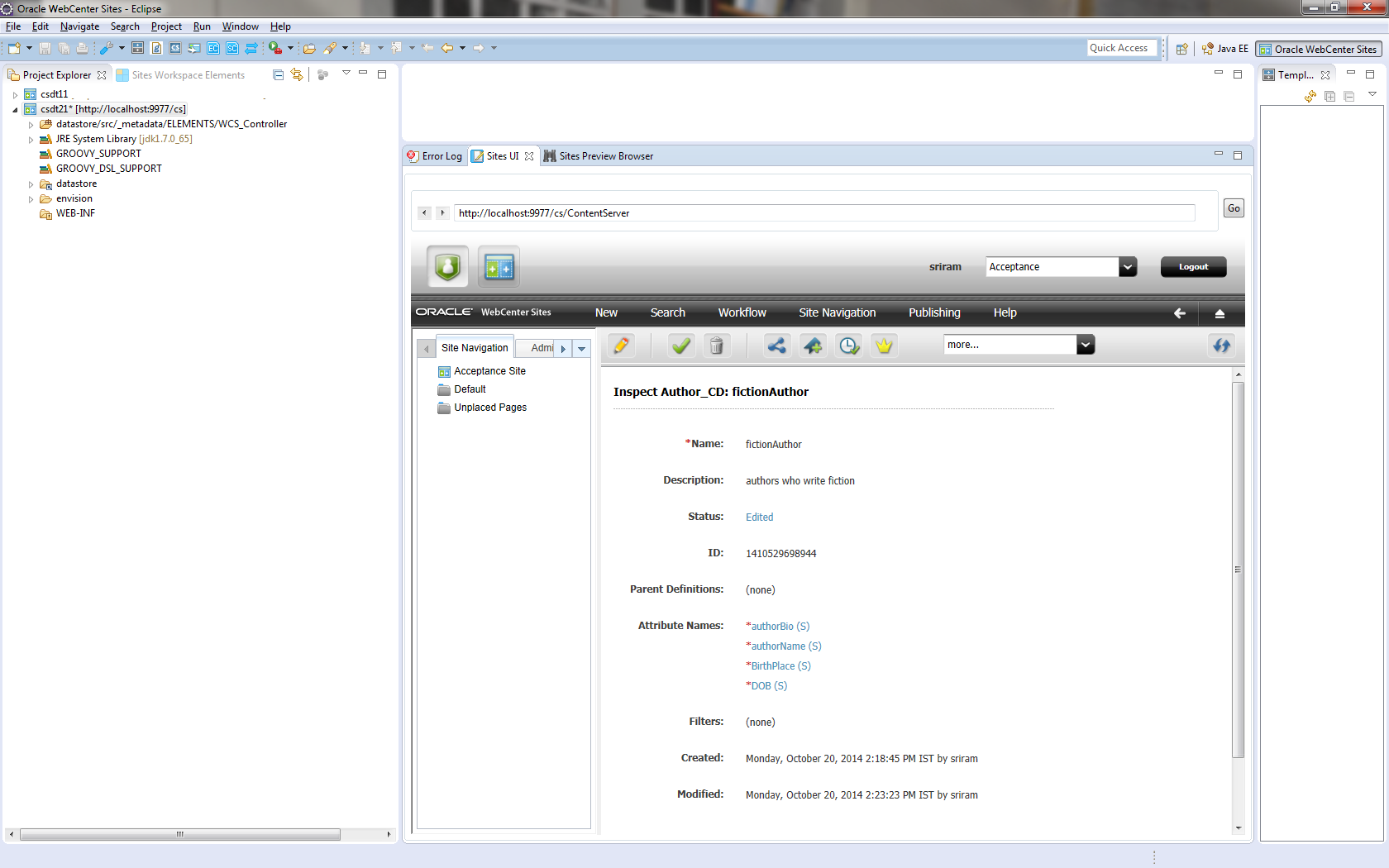
Description of "Figure 79-21 Exporting New Attributes and Flex Definition"
11:25 am: Reviewing the Changes to the Site
Artie retrieves the modified Author definition from SVN and imports it into his WebCenter Sites instance.
Figure 79-22 Reviewing Changes to the Site
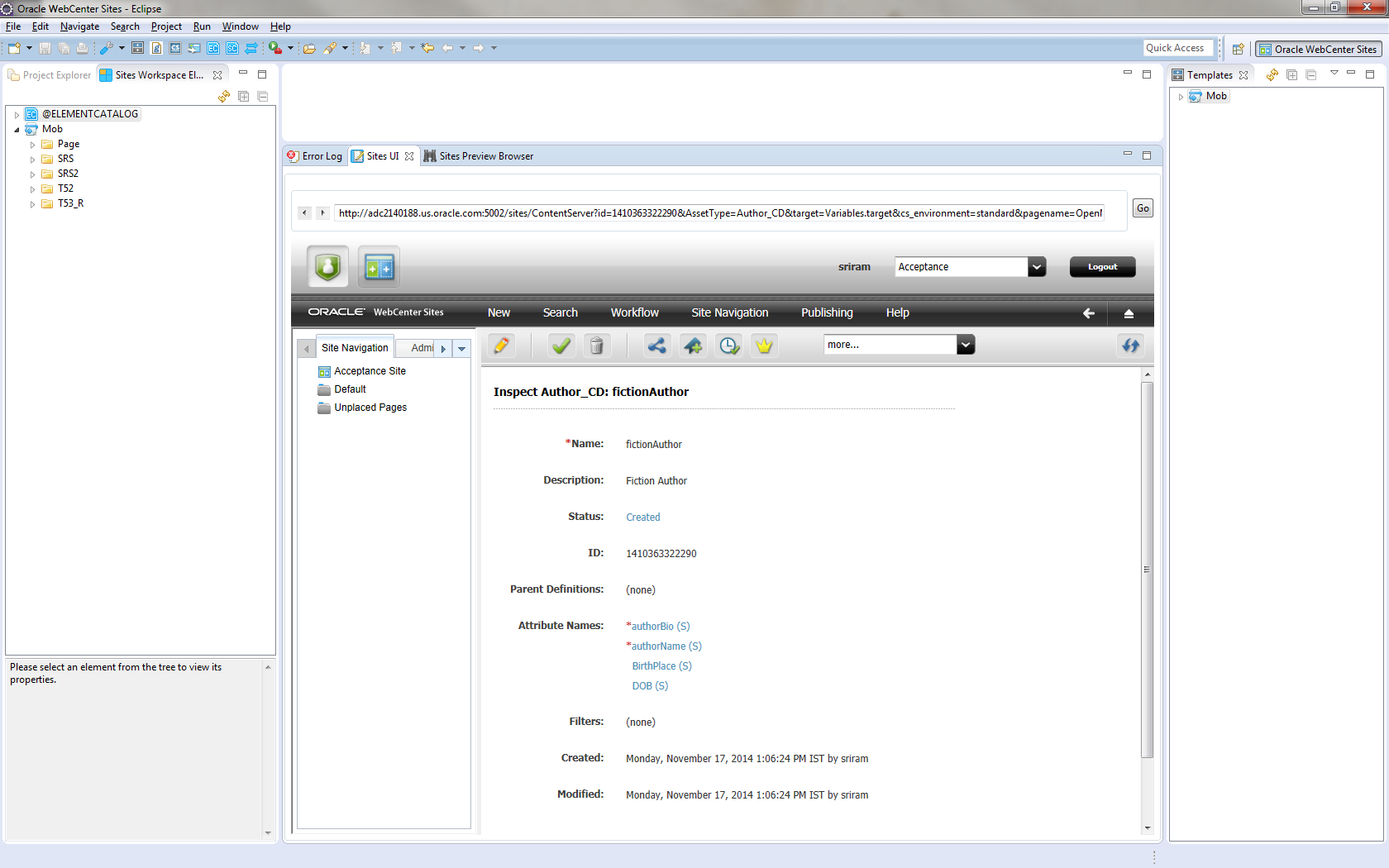
Description of "Figure 79-22 Reviewing Changes to the Site"
Subject: RE: Proposed Author Definition Changes
Date: Wed, 16 Feb 2011 11:37:31
From: artie.companynone.com
To: matthäus.companynone.com
Matthäus,
Thank you for taking care of this. Corporate standards require us to capitalize the first letter of each subsequent word. I will delete the birthplace attribute and add birthPlace instead.
Thank you,
Artie
11:44 am: Modifying the Attributes of the Author Definition
-
Artie creates the
birthPlaceattribute and adds it to the flex definition. He then removes the originalbirthplaceattribute from the site definition. -
Artie commits the new attribute and the changes to the Author definition to the SVN repository. He then verifies that the
birthplaceattribute has a status ofVO, indicating the attribute is voided.When Sonoko and Matthäus update their WebCenter Sites instances, the
birthplaceattribute is correspondingly voided on their own workspaces.Figure 79-23 Modifying Attributes of the Author Definition
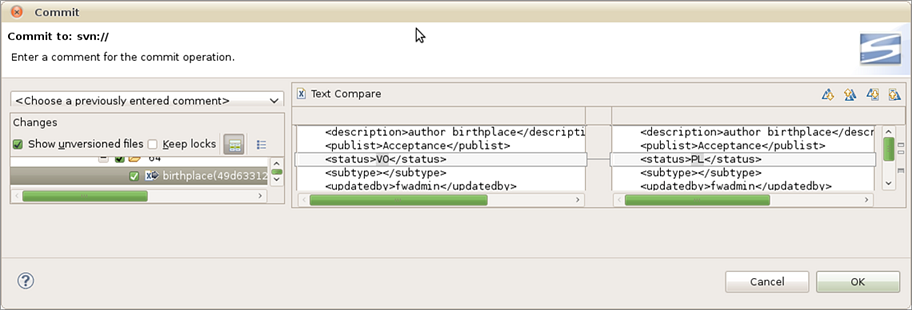
Description of "Figure 79-23 Modifying Attributes of the Author Definition"
11:53 am: The Team Updates Their Workspaces and WebCenter Sites Instances
-
Sonoko and Matthäus update their main Developer Tools workspaces with the resources Artie checked in to the SVN repository.
-
They then import the resources in their workspaces to their WebCenter Sites instances by opening the Import tab. For convenience, they sorted by the
ModifiedDatecolumn so the most recent changes are shown on top.Any voided attributes (such as the
birthplaceattribute Artie voided) show a status hint (status=VO) in theNamecolumn.Figure 79-24 Updating Workspaces and WebCenter Sites Instances
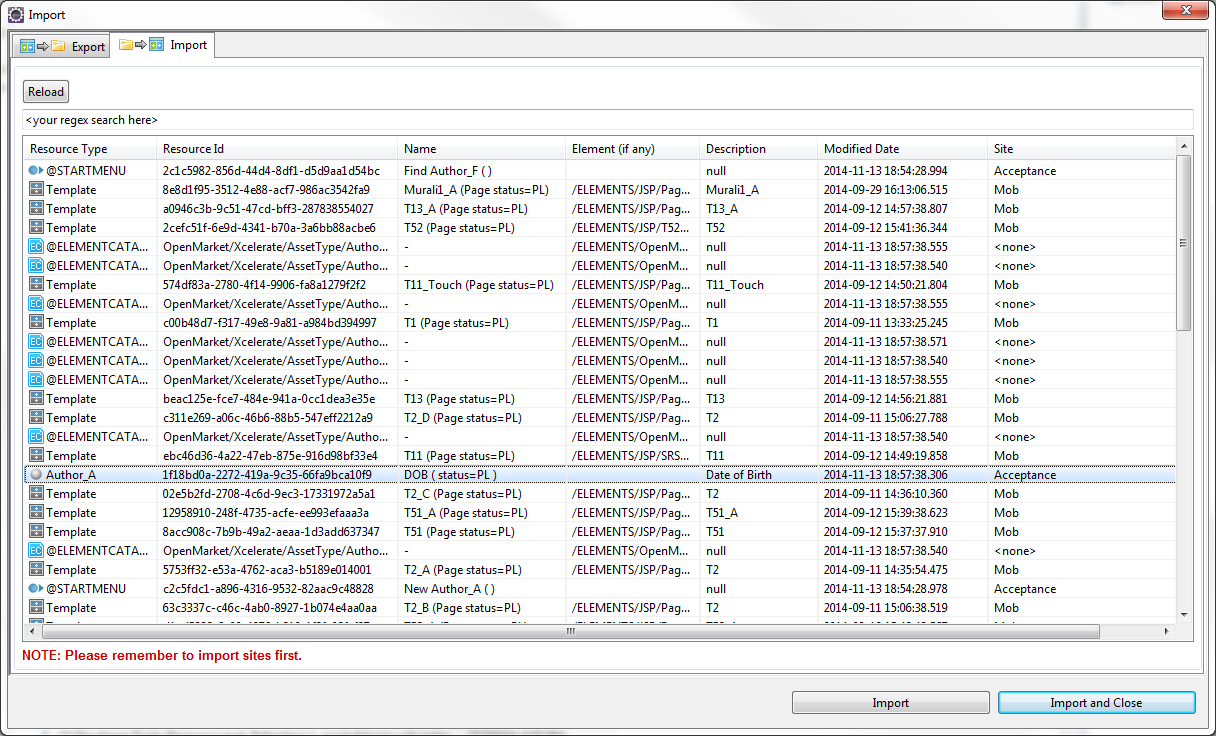
Description of "Figure 79-24 Updating Workspaces and WebCenter Sites Instances" -
Sonoko and Matthäus import these changes from their workspaces to their WebCenter Sites instances. Their workspaces and WebCenter Sites instances are now up to date.
12:27 pm: The Team Creates a Template Asset for the Site
-
(12:27 pm) Matthäus creates a Template asset for the site's Welcome page.
Figure 79-25 Creating Template Asset for Site
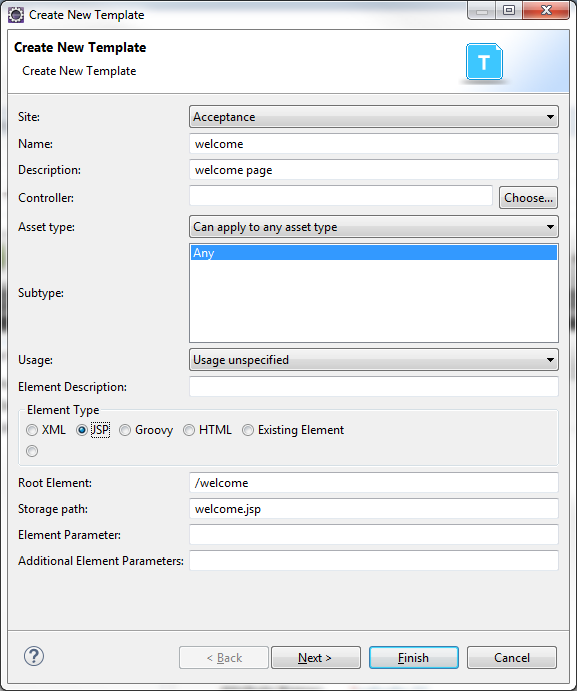
Description of "Figure 79-25 Creating Template Asset for Site" -
(12:34 pm) Matthäus edits the Template asset and previews the changes in the Sites Preview Browser view. As soon as he saves the changes made to the Template asset's JSP, he uses the Ctrl+R keyboard command to refresh the preview browser.
-
(12:39 pm) Matthäus commits the Template's
.jspand.main.xmlfiles to the SVN repository.Subclipse finds all changes to the project and brings those changes to the attention of the developer. Because the only new asset was the Template asset, Matthäus is able to deduce that the
.main.xmlfile is the Template's metadata and the JSP file is the Template's code. -
(12:44 pm) Sonoko makes some touch ups to the Template's JSP file in her own workspace.
Figure 79-28 Editing the Templates JSP File in Workspace
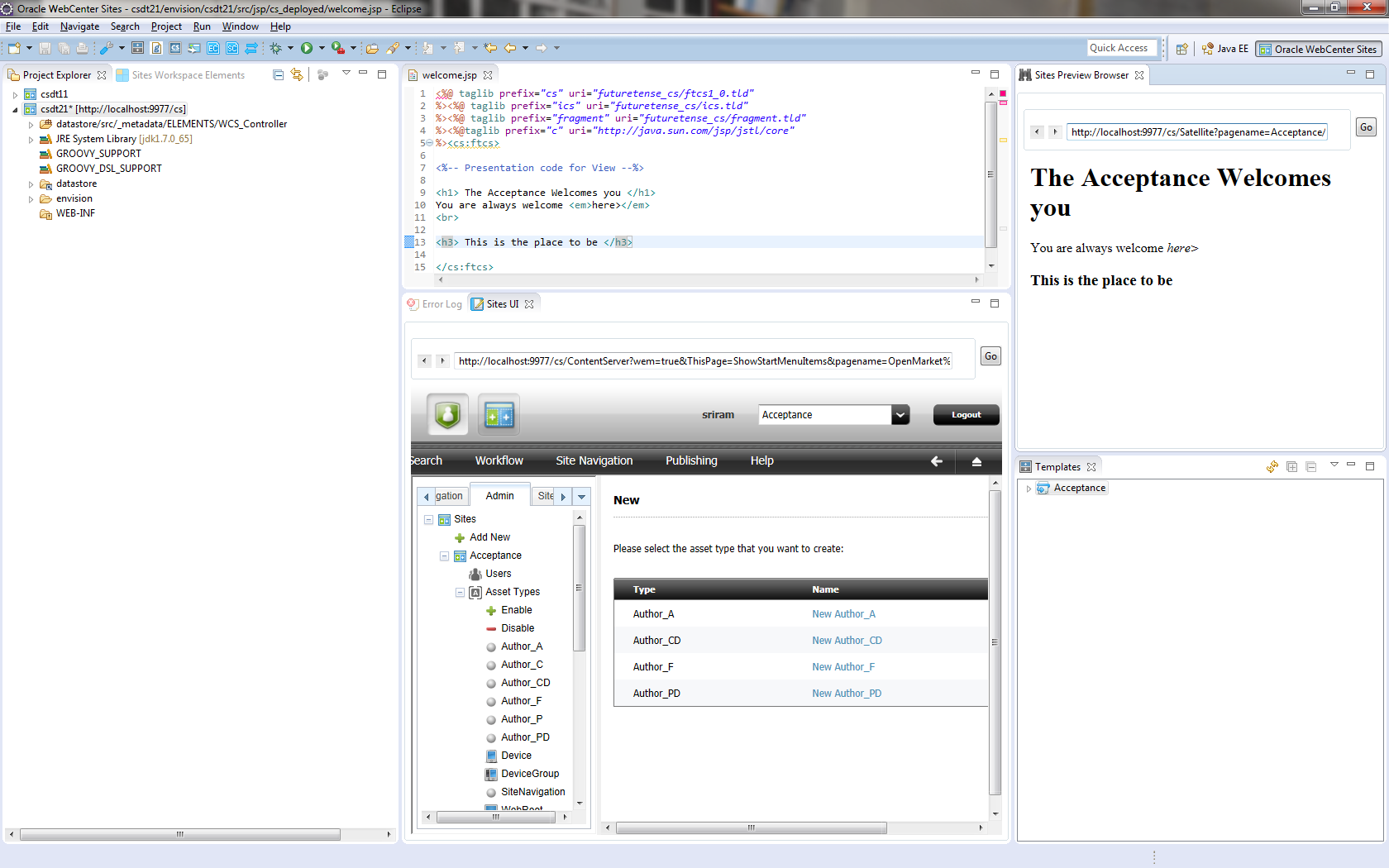
Description of "Figure 79-28 Editing the Templates JSP File in Workspace" -
Sonoko reviews the changes to the JSP file and then commits those changes to the SVN.
Note:
If another team member were to modify and check-in this file at the same time as Sonoko, SVN would indicate to Sonoko that another version of the file is checked in. She would then be able to integrate those changes with her own to avoid inadvertent overwrites.
79.2 Three Days Later... Deployment
Yogesh uses the command line interface to deploy the site.
See Using Developer Tools Command-Line Tool.
9:32 am: Preparing for Deployment
Yogesh finally got around to setting up the test environment and is preparing to deploy the current build using the command line interface. He installed a WebCenter Sites system on hardware that matches the environment used in production.
To test the Developer Tools import before adding it to a fully-automated nightly script:
-
Using the command line interface, Yogesh checks the Acceptance site and its resources out of SVN and into the workspace of the target WebCenter Sites instance.
Command:
## go to the workspace location under export/envision/ cs_workspace in the ${sites-shared}/config directory ## checkout site from svn ${sites-shared}/config/export/envision/cs_workspace$ svn checkout svn:// yoursvnhost/projects/mysite/srcOutput:
A mysite/src A mysite/src/_metadata A mysite/src/_metadata/ASSET A mysite/src/_metadata/ASSET/Author_A A mysite/src/_metadata/ASSET/Author_A/10 A mysite/src/_metadata/ASSET/Author_A/10/14 A mysite/src/_metadata/ASSET/Author_A/10/14/authorName(cbf4d8aa-d23a-4f0d-b55d-a87a0e9bbf33).main.xml A mysite/src/_metadata/ASSET/Author_A/11 A mysite/src/_metadata/ASSET/Author_A/11/79 A mysite/src/_metadata/ASSET/Author_A/11/79/birthPlace(42afd458-e90c-4e18-a4b6-47d322b46414).main.xml A mysite/src/_metadata/ASSET/Author_A/5 A mysite/src/_metadata/ASSET/Author_A/5/64 A mysite/src/_metadata/ASSET/Author_A/5/64/birthplace(49d63312-c74d-4ccd-bb7f-4dc698a9da22).main.xml A mysite/src/_metadata/ASSET/Author_A/15 A mysite/src/_metadata/ASSET/Author_A/15/76 A mysite/src/_metadata/ASSET/Author_A/15/76/DOB(9fe04c6e-36e7-4ee3-8c76-8c02edf74136).main.xml A mysite/src/_metadata/ASSET/Author_A/71 A mysite/src/_metadata/ASSET/Author_A/71/74 A mysite/src/_metadata/ASSET/Author_A/71/74/authorBio(ada2d6be-ef14-4766-b446-911bfa838835).main.xml A mysite/src/_metadata/ASSET/Author_CD A mysite/src/_metadata/ASSET/Author_CD/76 A mysite/src/_metadata/ASSET/Author_CD/76/4 A mysite/src/_metadata/ASSET/Author_CD/76/4/fictionAuthor(71d6067b-35f6-47f4-ae97-3876303abb37).main.xml A mysite/src/_metadata/ASSET_TYPE A mysite/src/_metadata/ASSET_TYPE/Author_F(5f9b4964-e9be-4f25-a413-877e8a5c7469).main.xml A mysite/src/_metadata/ASSET_TYPE/Author_P(1552d907-5f38-400b-9460-36e46d14abc3).main.xml A mysite/src/_metadata/ASSET_TYPE/Author_A(162d0b70-7e69-4266-acca-2f472e3d71bd).main.xml A mysite/src/_metadata/ASSET_TYPE/Author_CD(33faf87e-9e8f-4f49-97cd-424810408938).main.xml A mysite/src/_metadata/ASSET_TYPE/Author_PD(7c748df3-d149-4b71-802a-64b11360e74b).main.xml A mysite/src/_metadata/ASSET_TYPE/Author_C(d1497b50-665c-4b0c-80a7-d25f61566be4).main.xml A mysite/src/_metadata/STARTMENU A mysite/src/_metadata/STARTMENU/Find+Author+Attribute(2f6b2552-efde-493b-995f-ff13287f95e0).main.xml ...
-
Yogesh runs a workspace listing (
cmd=listds) to verify that the site and all of its resources will be imported into the WebCenter Sites instance. He uses the@ALL_ASSETSand@ALL_NONASSETSselectors to generate listings of all asset and non-asset resources in the workspace:-
Command to use the
@ALL_ASSETSselector:${sites-shared}/config/export/envision/cs_workspace$ java - Xbootclasspath/a:lib/servlet-api.jar -jar developer-tools-command-line.jar http://<host>:<port>/ <context>/ContentServer username=fwadmin password=xceladmin resources=@ALL_ASSETS cmd=listdsOutput:
Resource Type ||| Resource Id ||| Name ||| Description ||| Modified On ----------------------------------------------------------------- Author_A ||| cbf4d8aa-d23a-4f0d-b55d-a87a0e9bbf33 ||| authorName ( status=ED ) ||| author name ||| 2011-02-17 15:26:34.000 Author_A ||| 42afd458-e90c-4e18-a4b6-47d322b46414 ||| birthPlace ( status=PL ) ||| place of birth ||| 2011-02-17 15:26:34.000 Author_A ||| 9fe04c6e-36e7-4ee3-8c76-8c02edf74136 ||| DOB ( status=PL ) ||| date of birth ||| 2011-02-17 15:26:34.000 Author_CD ||| 71d6067b-35f6-47f4-ae97-3876303abb37 ||| fictionAuthor ( status=ED ) ||| authors who write fiction ||| 2011-02-17 15:26:34.000 Author_A ||| ada2d6be-ef14-4766-b446-911bfa838835 ||| authorBio ( status=ED ) ||| author biography ||| 2011-02-17 15:26:34.000 Author_A ||| 49d63312-c74d-4ccd-bb7f-4dc698a9da22 ||| birthplace ( status=VO ) ||| author birthplace ||| 2011-02-17 15:12:43.000 Template ||| 89b05c0f-227b-4dcb-961e-2ab6e6af2dae ||| welcome (Typeless status=PL) ||| welcome page ||| 2011-02-17 23:18:18.000
-
Command to use the
@ALL_NONASSETSselector:${sites-shared}/config/export/envision/cs_workspace$ java - Xbootclasspath/a:lib/servlet-api.jar -jar developer-tools-command-line.jar http://<host>:<port>/ <context>/ContentServer username=fwadmin password=xceladmin resources=@ALL_NONASSETS cmd=listdsOutput:
Resource Type ||| Resource Id ||| Name ||| Description ||| Modified On ----------------------------------------------------------------- @STARTMENU ||| 66edea6d-218e-41b7-b5ac-ec3453bd53b7 ||| New Author ( ) ||| null ||| 2011-02-18 11:02:23.000 @STARTMENU ||| c416c0d6-98a7-4ebf-babb-78d0699698de ||| Find Author Filter ( ) ||| null ||| 2011-02-18 11:02:23.000 @ASSET_TYPE ||| 162d0b70-7e69-4266-acca-2f472e3d71bd ||| Author_A ( ) ||| Author Attribute ||| 2011-02-18 11:02:23.000 @STARTMENU ||| 2821ef28-39a2-4008-9a94-296fc0fd4f29 ||| Find Author Definition ( ) ||| null ||| 2011-02-18 11:02:23.000 @STARTMENU ||| d45be3de-a8e0-4479-a909-f79e9320e84f ||| Find Author ( ) ||| null ||| 2011-02-18 11:02:23.000 @STARTMENU ||| 2f6b2552-efde-493b-995f-ff13287f95e0 ||| Find Author Attribute ( ) ||| null ||| 2011-02-18 11:02:23.000 @ASSET_TYPE ||| 7c748df3-d149-4b71-802a-64b11360e74b ||| Author_ PD ( ) ||| Author Parent Def ||| 2011-02-18 11:02:23.000 @STARTMENU ||| 208aee2a-ad16-433a-9ee8-6658ce8f3abf ||| New Author Attribute ( ) ||| null ||| 2011-02-18 11:02:23.000 @STARTMENU ||| 8428e490-b99c-4bea-b5a1-1c1768fa9d7d ||| Find Author Parent ( ) ||| null ||| 2011-02-18 11:02:23.000 @ASSET_TYPE ||| d1497b50-665c-4b0c-80a7-d25f61566be4 ||| Author_C ( ) ||| Author ||| 2011-02-18 11:02:23.000 …
-
-
Yogesh then makes sure all necessary asset types will be imported by using the
@ASSET_TYPE:*selector:Command:
${sites-shared}/config/export/envision/cs_workspace$ java - Xbootclasspath/a:lib/servlet-api.jar -jar developer-tools-command-line.jar http://<host>:<port>/ <context>/ContentServer username=fwadmin password=xceladmin resources=@ASSET_TYPE:* cmd=listdsOutput:
Resource Type ||| Resource Id ||| Name ||| Description ||| Modified On ---------------------------------------------------------------------------------------- Author_A ||| cbf4d8aa-d23a-4f0d-b55d-a87a0e9bbf33 ||| authorName ( status=ED ) ||| author name ||| 2011-02-17 15:26:34.000 Author_A ||| 42afd458-e90c-4e18-a4b6-47d322b46414 ||| birthPlace ( status=PL ) ||| place of birth ||| 2011-02-17 15:26:34.000 Author_A ||| 9fe04c6e-36e7-4ee3-8c76-8c02edf74136 ||| DOB ( status=PL ) ||| date of birth ||| 2011-02-17 15:26:34.000 Author_CD ||| 71d6067b-35f6-47f4-ae97-3876303abb37 ||| fictionAuthor ( status=ED ) ||| authors who write fiction ||| 2011-02-17 15:26:34.000 Author_A ||| ada2d6be-ef14-4766-b446-911bfa838835 ||| authorBio ( status=ED ) ||| author biography ||| 2011-02-17 15:26:34.000 Author_A ||| 49d63312-c74d-4ccd-bb7f-4dc698a9da22 ||| birthplace ( status=VO ) ||| author birthplace ||| 2011-02-17 15:12:43.000 Template ||| 89b05c0f-227b-4dcb-961e-2ab6e6af2dae ||| welcome (Typeless status=PL) ||| welcome page ||| 2011-02-17 23:18:18.000
-
Yogesh notes that all necessary resources for the site will be imported into the build.
10:04 am: Deploying the Site and its Resources
Using the command line interface, Yogesh runs the import sequence.
-
First, he imports the site:
Command:
${sites-shared}/config/export/envision/cs_workspace$ java - Xbootclasspath/a:lib/servlet-api.jar -jar developer-tools-command-line.jar http://<host>:<port>/ <context>/ContentServer username=fwadmin password=xceladmin resources=@SITE:Acceptance cmd=importOutput:
*** Importing batch 1297868431526 Importing DSKEY @SITE-Acceptance (batch 1297868431526) Saved Acceptance (batch 1297868431526) *** Completed importing batch 1297868431526
-
Then, the flex family:
Command:
${sites-shared}/config/export/envision/cs_workspace$ java - Xbootclasspath/a:lib/servlet-api.jar -jar developer-tools-command-line.jar http://<host>:<port>/ <context>/ContentServer username=fwadmin password=xceladmin resources=@ASSET_TYPE:* cmd=importOutput:
*** Importing batch 1298064678765 Importing DSKEY @ASSET_TYPE-162d0b70-7e69-4266-acca-2f472e3d71bd (batch 1298064678765) Importing DSKEY @ELEMENTCATALOG-OpenMarket/Xcelerate/AssetType/Author_A/LoadTree (batch 1298064678765) Saved OpenMarket/Xcelerate/AssetType/Author_A/LoadTree (batch 1298064678765) …
-
Next, the assets:
Command:
${sites-shared}/config/export/envision/cs_workspace java - Xbootclasspath/a:lib/servlet-api.jar -jar developer-tools-command-line.jar http://<host>:<port>/ <context>/ContentServer username=fwadmin password=xceladmin resources=@ALL_ASSETS cmd=importOutput:
*** Importing batch 1298064679760 Importing DSKEY Author_A-cbf4d8aa-d23a-4f0d-b55d-a87a0e9bbf33 (batch 1298064679760) Dependency @ASSET_TYPE-Author_A already exists, skipping. Saved Author_A:1295889071437 (batch 1298064679760) Importing DSKEY Author_A-42afd458-e90c-4e18-a4b6-47d322b46414 (batch 1298064679760) Dependency @ASSET_TYPE-Author_A already exists, skipping. Saved Author_A:1295889071441 (batch 1298064679760) Importing DSKEY Author_A-9fe04c6e-36e7-4ee3-8c76-8c02edf74136 (batch 1298064679760) Dependency @ASSET_TYPE-Author_A already exists, skipping. Saved Author_A:1295889071445 (batch 1298064679760) Importing DSKEY Author_CD-71d6067b-35f6-47f4-ae97-3876303abb37 (batch 1298064679760) Importing DSKEY Author_A-ada2d6be-ef14-4766-b446-911bfa838835 (batch 1298064679760) Dependency @ASSET_TYPE-Author_A already exists, skipping. Saved Author_A:1295889071449 (batch 1298064679760) Dependency @ASSET_TYPE-Author_C already exists, skipping. Dependency @ASSET_TYPE-Author_P already exists, skipping. Dependency @ASSET_TYPE-Author_CD already exists, skipping. Dependency @ASSET_TYPE-Author_PD already exists, skipping. Dependency @ASSET_TYPE-Author_F already exists, skipping. Dependency @ASSET_TYPE-Author_A already exists, skipping. Saved Author_CD:1295889071453 (batch 1298064679760) Importing DSKEY Author_A-49d63312-c74d-4ccd-bb7f-4dc698a9da22 (batch 1298064679760) Dependency @ASSET_TYPE-Author_A already exists, skipping. Saved Author_A:1295889071460 (batch 1298064679760) Importing DSKEY Template-89b05c0f-227b-4dcb-961e-2ab6e6af2dae (batch 1298064679760) Saved Template:1295889071461 (batch 1298064679760) *** Completed importing batch 1298064679760
-
Because this is a delivery install, start menu items are optional. However, Yogesh imports the start menu items because he wants to use the Admin interface to verify that all of the resources are successfully imported.
Command:
${sites-shared}/config/export/envision/cs_workspace$ java - Xbootclasspath/a:lib/servlet-api.jar -jar developer-tools-command-line.jar http://<host>:<port>/ <context>/ContentServer username=fwadmin password=xceladmin resources=@STARTMENU:* cmd=importOutput:
*** Importing batch 1298064681075 Importing DSKEY @STARTMENU-66edea6d-218e-41b7-b5ac-ec3453bd53b7 (batch 1298064681075) Saved 1297720502210 (batch 1298064681075) Importing DSKEY @STARTMENU-c416c0d6-98a7-4ebf-babb-78d0699698de (batch 1298064681075) Saved 1297720502230 (batch 1298064681075) Importing DSKEY @STARTMENU-2821ef28-39a2-4008-9a94-296fc0fd4f29 (batch 1298064681075) Saved 1297720502222 (batch 1298064681075) Importing DSKEY @STARTMENU-d45be3de-a8e0-4479-a909-f79e9320e84f (batch 1298064681075) Saved 1297720502206 (batch 1298064681075) Importing DSKEY @STARTMENU-2f6b2552-efde-493b-995f-ff13287f95e0 (batch 1298064681075) Saved 1297720502214 (batch 1298064681075) Importing DSKEY @STARTMENU-208aee2a-ad16-433a-9ee8-6658ce8f3abf (batch 1298064681075) Saved 1297720502218 (batch 1298064681075) Importing DSKEY @STARTMENU-8428e490-b99c-4bea-b5a1-1c1768fa9d7d (batch 1298064681075) Saved 1297720502238 (batch 1298064681075) Importing DSKEY @STARTMENU-2d31208a-4053-4fc1-a0d4-3789b23bd897 (batch 1298064681075) Saved 1297720502226 (batch 1298064681075) Importing DSKEY @STARTMENU-480cc5d1-3e73-4a92-85ef-48d0e44b81ef (batch 1298064681075) Saved 1297720502242 (batch 1298064681075) Importing DSKEY @STARTMENU-84309e2b-54ed-4e08-9244-84d331a60742 (batch 1298064681075) *** Completed importing batch 1298064681075
10:55 am: The Deployment is Successful
Yogesh concludes that the import sequence was successful. He plans to automate daily installs on this system by writing the following script:
## Reinstall ContentServer to start with a clean slate. ## Optionally skip this and just do an update Reinstall_CS() ## Bring in the latest source from SVN SVN_Update() ## Prepare for import: compile any Java code such as url assemblers and flex filters, and so on. ## Prepare the database with any custom settings, and so on. preImport() ## Run the CSDT import sequence CSDT_Import() ## Run the test suite – sanity, performance, acceptance tests runTestSuite() ## Report results to the team by email so they know about any failures first thing in the morning runReports()
The script runs as a cron job at five past midnight every night.