28 Administering Oracle Content and Experience Integration
As an administrator, you can configure and synchronize Oracle Content and Experience content with WebCenter Sites. Site developers and content contributors can access content, such as images, articles, and files, that is available in the Oracle Content and Experience; and use them in WebCenter Sites. You can synchronize entire content or on-demand basis.
Note:
-
Oracle Content and Experience assets are read-only assets.
-
Using this feature, data can be fetched from Oracle Content and Experience to WebCenter Sites, but Oracle Content and Experience cannot fetch data from WebCenter Sites.
-
If you modify and publish any content in Oracle Content and Experience, you can get the latest content in WebCenter Sites without any additional modifications in WebCenter Sites.
-
If you add any new content in Oracle Content and Experience, you can synchronize its references in WebCenter Sites; and use that content through the WebCenter Sites UI to build sites.
Topics:
28.1 Configuring Oracle Content and Experience Instances in a Website
You can configure Oracle Content and Experience with WebCenter Sites to enable the content contributors to access and use content that is managed in the Oracle Content and Experience repository. There are two ways you can configure Oracle Content and Experience: to synchronize entire content of a channel (A channel can be associated with one or more repositories), or to synchronize assets on demand. To synchronize assets on demand, you need to create an asset picker. To filter the results, you need to define optional parameters such as asset types, media groups, and keywords.
28.2 Configuring Oracle Content and Experience Properties
You can integrate Oracle Content and Experience with WebCenter Sites by configuring few properties through the External Integrations node under the General Admin tree in the Admin interface.
See Properties in the Content and Experience Cloud Category in the Property Files Reference for Oracle WebCenter Sites.
28.3 Publishing Oracle Content and Experience Assets
Just like any other WebCenter Sites assets, you can publish Oracle Content and Experience assets from WebCenter Sites.
Before you start publishing any Oracle Content and Experience assets on to the production system, ensure that the production system is also configured with Oracle Content and Experience credentials (same as source system). You can mirror the Oracle Content and Experience tables (WCS_ContentCloudSubtype and ContentCloudPubTargets) from the source system to the destination system, which may be a production system.
Figure 28-1 Publishing Oracle Content and Experience Assets
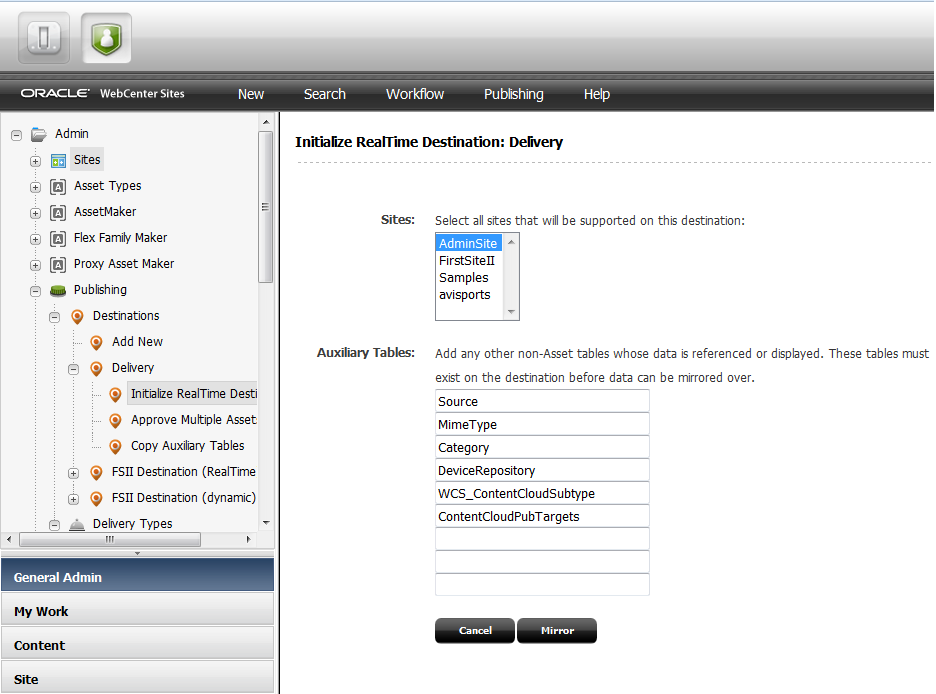
Description of "Figure 28-1 Publishing Oracle Content and Experience Assets"
For more information, see Initializing the Destination Database.