A Idoc Script Functions and Variables
Idoc Script has many built-in global functions. Functions perform actions, including string comparison and manipulation routines, date formatting, and ResultSet manipulation. Some functions also return results, such as the results of calculations or comparisons.
Information is passed to functions by enclosing the information in parentheses after the name of the function. Pieces of information that are passed to a function are called parameters. Some functions do not take parameters; some functions take one parameter; some take several. There are also functions for which the number of parameters depends on how the function is being used.
In addition to the built-in global functions, you can define new global functions, including custom classes, with Java code. For more information, see Getting Started with Content Server Components, and Creating Custom Components.
Along with built-in functions, Idoc Script uses a range of variables. Variables which are used within Idoc scripts include dynamic variables, conditional dynamic variables, and page display variables. Many of these variables can be used both within scripts and specified individually in the WebCenter Content config.cfg and intradoc.cfg files, or used in a web browser URL.
For details about variables that are used only in .cfg files or in a web browser URL, see Configuration Variables in Oracle Fusion Middleware Configuration Reference for Oracle WebCenter Content.
A.1 abortToErrorPage()
Aborts the current page and displays an error message.
- This function evaluates the StatusCode variable, and if a negative numeric value (
-1) is returned, substitutes the display of the current page with an error page. - The StatusMessage variable can be used as the error message string.
Type and Usage
Parameters
The only parameter is the error message string.
Output
Returns the error message string on an error page.
Example
Aborts the current page and displays Access Denied as an error message:
<$abortToErrorPage("Access Denied")$>
Aborts the current page and displays the value of the StatusMessage variable as an error message:
<$abortToErrorPage("<$StatusMessage$>")$>A.2 addEmptyOption
Specifies that a metadata field option list has blank value as the first option in the list.
Type and Usage
Output
- Returns
TRUEif the first value in the option is blank. - Returns
FALSEif the first value in the option list is not blank.
Example
Specifies that the first value in the option list is blank:
<$if ForceDocTypeChoice and isTrue(ForceDocTypeChoice)$> <$addEmptyOption = 1$> <$endif$>
See Also
A.3 AdminAtLeastOneGroup
Checks if the current user has the admin role for at least one security group.
Type and Usage
Output
- Returns
TRUEif the user is an administrator for at least one security group. - Returns
FALSEif the user is not assigned theadminrole.
Example
Can be used to do an optional presentation for an administrator:
<$if (AdminAtLeastOneGroup)$> <a href="<$redirect$>"> <$endif$>
See Also
A.4 AdsSimpleAuth
Specifies whether Oracle WebCenter Content Server roles and accounts are derived from Active Directory groups.
- When set to
TRUE, only user passwords are authenticated from Active Directory; roles and accounts must be derived from another user base (such as an LDAP server). - When set to
FALSE, roles and accounts are derived from Active Directory groups. - Default is
FALSE.
Type and Usage
- Configuration Variables, described inOracle Fusion Middleware Configuration Reference for Oracle WebCenter Content
- External Security
Location
instance_dir/data/users/config/filter.hda
Example
Used as a configuration entry:
AdsSimpleAuth=true
A.5 AdsUserName
Specifies a user name that has Read permission for Active Directory.
- This setting is required only if the web server is running on a Windows Server that does not have Read permission to Active Directory.
- The user name must be in the form
DOMAIN_NAME\user_name. - If this setting and the
AdsUserPasswordsetting are not specified, the default is the user name that the web server runs under.
Usage
Location
- Active Directory Configuration page-User Name
instance_dir/data/users/config/filter.hda
Example
Used as a configuration entry:
AdsUserName=CORP_DOMAIN\admin_user
See Also
A.6 AdsUserPassword
Specifies the password for the AdsUserName setting, which specifies a user name that has Read permission for Active Directory.
- This setting is required only if the web server is running on a Windows Server that does not have Read permission to Active Directory.
- If the AdsUserName setting and this setting are not specified, the default is the user name that the web server runs under.
Type and Usage
- Configuration Variables described in Oracle Fusion Middleware Configuration Reference for Oracle WebCenter Content
- External Security
Location
- Active Directory Configuration page-User Password
instance_dir/data/users/config/filter.hda
Example
Used as a configuration entry:
AdsUserPassword=idc
See Also
A.7 AfterLogin
Specifies whether the current page was created immediately after a login.
Type and Usage
Output
- Returns
TRUEif the page was created immediately after a login. - Returns
FALSEif the page was not created immediately after a login.
Example
Displays an alternate URL if the page was not created immediately after a login:
<$if not AfterLogin$> <a href="<$redirect$>"> <$endif$>
A.8 AllowCheckin
Checks if the current user has checkin permission for the content item's security group.
Type and Usage
Output
- Returns
TRUEif the user has checkin permission. - Returns
FALSEif the user does not have checkin permission.
Example
Can be used to do an optional presentation for a user with checkin permission:
<$if (AllowCheckin)$> <a href="<$redirect$>"> <$endif$>
A.9 AllowCheckout
Checks whether current user has checkout permission for the content item's security group.
Type and Usage
Output
- Returns
TRUEif the user has checkout permission. - Returns
FALSEif the user does not have checkout permission.
Example
Can be used to do an optional presentation for a user with checkout permission:
<$if (AllowCheckout)$> <a href="<$redirect$>"> <$endif$>
A.10 AllowIntranetUsers
Checks if Microsoft network (NTLM) authentication is enabled.
Type and Usage
Output
- Returns TRUE if NtlmSecurityEnabled is set to TRUE.
- Returns FALSE if NtlmSecurityEnabled is set to TRUE.
Example
Evaluates Microsoft network security:
<$AllowIntranetUsers$>
See Also
- NtlmSecurityEnabled in Oracle Fusion Middleware Configuration Reference for Oracle WebCenter Content.
A.11 AllowReview
Checks if the current user is allowed to approve or reject the current workflow item.
Type and Usage
Output
- Returns
TRUEif the user is a reviewer for the current workflow step. - Returns
FALSEif the user is not a reviewer for the current workflow step.
Example
Displays Approve and Reject buttons if the user is a reviewer:
<$if AllowReview$> <$include workflow_doc_action_buttons$> <$endif$>
A.12 AuthorAddress
Specifies the email address of the author of a content item.
Type and Usage
Output
Returns a string or Boolean value depending on use.
- Standard use: Returns the email address of the content item's author as a string.
- Used in a conditional statement:
- Returns
TRUEif the content item author has a defined email address. - Returns
FALSEif the content item author has no email address.
- Returns
Example
Can be used to alert the content item author through email when a revision is made.
<$AuthorAddress$>
A.13 AuthorDelete
Enables authors to delete their own revisions without Delete permission to the security group.
- When set to
TRUE, authors can delete their own revisions without Delete permission to the security group. - Default is an empty string.
Type and Usage
- Configuration Variables in Oracle Fusion Middleware Configuration Reference for Oracle WebCenter Content
- Internal Security
Location
- System Properties, Content Security tab, Allow author to delete revision
- Administration, Admin Server, Content Security menu option, Allow author to delete revision
IntradocDir/config/config.cfg
Example
As a configuration entry:
AuthorDelete=true
As Idoc Script:
<$if AuthorDelete$> <$AuthorDelete$> <$else$> false <$endif$>
A.14 AutoNumberPrefix
Defines the prefix that will be added to all automatically numbered content IDs.
- Returns the automatic numbering prefix (returns value in configuration settings).
- Returns a string.
Type and Usage
- Configuration Variables in Oracle Fusion Middleware Configuration Reference for Oracle WebCenter Content
- Content Items
Location
- System Properties, Options tab, Auto Name Prefix
- Administration, Admin Server, General Configuration menu option, Auto Number Prefix
IntradocDir/config/config.cfg
Example
As a configuration setting, defines the automatic numbering prefix:
AutoNumberPrefix=HR
As Idoc Script, returns the value of the configuration setting:
<$AutoNumberPrefix$>
See Also
- "IsAutoNumber" in the Oracle Fusion Middleware Configuration Reference for Oracle WebCenter Content
A.15 BatchLoaderPath
Defines the path to the default batch load text file.
Returns the file path as a string.
Type and Usage
- Configuration Variables in Oracle Fusion Middleware Configuration Reference for Oracle WebCenter Content
- Batch Loader
Location
DomainHome/ucm/cs/bin/intradoc.cfg
Example
- As a Windows configuration entry:
BatchLoaderPath=c:/domain/BatchLoader/batchfile.txt - As a Solaris/UNIX configuration entry:
BatchLoaderPath=/u1/intradoc3/batLd/batchfile
- As Idoc Script, returns the file path as a string:
<$BatchLoaderPath$>
A.16 break()
Often used to terminate a loop.
- The break instruction causes the innermost loop to be exited.
- Control resumes with the first statement following the end of the loop.
Type and Usage
A.17 BrowserVersionNumber
Retrieves the version number of the client browser.
Type and Usage
Output
Returns the browser version number as a string.
Example
Can be used to ensure that the user has a browser version compatible with Oracle WebCenter Content Server.
<$BrowserVersionNumber$>
A.18 c
Specifies a comment in Idoc Script code.
Type and Usage
Example
Places a comment in the code:
<$c = "Sets the variables to empty strings."$>
A.19 cacheInclude()
This function acts similar to the inc() Idoc Script function. It will evaluate the dynamic HTML include corresponding to includeName and display it on the page. The difference is that if possible, it will pull the rendered html from a cache, instead of evaluating it again.
For more information, see Keywords Versus Functions.
Type and Usage
Parameters
Takes three required parameters and two optional parameters. For example:
cacheInclude(includeName, scope, lifeSpan[, cacheName][, key])
| Parameter | Description |
|---|---|
includeName |
The name of the dynamic HTML element to evaluate. |
scope |
Set to session if each user should see different html, or application if all users will see the same thing.
|
lifeSpan |
The lifespan of this include in the cache, in seconds. |
cacheName |
Optional: Use if you want to place the data into a named cache instead of the default cache. If an empty string is passed, the include will be cached into the default cache for the session. |
key |
Optional: If you do not want automatic name-scoping of your cache to prevent conflicts, you can specify a unique key here. |
Example
This will cache the std_page_begin include for each user for ten minutes. This is about 10 KB per user in the cache.
<$cacheInclude("std_page_begin", "session", 600)$> A.20 captionEntryWidth
Specifies the width of a metadata field, as a percentage.
Type and Usage
Output
Returns the width of the current metadata field, as a percentage.
Example
Used as script:
<$if isInfo$> <$captionFieldWidth="30%"$> <$captionEntryWidth="70%"$> <$elseif isEditMode$> <$captionFieldWidth="20%"$> <$captionEntryWidth="80%"$> <$endif$>
See Also
A.21 captionFieldWidth
Specifies the width of a metadata field caption, as a percentage.
Type and Usage
Output
Returns the width of the current metadata field caption, as a percentage.
Example
Used as script:
<$if isInfo$> <$captionFieldWidth="30%"$> <$captionEntryWidth="70%"$> <$elseif isEditMode$> <$captionFieldWidth="20%"$> <$captionEntryWidth="80%"$> <$endif$>
See Also
A.22 clearSchemaData()
Clears the data from a schema ResultSet.
Type and Usage
Parameters
This function can take zero, one, or two parameters.
- If passed zero arguments, it clears the data binder. Returns no value.
- If passed one argument, the argument is the name of the ResultSet to clear the values from the current row. Returns no value.
- If passed two arguments, the first argument is the ResultSet name and the second argument is the key identifying the data object to clear. Returns
0if the data does not exist or1if it does exist. The use isTrue()orFalse()to conditionally execute scripts based on the return value.
Example
<$clearSchemaData()$>
See Also
A.23 ClientControlled
Checks if the page was accessed from the ODMA Client.
This value is passed by the string for controlling the update process that is provided by the client.
Type and Usage
Output
- Returns
TRUEif the page was accessed from the ODMA Client. - Returns
FALSEif the page was not accessed from the ODMA Client.
Example
Checks if the page was accessed from the ODMA Client:
<$ClientControlled$>
See Also
A.24 computeDocUrl()
This function computes the URL to a content item based on the data on the page. computeDocUrl() accepts two boolean (0 or 1) arguments. The first argument is that the URL is relative or absolute and the second argument is should be that the exception be thrown or ignored.
For example, this function can be called to generate a URL to an item when looping over a ResultSet of items.
The following information must be present on the page:
dDocAccount(optional)dDocNamedDocTypedProcessingStatedRevLabeldSecurityGroupdWebExtension
Type and Usage
Parameters
computeDocUrl() accepts two boolean (0 or 1) arguments. There is now a second parameter. The values are the same as the first parameter set toTRUE (1) or FALSE (0). Default value is false.
A.25 computeRenditionUrl()
Returns the URL of a given rendition.
Type and Usage
Parameters
Takes three parameters:
- The first parameter is the URL of the content item.
- The second parameter is the
dRevLabelvalue. - The third parameter is the
dRendition1value. Possible values ofdRendition1include:T= Thumbnail renditionX= XML rendition
Output
Returns the complete URL of the rendition as a string.
Example
Returns the URL of the rendition as a string.
<$computeRenditionUrl(url, dRevLabel, dRendition1)$>
A.26 CONTENT_LENGTH
Retrieves the length in bytes of the requested content item as supplied by the client.
This variable is specific to the current gateway program request.
Note:
This setting is obsolete for Content Server version 7.0 and later. The web server filter no longer sends this information.
Type and Usage
Output
Returns the content length in bytes.
Example
As information output on a page or to a log:
CONTENT_LENGTH=0
As part of an Idoc Script statement or evaluation:
<$if CONTENT_LENGTH$>
<!--statement-->A.27 coreContentOnly
Set this variable in the URL of a service request to display only the form. The std_page_begin and std_page_end include files will not be displayed.
Type and Usage
Output
None.
A.28 CURRENT_DATE
Returns the current date and time.
This variable is similar to the dateCurrent() function, which is used more frequently.
Type and Usage
Output
Returns a string formatted according to the user locale.
Example
Used as script:
<$CURRENT_DATE$>
See Also
A.29 CURRENT_ROW
Evaluates which row of a ResultSet you are in.
The first row in a ResultSet is row zero (0).
Type and Usage
Output
Returns the row number.
Example
Used as script:
<$CURRENT_ROW$>
A.30 dateCurrent()
Returns the current date and time.
Can be used to return the current date and time to the user or to create commands using date evaluations.
Type and Usage
Parameters
The only optional parameter is an integer, which adjusts the date by the specified number of days relative to the current date.
Output
Returns a date formatted according to the user locale.
Example
In the following examples, dates are formatted according to the default English-US locale:
m/d/yy h:mm XM
The following returns the current date and the current time (for example, 8/12/01 1:55 PM):
<$dateCurrent()$>
Returns the date ten days in the future and the current time (for example, 8/22/01 1:55 PM):
<$dateCurrent(10)$>
Returns the date ten days in the past and the current time (for example, 8/2/01 1:55 PM):
<$dateCurrent(-10)$>
See Also
A.31 dcShowExportLink
This function verifies if the Dynamic Converter has been configured to convert a content item. The returned value is based on the value for dFormat for the item.
This function is typically used on Search Result pages to conditionally display a Dynamic Converter link.
Type and Usage
Output
-
Returns
TRUEif the Dynamic Converter is configured to convert the content item. -
Returns
FALSEif the Dynamic Converter is not configured.
Example
<$QueryText = "dDocTitle <substring> `test`"$>
<$executeService("GET_SEARCH_RESULTS")$>
<$loop SearchResults$>
<$if dcShowExportLink()$>
<a href="<$HttpCgiPath$>?IdcService=
GET_DYNAMIC_CONVERSION&dID=<$dID$>">
HTML Conversion of <$dDocTitle$></a>
<$endif$>
<$endloop$>A.32 ddAppendIndexedColumnResultSet()
This function loads a dynamicdata table into a ResultSet. It is very similar to ddLoadIndexedColumnResultSet. The main difference is that if the Idoc Script ResultSet already exists, the new ResultSet created from the dynamicdata table is appended to it. Any fields found in the dynamicdata table, but not in the target ResultSet, are automatically added.
Type and Usage
Parameters
The following table lists parameters for this function.
| Parameters | Description |
|---|---|
|
|
The name of the dynamicdata table to load. |
|
|
The name of the ResultSet into which the dynamicdata table should be appended. |
|
|
The name of an indexed column in the dynamicdata table. |
|
|
The value to use to select a section of the original table. This value will be checked in a case-insensitive manner against the |
|
|
The name of a dynamicdata table used to rename the columns of the final ResultSet. The renaming is done by mapping the column names in the specified mapping table to the values of the first row in the same table. This is done exactly the same in |
Output
If the dynamicdata table is successfully loaded, it returns TRUE.
Example
<@dynamicdata MyDataTable@>
<?commatable indexedColumns="fieldA"?>
fieldA, fieldB, fieldC
1, 2, 3
4, 5, 6
1, 3, 9
<@end@>
<$exec rsCreateResultSet("MyResultSet", "fieldA,fieldB")$>
<$exec rsAppendNewRow("MyResultSet")$>
<$MyResultSet.fieldA = "first value"$>
<$MyResultSet.fieldB = "second value"$>
<$exec ddLoadIndexedColumnResultSet("MyDataTable", "MyResultSet", "fieldA", "1")$>
<$exec rsFirst("MyResultSet")$>
<$foo = MyResultSet.fieldB$> [[% (foo == 'second value') %]]<$exec rsNext("MyResultSet")$>
<$bar = MyResultSet.fieldC$> [[% (bar == '3') %]]See Also
A.33 ddAppendResultSet()
This function loads a dynamicdata table into a ResultSet. It is very similar to ddLoadResultSet. The main difference is that if the Idoc Script ResultSet already exists, the new ResultSet created from the dynamicdata table is appended to it. Any fields found in the dynamicdata table, but not in the target ResultSet, are automatically added.
Type and Usage
Parameters
The following table lists parameters for the function.
| Parameters | Description |
|---|---|
|
|
The name of the dynamicdata table to load. |
|
|
The name of the ResultSet into which the dynamicdata table should be appended. |
|
|
The name of a dynamicdata table used to rename the columns of the final ResultSet. The renaming is done by mapping the column names in the specified mapping table to the values of the first row in the same table. This is done exactly the same in |
Output
If the dynamicdata table is successfully loaded, it returns TRUE.
Example
<@dynamicdata MyDataTable@>
field1, field2, field3
a, b, c
d, e, f
<@end@>
<$exec rsCreateResultSet("MyResultSet", "field1,field2")$>
<$exec rsAppendNewRow("MyResultSet")$>
<$MyResultSet.field1 = "first value"$>
<$MyResultSet.field2 = "second value"$>
<$exec ddAppendResultSet("MyDataTable", "MyResultSet")$>
<$exec rsFirst("MyResultSet")$>
<$foo = MyResultSet.field1$> [[% (foo == 'first value') %]]
<$exec rsNext("MyResultSet")$>
<$bar = MyResultSet.field3$> [[% (bar == 'c') %]]A.34 ddApplyTableSortToResultSet()
This function sorts an existing ResultSet using the rules defined in a particular dynamicdata table.
Type and Usage
Parameters
The following table lists parameters for the function.
| Parameters | Description |
|---|---|
|
|
The name of the dynamicdata table to use for its sorting rules. |
|
|
The name of the ResultSet into which the dynamicdata table should be appended. |
Output
If the sorting is successfully performed, it returns TRUE.
Example
<@dynamicdata MyDataTable@>
<?commatable sortcolumn="order" sortType="int" sortOrder="asc"?>
user, service, order
jane, DOC_INFO, 10
bob, GET_SEARCH_RESULTS, 20
annette, CHECKIN_NEW, 30
<@end@>
<$exec rsCreate("MyResultSet")$>
<$exec rsAppendNewRow("MyResultSet")$>
<$MyResultSet.user = "james"$>
<$MyResultSet.service = "GET_FILE"$>
<$MyResultSet.order = 75$>
<$exec rsAppendNewRow("MyResultSet")$>
<$MyResultSet.user = "zoe"$>
<$MyResultSet.service = "DOC_INFO_BY_NAME"$>
<$MyResultSet.order = 20$>
<$exec ddApplyTableSortToResultSet("MyDataTable", "MyResultSet")$>A.35 ddGetFieldList()
This function takes a dynamicdata table and returns a comma-separated string containing the names of the columns in the table. It is expected that many dynamicdata tables consist only of field names without any rows just to supply comma-separated lists of values to code in the Content Server system.
Type and Usage
Parameters
This function has one parameter, dataTableName, which is the name of the dynamicdata table to load.
Output
If the dynamictable exists, it returns True.
Example
<@dynamicdata MyDataTable@>
foo,bar,baz
<@end@>
<$fieldList = ddGetFieldList("MyDataTable")$>
<$trace(fieldList, "#console")$> [[% Outputs: foo,bar,baz %]]A.36 ddIncludePreserveValues()
This function executes a resource include, but protects values specified by a dynamicdata table from being changed. The column names in the data table are used as the list of variables names that must be protected. These variables are protected by temporarily caching them, calling the include, and then resetting those variables back to the cached values. If a variable was null, it is set to blank.
If one of the column names in the table starts with a dollar symbol ($), then the string that follows is assumed to be the name of a ResultSet. In that case, it is the pointer to the ResultSet that is temporarily cached in memory and then replaced after the resource include has finished executing. If the ResultSet did not exist at the time of caching, then any ResultSet that exists with that key at the end are removed. If the ResultSet is active at the time it has its pointer cached, new ResultSets of the same name can be created during the call of the include and the previously active ResultSet will be recovered appropriately without disturbing the loop. The one side effect is that if a new ResultSet is created that temporarily replaces the active ResultSet, then the algorithm for variable substitution that retrieves values first from active ResultSets can find values for a variable from the cached active ResultSet (assuming the variable is not found as a field in an active ResultSet with higher precedence). The cached active ResultSet maintains its place in the active ResultSet stack,
Type and Usage
Parameters
The following table lists parameters for the function.
| Parameters | Description |
|---|---|
|
|
The name of the resource include to execute. |
|
|
The name of the dynamicdata table to use for preserving local data and ResultSets. |
Output
A string representing the output of the executed resource include.
Example
<@dynamicdata MyPreservedFields@>
foo, bar, $baz
<@end@>
<@dynamichtml my_include@>
<$foo = "tempValue1"$>
<$bar = "tempValue2"$>
<@end@>
<$foo = 5$>
<$ddIncludePreserveValues("my_include", "MyPreservedFields")$>
<$trace(foo, "#console")$> [[% Outputs: 5 %]]A.37 ddLoadIndexedColumnResultSet()
This function loads a dynamicdata table into a ResultSet. This function is similar to ddLoadResultSet except that it only loads those rows whose values for indexColumn match indexValue. The comparisons made on this column are case-insensitive.
Type and Usage
Parameters
The following table lists parameters for the function.
| Parameters | Description |
|---|---|
|
|
The name of the dynamicdata table to load. |
|
|
The name of the ResultSet into which the dynamicdata table should be loaded. |
|
|
The name of an indexed column in the dynamicdata table. |
|
|
The value to use to select a section of the original table. This value will be checked in a case-insensitive manner against the |
|
|
The name of a dynamicdata table used to rename the columns of the final ResultSet. The renaming is done by mapping the column names in the specified mapping table to the values of the first row in the same table. This is done exactly the same in |
Output
If the dynamicdata table is successfully loaded, it returns TRUE.
Example
<@dynamicdata MyDataTable@>
<?commatable indexedColumns="fieldA"?>
fieldA, fieldB, fieldC
1, 2, 3
4, 5, 6
1, 3, 9
<@end@>
<$exec ddLoadIndexedColumnResultSet("MyDataTable", "MyResultSet", "fieldA", "1")$>
<$exec rsFirst("MyResultSet")$>
<$foo = MyResultSet.fieldB$> [[% (foo == '2') %]]
<$exec rsNext("MyResultSet")$>
<$bar = MyResultSet.fieldC$> [[% (bar == '9') %]]See Also
A.38 ddLoadResultSet()
This function loads a dynamicdata table into a ResultSet.
Type and Usage
Parameters
The following table lists parameters for the function.
| Parameters | Description |
|---|---|
|
|
The name of the dynamicdata table to load. |
|
|
The name of the ResultSet into which the dynamicdata table should be loaded. |
|
|
The name of a dynamicdata table used to rename the columns of the final ResultSet. The renaming is done by mapping the column names in the specified mapping table to the values of the first row in the same table. This is done exactly the same in |
Output
If the dynamicdata table is successfully loaded, it returns TRUE.
Example
<@dynamicdata MyDataTable@>
fieldA, fieldB, fieldC
1, 2, 3
4, 5, 6
1, 3, 9
<@end@>
<$exec ddLoadResultSet("MyDataTable", "MyResultSet")$>
<$exec ddLoadResultSet("MyDataTable", "MyAliasedResultSet")$>
<$exec rsFirst("MyResultSet")$>
<$exec rsFirst("MyAliasedResultSet")$>
<$foo = MyResultSet.field1$> [[% (foo == 'a') %]]
<$bar = MyAliasedResultSet.alias2$> [[% (bar == 'c') %]]See Also
A.39 ddMergeIndexedColumnResultSet()
This function merges a dynamicdata table into a ResultSet. This function is similar to ddMergeResultSet except that it only merges those rows whose values for indexColumn match indexValue. The comparisons made on this column are case-insensitive.
Type and Usage
Parameters
The following table lists parameters for the function.
| Parameters | Description |
|---|---|
|
|
The name of the dynamicdata table to load. |
|
|
The name of the ResultSet into which the dynamicdata table should be merged. |
|
|
The name of an indexed column in the dynamicdata table. |
|
|
The value to use to select a section of the original table. This value is checked in a case-insensitive manner against the indexColumn in each row. If it matches, that row is loaded into the ResultSet; otherwise it is skipped. |
|
|
The type of merge to perform. Set this to |
|
|
The name of a dynamicdata table which should be used to rename the columns of the final ResultSet. This renaming is done by mapping the column names in this mapping table to the values of the first row in this same table. This is done exactly as it is done in |
Output
If the dynamicdata table is successfully merged, it returns TRUE.
Example
<@dynamicdata MyDataTable@>
fieldA, fieldB, fieldC
1, 2, 3
4, 5, 6
1, 3, 9
<@end@>
<$exec rsCreateResultSet("MyResultSet", "fieldA,fieldB,fieldC")$>
<$exec rsAppendNewRow("MyResultSet")$>
<$MyResultSet.fieldA = "4"$>
<$MyResultSet.fieldB = "8"$>
<$MyResultSet.fieldB = "23"$>
<$exec rsAppendNewRow("MyResultSet")$>
<$MyResultSet.fieldA = "8"$>
<$MyResultSet.fieldB = "21"$>
<$MyResultSet.fieldB = "59"$>
<$exec ddMergeIndexedColumnResultSet("MyDataTable", "MyResultSet", "fieldA", "4", "replace")$>
<$exec rsFirst("MyResultSet")$>
<$foo = MyResultSet.fieldB$> [[% (foo == '5') %]]
<$exec rsNext("MyResultSet")$>
<$bar = MyResultSet.fieldC$> [[% (bar == '59') %]]See Also
A.40 ddMergeResultSet()
This function merges a dynamicdata table into an existing ResultSet. If the target ResultSet does not exist, then this function acts exactly like ddLoadResultSet and the target ResultSet is simply created. Otherwise, the merge is performed using the first column of the new ResultSet as the merge key. By default, the merge appends any rows from the new ResultSet that do not match any rows in the existing Idoc Script table, unless the mergeType parameter is set to replace, in which case no new rows are added to the Idoc Script ResultSet.
Note that this merge does not replace all rows matched by a particular row of the new ResultSet, just the first one that it finds. The matching is case-sensitive. The mergeType parameter is optional and defaults to null.
Type and Usage
Parameters
The following table lists parameters for the function.
| Parameters | Description |
|---|---|
|
|
The name of the dynamicdata table to load. |
|
|
The name of the ResultSet into which the dynamicdata table should be merged. |
|
|
The type of merge to perform. Set this to |
|
|
The name of a dynamicdata table which should be used to rename the columns of the final ResultSet. This renaming is done by mapping the column names in this mapping table to the values of the first row in this same table. This is done exactly as it is done in |
Output
If the dynamicdata table is successfully merged, it returns TRUE.
Example
<@dynamicdata MyDataTable@>
fieldA, fieldB, fieldC
1, 2, 3
4, 5, 6
<@end@>
<$exec rsCreateResultSet("MyResultSet", "fieldA,fieldB,fieldC")$>
<$exec rsAppendNewRow("MyResultSet")$>
<$MyResultSet.fieldA = "4"$>
<$MyResultSet.fieldB = "52"$>
<$MyResultSet.fieldC = "18"$>
<$exec ddMergeResultSet("MyDataTable", "MyResultSet", "replace")$>
<$exec rsFirst("MyResultSet")$>
<$foo = MyResultSet.fieldB$> [[% (foo == 52) %]]
<$bar = MyResultSet.#numRows$> [[% (bar == 1) %]]See Also
A.41 ddMergeUsingIndexedKey()
This function pulls selective rows from a dynamicdata table and use them to replace particular row values in a target ResultSet. The values of a particular column in the target ResultSet are used as values for an index look up into the dynamicdata table. The subtable retrieved is used to replace column values in the target ResultSet that have matching column names. The dynamicdata table is assumed to have only one row in the subtable selected out by the index value. If it has more than one row, only the first row is used to merge in values into the target ResultSet.
Type and Usage
Parameters
The following table lists parameters for the function.
| Parameters | Description |
|---|---|
|
|
The name of the dynamicdata table to load. |
|
|
The name of the ResultSet into which the dynamicdata table should be merged. |
|
|
The name of an indexed column in the dynamicdata table and the name of the column in the target ResultSet from which values are retrieved to select out subtables in the dynamicdata table. |
|
|
The name of a dynamicdata table which should be used to rename the columns of the final ResultSet. This renaming is done by mapping the column names in this mapping table to the values of the first row in this same table. This is done exactly as it is done in |
Output
If the dynamicdata table is successfully merged, it returns TRUE.
Example
<@dynamicdata MyDataTable@>
<?commatable indexedColumns="fieldA"?>
fieldA, fieldB, fieldC
1, 2, 3
4, 5, 6
7, 8, 9
<@end@>
<$exec rsCreateResultSet("MyResultSet", "fieldA,fieldB,fieldC")$>
<$exec rsAppendNewRow("MyResultSet")$>
<$MyResultSet.fieldA = "4"$>
<$MyResultSet.fieldB = "8"$>
<$MyResultSet.fieldB = "23"$>
<$exec rsAppendNewRow("MyResultSet")$>
<$MyResultSet.fieldA = "7"$>
<$MyResultSet.fieldB = "20"$>
<$MyResultSet.fieldB = "41"$>
<$exec rsAppendNewRow("MyResultSet")$>
<$MyResultSet.fieldA = "8"$>
<$MyResultSet.fieldB = "21"$>
<$MyResultSet.fieldB = "59"$>
<$exec ddMergeIndexedColumnResultSet("MyDataTable", "MyResultSet", "fieldA")$>
<$exec rsFirst("MyResultSet")$>
<$foo = MyResultSet.fieldB$> [[% (foo == '5') %]]
<$exec rsNext("MyResultSet")$>
<$bar = MyResultSet.fieldC$> [[% (bar == '9') %]]
<$exec rsNext("MyResultSet")$>
<$bar = MyResultSet.fieldC$> [[% (bar == '59') %]]A.42 ddSetLocal()
This function takes a dynamicdata table and iterates over it, setting local data values for each row. The first column of the table is used as the list of keys, while the second column is used as the list of values.
Type and Usage
Parameters
This function has one parameter, dataTableName, which is the name of the dynamicdata table to load.
Output
If the dynamicdata table exists, it returns TRUE.
Example
<@dynamicdata MyDataTable@>
key, value
foo, 15
bar, 23
baz, 77
<@end@>
<$exec ddSetLocal("MyDataTable")$>
<$tmp1 = #local.foo$> [[% (tmp1 == '15') %]]
<$tmp2 = #local.bar$> [[% (tmp2 == '23') %]]
<$tmp3 = #local.baz$> [[% (tmp3 == '77') %]]A.43 ddSetLocalByColumnsFromFirstRow()
This function takes the first row of a dynamicdata table and, using the column names as keys, sets a local value for each column and its corresponding value. If there is no first row, then this function does nothing. This can be a useful method for quickly setting a lot of local values. The filterInclude and includeColumns properties of the dynamicdata table are ignored.
Type and Usage
Parameters
This function has one parameter, dataTableName, which is the name of the dynamicdata table to load.
Output
If the dynamicdata table was successfully loaded, it returns TRUE.
Example
<@dynamicdata MyDataTable@>
fieldA, fieldB, fieldC
foo, bar, baz
<@end@>
<$exec ddSetLocalByColumnsFromFirstRow("MyDataTable")$>
<$tmpStr1 = #local.fieldA$> [[% (tmpStr1 == 'foo') %]]
<$tmpStr2 = #local.fieldC$> [[% (tmpStr2 == 'baz') %]]A.44 ddSetLocalByColumnsFromFirstRowIndexed()
This function takes the first row of a dynamicdata table, and, using the column names as keys, sets a local value for each column and its corresponding value. If there is no first row, then this function does nothing. This function is almost identical to ddSetLocalByColumnsFromFirstRow(). The only difference is that this function uses the first row given an indexed column and value instead of the very first row of the dynamicdata table. If no indexed row is found, then this function does nothing.
Type and Usage
Parameters
The following table lists parameters for the function.
| Parameters | Description |
|---|---|
|
|
The name of the dynamicdata table to load. |
|
|
The name of an indexed column in the dynamicdata table. |
|
|
The value to use to select a row of the original table. This value will be checked in a case-insensitive manner against the indexColumn in each row. If it matches, that row will be used and the rest of the table will be ignored. |
Output
If the dynamicdata table is successfully loaded, it returns TRUE.
Example
<@dynamicdata MyDataTable@>
<?commatable indexedColumns="fieldB"?>
fieldA, fieldB, fieldC
1, 2, 3
4, 5, 6
7, 8, 9
3, 5, 2
<@end@>
<$exec ddSetLocalByColumnsFromFirstRowIndexed("MyDataTable", "fieldB", 5)$>
<$tmpStr1 = #local.fieldA$> [[% (tmpStr1 == '4') %]]
<$tmpStr2 = #local.fieldC$> [[% (tmpStr2 == '6') %]]A.45 ddSetLocalEmpty()
This function takes a dynamicdata table and iterates over it, clearing local data. The first column is used as the keys to clear.
Type and Usage
Parameters
This function has one parameter, dataTableName, which is the name of the dynamicdata table to use.
Output
If the dynamicdata table exists, it returns TRUE.
Example
<@dynamicdata MyDataTable@>
key
foo
bar
baz
<@end@>
<$foo = 1$>
<$bar = 2$>
<$baz = 3$>
<$exec ddSetLocalEmpty("MyDataTable")$>
<$if foo or bar or baz$>
[[% This will not be executed as foo, bar, and baz are all empty. %]]
<$endif$>See Also
A.46 ddSetLocalEmptyByColumns()
This function takes a dynamicdata table and uses the columns to clear values in local data.
Type and Usage
Parameters
This function has one parameter, dataTableName, which is the name of the dynamicdata table to use.
Output
If the dynamicdata table exists, it returns TRUE.
Example
<@dynamicdata MyDataTable@>
foo, bar, baz
<@end@>
<$bar = "asdf"$>
<$exec ddSetLocalEmptyByColumns("MyDataTable")$>
<$if bar$>
[[% This will not execute as bar will be empty. %]]
<$endif$>See Also
A.47 DefaultAccounts
Defines the default accounts for anonymous users.
-
This must be a comma-delimited list of accounts.
-
Permissions for each account must be specified in parentheses after the account name.
-
The
#noneentry grants privileges to content items that have no account assigned. The#allentry grants privileges to all accounts. -
Default is
#none(RWDA). -
Returns the list of accounts as a string.
Type and Usage
Location
IntradocDir/config/config.cfg
Example
As a configuration setting, defines default account information:
DefaultAccounts=BOS(R),SEA(RW),MSP/Gen(RWD)
As Idoc Script, returns the account information as a string:
<$DefaultAccounts$>
See Also
-
“DefaultNetworkAccounts" in Oracle Fusion Middleware Configuration Reference for Oracle WebCenter Content
A.48 defaultFieldInclude
Specifies the include to use to display the metadata field.
Type and Usage
Example
Sets the default field-display include for a hidden field on a query page to std_query_hidden_field:
<$if isFieldHidden$> <$if isQuery and not (fieldType like "Date") and not (fieldType like "Int")$> <$defaultFieldInclude = "std_query_hidden_field"$> <$endif$>
See Also
A.49 defaultOptionListScript
Defines a piece of Idoc Script that displays a standard option list field.
Type and Usage
Output
None.
Example
Generates an option list using the optList function:
<$if optionsAllowPreselect and fieldValue$> <$defaultOptionListScript = "<$optList " & optionListName & ":fieldValue$>"$> <$else$> <$defaultOptionListScript = "<$optList " & optionListName & ":noselected$>"$> <$endif$>
Loops on the current option list ResultSet to generate an option list:
<@dynamichtml compute_resultset_option_list_script@>
<$if not optionListKey$>
<$optionListKey = fieldName$>
<$endif$>
<$defaultOptionListScript = "<$loop " & optionListResultSet & "$>" & "<$inc('std_resultset_option_list_item')$>" & "<$endloop$>"$>
<@end@>See Also
A.50 DelimitedUserRoles
Retrieves a comma-delimited, colon-delimited list of roles the current user belongs to.
Type and Usage
Output
Returns the user role list as a string.
Example
Returns a list of roles formatted as follows:
:guest:,:PublicContributor:,:ClassifiedConsumer:
See Also
A.51 docLoadResourceIncludes()
Loads all the includes in a specified content item for use in the display of the current page.
-
The content item specified must have the file extension
.idoc. -
This function sets StatusCode as a side effect. Use the abortToErrorPage function if the specified file must successfully load for the page to correctly display.
Type and Usage
Parameters
Takes a CGI-encoded parameter list that specifies a content item that is checked into Content Server. The parameter options are listed in the following table.
| Optional Parameters | Description |
|---|---|
|
|
If |
|
|
It is recommended that
|
|
|
If present,
|
|
|
|
Note:
When used in HCSP pages, the ampersand character (&) in the CGI-encoded parameter list must be changed to &.
Output
None.
Example
Loads the resource includes in the primary vault rendition of the latest revision of mydoc.
<$docLoadResourceIncludes("dDocName=mydoc&RevisionSelectionMethod=Latest")$>See Also
A.52 docRootFilename()
Retrieves the file name of a file without the extension or directory path.
-
This function is typically used to extract the content ID (
dDocName) part of a static URL controlled by Content Server.
Type and Usage
Parameters
Takes one parameter:
-
The only parameter is a path and file name.
Output
Returns the file name as a string.
Example
Returns the value mydoc:
docRootFilename("/groups/public/documents/adacct/mydoc.pdf")A.53 DocTypeSelected
Evaluates whether the Type of the current content item matches the Type in the active ResultSet.
Type and Usage
Output
-
Returns
TRUEif the content item Types match. -
Returns
FALSEif the content item Types do not match.
Example
Returns value based on whether the content item type matches the type for the ResultSet.
<$DocTypeSelected$>
A.54 DocUrl
Retrieves the URL of the file in the weblayout/ directory. This variable is evaluated once per content item, not once per service call.
Type and Usage
Output
Returns the URL of the file as a string.
Example
Used to build URL links to content items.
<$if HasUrl$> <a href="<$DocUrl$>"><$dDocName$></a> <$else$> <$dDocName$> <$endif$>
A.55 docUrlAllowDisclosure()
Evaluates whether a URL can be disclosed to the current user.
Type and Usage
Parameters
The only parameter is an absolute path, such as the following:
http://mycomputer/domain/groups/.../documents/mydoc.pdf
A full relative path can be used, such as the following:
/oracle/domain/.../documents/mydoc.pdf).Output
Returns a Boolean value.
-
Returns
TRUEif the URL can be disclosed. -
Returns
FALSEif the URL is restricted.
Example
Determines if the user can view the URL of the mydoc.pdf document.
<$docUrlAllowDisclosure("/domain/groups/documents/mydoc.pdf")$>A.56 DownloadApplet
Enables the multiple file Download Applet.
-
When set to
TRUE, the Download Applet is enabled so that multiple files can be downloaded from a search results page. -
When set to
FALSE, the Download Applet is disabled. -
Default is
FALSE.
Note:
The DownloadApplet/UploadApplet will continue working as applets.Type and Usage
-
Configuration Variables in Oracle Fusion Middleware Configuration Reference for Oracle WebCenter Content
Location
-
System Properties, Options tab, Enable download applet
-
Administration, Admin Server, General Configuration menu option, Enable download applet
-
IntradocDir/config/config.cfg
Example
As a configuration setting, enables the Download Applet:
DownloadApplet=true
As script, evaluates the condition of the Download Applet:
<$DownloadApplet$>
See Also
A.57 DownloadSuggestedName
Retrieves the default path and suggested name for a file being downloaded.
The suggested name is based on the original file name of the content item.
Type and Usage
Output
Returns the path and suggested name for the downloaded file as a string.
Example
Returns the path and suggested name for the downloaded file:
<$DownloadSuggestedName$>
A.58 dpGet()
Function used to return the value set by the dpSet function.
Both dpGet and dpSet are used to control the logic of Content Profile rules that are to be displayed. Commonly, a user may create an activation condition that sets a value for a specified key. Even if the condition evaluates to false (that is, the rule fails to fire), the key is set. Another rule can now access the key and retrieve the value when evaluating its activation condition. By using these two functions, a user can create a dependency between rules. For example, a user may want a rule to be evaluated only when a preceding rule is evaluated.
Type and Usage
Parameters
Takes one parameter:
-
Key: The designation for the value to be returned.
Example
<$myValue = dpGet("myKey")$>See Also
A.59 dpPromote()
Function used to 'promote' values from a rule evaluation context into the request context. After the evaluation of all rules, the key and value specified by this function are pushed into the local data.
Type and Usage
Parameters
Takes two parameters:
-
The first parameter is the designation for the value to be returned.
-
The second parameter is the value to be returned.
Example
This example causes the Title field to be hidden on checkin pages:
<$dpPromote("dDocTitle:isHidden", "1")$>See Also
A.60 dpPromoteRs()
Similar to dpPromote, this function allows a ResultSet that is generated in a profile rule to be promoted to the request context. The ResultSet is pushed into the DataBinder after the evaluation of all rules. The values are not evaluated during rule activation or manipulation but are available for page presentation.
Type and Usage
Parameters
This function can take two parameters:
-
The first parameter is the name of the ResultSet to push into the data.
-
Optional. The second parameter is an alternate name for the ResultSet.
See Also
A.61 dpSet()
Function used to set temporary values during the evaluation of activation conditions or rule values anywhere Idoc Script is evaluated.
The values are set into a working area and can be retrieved by the dpGet function call. The key and value that is set does not persist, but is globally available for the profile being evaluated. All key/value pairs can be accessed by the rules of the profile.
Both dpGet and dpSet are used to control the logic of Content Profile rules that are to be displayed. Commonly, a user may create an activation condition that sets a value for a specified key. Even if the condition evaluates to false (that is, the rule fails to fire), the key is set. Another rule can now access the key and retrieve the value when evaluating its activation condition. By using these two functions, a user can create a dependency between rules. For example, a user may want a rule to be evaluated only when a preceding rule is evaluated.
Type and Usage
Parameters
This function takes two parameters:
-
Key: The designation for the value to be returned.
-
Value: Value associated with the key.
Example
<$dpSet("myKey", "1")$>See Also
A.62 dWfName
Retrieves the name of the workflow.
Type and Usage
Output
Returns the name of the workflow as a string.
Example
The following code in the IdcHomeDir/resources/core/templates/workflow_info.htm template page is used to display the workflow name on the Workflow Step Information page:
<td align=right><span class=infoLabel><$lc("wwLabelWorkflow")$></span></td>
<td><span class=tableEntry><$dWfName$></span></td>A.63 dWfStepName
Retrieves the name of the current step in the workflow.
Type and Usage
Output
Returns the name of the current step as a string.
Example
The following code in the IdcHomeDir/resources/core/templates/workflow_info.htm template page is used to display the current step name on the Workflow Step Information page:
<td align=right><span class=infoLabel><$lc("wwCurrentStep")$>
</span></td>
<td><span class=tableEntry>
<$loop WorkflowStep$>
<$dWfStepName$>
<$exec RequiredUsers = dWfStepWeight$>
<$if isTrue(dWfStepIsAll)$><$exec RequiredUsers = 0$><$endif$>
<$endloop$></span>
</td>A.64 EmptyAccountCheckinAllowed
Checks if an account must be specified on the checkin page.
Used on the Standard Page Resources page to display an error message if an account is not specified.
Type and Usage
Output
-
Returns
TRUEif an Account value is required. -
Returns
FALSEif an Account value is not required.
Example
Evaluates whether an account number is required and displays an error message.
<$if not EmptyAccountCheckinAllowed$>
<$isRequired = 1, requiredMsg = "Please specify an account."$>
<$endif$>A.65 EnableDocumentHighlight
Enables highlighting of full-text search terms in PDF, text, and HTML files.
-
When set to
TRUE, search term highlighting is enabled. -
When set to
FALSE, search term highlighting is disabled. -
Default is
FALSEafter installation of Content Server. -
Default is
TRUEafter installation of PDF Converter.
Type and Usage
-
Configuration Variables in Oracle Fusion Middleware Configuration Reference for Oracle WebCenter Content
Location
-
System Properties, Options tab, Enable search keyword highlighting
-
Administration, Admin Server, General Configuration menu option, Enable search keyword highlighting
-
IntradocDir/config/config.cfg
Example
As a configuration setting:
EnableDocumentHighlight=false
As script, returns the value of the configuration setting:
<$EnableDocumentHighlight$>
See Also
A.66 encodeHtml()
Idoc function used to filter data input for illegal or corruptive HTML constructs. This function is used by default in Threaded Discussions, a component available during installation.
All input data received by Content Server when using the unsafe value for the rule parameter applies only to well-known unsafe script tags. This functionality can be altered by using the HtmlDataInputFilterLevel configuration variable to change the filtering that is done.
Type and Usage
Parameters
Takes two required and one optional parameter:
-
The first parameter is the string to encode.
-
The second parameter is the rule to apply when encoding HTML constructs. The following values are allowed:
-
none: no conversion is done to HTML constructs. -
unsafe: only well-known unsafe script tags are encoded. -
exceptsafe: well-known safe script tags are not encoded. -
lfexceptsafe: recommended for use when extended comments are entered by users and line breaks in the original text must be preserved.
-
-
An optional parameter is also available that specifies if long strings without space characters are to be broken up and what maximum word size to apply. Specify either
wordbreakornowordbreak.
Output
Returns the encoded string.
See Also
-
HtmlDataInputFilterLevel in the Oracle Fusion Middleware Configuration Reference for Oracle WebCenter Content
A.67 entryCount
Retrieves the number of times the current workflow step has been entered by the current revision.
-
This variable can be used to create conditional statements, but it should not be hard-coded or altered.
-
This variable is localized in the companion file and maintained in the key:
<step_name>@<workflow_name>.entryCount
Type and Usage
Output
Returns the entry count as an integer.
Example
The following code defines a jump called MaxEntry, which exits to the parent workflow and notifies the reviewers if the last time the step was entered was more than one week ago:
<$if wfCurrentGet("entryCount")==2$>
<$wfSet("WfJumpName","MaxEntry")$>
<$wfSet("WfJumpTargetStep",wfExit(0,0))$>
<$wfSet("WfJumpEntryNotifyOff","0")$>
<$endif$>A.68 eval()
Evaluates a variable definition as if it were Idoc Script. Can be used to recursively evaluate a literal string.
Type and Usage
Parameters
The only parameter is a variable that defines a string to be evaluated as Idoc Script.
Output
Returns the parameter string, with any Idoc Script in the variable definition resolved.
Example
Variable one is assigned the string CompanyName, and variable two is assigned a string that includes variable one within Idoc Script delimiters. On a page, variable one presents the string CompanyName, variable two presents the string Welcome to <$one$> and eval(two) presents the string Welcome to CompanyName.
<$one="CompanyName"$> <$two="Welcome to <$one$>"$> <$one$><br> <$two$><br> <$eval(two)$>
Say you wanted to exclude all metadata fields that have the prefix xPrefix in their names. You could use the eval() function to dynamically write and evaluate Idoc Script for this purpose:
<$loop DocMetaDefinition$>
<$if strIndexOf("xPrefix", dName) >= 0$>
<$myScript = "<$" & dName & ":isExcluded=1$>"$>
<$eval(myScript)$>
<$endif$>
<$endloop$>A.69 ExclusiveCheckout
Determines whether users can check out content that was authored by another user.
-
When set to
TRUE, only the author or a user with Admin permission to the security group can check out a content item. -
When set to
FALSE, users with Write permission to the security group can check out content that was authored by another user. -
Default is
FALSE.
Type and Usage
Location
-
System Properties, Content Security tab, Allow only original contributor to check out
-
Administration, Admin Server, Content Security menu option, Allow only original contributor to check out
-
IntradocDir/config/config.cfg
Example
As a configuration setting, only original contributor can check out a content item.
ExclusiveCheckout=true
As Idoc Script, returns the value of the configuration setting:
<$ExclusiveCheckout$>
See Also
A.70 exec
Executes an Idoc Script expression and suppresses the output (does not display the expression on the page).
-
In earlier versions of Idoc Script, the
execkeyword was required to suppress the value of any variable from appearing in the output file. In the current version, theexeckeyword is needed only to suppress an expression from appearing in the output.The first line in the following example is equivalent to the last two lines:
<$varA="stringA", varB ="stringB"$> <$exec varA="stringA"$> <$exec varB="stringB"$>
-
The
execkeyword is typically used to evaluate behind-the-scenes code, such as specification of an include to be used later in the page.
Type and Usage
Parameters
The only parameter is an Idoc Script expression.
Output
Returns the value of the expression, but does not display the expression on the page.
Example
Evaluates the inc global function to incorporate the specified includes without displaying their code on the page:
<@dynamichtml std_definitions@>
<$exec inc("std_page_variable_definitions")$>
<$exec inc("define_image_files")$>
<@end@>See Also
A.71 executeService()
Executes a Content Server service.
-
This function allows the specified service to be executed while the page is being constructed. Generally, services are executed using a tool such as IdcCommand or the CGI URL on the browser.
-
Used with dynamic server pages.
-
Services that can be called with the
executeServicefunction must be scriptable, meaning that they do not require parameter input. Scriptable services have an access level of 32 or more.
Type and Usage
Parameters
The only parameter is the name of the service to be executed. The live data in the DataBinder is used as parameters to the specified service.
Output
-
Returns a StatusCode value of
0if the service was executed successfully. -
Returns a StatusCode value of
-1if an error in the service execution occurred. -
All output of the executed service is suppressed, but any ResultSets and loaded values are available.
Example
Executes a service when given a service name:
<$executeService("servicename")$>See Also
A.72 ExternalUserAccounts
Retrieves the default roles for users who are defined by an external user base (NTLM, Active Directory, or LDAP).
Type and Usage
Output
-
Returns a comma-delimited list of accounts, with permissions for each account specified in parentheses after the account name.
-
The
#noneentry grants privileges to content items that have no account assigned. The#allentry grants privileges to all accounts.
Example
As script, returns the default account information as a string:
<$ExternalUserAccounts$>
See Also
-
“DefaultNetworkAccounts" in the Oracle Fusion Middleware Configuration Reference for Oracle WebCenter Content
A.73 ExternalUserRoles
Retrieves the default roles for users who are defined by an external user base (NTLM, Active Directory, or LDAP).
Type and Usage
Output
-
Returns the list of roles as a string.
Example
As script, returns the default role information as a string:
<$ExternalUserRoles$>
See Also
A.74 fieldCaption
Specifies the caption label for a metadata field.
Type and Usage
Output
Returns the caption of the metadata field as a string.
Example
Defines the caption for the dDocTitle metadata field as the wwTitle localized string:
<$fieldName = "dDocTitle", fieldCaption = lc("wwTitle"), isRequired = 1, fieldType = "BigText", requiredMsg = lc("wwSpecifyTitle")$>A.75 fieldCaptionInclude
Specifies the include to use to display the caption for the metadata field.
Type and Usage
Output
None.
Example
Sets the caption display include to std_field_caption:
<$fieldCaptionInclude = "std_field_caption"$>
A.76 fieldCaptionStyle
Specifies the style of the caption for the metadata field.
The following SPAN styles are typically used for captions. They are defined in the std_style_declaration include in the IdcHomeDir/resources/core/std_page.htm resource file:
-
searchLabel -
infoLabel -
tableEntry -
requiredField
Type and Usage
Output
Returns the name of the caption style.
Example
Sets the caption style to requiredField:
<$if isRequired and not suppressCaptionHighlighting$> <$fieldCaptionStyle = "requiredField"$> <$endif$> Generates the standard field caption: <@dynamichtml std_field_caption@> <span class=<$fieldCaptionStyle$>><$fieldCaption$><$if not isFormSubmit$><$":"$><$endif$></span> <@end@>
See Also
-
“NotationForRequiredFields" and “StyleForRequiredFields" in the Oracle Fusion Middleware Configuration Reference for Oracle WebCenter Content
A.77 fieldDefault
Specifies the default value for a metadata field.
Type and Usage
Output
Returns the default value of the metadata field as a string.
Example
Defines the default value for the dDocTitle metadata field:
<$fieldName = "dDocTitle", fieldCaption = lc("wwTitle"), isRequired = 1,
fieldType = "BigText", requiredMsg = lc("wwSpecifyTitle"),
fieldDefault="Enter a Title"$>A.78 fieldEditWidth
Specifies the character width of the metadata input field on the HTML page. It is set in compute_namevalue_edit_widths, which is included in the resource compute_std_field_includes.
Type and Usage
Output
None.
A.79 fieldEntryInclude
Specifies the include to use to display the value for the metadata field.
Type and Usage
Example
Sets the value display include to std_checkbox_entry:
<$fieldEntryInclude = "std_checkbox_entry"$>
A.80 fieldExtraScriptInclude
Specifies the name of the include file containing additional JavaScript validation for a specific metadata field. This is set in the resource compute_std_field_includes.
Type and Usage
A.81 fieldInclude
Specifies the name of the include to display a metadata field. The include file is usually std_namevalue_field, but it can be set to another include.
This is usually set at the top of the page with xFieldName:include but can also be set by overriding the resource compute_std_field_includes.
Type and Usage
A.82 fieldIsOptionList
Specifies whether a metadata field has an option list.
-
When set to
TRUE, the field has an option list. -
When set to
FALSE, the field does not have an option list. -
Default is
FALSE.
Type and Usage
Output
-
Returns
TRUEif the field has an option list. -
Returns
FALSEif the field does not have an option list.
Example
Defines the dDocAccount metadata field as an option list if predefined accounts exist:
<$if HasPredefinedAccounts$>
<$fieldIsOptionList = 1, optionListName = "docAccounts",
fieldOptionListType = "combo"$>
<$endif$>A.83 fieldMaxLength
Specifies the maximum length of the metadata field. This is not the size of the field but the maximum number of characters that the field can contain. It is usually set at the top of the page with xFieldName:include but can also be set by overriding the resource compute_std_field_includes.
Type and Usage
A.84 fieldName
Specifies the internal name of a metadata field.
-
Predefined metadata fields begin with a lowercase
d(for example,dDocName). -
Custom metadata fields begin with a lowercase
x(for example,xComments).
Type and Usage
Output
Returns the name of the metadata field as a string.
Example
Defines the dDocTitle metadata field:
<$fieldName = "dDocTitle", fieldCaption = lc("wwTitle"), isRequired = 1, fieldType = "BigText", requiredMsg = lc("wwSpecifyTitle")$>A.85 fieldOptionListType
Specifies the type of option list for a metadata field.
Possible values for this variable follow.
| fieldOptionListType Value | Corresponding Option in Configuration Manager |
|---|---|
|
|
Select List Validated or Select List Not Validated |
|
|
Edit and Select List |
|
|
Edit and Multiselect List |
|
|
None used in Collaboration Server for member access lists) |
Type and Usage
Output
Returns the option list type as a string.
Example
Defines the dDocAccount option list type as combo (Edit and Select List):
<$if HasPredefinedAccounts$>
<$fieldIsOptionList = 1, optionListName = "docAccounts",
fieldOptionListType = "combo"$>
<$endif$>See Also
A.86 fieldType
Specifies the type of metadata field.
Possible values for this variable follow.
| fieldType Value | Corresponding Option in Configuration Manager |
|---|---|
|
|
Text |
|
|
Long Text |
|
|
Integer |
|
|
Date |
|
|
Memo |
Type and Usage
Output
Returns the metadata field type as a string.
Example
Defines the dDocTitle metadata field as a BigText (Long Text) field:
<$fieldName = "dDocTitle", fieldCaption = lc("wwTitle"), isRequired = 1,
fieldType = "BigText", requiredMsg = lc("wwSpecifyTitle")$>A.87 fieldValue
Specifies the value for a metadata field.
Type and Usage
Output
Returns the value of the current metadata field.
Example
Generates the standard field value:
<@dynamichtml std_value_label@> <span class="<$fieldValueStyle$>"><$fieldValue$></span><!--""--> <@end@>
A.88 fieldValueStyle
Specifies the style of the value for the metadata field.
The following SPAN styles are typically used for values. They are defined in the std_style_declaration include in the IdcHomeDir/resources/core/std_page.htm resource file:
-
tableEntry -
xxsmall -
strongHighlight
Type and Usage
Output
Returns the name of the value style.
Example
Sets the value style:
<$if isFieldInfoOnly$> <$if valueStyle$> <$fieldValueStyle = valueStyle$> <$else$> <$fieldValueStyle = "tableEntry"$> <$endif$> <$endif$>
Generates the standard field value:
<@dynamichtml std_value_label@> <span class="<$fieldValueStyle$>"><$fieldValue$></span><!--'"--> <@end@>
See Also
A.89 fieldWidth
Specifies the width of a metadata field, in characters.
Type and Usage
Output
Returns the width of the current metadata field.
Example
Generates the Extension field with a width of 10 characters:
<$fieldName = "dExtension", fieldCaption = lc("wwNativeExtension"),
fieldWidth = 10$>See Also
A.90 fileUrl
Retrieves the relative URL of the current dynamic server page (HCSP or HCST).
This variable is typically used in self-referencing pages, such as a form that posts back to itself.
Type and Usage
Output
Returns the URL as a string.
Example
Returns the relative URL of the current dynamic server page:
<$fileUrl$>
A.91 FIRSTREV
Returns the first revision label for the current revision label sequence.
Type and Usage
Output
Returns the first revision label as a string.
Example
Returns the first revision label (default is 1):
<$FIRSTREV$>
A.92 ForcedConversionRules
Defines the Dynamic Converter rules that will apply forced conversions upon file checkin.
-
This is a comma-delimited list.
-
If a content item matches any of the specified conversion rules upon checkin, the file will be converted according to that rule. Each file can be converted into multiple renditions.
-
There is no default.
Note:
The forced conversion process does not apply the same Dynamic Converter template twice. For example, if you set
ForcedConversionRules=RuleA,RuleB, but RuleA and RuleB specify the same template with a different layout, the conversion according to RuleB will not occur. (Best practice in this case would be to merge the layouts and use Idoc Script to dynamically select the appropriate layout elements.)
Type and Usage
-
Configuration Variables in Oracle Fusion Middleware Configuration Reference for Oracle WebCenter Content
Location
IntradocDir/config/config.cfg
Example
Used as a configuration entry:
ForcedConversionRules=Rule1,Rule2,Rule3
See Also
-
DisableForcedConversions and rule:IsFragmentOnly in the Oracle Fusion Middleware Configuration Reference for Oracle WebCenter Content
A.93 forceExpire()
This function can be used to force the cache for a particular include to expire. This is useful in the case of a change in the page display, such as adding new metadata fields, or if the user has saved a new query, or altered which links are viewable.
If the value for includeName is null, or an empty string, then the entire cache will be eliminated. This is useful when all includes for a particular page are placed into the same cache, and need to be expired at the same time.
For more information about keywords versus functions, see Keywords Versus Functions.
Type and Usage
Parameters
Takes two required parameters and two optional parameters. For example:
forceExpire(includeName, scope [, cacheName, key])
| Parameter | Description |
|---|---|
|
|
The name of the dynamic HTML element to evaluate. |
|
scope |
Set to |
|
cacheName |
Optional: if you want to place this data into a named cache instead of the default cache. If an empty string is passed, it will cache the include into the default cache for the session. |
|
key |
Optional: if you do not want automatic name-scoping of your cache to prevent conflicts, you can specify a unique key here. |
Example
This can be used as a replacement for the std_page_begin include. It will verify if the user executed one of the standard service calls to modify the links on the standard left navigation bar (saving a query, altering the portal design). If so, the cached html for the standard page begin will be invalidated. Then, the next cacheInclude function will reevaluate the include, and place it back into the cache.
<$if strEquals(IdcService, "PNE_SAVE_QUERY") or strEquals(IdcService, "PNE_UPDATE_PORTAL_INFO")$>
<$forceExpire("std_main_page_begin", "session", "", "std_main_page_begin")$>
<$endif$>
<$cacheInclude("std_main_page_begin", "session", 600, "", "std_main_page_begin")$>A.94 formatDate()
Reformats a date/time to the default date/time format.
Database-formatted dates cannot be evaluated (for example, 2001-06-15).
Long-formatted dates cannot be evaluated (for example, June 15, 2001).
Type and Usage
Parameters
The only parameter is a string that specifies a date/time.
Output
-
Returns the date/time in the format used by dateCurrent (for example, 6/15/01 1:55 PM).
-
Returns null if the parameter cannot be evaluated.
-
If a time is not provided, returns a default time of 12:00 AM.
Example
The following example formats the date and time and displays it as 12/14/99 2:00 PM:
<$formatDate("12/14/1999 02:00 PM")$>
The following example formats the date, assigns the default time, and displays it as 9/15/03 12:00 AM:
<$formatDate("09/15/2003")$>
The following script formats and displays a specified date and time. Line one evaluates an alternate date and time format and assigns it to a custom variable. Line two displays this date to a user.
<$my_customDateTime = formatDate("06/14/2004 15:05:34")$>
Final Approval: <$my_customDateTime$>
Output:
Final Approval: 6/14/04 3:05 PM
A.95 formatDateDatabase()
Formats the date and time in preparation for an SQL query. Long-formatted dates cannot be evaluated (for example, May 22, 2000).
Type and Usage
-
“Clustering" in the Oracle Fusion Middleware Configuration Reference for Oracle WebCenter Content.
Parameters
The only parameter is a string or variable that specifies a date and time.
Output
-
Returns an ODBC-formatted date and time:
[ts 'yyyy-mm-dd hh:mm:ss'] -
Returns null if the parameter cannot be evaluated.
-
If a time is not provided, returns a default time of 00:00:00.
Example
Formats the current date and time for an SQL query:
<$formatDateDatabase(dateCurrent())$>
Formats the date and time and displays as 2001-03-19 15:32:00:
<$formatDateDatabase("03/19/2001 3:32 PM")$>
Formats the date and time and displays as 1999-04-03 00:00:00:
<$formatDateDatabase("4/3/99")$>A.96 formatDateDisplay()
Reformats a date/time to a date/time format for display to the user. Uses the "Display Date Format" in System Properties to format the date.
Type and Usage
Parameters
The only parameter is a string that specifies a date/time.
Output
-
Returns the date/time in the format used.
-
Returns null if the parameter cannot be evaluated.
Example
<$formatDateDisplay$>
See Also
A.97 formatDateOnly()
Reformats a date/time to the default date format and strips out the time.
Database-formatted dates cannot be evaluated (for example, 2000-02-02).
Long-formatted dates cannot be evaluated (for example, June 12, 2001).
Type and Usage
Parameters
The only parameter is a string that specifies a date/time.
Output
-
Returns the date only in the format used by dateCurrent (for example, 7/12/00).
-
Returns null if the parameter cannot be evaluated.
Example
Returns the current date only (for example, 9/12/01):
<$formatDateOnly(dateCurrent())$>
Returns the date ten days in the future (for example, 9/22/01):
<$formatDateOnly(dateCurrent(10))$>
Formats the date and time and displays the date only as 1/17/00:
<$formatDateOnly("01/17/2000 2:00 PM")$>
This script displays the current date and a date 100 days in the future. Line one assigns the current date only to a custom variable. Line two assigns a date 100 days in the future to a second custom variable. Line three displays these dates to a user (for example, Start Date: 10/12/01 and End Date: 1/20/02):
<$my_startDate = formatDateOnly(dateCurrent())$> <$my_endDate = formatDateOnly(dateCurrent(100))$> Start Date: <$my_startDate$> and End Date: <$my_endDate$>
A.98 formatDateOnlyDisplay()
Reformats a date to a date format for display to the user. Uses the "Display Date Format" in System Properties to format the date.
Similar to formatDateDisplay but only formats the date.
Type and Usage
Parameters
The only parameter is a string that specifies a date.
Output
-
Returns the date in the format used.
-
Returns null if the parameter cannot be evaluated.
Example
<$formatDateOnlyDisplay$>
See Also
A.99 formatDateOnlyFull()
Reformats a date/time to the long date format and strips out the time. Database-formatted dates cannot be evaluated (for example, 2000-02-02).
This setting is deprecated for version 5.1 and later. Use formatDateWithPattern().
Type and Usage
Parameters
The only parameter is a string that specifies a date/time.
Output
-
Returns a long-formatted date:
month d, yyyy -
Returns null if the parameter cannot be evaluated.
Example
Returns the current date in long format:
<$formatDateOnlyFull(dateCurrent())$>
Returns the date 365 days in the future in long format (for example, September 12, 2002):
<$formatDateOnlyFull(dateCurrent(365))$>
Formats the date only and displays as June 12, 2001:
<$formatDateOnlyFull("6/12/01 3:00 PM")$>A.100 formatDateWithPattern()
Reformats a date/time to a specified date/time pattern.
When using this variable in a program (instead of dynamic page), add !rfc to the end of the date pattern. This provides a date format that conforms to the rfc standard. If !rfc is not added, a program will try to use the locale to create the date string, but in the case of a timed update event, no locale is specified. Consequently, the output uses integers instead of strings for the day and month.
Type and Usage
Parameters
Takes two parameters:
-
The first parameter is a date string used by the Content Server instance, or a date object created with the
parseDateordateCurrentfunctions. -
The second parameter is the date/time pattern, such as
MM/dd/yyyy.The capital letter
Zdenotes the use of a UTC time zone for the entry. The lowercasezzzzdenotes the time offset (HHMM) from the UTC time, preceded by a plus (+) or minus (-) sign to indicate the offset.
Output
-
Returns the date/time in the format specified by the pattern parameter.
-
Returns null if the parameter cannot be evaluated.
Example
Displays Wed, 5 Jul 2006 12:08:56 -0700:
<$formatDateWithPattern(dateCurrent(),"EEE, d MMM yyyy HH:mm:ss zzzz")$>
Displays 2006-07-05 14:30:33Z:
<$formatDateWithPattern(dateCurrent(),"yyyy-MM-dd HH:mm:ssZ")$>
A.101 formatTimeOnly()
Reformats a date/time to the default time format and strips out the date.
Type and Usage
Parameters
The only parameter is a string or variable that specifies a date/time.
Output
-
Returns a time only in the format used by
dateCurrent(for example,1:15 PM). -
Returns null if the parameter cannot be evaluated.
Example
Returns the current time only:
<$formatTimeOnly(dateCurrent())$>
Formats the time only and displays as 5:00 PM:
<$formatTimeOnly("2/2/99 5:00 PM")$>
Formats the time only and displays as 6:14 PM:
<$formatTimeOnly("04/21/2001 18:14:00")$>A.102 formatTimeOnlyDisplay()
Reformats a time to a time format for display to the user. Uses the "Display Date Format" in System Properties to format the time.
Similar to formatDateDisplay but only formats the time.
Type and Usage
Parameters
The only parameter is a string that specifies the time.
Output
-
Returns the time in the format used.
-
Returns null if the parameter cannot be evaluated.
Example
<$formatTimeOnlyDisplay$>
See Also
A.103 GATEWAY_INTERFACE
Retrieves the revision level of the CGI specification to which this server complies. This variable is not request-specific; it is set for all requests.
Type and Usage
Output
Returns the revision level as a string in the format CGI/revision.
Example
As information output on a page or to a log:
GATEWAY_INTERFACE=CGI/1.1
As part of an Idoc Script statement or evaluation:
<$if GATEWAY_INTERFACE$> <!--statement-->
A.104 generateUniqueId
This function returns the unique ID for an HTML page. This is used with the id attribute in an HTML element to guarantee a unique ID.
Type and Usage
Parameters
The only parameter is the field name for which the ID will be generated.
Output
Returns the ID for an HTML page.
A.105 getCookie
Obtains a cookie from a browser.
This is useful for tracking user sessions when the information does not need to be stored in the personalization.
Can be used to track the last pages navigated to, or the last searches which were run.
Type and Usage
Parameters
Takes one parameter, the name of the cookie.
Example
<$myCounter=getCookie("myCounter")$>
<$if not myCounter$>
<$myCounter=1$>
<$endif$>
Num times loaded: <$myCounter$>
<$setCookie("myCounter", myCounter+1, dateCurrent(1))$>See Also
A.106 GetCopyAccess
Determines what permission a user must have to get a copy of a content item.
When set to TRUE, users can get a copy of a content item for which they have only Read permission.
When set to FALSE, users must have Write permission to a content item to be able to get a copy.
Default is FALSE.
Type and Usage
-
Configuration Variables in Oracle Fusion Middleware Configuration Reference for Oracle WebCenter Content
Location
-
System Properties, Content Security tab, Allow get copy for user with read privilege
-
Administration, Admin Server, Content Security menu option, Allow get copy for user with read privilege
-
IntradocDir/config/config.cfg
Example
As a configuration setting:
GetCopyAccess=true
As Idoc Script, returns the value of the configuration setting:
<$GetCopyAccess$>
A.107 getDebugTrace()
Retrieves the output of the debug trace.
Type and Usage
Output
-
Returns the output of the accumulated debug trace for the page being constructed.
-
Returns an empty string if
IsPageDebughas not been set.
Example
Retrieves the output of the debug trace and outputs the information to a page:
<$getDebugTrace()$>
See Also
A.108 getErrorTrace()
Retrieves the output of the error trace.
Error trace output is encoded for display in HTML pages. For example, the < and > delimiters are HTML-escaped, and carriage returns are converted to <br> tags.
Type and Usage
Output
-
Returns the output of the accumulated error trace for the page being constructed.
-
The function returns an empty string if
IsPageDebughas not been set.
Example
Retrieves the output of the error trace and outputs the information to a page:
<$getErrorTrace()$>
See Also
A.109 getFieldConfigValue
This function returns a configuration flag for a specific field. If the field does not exist, the default is returned instead.
Type and Usage
Parameters
Takes three parameters:
-
The name of a metadata field.
-
The flag to return for the field when it is found.
-
A default value to return if the field does not exist.
Output
Returns the specified configuration flag.
Example
<$caption = getFieldConfigValue("dDocTitle", "fieldCaption", lc("wwTitle"))$>A.110 getFieldViewDisplayValue()
Returns the display value for an item in a Schema option list.
For example, assume an option list exists for a custom metadata field named Customer. In the database there is a schema table with the CustomerName column and a unique CustomerID column. On checkin the CustomerName value is visible to the user, but the CustomerID value is stored in the database. The getFieldViewDisplayValue function extracts the human-readable CustomerName value based on the CustomerID value.
Type and Usage
Parameters
Takes three parameters:
-
The first parameter is the name of the field to be used for the option list.
-
The second parameter is the name of the schema view used for the current field.
-
The third parameter is the value assigned to the field.
Output
Returns the display value.
Example
<$customerName = getFieldViewDisplayValue("xCustomer", "Customer_View", "1234")$>A.111 getFieldViewValue()
This function is used when defining a content rule for a field. The value of a field for a content profile can be made dependent on a view by using this function. Because a field can have both a default and a derived value, the view can be used to create an interdependency between fields.
Type and Usage
Parameters
Takes three parameters:
-
Field. The name of a metadata field. This field must have an associated view.
-
Value. A lookup key for value.
-
Column name. A column in the view's table.
Output
Returns the value in the column specified using the field value as a lookup.
Example
In the following example, the view table for the field xEmployee has a column called type. Using the value as specified in the xEmployee metadata field, this function provides a lookup into this table and returns the type column value.
getFieldViewValue("xEmployee", #active.xEmployee, "type")A.112 getFreeMemory()
This function returns the amount of free memory in the Java Virtual Machine (JVM). This is a performance auditing function used on the System Audit Information page.
Type and Usage
Output
The amount of free JVM memory in megabytes.
Example
<$freeMem = getFreeMemory()$>
See Also
A.113 getHelpPage
This function returns a relative URL to a help page based on the name of the page.
Type and Usage
Parameters
The name of the page used.
Example
<input type=Button value="<$lc("wwQuickHelp")$>"
onClick="QuickHelp('<$getHelpPage("QH_AdvancedSearch")$>', 'Search')">A.114 getOptionListSize
This function returns the size of an option list. It is used to determine whether to display custom user metadata fields on the User Profile page.
Type and Usage
Parameters
The only parameter is the option list to be sized.
Output
Returns the size of the specified option list.
A.115 getParentValue()
This function returns a parent value from a Schema view. This is needed before generating the dependent option list for the current field.
In most cases this function returns the same value as the internal parent value parameter because most option lists trigger their dependency on the unique key for the parent field. However, this is not a requirement for complex dependent choice lists.
Type and Usage
Parameters
Takes four parameters:
-
The name of the schema view used for the current field.
-
The name of the schema relation between this field and the parent field.
-
The name of the parent field.
-
The internal value for the parent field. This may be different than the value displayed on the page. This is often a unique number stored internally.
Example
<$parentValue=getParentValue("xState", "Country_State", "xCountry", "123")$>A.116 getRequiredMsg()
This function is used on presentation pages to populate the Java script with the desired error message. The error message is set from the content rule user interface for a field that is designated as required. It returns a required message based on the following algorithm:
-
The function looks for the
fieldname:requiredMsgvalue. -
If the value exists, it is localized.
-
If the value is undefined or the message is empty, the function returns the default message and does not localize it. To localize the message, the caller of the function must use the
lcfunction on the default message before passing it to this function (getRequiredMsg).
Type and Usage
Parameters
Takes two parameters:
-
Fieldname: Field associated with the error message. -
Message: Default message to be used.
See Also
A.117 getTextFile()
Gets the web version of a text file and returns its contents to a string.
-
This can be used only with files that have a format containing text, such as
text/html,text/plain, ortext/xml. Specifically, thedFormatfield of the content item must start withtext. For example, if an HCSP file is checked in, Formats:text/hcspis displayed in theContent Infodisplay; therefore, the content is displayed by thegetTextFile()function. -
There must be enough information to determine the content item's web URL. The
dIDvalue is the only required metadata field.The following information must be present:
-
dDocName,dWebExtension,dSecurityGroup,dRevLabel, anddDocType. -
If Accounts are enabled,
dDocAccountmust also be specified.
This information is available automatically after a
GET_SEARCH_RESULTScall or after aDOC_INFOcall. -
-
This function should be wrapped with a
cacheIncludecall for greater performance. That can, however, create a security issue if all docs go to the same cache.
Type and Usage
Parameters
This function does not take parameters but uses variables on the page to determine the document's URL.
Example
<$loop SearchResults$> <$fullDocument=getTextFile()$> <h2><$dDocTitle$></h2> <div><$fullDocument$></div> <$endloop$>
See Also
A.118 getTotalMemory()
This function returns the amount of total memory in the Java Virtual Machine (JVM). This is a performance auditing function used on the System Audit Information page to determine how much memory the server is using.
Type and Usage
Output
The total JVM memory in megabytes.
Example
<$totalMem = getTotalMemory()$>
See Also
A.119 getUserValue()
Retrieves the value of a user metadata field for the current user.
The parameter must refer to a column in the Users database table. Unlike the user personalization functions that have no support for global reference, information assigned to the user in the Users table can be available to the Content Server instance.
Type and Usage
Parameters
The only parameter is a user-related variable.
Output
-
Returns the value of the metadata field for the current user.
-
Evaluates to
TRUEif the user value was retrieved. -
Evaluates to
FALSEif an error in retrieval occurred. -
Returns a StatusCode value of
-1if the value is unspecified or unknown.
Example
Returns the user type of the currently logged on user:
<$getUserValue('dUserType')$>A.120 getValue()
This function has multiple uses:
-
Retrieves the value of a particular metadata field from local, active, or environment data.
-
Retrieves the value of a particular column from a specific ResultSet.
-
Retrieves information about ResultSet rows.
Type and Usage
Parameters
Takes two parameters:
-
The first parameter is either the type of data or the name of a ResultSet.
-
The second parameter is the name of a metadata field, the column name, or a ResultSet row parameter.
Variations
You can also use a shorthand format that returns results identical to the getValue(arg1,arg2) function. The format uses the form <$arg1.arg2$>, where arg1 and arg2 are the literal string arguments "arg1" and "arg2" to the getValue function.
Note:
Data types (local, active, and env) and ResultSet parameters must start with the crosshatch (#) symbol.
The following parameter combinations can be used.
| getValue and Shorthand Formats | Description |
|---|---|
|
|
Retrieves the value of the specified metadata field from the local data. |
|
|
Attempts to retrieve the value of the specified metadata field from the data in the following order:
|
|
|
Retrieves the value of the specified metadata field from the environment settings. |
|
|
Retrieves the value of the specified metadata field from the current row of the specified ResultSet. |
|
|
Retrieves the value of the specified column from the current row of the specified ResultSet. |
|
|
Retrieves the value of the specified column from the current row of the current ResultSet. |
|
|
Retrieves the number of the current row in the specified ResultSet. The first row is 0. |
|
|
Retrieves the total number of rows in the specified ResultSet. |
|
|
Checks if at least one row is present in the specified ResultSet. This is useful when looping manually with rsNext. |
|
|
Checks if the specified ResultSet does not contain any rows. |
Output
-
For output values, see the preceding subsection, Variations.
-
Returns an empty string if a value is not found.
Example
-
Gets the content ID from the ResultSet named
DOC_INFO:<$name = getValue("DOC_INFO","dDocName")$>or
<$name = <$DOC_INFO.dDocName$>
-
Checks to see if the passed parameter
dDocType(which is in the local data) equals the value in the active ResultSet:<$loop DocTypes$> <$if strEquals(#active.dDocType, getValue("#local","dDocType"))$> <!--do special HTML for selected document type--> <$endif$> <!-- additional statement--> <$endloop$>
See Also
A.121 getValueForSpecifiedUser()
Retrieves the value of a user attribute for a specific user. This function can be useful for defining extended workflow functionality.
Type and Usage
Parameters
Takes two parameters:
-
The first parameter is the user name.
-
The second parameter is the name of a column in the
Usersdatabase table that specifies a user attribute (such asdFullName,dUserType, ordEmail).
Output
-
Returns the value of the user attribute for the specified user.
-
Returns an empty string if the value is not found.
Example
Retrieves the full name for mjones.
<$getValueForSpecifiedUser('mjones', 'dFullName')$>A.122 getViewValue()
Returns the display value for an item in a Schema option list.
For example, assume an option list exists for a custom metadata field named Customer. In the database there is a schema table with the CustomerName and a unique CustomerID. On checkin the CustomerName is visible to the user but the CustomerID is what is stored in the database. The getFieldViewDisplayValue function extracts the human-readable CustomerName based on the CustomerID.
Type and Usage
Parameters
This function takes three parameters:
-
The name of the schema view used for the current field.
-
The value stored in the database for the ID.
-
The column name associated with the view.
Output
Returns the display value.
Example
<$custName = getViewValue("Customer_View", "1234", "CustomerName")$>
<$custRegion = getViewValue("Customer_View", "1234", "CustomerRegion")$>See Also
A.123 getViewValueResultSet()
This function loads a schema table and places it on the page as a ResultSet named SchemaData. The column names in the ResultSet are the same as the names in the database table.
This function is most useful to obtain a list of dependent choices based on a parent value.
Type and Usage
Parameters
Takes three parameters:
-
The name of the schema view used.
-
The relation for the schema and the view.
-
The value for the schema parent.
Example
Assume you have a schema table and view for a list of countries. The view is named Country_view.
To output the contents of that table to the page, use the following code.
<$getViewValuesResultSet("Country_View", "", "")$><$loop SchemaData$><$count = 0, num = rsNumFields("SchemaData")$><$loopwhile count < num$><$fieldName=rsFieldByIndex("SchemaData", count)$><$fieldName$> = <$getValue("SchemaData", fieldName)$><$count = count + 1$><$endloop$><$endloop$>
This will output the table even if you do not know the column name.
In the following example, assume you have a DCL for the fields Country and State. The list of States depends on which Country is selected. To obtain the list of States when the Country is US, use this code:
<$getViewValuesResultSet("State_View", "Country_State", "US")$>A.124 hasAppRights()
Checks if the current user has rights to an administrative application.
Type and Usage
Parameters
The only parameter is one of the following administrative applications:
-
UserAdmin
-
WebLayout
-
RepoMan
-
Workflow
-
ConfigMan
-
Archiver
Output
-
Returns
TRUEif the user has rights to the specified application. -
Returns
FALSEif the user does not have rights to the specified application. -
Returns a StatusCode value of
-1if the value is unspecified or unknown.
Example
Evaluates whether the current user has rights to the specified application.
<$hasAppRights('RepoMan')$>A.125 HasExternalUsers
Indicates to Content Server that an external user database is present.
When set to TRUE, the system recognizes external users. If a custom component has been written to support an external user integration (such as LDAP), this should be set to TRUE.
Default is FALSE.
Type and Usage
-
Configuration Variables in Oracle Fusion Middleware Configuration Reference for Oracle WebCenter Content
Location
IntradocDir/config/config.cfg
Example
As a configuration setting:
HasExternalUsers=true
As Idoc Script, returns the value of the configuration setting:
<$HasExternalUsers$>
See Also
-
NtlmSecurityEnabled in the Oracle Fusion Middleware Configuration Reference for Oracle WebCenter Content
A.126 HasLocalCopy
Checks whether the client computer has a copy of the requested content item in the download target directory.
Generally used to query the user whether to overwrite when downloading. For example, this variable is used by the Oracle ODMA Client.
Type and Usage
Output
-
Returns
TRUEif a local copy is detected. -
Returns
FALSEif a local copy is not detected.
Example
Checks for a local copy of the content item:
<$HasLocalCopy$>
See Also
A.127 hasOptionList
Specifies that the metadata field has an option list.
Type and Usage
Output
-
Returns
TRUEif the field has an option list. -
Returns
FALSEif the field does not have an option list.
Example
Specifies that the field has an option list:
<$hasOptionList=1$>
Generates the option list values if the field has an option list:
<$if hasOptionList$> <$if isQuery$></td><td><$endif$> <$include std_option_list_entry$> <$endif$>
See Also
A.128 HasOriginal
Checks if an original file exists for a revision.
This variable checks for a dOriginalName value.
It is possible for a content item to be checked in but to not have an original file (for example, when a Basic workflow has been started but files have not been checked in at the initial contribution step).
Type and Usage
Output
-
Returns
TRUEif an original file exists. -
Returns
FALSEif no original file exists.
Example
Checks for an original file:
<$if HasOriginal and not isNew$>
A.129 HasPredefinedAccounts
Checks if the current user has permission to any predefined accounts. Predefined accounts are those that are created in the User Admin utility.
Type and Usage
Output
-
Returns
TRUEif the user is assigned to any predefined accounts. -
Returns
FALSEif the user is not assigned to any predefined accounts.
Example
Displays the Accounts option list if the user is assigned to any predefined accounts:
<$if HasPredefinedAccounts$> <$fieldIsOptionList = 1, optionListName = "docAccounts", fieldOptionListType = "combo"$> <$endif$>
A.130 HasUrl
Checks if a file exists in the weblayout directory for the current content item.
Type and Usage
Output
-
Returns
TRUEif aweblayoutfile exists. -
Returns
FALSEif noweblayoutfile exists.
Example
Checks for a weblayout file:
<$if HasUrl$> <$include doc_url_field$> <$endif$>
A.131 HeavyClient
Checks if the checkin is through the Content Server ODMA client or Upload applet.
Type and Usage
Output
-
Returns
TRUEif the ODMA client orUploadapplet is being used for checkin. -
Returns
FALSEif the ODMA client andUploadapplet are not being used for checkin.
Example
Checks for check in method:
<$HeavyClient$>
A.132 HelpDir
Defines the path to the directory that contains the online help files.
This path can be set separately for the Content Server instance and the Oracle WebCenter Content: Inbound Refinery instance.
Returns the path as a string.
Default for the Content Server instance is install_dir/weblayout/help.
The default for Inbound Refinery is SharedDir/help.
Type and Usage
Location
-
Content Server: IntradocDir
/config/config.cfg -
Inbound Refinery: install_dir/IdcRefinery/shared/idcrefinery.cfg
Example
Used as a configuration entry for the Content Server instance:
HelpDir=c:/stellent/weblayout/help/
Used as a configuration entry for the Inbound Refinery instance:
HelpDir=c:/stellent/IdcRefinery/shared/help/
A.133 htmlRefreshTimeout
Similar to DefaultHtmlRefreshTimeoutInSeconds. Defines the time, in seconds, that a Work In Progress page, My Checked-Out Content page or My Workflow Assignments page refreshes.
htmlRefreshTimeout can be set in the URL or the service's databinder. This can be used to set a different refresh time for different pages. If that is needed, do not set DefaultHtmlRefreshTimeoutInSeconds in the config.cfg file, but instead set htmlRefreshTimeout in the URL or databinder.
Type and Usage
Example
In the page's URL:
&htmlRefreshTimeout=90
See Also
-
“DefaultHtmlRefreshTimeoutInSeconds" in the Oracle Fusion Middleware Configuration Reference for Oracle WebCenter Content
A.134 htmlRefreshUrl
Used to set the URL of the page to load after a Work In Progress page, My Checked-Out Content page or My Workflow Assignments page is refreshed. The default is the current page. This variable can be set in the URL of the page or the databinder of the service.
Type and Usage
Example
In the page's URL:
&htmlRefreshUrl=http://www.home.com
See Also
-
DefaultHtmlRefreshTimeoutInSeconds in the Oracle Fusion Middleware Configuration Reference for Oracle WebCenter Content
A.135 HttpAbsoluteCgiPath
Retrieves the Content Server CGI path as a complete URL.
This variable cannot be modified directly; to change the path, use the HttpAbsoluteCgiRoot configuration setting, described in Oracle Fusion Middleware Configuration Reference for Oracle WebCenter Content.
Type and Usage
Output
Returns the path as a string.
Example
Returned for a Content Server domain:
HttpAbsoluteCgiPath=http://localhost/domain/idcplg/
(or returned for a master Content Server domain)
Returned for a proxied Content Server instance (stellent_2):
HttpAbsoluteCgiPath=http://localhost/stellent/idcplg/stellent_2/pxs
See Also
-
HttpAbsoluteCgiRoot in the Oracle Fusion Middleware Configuration Reference for Oracle WebCenter Content
A.136 HttpAdminCgiPath
Retrieves the Content Server CGI path as a relative URL.
Type and Usage
Output
Returns the Content Server CGI path as a string.
Example
Returned for a Content Server instance:
HttpAdminCgiPath=/idcplg/idc_cgi_isapi-instance.dll/cs-admin/pxs
(returned for a master or proxied Content Server instance)
A.137 HttpBrowserFullCgiPath
This variable is used to set explicit control over the CGI path construction made for applets and the Content Server instance.
Content Server evaluates the HTTP address in the address bar of the browser. If the HttpIgnoreWebServerInternalPortNumber configuration entry is not sufficient to assist the evaluation, HttpBrowserFullCgiPath can be set with an explicit answer.
Specify a relative path to the Content Server instance (idc1 in the example that follows).
Type and Usage
Example
HttpBrowserFullCgiPath=http://localhost/idc1/idcplg
See Also
-
HttpIgnoreWebServerInternalPortNumber in the Oracle Fusion Middleware Configuration Reference for Oracle WebCenter Content
A.138 HttpCgiPath
Retrieves the Content Server CGI path.
The following configuration settings are used to determine the value of this variable.
| Variable | Description |
|---|---|
|
UseSSL |
When set to |
|
isAbsoluteCgi |
Defines whether the complete URL is used instead of a relative path. This is an internal flag set by the Content Server instance and is not intended for user configuration. |
Type and Usage
Output
Returns the path as a string.
Example
Returned for a Content Server instance:
HttpCgiPath=/domain/idcplg
(or returned for a master Content Server instance)
Returned for a proxied Content Server (stellent_2):
HttpCgiPath=/stellent/idcplg/stellent_2/pxs
A.139 HttpCommonRoot
Retrieves the URL of the common directory.
Multiple Content Server instances can share resources from one Content Server installation. This variable defines the URL path to the DomainHome/ucm/cs/common/ directory of the Content Server instance whose resources are being shared. For example, the HttpCommonRoot defines the prefix to use for accessing the shared common directory where web applets are located.
Type and Usage
Output
Returns the relative URL as a string. If the URL is external, the complete URL is returned rather than the relative path.
Example
Returned for a Content Server instance:
HttpCommonRoot=/domain/common/
(returned for a master or proxied Content Server instance)
A.140 HttpEnterpriseCgiPath
Retrieves the CGI path of a Content Server instance as a relative URL.
Retrieves the CGI path of a master Content Server instance. When multiple Content Server instances share the same web login, one of them is designated as the master or enterprise server.
Type and Usage
Output
Returns the Content Server CGI path as a string.
Returns the master Content Server CGI path as a string.
Example
Returned for a Content Server instance:
HttpEnterpriseCgiPath=/idcplg/idc_cgi_isapi-instance.dll(returned for a master or proxied Content Server)
See Also
A.141 HttpHelpRoot
Retrieves the URL of the help directory.
Multiple Content Server instances can share online help files from one Content Server installation. This variable defines the URL path to the DomainHome/ucm/cs/weblayout/help/ directory of the Content Server instance whose help files are being shared.
Type and Usage
Output
Returns the relative URL as a string. If the URL is external, the complete URL is returned rather than the relative path.
Example
Returned for a Content Server instance:
HttpHelpRoot=/domain/help/
(returned for a master or proxied Content Server)
A.142 HttpImagesRoot
Retrieves the URL of the images directory.
Multiple Content Server instances can share user interface images from one Content Server installation. This variable defines the URL path to the DomainHome/ucm/cs/weblayout/images/ directory of the Content Server instance whose image files are being shared.
Type and Usage
Output
Returns the relative URL as a string. If the URL is external, the complete URL is returned rather than the relative path.
Example
Returned for a Content Server:
HttpImagesRoot=/domain/images/
Returned for a master or proxied Content Server:
A.143 HttpLayoutRoot
Retrieves the URL of the folder containing the current layout files. This is useful if you have additional JavaScript resources specific to the current layout.
Type and Usage
A.144 HttpRelativeAdminRoot
Retrieves the relative URL for a Content Server instance.
Defaults to /cs-admin/ during installation.
Type and Usage
Output
Returns the relative URL as a string.
Example
Returned for a Content Server instance:
HttpRelativeAdminRoot=/cs-admin/
(returned for a master or proxied Content Server)
A.145 HttpRelativeWebRoot
Defines the web server root directory as a relative URL.
-
A relative root such as /domain/ is used rather than a full root such as http://www.mycomputer.com/domain/.
-
Returns the relative web root directory as a string.
-
There is no default value.
Type and Usage
-
Configuration Variables in Oracle Fusion Middleware Configuration Reference for Oracle WebCenter Content
Location
-
System Properties, Internet tab, Http Relative Web Root
-
Content Server:
IntradocDir/config/config.cfg
Example
As a configuration setting, defines the relative web root:
HttpRelativeWebRoot=/domain/
As Idoc Script, returns the relative web root as a string:
<$HttpRelativeWebRoot$>
See Also
-
HttpAbsoluteWebRoot in the Oracle Fusion Middleware Configuration Reference for Oracle WebCenter Content
A.146 HttpServerAddress
Defines the web server address as a partial URL.
A partial URL such as mycomputer is used rather than a full address such as http://www.mycomputer.com/.
Returns the web server address as a string.
There is no default value.
Type and Usage
-
Configuration Variables in Oracle Fusion Middleware Configuration Reference for Oracle WebCenter Content
Location
-
System Properties, Internet tab, HTTP Server Address
-
Content Server:
IntradocDir/config/config.cfg
Example
As a configuration setting, defines the web server address:
HttpServerAddress=mycomputer
As Idoc Script, returns the web server address as a string:
<$HttpServerAddress$>
See Also
-
Configuration Variables in Oracle Fusion Middleware Configuration Reference for Oracle WebCenter Content
-
IdcCommandServerHost in Oracle Fusion Middleware Configuration Reference for Oracle WebCenter Content
-
IntradocServerHostName in Oracle Fusion Middleware Configuration Reference for Oracle WebCenter Content
A.147 HttpSharedRoot
Retrieves the URL path of the shared directory.
Multiple Content Server instances can share resources from one Oracle Content Server installation. This variable defines the URL path to the shared/ directory of the Content Server instance whose resource files are being shared.
Type and Usage
Output
Returns the relative URL as a string. If the URL is external, the complete URL is returned rather than the relative path.
Example
Returned for a master or proxied Content Server:
HttpSharedRoot=/domain/A.148 HttpSystemHelpRoot
Similar to the HttpHelpRoot variable except this variable returns the path to the help files for the default system language.
Type and Usage
Output
Returns the path to the help files.
Example
HttpSystemHelpRoot=/domain/help/A.149 HttpWebRoot
Retrieves the URL path of the weblayout/ directory.
Multiple Content Server instances can share resources from one Content Server installation. This variable defines the URL path to the DomainHome/ucm/cs/weblayout/ directory of the Content Server instance whose resource files are being shared.
The following configuration settings determine the value of this variable.
| Variable | Description |
|---|---|
|
UseSSL |
When set to |
|
isAbsoluteWeb |
Defines whether the complete URL is used instead of a relative path. This is an internal flag set by the Content Server instance and is not intended for user configuration. |
Type and Usage
Output
Returns the relative URL as a string. If the URL is external, the complete URL is returned rather than the relative path.
Example
Returned for a Content Server instance:
HttpWebRoot=/domain/
(returned for a master or proxied Content Server)
A.150 HTTP_ACCEPT
Retrieves a list of content types that the browser can accept.
Type and Usage
Output
Returns a list of content types as a comma-delimited string.
Example
As information output on a page or to a log:
HTTP_ACCEPT=text/xml,application/xml,application/xhtml+xml,text/html; q=0.9,text/plain;q=0.8,video/x-mng,image/png,image/jpeg,image/gif; q=0.2,text/css,*/*;q=0.1
As part of an Idoc Script statement or evaluation:
<$if HTTP_ACCEPT$>
<!--statement-->A.151 HTTP_ACCEPT_ENCODING
Retrieves a list of compression encodings that the browser supports.
As of Content Server version 7.0, HTML files are compressed for delivery. GZIP compression is the default.
Type and Usage
Output
Returns a list of compression encodings as a comma-delimited string.
Example
As information output on a page or to a log:
HTTP_ACCEPT_ENCODING=gzip, deflate, compress;q=0.9
As part of an Idoc Script statement or evaluation:
<$if HTTP_ACCEPT_ENCODING$>
<!--statement-->A.152 HTTP_ACCEPT_LANGUAGE
Retrieves a list of ISO languages that are set for the browser.
This variable might be useful for estimating which user locale to set for new or guest users.
Type and Usage
Output
Returns a list of languages as a comma-delimited string.
Example
As information output on a page or to a log:
HTTP_ACCEPT_LANGUAGE=en-us,en;q=0.50
As part of an Idoc Script statement or evaluation:
<$if HTTP_ACCEPT_LANGUAGE$>
<!--statement-->A.153 HTTP_COOKIE
Retrieves the name/value pair of the cookie in the HTTP request header.
Type and Usage
Output
Returns a string in the format name1=string1; name2=string2.
Example
As information output on a page or to a log:
HTTP_COOKIE=IntradocAuth=Basic; IntrdocLoginState=1
As part of an Idoc Script statement or evaluation:
<$if HTTP_COOKIE$>
<!--statement-->A.154 HTTP_HOST
Retrieves the name of the web server.
Type and Usage
Output
Returns the web server name as a string.
Example
As information output on a page or to a log:
HTTP_HOST=centralserver
As part of an Idoc Script statement or evaluation:
<$if HTTP_HOST$>
<!--statement-->A.155 HTTP_INTERNETUSER
Retrieves the CGI parameter that the web server security filter passes to the system so that the system can set the user.
If this variable is not set, the value of the REMOTE_USER variable is used.
If HTTP_INTERNETUSER and REMOTE_USER variables are not set, the user is anonymous.
Type and Usage
Output
Returns the user name as a string.
Example
As information output on a page or to a log:
HTTP_INTERNETUSER=admin
As part of an Idoc Script statement or evaluation:
<$if HTTP_INTERNETUSER$>
<!--statement-->A.156 HTTP_REFERER
Retrieves the complete URL of the referenced directory on the local server.
Type and Usage
Output
Returns the complete URL as a string.
Example
As information output on a page or to a log:
HTTP_REFERER=http://centralserver/domain/
As part of an Idoc Script statement or evaluation:
<$if HTTP_REFERER$>
<!--statement-->A.157 HTTP_USER_AGENT
Retrieves the client browser type, version number, library, and platform for which the browser is configured.
Type and Usage
Output
Returns a string in the format software/version (library) (platform).
Example
As information output on a page or to a log:
HTTP_USER_AGENT=Mozilla/4.7 [en] (WinNT; U)
As part of an Idoc Script statement or evaluation:
<$if HTTP_USER_AGENT$>
<!--statement-->A.158 idocTestForInclude()
This function tests to find out if a dynamichtml resource exists.
Type and Usage
Parameters
This function has one parameter: includeName is the name of the dynamichtml resource.
Output
If the resource exists, then it returns TRUE.
Example
<$if idocTestForInclude("std_page_begin")$> <$include std_page_begin$><$endif$>A.159 inc()
Adds the code from an include resource to the page.
This function does the same thing as the include keyword, except that it can take an Idoc Script variable as the parameter. For more information, see Keywords Versus Functions.
Type and Usage
Parameters
The only parameter is a variable that defines the name of an include.
Output
Displays the code that is defined in the specified include resource.
Example
Say you wanted to execute some Idoc Script for some, but not all, of your custom metadata fields. You could dynamically create includes based on the field names (such as specific_include_xComments) by executing this Idoc Script:
<$loop DocMetaDefinition$> <$myInclude = "specific_include_" & dName$> <$exec inc(myInclude)$> <$endloop$>
Note the use of the exec keyword, which suppresses the output of the include specified by the inc function. If you don't use exec before the inc function, the HTML inside the specified include will be displayed on the page.
If the specific_include_xComments field does not exist, this code will not throw an error because the output is not being displayed.
See Also
A.160 incDynamicConversionByRule()
Returns the results of converting the LatestReleased revision of a document using the template and layout associated with a particular Dynamic Converter conversion rule.
Fragments created through forced conversions can be referenced directly using this function.
Type and Usage
Parameters
Takes two parameters:
-
The first parameter is the content ID of a document.
-
The second parameter is the name of a conversion rule.
Output
Retrieves the specified document converted according to the template and layout defined for the specified conversion rule.
Example
Retrieves the converted rendition of the content item with a content ID of PhoneList, converted according to conversion rule RuleA:
<$incDynamicConversionByRule("PhoneList","RuleA")$>See Also
A.161 incGlobal()
Includes the entire contents of a text file in the display of the current page.
This function is used to generate the default portal page.
A global include file is a text file that contains HTML code, Idoc Script code, or both. It is loaded on server startup.
Global include files must have the .inc extension and must be located in the DomainHome/ucm/cs/data/pages/ directory.
Type and Usage
Parameters
The only parameter is the name of a global include file without the .inc file extension.
Output
Displays the code that is defined in the specified global include file.
Example
When you change the portal page using the Update Portal function in the Web Layout Editor, a global include file called portal_message.inc is created to contain your modified text. This file is then referenced in the pne_home_page.htm template file as follows:
<$incGlobal("portal_message")$>A.162 include
Adds the code from an include resource (defined by <@dynamichtml include_name@>) to the page.
This keyword is the most commonly used command in Idoc Script, as it allows you to reuse small chunks of code on multiple template pages.
For more information, see Includes.
Type and Usage
Parameters
The only parameter is the name of the include.
Output
Displays the code that is defined in the specified include resource.
Example
The following includes are used to create the beginning and end of most Content Server web pages. These includes are defined in the following file:
IdcHomeDir/resources/core/standard_page.htm
<$include std_html_head_declarations$> <$include body_def$> <$include std_page_begin$> Hello World! <$include std_page_end$>
A.163 incTemplate()
Adds the contents of a Content Server template to a page, after evaluating any Idoc Script.
You can use this function to include the content of an entire template. However, this usage is discouraged because resource includes are usually sufficiently flexible to support all requirements for the sharing of Idoc Script between pages.
Type and Usage
Parameters
The only parameter is the name of a Content Server template file without the .htm file extension.
Output
Displays the code that is defined in the specified template.
Example
Retrieves the new_look template file.
<$incTemplate("new_look")$>A.164 indexerSetCollectionValue()
This function modifies the logic of the search indexer. This function is designed to allow calculation of cumulative statistics about the index collection.
Type and Usage
Parameters
Takes two parameters:
-
The first parameter is the name of the flag used.
-
The second parameter is the value attributed to the flag.
Any name and value can be used. These values become available the next time the resource include is executed for the index collection.
A.165 InstanceDescription
Defines a description for the instance.
The instance description is used in the Content Server interface.
Type and Usage
-
Configuration Variables in Oracle Fusion Middleware Configuration Reference for Oracle WebCenter Content
Location
-
System Properties, Server tab, Instance Description
-
IntradocDir/config/config.cfg
Example
As a configuration entry:
InstanceDescription=Master_on_Server1
As Idoc Script, returns the server instance description as a string:
<$InstanceDescription$>
See Also
-
IDC_Name in the Oracle Fusion Middleware Configuration Reference for Oracle WebCenter Content
-
InstanceMenuLabel in the Oracle Fusion Middleware Configuration Reference for Oracle WebCenter Content
A.166 isActiveTrace()
Checks if a section is being traced in the core.
Type and Usage
Output
Returns active trace results.
Example
<$isActiveTrace()$>
See Also
A.167 isCheckin
Specifies if the current page is a checkin page.
When set to TRUE, the current page is identified as a checkin page.
When set to FALSE, the current page is not identified as a checkin page.
Type and Usage
Output
-
Returns
TRUEif the page is a checkin page. -
Returns
FALSEif the page is not a checkin page.
Example
Set at the top of a page:
isCheckin=1
Used as script:
<$if isCheckin or isUpdate or isQuery$> <$isFormSubmit = 1$> <$if not isQuery$> <$isEditMode = 1$> <$formName = "Checkin"$> <$endif$> <$else$> <$isFormSubmit = ""$> <$isEditMode = ""$> <$endif$>
A.168 IsCheckinPreAuthed
Checks if a checkin application preauthorized the current checkin by getting a security token.
Type and Usage
Output
-
Returns
TRUEif the checkin is preauthorized. -
Returns
FALSEif the checkin is not preauthorized.
Example
Checks for checkin preauthorization:
<$IsCheckinPreAuthed$>
A.169 isComponentEnabled
Checks if the defined component in enabled.
Type and Usage
Parameters
The only parameter is the component name.
Output
-
Returns
TRUEif the defined component is enabled. -
Returns
FALSEif the defined component is not enabled.
Example
<$isComponentEnabled("Folders")$>A.170 IsContributor
Used to evaluate whether a user is a contributor. Generally used to determine whether to show special links on a page (for example, std_page uses it to decide whether to display the Content Manager link).
Type and Usage
Output
-
Returns
TRUEif the user is a contributor. -
Returns
FALSEif the user is not a contributor.
Example
Used to evaluate whether a user is a contributor:
<$if IsContributor$>
A.171 IsCriteriaSubscription
Evaluates whether a subscription to the content item is criteria-based rather than based on the content ID (dDocName).
Type and Usage
Output
-
Returns
TRUEif the subscription is criteria-based. -
Returns
FALSEif the subscription is to a particular content item.
Example
Evaluates whether subscription is criteria based:
<$IsCriteriaSubscription$>
A.172 IsCurrentNav
Checks if the page currently being displayed is the same as the page being looped over while building the Next/Previous navigation on search results pages.
Type and Usage
Output
-
Returns
TRUEif the navigation loop is at the same page as the current page. -
Returns
FALSEif the navigation loop is not at the same page as the current page.
Example
If the navigation loop is at the current page, the page number is displayed as plain text. If the navigation loop is not at the current page, the page number is displayed as a hypertext link:
<$loop NavigationPages$>
<$if IsCurrentNav$>
<$HeaderPageNumber$>
<$else$>
<a href="<$strRemoveWs(inc("searchapi_navigation_specific_page"))$>">
<$HeaderPageNumber$></a>
<$endif$>
<$endloop$>A.173 isDocPage
Specifies if the current page is a page that displays metadata (such as search, checkin, and content information pages).
When set to TRUE, the current page is identified as a document page.
When set to FALSE, the current page is not identified as a document page.
Type and Usage
Output
-
Returns
TRUEif the page is a document page. -
Returns
FALSEif the page is not a document page.
Example
Set at the top of a page:
isDocPage=1
Used as script:
<$if isDocPage$> <!--statement--> <$endif$>
A.174 IsDynamic
Checks if the page is presented dynamically to the user.
Most pages viewed by the user are dynamic. However, some static pages are designed to be delivered to the user without changes. Examples are the guest portal page and the content of some auto generated emails.
Type and Usage
Output
-
Returns
TRUEif the page is being presented dynamically to the user. -
Returns
FALSEif the page is static or cannot be displayed.
Example
Evaluates whether the page is presented dynamically:
<$if IsDynamic$> <a href="<$redirect$>"> <$endif$>
A.175 IsDynamicConverterEnabled
Enables Dynamic Converter.
This value is set to FALSE during initial WebCenter Content installation.
This value is set to TRUE during Dynamic Converter installation.
Default is FALSE.
Type and Usage
-
Configuration Variables in Oracle Fusion Middleware Configuration Reference for Oracle WebCenter Content
Location
-
System Properties, Options tab, Enable Dynamic Converter
-
Administration, Admin Server, General Configuration menu option, Enable Dynamic Converter
-
IntradocDir/config/config.cfg
Example
As a configuration setting, enables Dynamic Converter functionality:
IsDynamicConverterEnabled=true
As Idoc Script, used to evaluate whether dynamic converter functionality is enabled:
<$if IsDynamicConverterEnabled and isTrue(IsDynamicConverterEnabled)$>
<tr>
<td align="center" width="75">
<a href="<$HttpCgiPath$>?IdcService=GET_TEMPLATE_CONVERSIONS">
<img src="<$HttpImagesRoot$><$admin_conversion_image$>" border="0"
width="<$adminImageWidth$>" height="<$adminImageHeight$>"></a>
</td>
<td width="10">
</td>
<td width="245"><span class=largeTableEntry>
<a href="<$HttpCgiPath$>?IdcService=GET_TEMPLATE_CONVERSIONS">
<$lc("wwTemplateConversions")$></span></a>
</td>
</tr>
<$endif$>A.176 isEditMode
Specifies if metadata fields on the current page can be edited.
This variable is set on checkin and content information update pages.
When set to TRUE, metadata fields on the current page can be edited.
When set to FALSE, metadata fields on the current page cannot be edited.
Type and Usage
Output
-
Returns
TRUEif metadata fields on the current page can be edited. -
Returns
FALSEif metadata fields on the current page cannot be edited.
Example
Set at the top of a page:
isEditMode=1
Used as script:
<$if isCheckin or isUpdate or isQuery$> <$isFormSubmit = 1$> <$if not isQuery$> <$isEditMode = 1$> <$formName = "Checkin"$> <$endif$> <$else$> <$isFormSubmit = ""$> <$isEditMode = ""$> <$endif$>
A.177 IsEditRev
Checks whether the current revision is in an Editor step in a workflow.
When set to TRUE, reviewers can check out, edit, and check in the revision.
This variable is set by defining a workflow step as an Editor step in the Workflow Admin tool. This variable is evaluated on the checkin page.
Type and Usage
Output
-
Returns
TRUEif the current revision is in an Editor step in a workflow. -
Returns
FALSEif the current revision is not in an Editor step in a workflow.
Example
Provides workflow details:
<$if IsEditRev$>
addCheckinValue("IdcService", "WORKFLOW_CHECKIN");
if (form.isFinished.checked)
addCheckinValue("isFinished", form.isFinished.value);
<$else$>
addCheckinValue("IdcService", "CHECKIN_SEL");
<$endif$>A.178 isExcluded
Completely excludes the metadata field from the page.
Type and Usage
Output
-
Returns
TRUEif the metadata field is excluded from the page. -
Returns
FALSEif the metadata field is not excluded from the page.
Example
Excludes the current metadata field from the page:
<$isExcluded=1$>
Sets a custom variable depending on the active value of isExcluded for the current metadata field:
<$isCustomExcluded = getValue("#active", fieldName & ":isExcluded")$>
$isCustomRelocated = getValue("#active", fieldName & ":isRelocated")$>
<$if isCustomExcluded or (isCustomRelocated and not isRelocated) or isExcluded or (isFieldHidden and not isFormSubmit)$>
<$isFieldExcluded = 1$>
<$endif$>A.179 IsExternalUser
Checks if the user is accessing the Content Server instance from an external system, such as an LDAP system.
Or a proxied server.
Type and Usage
Output
-
Returns
TRUEif the user is accessing the Content Server instance from an external system. -
Returns
FALSEif the user is accessing the Content Server instance directly.
Example
Checks if user is at an external location:
<$IsExternalUser$>
A.180 IsFailedConversion
Checks if the Oracle WebCenter Content: Inbound Refinery system has failed to convert the content item.
Type and Usage
Output
-
Returns
TRUEif the conversion process failed. -
Returns
FALSEif no conversion failure was detected.
Example
Displays text if the conversion process was not complete:
<$if IsFailedConversion$> <p><font face="arial" size="2"> The Refinery was unable to complete the conversion process.</p> <$endif$>
A.181 IsFailedIndex
Checks if the Indexer has failed to index the content item.
Type and Usage
Output
-
Returns
TRUEif the Indexer was unable to index the content item. -
Returns
FALSEif the content item was indexed successfully.
Example
Displays text if the content item was not indexed:
<$if IsFailedIndex $> <p><font face="arial" size="2"> Unable to index content item.</p> <$endif$>
A.182 sawflies()
Checks if a string or expression evaluates to FALSE.
Type and Usage
Parameters
The only parameter is the string or expression to be evaluated.
Output
If the parameter is a string:
-
Returns
TRUEif the string begins withF,f,N, orn, or is0. -
Returns
FALSEif the string begins with any other character.
If the parameter is not a string:
-
Returns
TRUEif the value is 0. -
Returns
FALSEif the value is not 0.
Example
Evaluates the string false and returns TRUE (1):
<$isFalse("false")$>
Evaluates that the integer five is greater than one and returns FALSE (0):
<$isFalse(5>1)$>
Evaluates the result of the equation as zero and returns TRUE (1):
<$isFalse(1-1)$>
Evaluates the string equality statement as true and returns FALSE (0):
<$isFalse(strEquals("abc","abc"))$> See Also
A.183 is Field Excluded
Specifies that the metadata field is excluded.
Type and Usage
Output
-
Returns
TRUEif the field is excluded. -
Returns
FALSEif the field is not excluded.
Example
Determines if the metadata field is excluded:
<$if isCustomExcluded or (isCustomRelocated and not isRelocated) or isExcluded or (isFieldHidden and not isFormSubmit)$> <$isFieldExcluded = 1$> <$endif$>
A.184 isFieldHidden
Specifies that the metadata field is hidden.
Type and Usage
Output
-
Returns
TRUEif the field is hidden. -
Returns
FALSEif the field is not hidden.
Example
Determines if the metadata field is hidden:
<$if isHidden or isCustomHidden$> <$isFieldHidden = 1$> <$else$> <$isFieldHidden = ""$> <$endif$>
A.185 isFieldInfoOnly
Specifies that the metadata field is an information only field.
Type and Usage
Output
-
Returns
TRUEif the field is an information only field. -
Returns
FALSEif the field is not an information only field.
Example
Determines if the metadata field is information only:
<$if isInfo or isCustomInfo or isFieldHidden or isInfoOnly$> <$isFieldInfoOnly = 1$> <$else$> <$isFieldInfoOnly = ""$> <$endif$>
A.186 isFieldMemo
Specifies that the metadata field is a memo field.
Type and Usage
Output
-
Returns
TRUEif the field is a memo field. -
Returns
FALSEif the field is not a memo field.
Example
Determines if the field is a memo field:
<@dynamichtml compute_std_entry_type_info@> <$if not hasOptionList and #active.fieldType like "Memo"$> <$isFieldMemo = 1$> <$else$> <$isFieldMemo = ""$> <$endif$> <@end@>
See Also
A.187 IsFilePresent
Checks if the page currently being displayed is for the revision being looped over while building the Revision History table on a content information page.
Type and Usage
Output
-
Returns
TRUEif the loop is at the same revision as the current revision. -
Returns
FALSEif the loop is not at the same revision as the current revision.
Example
If the loop is at the current revision, the revision number is displayed as plain text. If the loop is not at the current revision, the revision number is displayed as an active button.
<@dynamichtml doc_rev_info@>
<$if IsFilePresent$>
<td width=10% align=center><span class=strongHighlight><$dRevLabel$></span></td>
<td nowrap width=30%><span class=strongHighlight><$dInDate$></span></td>
<td nowrap width=30%><span class=strongHighlight>
<$if dOutDate$><$dOutDate$><$else$><$lc("wwNone")$><$endif$></span></td>
<td width=20%><span class=strongHighlight>
<$rptDisplayMapValue("StatusList", dStatus)$></span></td>
<$else$>
<td width=10%><form action="<$HttpCgiPath$>" method=GET>
<input type=hidden name=IdcService value="DOC_INFO">
<input type=hidden name=dID value="<$dID$>">
<input type=hidden name=dDocName value="<$dDocName$>">
<input type=submit value=" <$dRevLabel$> ">
</form></td>
...
<@end@>A.188 isFormSubmit
Specifies if the current page is a submittable HTML form.
When set to TRUE, the current page is a submittable HTML form.
When set to FALSE, the current page is not a submittable HTML form.
Type and Usage
Output
-
Returns
TRUEif the page is a submittable HTML form. -
Returns
FALSEif the page is not a submittable HTML form.
Example
Set at the top of a page:
isFormSubmit=1
Adds a colon after the field captions if the page is not a submittable HTML form:
<@dynamichtml std_field_caption@> <span class=<$fieldCaptionStyle$>> <$fieldCaption$><$if not isFormSubmit$><$":"$><$endif$> </span> <@end@>
A.189 IsFullTextIndexed
Checks if the Indexer has full-text indexed the content item.
Type and Usage
Output
-
Returns
TRUEif the content item has been full-text indexed. -
Returns
FALSEif the content item has not been full-text indexed.
Example
Provides a specified URL if the content item is full-text indexed:
<$if IsFullTextIndexed$> <a href="<$redirect$>"> <$endif$>
A.190 isHidden
Hides the metadata field from the user but includes the field as hidden data on the page.
Type and Usage
Output
-
Returns
TRUEif the metadata field is hidden on the page. -
Returns
FALSEif the metadata field is not hidden the page.
Example
Hides the current metadata field from the user:
<$isHidden=1$>
Sets a custom variable depending on the active value of isHidden for the current metadata field:
<$isCustomHidden = getValue("#active", fieldName & ":isHidden")$>
<$if isHidden or isCustomHidden$>
<$isFieldHidden = 1$>
<$else$>
<$isFieldHidden = ""$>
<$endif$>A.191 isInfo
Specifies if the current page is an information-only page.
When set to TRUE, the current page is identified as an information-only page.
When set to FALSE, the current page is not identified as an information-only page.
Type and Usage
Output
-
Returns
TRUEif the page is an information-only page. -
Returns
FALSEif the page is not an information-only page.
Example
Set at the top of a page:
isInfo=1
Used as script:
<$if isInfo$> <$captionFieldWidth="30%"$> <$captionEntryWidth="70%"$> <$elseif isEditMode$> <$captionFieldWidth="20%"$> <$captionEntryWidth="80%"$> <$endif$>
A.192 isInfoOnly
Displays the metadata field as information only, not as an input field.
Type and Usage
Output
-
Returns
TRUEif the metadata field is displayed as information only. -
Returns
FALSEif the metadata field can be edited.
Example
Displays the current metadata field as information only:
<$isInfoOnly=1$>
Sets a custom variable depending on the active value of isInfoOnly for the current metadata field:
<<$isCustomInfo = getValue("#active", fieldName & ":isInfoOnly")$>
<$if isInfo or isCustomInfo or isFieldHidden or isInfoOnly$>
<$isFieldInfoOnly = 1$>
<$else$>
<$isFieldInfoOnly = ""$>
<$endif$>A.193 IsIntranetAuthOnly
Sets the default authorization type to intranet.
When set to TRUE, the web server filter assumes the authorization type to be intranet. The first time a user logs in to the Content Server instance and accesses a CGI URL, NTLM security is used rather than Oracle database security.
When set to FALSE, no authorization type is assumed.
Default is FALSE.
Type and Usage
-
Configuration Variables in Oracle Fusion Middleware Configuration Reference for Oracle WebCenter Content
Location
IntradocDir/config/config.cfg
Example
Used as a configuration entry:
IsIntranetAuthOnly=true
A.194 IsJava
Displays the local data of a Content Server web page.
This variable can be set as a flag on a page or as a parameter to a service call.
Type and Usage
Output
When set to TRUE, returns the local data in the DataBinder, in HDA format.
Example
When included in the code on a Content Server web page, displays the local data of a page:
<$IsJava=1$>
When included in a Content Server URL, displays the local data for the New Checkin page:
http://myinstance.com/idcplg/idc_cgi_isapi-instance.dll?IdcService=CHECKIN_NEW_FORM&IsJava=1A.195 isLayoutEnabled()
Used to determine if a particular layout is installed and enabled.
Type and Usage
Parameters
Takes one parameter, the ID of the layout.
Example
In the std_resources.htm file:
<$if isLayoutEnabled("Trays")$><$do Publish=1$><$endif$>A.196 isLinkActive
Used by Idoc Script to determine whether to include the profile in a display of profiles for check-in or search based on specified conditions, such as a user's name. If the specified condition or conditions evaluate to true, the value of IsLinkActive is set to true (1) and the profile is included in the list of available profiles.
Type and Usage
Parameters
There are no parameters, just the setting of 1 or 0 (true or false) based on the evaluated condition or conditions.
Example
Here is the default script for a condition set with a single clause. If the user name matches "guest", then isLinkActive is set to 1 and the profile is included in the list of available profiles for that user.
<$if getUserValue("dName") like "guest"$>
<$isLinkActive=1$>
<$endif$>A.197 IsLocalSearchCollectionID
Checks if the content item is in the local search collection. Searches for the content item's content ID in the local search collection.
Type and Usage
Output
-
Returns
TRUEif the content item is in the local collection. -
Returns
FALSEif the content item is not found in the local collection.
Example
Evaluates whether a content item is from a local collection:
<@dynamichtml searchapi_define_result_doc_parameters@> <$exec IsLocalSearchCollection="1"$> <$if not IsLocalSearchCollectionID$> <!--Collection has external ID--> <$exec IsLocalSearchCollection=""$>
A.198 IsLoggedIn
Checks if the current user is logged in.
Type and Usage
Output
-
Returns
TRUEif the user has logged in. -
Returns
FALSEif the user has not logged in.
Example
Checks whether the user is logged in and has an email address before performing a function.
<@dynamichtml subscription_action_script@>
function allowSubscription(form)
{<$if IsLoggedIn$>
<$if IsUserEmailPresent$>
<$else$>
…}
<@end@>A.199 IsMac
Checks if the client browser is running on a Macintosh operating system.
Type and Usage
Output
-
Returns
TRUEif the client browser is running on a Mac. -
Returns
FALSEif the client browser is not running on a Mac.
Example
Redirects to a different URL if the browser is running on a Mac:
<$if IsMac$> <a href="<$redirect$>"> <$endif$>
A.200 IsMaxRows
Checks if there are more results on a Work In Progress or Report page than the MaxQueryRows setting allows. For more information, see "MaxQueryRows" in the Oracle Fusion Middleware Configuration Reference for Oracle WebCenter Content.
Type and Usage
Output
-
Returns
TRUEif the number of results is greater than the number of rows permitted. -
Returns
FALSEif the number of results is less than the number of rows permitted.
Example
Returns an error message if the maximum number of rows is exceeded:
<$elseif IsMaxRows$>
<table border=0 cellpadding=1 cellspacing=1 width="100%">
<tr>
<span class=smallHighlight><$lc("wwOutputLimitedByMaxRows")$>
</span>
</tr>
</table>A.201 isMultiOption
Specifies that a metadata field option list allows multiple values to be selected.
Type and Usage
Output
-
Returns
TRUEif the field is a multiselect option list. -
Returns
FALSEif the field is not a multiselect option list.
Example
Specifies that the field is a multiselect option list:
<$isMultiOption=1$>
Determines the type of option list:
<$if #active.fieldOptionListType like "*multi*"$> <$exec isMultiOption=1$> <$elseif #active.fieldOptionListType like "access*"$> <$exec isAccessList=1$> <$exec isStrictList=1$> <$elseif not (#active.fieldOptionListType like "*combo*")$> <!--Strict choice--> <$exec isStrictList=1$> <$endif$>
See Also
A.202 IsMultiPage
Checks if multiple pages are needed for search results. This variable depends on the number of rows displayed per page, which is defined by the ResultCount input variable (default is 25).
Type and Usage
Output
-
Returns
TRUEif the number of search results is greater than the number of rows permitted per page. -
Returns
FALSEif the number of search results is less than the number of rows permitted per page.
Example
Evaluates number of rows and determines if multiple pages are needed:
<$IsMultiPage$>
A.203 isNew
Checks if the content item is new or a revision. This variable is set to TRUE by the CHECKIN_NEW_FORM and CHECKIN_SIMILAR_FORM standard services.
Type and Usage
Output
-
Returns
TRUEif the content item is new. -
Returns
FALSEif the content item is a revision to an existing content item.
Example
If the content item is new, a specified service is performed:
<$if isNew$> <input type=hidden name=IdcService value="CHECKIN_NEW"> <$endif$>
If the content item is a revision, the original content item author is used:
<$if not isNew$>value="<$dDocAuthor$>"<$endif$>
If the content item is new, the default accounts for the current user are used:
<$if isNew$> <$defaultAccounts$> <$endif$>
A.204 IsNotLatestRev
Checks if the revision is the last revision to be checked in. This is not necessarily the last released revision.
Type and Usage
Output
-
Returns
TRUEif the content item is other than the latest revision to be checked in. -
Returns
FALSEif the content item is the latest revision to be checked in.
Example
Checks for the latest revision:
<$IsNotLatestRev$>
See Also
A.205 IsNotSyncRev
Checks whether the file on the client computer matches the most current revision by performing a revision ID (dID) comparison.
This variable is generally used to display an error message when the local copy of a content item has not been updated to the latest revision.
This variable is used to interface with client-side products, such as Desktop.
Type and Usage
Output
-
Returns
TRUEif revisions do not match. -
Returns
FALSEif revisions match.
Example
Checks for a match with the latest revision and displays an error message:
<$if IsNotSyncRev$> The local copy of this content item has not been updated to the latest revision. Use Get Native File or Check Out to update your local copy of <$dDocName$>. <$endif$>
A.206 IsOverrideFormat
Enables users to select a different conversion format upon checkin.
When set to TRUE, a Format option list is displayed for the Primary File and Alternate File on the checkin page.
Default is FALSE.
Type and Usage
-
Configuration Variables in Oracle Fusion Middleware Configuration Reference for Oracle WebCenter Content
Location
-
System Properties, Options tab, Allow override format on check in
-
Administration, Admin Server, General Configuration menu option, Allow override format on check in
-
IntradocDir/config/config.cfg
Example
As a configuration setting:
IsOverrideFormat=true
As Idoc Script, returns the value of the override format function:
<$IsOverrideFormat$>
A.207 IsPageDebug
Enables a trace of all includes and calls to the Idoc Script eval function.
The contents of the eval function and any dynamically assigned includes are also shown as part of the trace. The trace is indented by one + character per nested level of include or eval call. The trace also shows any error messages (without the nested location information) and the output of any calls to the Idoc Script trace function.
Note:
This setting is not supported in Internet Explorer version 6.
Type and Usage
Output
Results of the trace can be viewed through the debug menu toolbar options, which are accessed from the debug trace displayed at the bottom of the web page.
Click the debug trace to display the debug menu toolbar, then click any of the following options.
| Element | Description |
|---|---|
|
hide all |
Hides any open debug popups. |
|
idocscript trace |
Displays a tree structure view of all includes being called. |
|
request binder |
Displays information on Local Data and ResultSets. The request binder is the DataBinder sent to the server, that is, the service name and any service-specific parameters. Click a heading to expand the view of detailed information. |
|
response binder |
Displays information on Local Data and ResultSets. The response binder is the DataBinder immediately after the service is processed but before the response page is generated. Click a heading to expand the view of detailed information. |
|
final page binder |
Displays information on Local Data and ResultSets. The final page binder reflects what was changed in the DataBinder while the page was being generated. Click a heading to expand the view of detailed information. |
|
javascript log |
Displays Logger Console window with default setting of Verbose. Select checkboxes to display the following options: info, warn, error, time, window, trace, global, schema, javascript, LogReader. Click Pause or Clear to control the speed and amount of information displayed on the Logger Console. |
If you are interested in API-level interaction with Content Server, consult the request and response binders. For example, when you do a SOAP request or use other service-based APIs, the information in the final page binder is meaningless. When you append IsJava=1 to the request, the response binder in HDA format is returned.
If you are interested in customization, page generation, and so on, you may want to consult the final page binder and, in some cases, determine how it differs from the response binder.
Example
Used as a configuration setting in the Content Server config.cfg file, so it applies to the entire server:
IsPageDebug=1
In a web browser, added to the end of the page's URL in the Address field:
&IsPageDebug=1
Used on a template page or in an Idoc Script include:
<$IsPageDebug=1$>
See Also
A.208 IsPromptingForLogin
Checks if the Content Server instance is set to prompt for login or if login is being handled programmatically.
This variable is set to TRUE in situations such as cookie login pages, where the last request failed because the user is not logged in yet.
Type and Usage
Output
-
Returns
TRUEif the Content Server instance is set to prompt for login. -
Returns
FALSEif login is being handled programmatically.
Example
Evaluates if server is set to prompt for login:
<$IsPromptingForLogin$>
A.209 IsProxiedServer
Specifies that the Content Server instance is a proxied server.
When set to TRUE, the Content Server instance is a proxied server.
For a master Content Server instance, there is no default.
For a proxied Content Server instance, the default is TRUE.
Type and Usage
-
Configuration Variables in Oracle Fusion Middleware Configuration Reference for Oracle WebCenter Content
Location
IntradocDir/config/config.cfg
Example
Used as a configuration entry:
IsProxiedServer=true
A.210 isQuery
Specifies if the current page is a search page.
When set to TRUE, the current page is identified as a search page.
When set to FALSE, the current page is not identified as a search page.
Type and Usage
Output
-
Returns
TRUEif the page is a search page. -
Returns
FALSEif the page is not a search page.
Example
Set at the top of a page:
isQuery=1
Used as script:
<$if isCheckin or isUpdate or isQuery$> <$isFormSubmit = 1$> <$if not isQuery$> <$isEditMode = 1$> <$formName = "Checkin"$> <$endif$> <$else$> <$isFormSubmit = ""$> <$isEditMode = ""$> <$endif$>
A.211 isRelocated
Excludes the metadata field unless the local variable is set to TRUE while the include is evaluated.
This variable is typically used to set a custom location for a metadata field. It allows a field to be defined on a page more than once, with the location of the field that is actually generated depending on the value of this variable.
Type and Usage
Output
-
Returns
TRUEif the metadata field is included at that location on the page. -
Returns
FALSEif the metadata field is excluded from that location on the page.
Example
Includes the current metadata field on the page:
<$isRelocated=1$>
Sets a custom variable depending on the active value of isRelocated for the current metadata field:
<$isCustomExcluded = getValue("#active", fieldName & ":isExcluded")$>
<$isCustomRelocated = getValue("#active", fieldName & ":isRelocated")$>
<$if isCustomExcluded or (isCustomRelocated and not isRelocated) or isExcluded or (isFieldHidden and not isFormSubmit)$>
<$isFieldExcluded = 1$>
<$endif$>See Also
A.212 IsRequestError
Checks if there is a request error condition present in the Content Server instance by evaluating the StatusCode variable.
If StatusCode is set to a negative numeric value (-1), there is a request error condition present in the Content Server instance.
The typical behavior when a request error condition is present is to abort the display of the current page and substitute an error page.
Type and Usage
Output
-
Returns
TRUEif there is a request error condition present in the Content Server instance (StatusCode = -1). -
Returns
FALSEif there is no request error condition present on the Content Server instance (StatusCodeis other than a negative numeric value).
Example
Evaluates the request error condition:
<$IsRequestError$>
See Also
A.213 isRequired
Specifies if a value is required for a metadata field.
When set to TRUE, the metadata field is required.
When set to FALSE, the metadata field is optional.
Type and Usage
Output
-
Returns
TRUEif the metadata field is required. -
Returns
FALSEif the metadata field is optional.
Example
Defines the dDocTitle metadata field as a required field:
<$fieldName = "dDocTitle", fieldCaption = lc("wwTitle"), isRequired = 1,
fieldType = "BigText", requiredMsg = lc("wwSpecifyTitle")$>See Also
A.214 IsSavedQuery
Checks if a query has been saved to the current user's portal navigation bar.
Type and Usage
Output
-
Returns
TRUEif the current query has been saved. -
Returns
FALSEif the current query has not been saved or no query is found.
Example
Evaluates query status:
<$IsSavedQuery$>
A.215 IsSoap
Displays the local SOAP data of a Content Server web page.
This variable can be set as a flag on a page or as a parameter to a service call.
Type and Usage
Output
When set to TRUE, returns the underlying SOAP code, in XML format.
Example
When included in the code on a Content Server web page:
<$IsSoap=1$>
When included in a Content Server URL:
http://myinstance.com/idcplg/idc_cgi_isapi-instance.dll?IdcService=CHECKIN_NEW_FORM&IsSoap=1A.216 isStrictList
Specifies that a metadata field option list does not allow multiple values to be selected.
Type and Usage
Output
-
Returns
TRUEif the field is not a multiselect option list. -
Returns
FALSEif the field is a multiselect option list.
Example
Specifies that the field is not a multiselect option list:
<$isStrictList=1$>
Determines the type of option list:
<$if #active.fieldOptionListType like "*multi*"$> <$exec isMultiOption=1$> <$elseif #active.fieldOptionListType like "access*"$> <$exec isAccessList=1$> <$exec isStrictList=1$> <$elseif not (#active.fieldOptionListType like "*combo*")$> <!--Strict choice--> <$exec isStrictList=1$> <$endif$>
See Also
A.217 IsSubAdmin
Checks if the current user has subadministrator rights to at least one administrative application.
Type and Usage
Output
-
Returns
TRUEif the user has subadministrator rights. -
Returns
FALSEif the user does not have subadministrator rights.
Example
Checks whether the user is logged in and has subadministrator rights before performing a function.
<@dynamichtml subscription_action_script@>
function allowSubscription(form)
{
<$if IsLoggedIn$>
<$if IsSubAdmin$>
<$else$>
…
}
<@end@>A.218 IsSun
Checks if the client browser is running on a Sun system.
Type and Usage
Output
-
Returns
TRUEif the client browser is running on Sun. -
Returns
FALSEif the client browser is not running on Sun.
Example
Redirects to a different URL if the browser is running on Sun:
<$if IsSun$> <a href="<$redirect$>"> <$endif$>
A.219 IsSysManager
Checks if the current user has the sysmanager role, meaning the user has access to Content Server administration. This variable is usually used to conditionally display specific navigation links.
Type and Usage
Output
-
Returns
TRUEif the user has thesysmanagerrole. -
Returns
FALSEif the user does not have the role
A.220 isTrue()
Checks if a string or expression evaluates to TRUE.
Type and Usage
Parameters
The only parameter is the string or expression to be evaluated.
Output
If the parameter is a string:
-
Returns
TRUEif the string begins with T, t, Y, y, or is 1. -
Returns
FALSEif the string begins with any other character.
If the parameter is not a string:
-
Returns
TRUEif the value is not 0. -
Returns
FALSEif the value is 0.
Example
Evaluates the string yes and returns TRUE (1):
<$isTrue("yes")$>
Evaluates that the integer five is greater than one and returns TRUE (1):
<$isTrue(5>1)$>
Evaluates the result of the equation as zero and returns FALSE (0):
<$isTrue(1-1)$>
Evaluates the string equality statement as true and returns TRUE (1):
<$isTrue(strEquals("abc","abc"))$> See Also
A.221 isUpdate
Specifies if the current page is a content information update page.
When set to TRUE, the current page is identified as a content information update page.
When set to FALSE, the current page is not identified as a content information update page.
Type and Usage
Output
-
Returns
TRUEif the page is a content information update page. -
Returns
FALSEif the page is not a content information update page.
Example
Set at the top of a page:
isUpdate=1
Used as script:
<$if isCheckin or isUpdate or isQuery$> <$isFormSubmit = 1$> <$if not isQuery$> <$isEditMode = 1$> <$formName = "Checkin"$> <$endif$> <$else$> <$isFormSubmit = ""$> <$isEditMode = ""$> <$endif$>
A.222 isUploadFieldScript
Specifies that an include is being used inside JavaScript. It is used to determine how metadata fields are uploaded.
When set to TRUE, the include is being used inside JavaScript.
When set to FALSE, the include is being used inside JavaScript.
Type and Usage
Output
-
Returns
TRUEif the include is being used inside JavaScript. -
Returns
FALSEif the include is not being used inside JavaScript.
Example
Set in the include that defines the JavaScript wrapper:
<@dynamichtml std_upload_java_script@> <script language="JavaScript"> // Java script for uploading. <$isUploadFieldScript = 1$> <$include std_upload_info_script$> <$isUploadFieldScript = ""$> </script> <@end@>
Used as script:
<$if isUploadFieldScript$> <$defaultFieldInclude = "std_file_entry"$> <$else$> <$defaultFieldInclude = "std_nameentry_row"$> <$fieldCaptionInclude = "std_field_caption"$> <$fieldEntryInclude = "std_file_entry"$> <$endif$>
A.223 IsUploadSockets
Used by the Upload applet to determine whether the upload socket should be used.
This is an internal flag and is not intended for user configuration.
Type and Usage
Output
-
Returns
TRUEif the upload socket is defined for use with the Upload applet. -
Returns
FALSEif the upload socket should not be used.
Example
N/A
A.224 IsUserEmailPresent
Checks if an email address is defined for the current user.
Type and Usage
Output
-
Returns
TRUEif an email address is defined for the user. -
Returns
FALSEif an email address is not defined for the user.
Example
Checks whether the user is logged in and has an email address before performing a function.
<@dynamichtml subscription_action_script@>
function allowSubscription(form)
{
<$if IsLoggedIn$>
<$if IsUserEmailPresent$>
<$else$>
…
}
<@end@>A.225 isUserOverrideSet()
Enables users to check in content for other users.
This affects the Author option list on checkin pages. By default, only administrators are allowed to specify another user as the Author during checkin.
Type and Usage
Parameters
The only parameter is the value TRUE or FALSE.
Output
Evaluates to TRUE if the user override is enabled.
Example
Enables users to check in content items with another user specified as the Author:
<$isUserOverrideSet(true)$>
See Also
A.226 isValidateFile()
Used as a parameter to the Upload applet. This variable verifies that the file to be uploaded exists. In order to be used, a component must be created that overwrites the applet definition as defined in the std_multiupload_applet_definition include in the std_page.htm resource file.
Type and Usage
-
Configuration Variables in Oracle Fusion Middleware Configuration Reference for Oracle WebCenter Content
Example
Used as a configuration entry:
isValidateFile=true
A.227 isVerboseTrace
Checks if a section is being traced in the core. Verbose trace generates a full report.
Type and Usage
-
Configuration Variables in Oracle Fusion Middleware Configuration Reference for Oracle WebCenter Content
Output
-
Returns
TRUEif tracing is set to Verbose. -
Returns
FALSEif tracing is set to any other debug level.
Example
<$isVerboseTrace()$>
See Also
A.228 IsWindows
Checks if the client browser is running on a Windows operating system.
Type and Usage
Output
-
Returns
TRUEif the client browser is running on Windows. -
Returns
FALSEif the client browser is not running on Windows.
Example
Redirects to a different URL if the browser is running on Windows:
<$if IsWindows$> <a href="<$redirect$>"> <$endif$>
A.229 IsWorkflow
Checks if the content item on a checkin page is in a workflow.
Type and Usage
Output
-
Returns
TRUEif the content item is in a workflow. -
Returns
FALSEif the content item is not in the workflow.
A.230 IsXml
Displays a raw dump of the HTML form when set to TRUE in a URL to a HCSP or HCSF file. This is useful for extracting form data or submitting forms from a remote application.
Type and Usage
Output
-
Returns the XML data contained in the form.
A.231 isZoneSearchField
This function is used to specify a field for full text searching.
Type and Usage
Parameters
The name of the field to be checked.
A.232 js()
Formats a string for use in a "..." JavaScript literal string declaration.
This function performs string manipulation such as changing double quotes to single quotes.
Type and Usage
Parameters
The only parameter is the string.
Output
Returns a string formatted for use in a JavaScript string declaration.
Example
Formats the string variablestring for use in a JavaScript string declaration:
<$js("variablestring")$>A.233 jsFilename()
Used by the schema. Encodes a string that may contain non-ASCII characters into the valid filename strings required for the operating system and Java Script (performs an encoding function).
Type and Usage
Parameters
The only parameter is the string to be encoded.
Output
Returns an encoded string.
Example
<$jsFilename(fileName)$>
A.234 Json
Displays the local data of a Content Server web page.
This variable can be set as a flag on a page or as a parameter to a service call.
Type and Usage
Output
When set to TRUE, returns the local data in the DataBinder in a JavaScript object, in compliance with the JSON (Javascript over network) specification.
Example
When included in the code on a Content Server web page, displays the local data of a page:
<$Json=1$>
When included in a Content Server URL, displays the local data for the New Checkin page:
http://myinstance.com/idcplg/idc_cgi_isapi-instance.dll?IdcService=CHECKIN_NEW_FORM&Json=1A.235 lastEntryTs
Retrieves the timestamp from the last time the workflow step was entered.
This variable can be used to create conditional statements, but it should not be hard-coded or altered.
The last entry time is localized in the companion file and maintained in the key:
<step_name>@<workflow_name>.lastEntryTs
Type and Usage
Output
Returns the timestamp in the format defined by dateCurrent.
Example
The following code defines a jump called LastEntry, which exits to the parent workflow and notifies the reviewers if the last time the step was entered was more than one week ago:
<$if parseDate(wfCurrentGet("lastEntryTs")) < parseDate(dateCurrent(-7))$>
<$wfSet("WfJumpName","LastEntry")$>
<$wfSet("WfJumpTargetStep",wfExit(0,0))$>
<$wfSet("WfJumpEntryNotifyOff","0")$>
<$endif$>A.236 lc()
Retrieves the value of a localization string based on the current user's locale.
Type and Usage
Parameters
Takes one required parameter and any number of optional parameters:
-
The first parameter is the localization key (such as
apLabelHelporwwMyString). -
The optional parameters are expressions that are resolved according to arguments inside curly braces in the localized string (for example,
{1}).
Output
-
Returns the value of the localization string for the current user's locale.
-
Returns the string ID (such as wwMyString) if the value is not found.
Example
Retrieves the options for metadata search operators on a search page:
<select name="op" >
<option value="Contains"><$lc("wwContains")$>
<option value="Matches"><$lc("wwMatches")$>
<option value="Starts"><$lc("wwStarts")$>
<option value="Ends"><$lc("wwEnds")$>
<option selected value="Substring"><$lc("wwSubstring")$>
</select>
Sets the subject line for a workflow started notification email. If the name of the workflow (dWfName) is Marketing, the resulting value in English is Workflow 'Marketing' has been started.
<@dynamichtml wf_started_subject@>
<$lc("wwWfStarted", dWfName)$>
<@end@>A.237 lcCaption()
Function that wraps a string into a caption. This will usually place a colon to the right of the string. For right-to-left reading languages, such as Hebrew and Arabic, the colon is placed on the left of the string.
Type and Usage
Parameters
Takes one required parameter:
-
The string to be wrapped.
-
optional parameters are expressions that are resolved according to arguments inside curly braces in the localized string (for example,
{1}).
A.238 LmDefaultLayout()
Defines the default layout to use (for example, Trays or Top Menus).
The default installation value is Trays.
Type and Usage
-
Configuration Variables in Oracle Fusion Middleware Configuration Reference for Oracle WebCenter Content
Location
IntradocDir/config/config.cfg
Example
LmDefaultLayout=Top Menus
A.239 LmDefaultSkin()
Defines the default skin to use (for example, Oracle, Oracle2).
Type and Usage
Location
IntradocDir/config/config.cfg
Example
LmDefaultSkin=Oracle
A.240 lmGetLayout()
Retrieves the layout chosen by the user (for example, Trays or Top Menus).
Type and Usage
Parameters
None.
Example
<$lmGetLayout()$>
See Also
A.241 lmGetSkin()
Retrieves the skin selected by the user.
Type and Usage
Parameters
None.
Example
<$lmGetSkin()$>
See Also
A.242 loadCollectionInfo()
Loads metadata for a search collection.
Used by the search service to load metadata about a search collection.
This function is not intended for user configuration.
Type and Usage
Parameters
Takes one parameter, the name of the search collection to be loaded.
Output
None.
Example
Loads search collection information:
<$loadCollectionInfo(collection_name)$>
A.243 loadDocMetaDefinition()
Loads the DocMetaDefinition database table into the active data as a ResultSet.
After the DocMetaDefinition database table is loaded, it can be looped on.
Type and Usage
Parameters
None.
Output
None.
Example
Loads the DocMetaDefinition table into the active data as a ResultSet.
<$loadDocMetaDefinition()$>
A.244 loadDocumentProfile()
Loads a content profile as specified by the trigger value for page presentation. This is called during the presentation of Search, Check In, Info, and Update pages. This function is called on request and the page on which it is called determines the action (for example, search, or info).
This information is dependent on context. The isCheckin, isUpdate, isQuery, or isInfo variables are set in local data and direct the loadDocumentProfile function to the page to be loaded and presented.
Type and Usage
Parameters
None.
Output
None.
Example
<$loadDocumentProfile()$>
See Also
A.245 loadEnterpriseSearchCollections
This function loads the ResultSet EnterpriseSearchCollections, used to display a list of remote Content Server instances that can be queried with Enterprise Search. This data is used on a Search page to allow the user to select which servers to query.
Type and Usage
Parameters
Takes one parameter. When set to zero, the ResultSet will not include the names of servers that are automatically searched.
A.246 loadEnterpriseSearchResults
This function renames certain ResultSets on the page to support Enterprise Search. It is used when looping over the ResultSet EnterpriseSearchResults. It loads the ResultSet from the specific server and renames it to SearchResults. This helps to simplify the IdocScript used on the Search Results page.
Type and Usage
Parameters
None
A.247 loadSchemaData()
Loads the data from a schema ResultSet into the local data of the current data binder.
Type and Usage
Parameters
This function can take zero, one, or two parameters.
-
If passed zero arguments, it fills the data binder with the data in the active ResultSet's row. Returns no value.
-
If passed one argument, the argument is the name of the ResultSet to get the values from the current row. Returns no value.
-
If passed two arguments, the first argument is the ResultSet name and the second argument is the key identifying the data object to load. Returns 0 if the data does not exist or 1 if it does exist. The use is True() or False() to conditionally execute scripts based on the return value.
Example
<$loadSchemaData()$>
See Also
A.248 loadSearchOperatorTables()
Loads mappings between the full set of operator names and the search syntax. Used on the Search page.
Type and Usage
Parameters
None.
Output
Returns expressions associated with operator names (search operator map).
Example
<$loadSearchOperatorTables()$>
A.249 loadUserMetaDefinition()
This function loads the custom user metadata definition. This exists in the UserMetaDefinition table which is placed on the page as a ResultSet. This is used on LDAP administration pages to help administers map user metadata to the Content Server instance.
Type and Usage
Parameters
None.
A.250 LocalGroupServer
Specifies a Windows Server on which local groups are treated like global (domain) groups for NTLM security.
When the UseLocalGroups setting is TRUE, local groups on the Windows Server specified by this setting are mapped to roles and accounts as if they were global (domain) groups in the default master domain.
Default is the domain controller of the default master domain.
Type and Usage
-
Configuration Variables in Oracle Fusion Middleware Configuration Reference for Oracle WebCenter Content
Location
-
Configure NT Domain Security page, Local Group Server
-
instance_dir/data/users/config/filter.hda
Example
Used as a configuration entry:
LocalGroupServer=server1
See Also
-
UseLocalGroups in the Oracle Fusion Middleware Configuration Reference for Oracle WebCenter Content.
A.251 localPageType
This function returns the page type for a page in the library folders. This may be a directory or a query page. This function is usually used by the Layout Manager API. When Trays is the chosen layout, the function is used to construct a tree view of the library's pages.
Type and Usage
Parameters
Takes one parameter, the link data used to construct the tree view.
A.252 MajorRevSeq
Defines the major sequence for revision numbers.
Returns the major revision label sequence (returns the value of the configuration setting).
Returns a string.
Default is 1-99.
Type and Usage
-
Configuration Variables in Oracle Fusion Middleware Configuration Reference for Oracle WebCenter Content
Location
-
System Properties, Options tab, Major Revision Label Sequence
-
Administration, Admin Server, General Configuration menu option, Major Revision Label Sequence
-
IntradocDir/config/config.cfg
Example
As a configuration setting:
MajorRevSeq=A-Z
As script, returns the value of the configuration setting:
<$MajorRevSeq$>
See Also
A.253 MaxCollectionSize
Defines the number of files to be passed to the Indexer in one batch.
Valid range is 1 to 65535.
A value of 2000 is recommended for large index collections. Lower values will result in inefficient indexing performance.
Returns the number of files per batch.
Default is 25.
Type and Usage
-
Configuration Variables in Oracle Fusion Middleware Configuration Reference for Oracle WebCenter Content
Location
-
Repository Manager, Indexer tab, Configure, Content Items Per Indexer Batch
-
IntradocDir/config/config.cfg
Example
As a configuration setting, defines the batch size:
MaxCollectionSize=25
As script, returns the value from configuration files:
<$MaxCollectionSize$>
A.254 maxLength
Sets the maximum number of characters allowed in a metadata field.
Type and Usage
Output
Returns the maximum length of the field.
Example
Sets the maximum length of the field to 100 characters:
<$maxLength=100$>
Specifies a custom field length based on the length of the current field:
<$customFieldLength = getValue("#active", fieldName & ":maxLength")$>A.255 MinorRevSeq
Defines the minor sequence for revision numbers.
Returns the minor revision label sequence (returns the value of the configuration setting).
Returns a string.
Type and Usage
-
Configuration Variables in Oracle Fusion Middleware Configuration Reference for Oracle WebCenter Content
Location
-
System Properties, Options tab, Minor Revision Label Sequence
-
Administration, Admin Server, General Configuration menu option, Minor Revision Label Sequence
-
IntradocDir/config/config.cfg
Example
As a configuration setting:
MinorRevSeq=a-c
As script, returns the value of the configuration setting:
<$MinorRevSeq$>
See Also
A.256 MSIE
Checks whether the client browser is Microsoft Internet Explorer.
Type and Usage
Output
-
Returns
TRUEif the client browser is Internet Explorer. -
Returns
FALSEif the client browser is not Internet Explorer.
Example
Redirects to a different URL if the browser is anything other than Internet Explorer:
<$if not MSIE$> <a href="<$redirect$>"> <$endif$>
A.257 MultiUpload
Enables the multiple-file Upload Applet.
When set to TRUE, the Upload Applet is enabled so that multiple files can be zipped and checked in as a single content item.
When set to FALSE, the Upload Applet is disabled. The default is FALSE.
To see the Upload Applet on the Checkin page, select Enable upload applet on the User Profile page, then click Update. Once the checkin begins, a progress bar shows in the applet.
DisableHttpUploadChunking is set to true by default in the config.cfg file. To enable chunking, set DisableHttpUploadChunking=false. However, if chunking is enabled, the requestaudit tracing shows the following output for every chunk uploaded:
requestaudit 11.15 15:55:47.835 IdcServerThread-32 CHUNKED_UPLOAD dUser=sysadmin][IsJava=1] 8.361(secs)
To specify how big a file must be to trigger chunking, set AppletChunkThreshold. This defaults to 1 MB, and does not need to be set if 1 MB is sufficient.
AppletChunkThreshold=10000000
To specify the chunk size, set AppletChunkSize, which also defaults to 1 MB. This does not need to be set unless you want something other than 1 MB chunks.
AppletChunkSize=10000000
The CHUNKED_UPLOAD service is used for uploading from the Upload Applet with chunking enabled. This service takes each chunk of the upload and places it in the ucm/vault/~temp directory. As chunks are uploaded, each chunk is appended to the main file. Once the upload completes, the file is moved to its proper location in the vault.
Chunking the upload for large files has the benefit of retrying the upload from the point of failure, if a network issue occurs during the upload (without having to start the entire upload over again.
A sample CHUNKED_UPLOAD POST request body is shown below:
Note:
Square quoted parts are descriptions, not parts of actual request. This request body is only for uploading one file.Figure A-1 Sample CHUNKED_UPLOAD POST request body
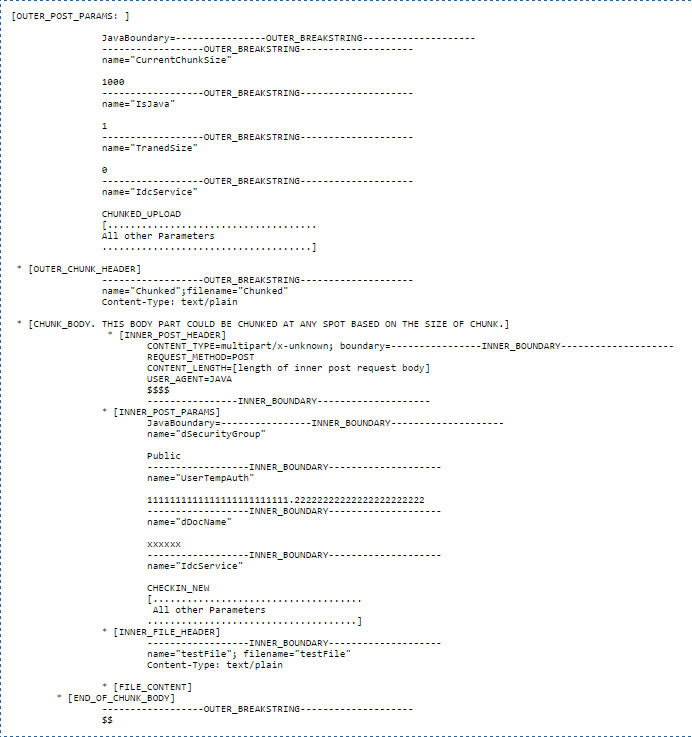
Description of "Figure A-1 Sample CHUNKED_UPLOAD POST request body"
To see chunkedrequest tracing in the Content Server output, enable this setting in the config.cfg file, and on the System Audit Information page, enable the tracing section chunkedrequest.
ChunkedRequestTrace=true
The chunkedrequest tracing output will look like the output in the following example. Note that TranedSize means "transactioned size" or the total size uploaded so far:
chunkedrequest 11.15 15:55:47.780 IdcServerThread-32 In doUpload() chunkedrequest 11.15 15:55:47.780 IdcServerThread-32 TranedSize: 15000000 chunkedrequest 11.15 15:55:47.780 IdcServerThread-32 Retrieve Session: 983887704 chunkedrequest 11.15 15:55:47.831 IdcServerThread-32 Leaving doUpload() chunkedrequest 11.15 15:55:47.831 IdcServerThread-32 Register new entry in ChunkSessionManager. chunkedrequest 11.15 15:55:47.831 IdcServerThread-32 SessionID: 983887704TimeOut: 213222ms. chunkedrequest 11.15 15:55:47.831 IdcServerThread-32 Session 983887704 is inserted in timeout queue at index 0 requestaudit 11.15 15:55:47.835 IdcServerThread-32 CHUNKED_UPLOAD [dUser=sysadmin][IsJava=1] 8.361(secs)
Type and Usage
-
Configuration Variables in Oracle Fusion Middleware Configuration Reference for Oracle WebCenter Content
Location
-
System Properties, Options tab, Enable upload applet
-
Administration, Admin Server, General Configuration menu option, Enable upload applet
-
IntradocDir/config/config.cfg
Example
As a configuration setting, enables the Upload Applet:
MultiUpload=true
As script, evaluates the condition of the Upload Applet:
<$MultiUpload$>
See Also
A.258 NoMatches
Checks whether matches were found from a search query.
Generally used to display a message on the search results page.
Type and Usage
Output
-
Returns
TRUEif no matches were found. -
Returns
FALSEif any matches were found.
Example
Displays text if no matches were found from a query:
<$if NoMatches$> <p><font face="arial" size="2"> Found no matches out of <$TotalDocsProcessed$> documents searched matching the query.</p> <$endif$>
A.259 noMCPrefill
Specifies that the MultiCheckin component should not prefill metadata fields.
This variable can be used on special pages such as custom HCST and Contribution Folders component pages.
When set to TRUE, the MultiCheckin component will not prefill metadata fields.
When set to FALSE, the MultiCheckin component will prefill metadata fields.
Type and Usage
Output
-
Returns
TRUEif the MultiCheckin component will not prefill metadata fields. -
Returns
FALSEif the MultiCheckin component will prefill metadata fields.
Example
Set near the top of the page:
noMCPrefill=1
Used as script:
<$noMCPrefill$>
A.260 NotificationQuery
This setting defines criteria for the automatic query that searches for expired content.
If NotificationQuery is not set, the default value is all content that expires in the next seven days.
Type and Usage
-
Configuration Variables in Oracle Fusion Middleware Configuration Reference for Oracle WebCenter Content
Parameters
There is one parameter, the query to be used. The query can be one of the following. For sample queries, see the following Example section.
-
An Idoc Script query, built from Idoc Script.
-
A URL encoded query. This uses the URL displayed in the web browser address when a search is performed.
-
A plain text query which defines the search variables.
Location
IntradocDir/config/config.cfg
Example
Idoc Script Example
When used in conjunction with database indexing, the following query provides email notification for all documents that expire in seven days:
NotificationQuery=dOutDate < '<$dateCurrent(7)$>'>
URL Encoded Example
The following query returns all content expiring after August 1, 2007. The URL from the browser address line is copied, beginning with the QueryText portion:
NotificationQuery=QueryText=dOutDate+%3C+%608%2F1%2F06%60&SearchProviders= [...}
Plain Text Query
The following query returns all content expiring after August 1, 2007:
NotificationQuery=8/1/07
See Also
-
"EnableExpirationNotifier" in the Oracle Fusion Middleware Configuration Reference for Oracle WebCenter Content
-
"NotificationIntervalInDays" in the Oracle Fusion Middleware Configuration Reference for Oracle WebCenter Content
-
"NotificationMaximum" in the Oracle Fusion Middleware Configuration Reference for Oracle WebCenter Content
-
"NotifyExtras" in the Oracle Fusion Middleware Configuration Reference for Oracle WebCenter Content
-
"NotifyTime" in the Oracle Fusion Middleware Configuration Reference for Oracle WebCenter Content
A.261 OneMatch
Checks if only one match was found from a search query.
Generally used to display a message on the search results page.
Type and Usage
Output
-
Returns
TRUEif only one match was found. -
Returns
FALSEif no matches or more than one match were found.
Example
Displays text if only one match was found from a query:
<$if OneMatch$> <p><font face="arial" size="2"> Found <$TotalRows$> document matching the query.</p> <$endif$>
A.262 optionListKey
Specifies the name of a ResultSet column that contains option list values.
Type and Usage
Output
Returns the values of the option list ResultSet column.
Example
Specifies dFormat as the column in the DocFormats ResultSet to get option list values from for the standard Format field on a checkin page:
<@dynamichtml std_override_format_field@>
<$if not isInfo and IsOverrideFormat$>
<$fieldIsOptionList = 1, optionListResultSet = "DocFormats",
optionListKey = "dFormat",
optionListValueInclude = "std_override_format_option_value",
addEmptyOption = 1, emptyOptionLabel = lc("wwEmptyFormatOption")$>
<$include std_display_field$>
<$endif$>
<@end@>7See Also
A.263 optionListName
Specifies the name of an option list.
For standard metadata fields, this is the name of the internal option list. For more information, see Internal Option Lists.
For custom metadata fields, this is the name of the field with a suffix of .options.
Type and Usage
Output
Returns the option list name.
Example
Sets the option list name to docAuthors if the field is not restricted to a single user:
<$if SingleUser$> <$isInfoOnly = 1$> <$else$> <$fieldIsOptionList = 1, optionListName = "docAuthors"$> <$if HasExternalUsers$><$fieldOptionListType= "combo"$> <$endif$> <$endif$>
Defines the default option list script:
<$if optionsAllowPreselect and fieldValue$> <$defaultOptionListScript = "<$optList " & optionListName & ":fieldValue$>"$> <$else$> <$defaultOptionListScript = "<$optList " & optionListName & ":noselected$>"$> <$endif$>
A.264 optionListResultSet
Specifies the name of a ResultSet that contains option list values.
Type and Usage
Output
Returns the option list ResultSet.
Example
Specifies DocFormats as the option list ResultSet for the standard Format field on a search page:
<@dynamichtml std_format_fields@>
<$if ClientControlled or dFormat or dExtension$>
<$fieldName = "dFormat", fieldCaption = lc("wwNativeFormat"),
optionListResultSet = "DocFormats"$> <$include std_display_field$>
<$fieldName = "dExtension", fieldCaption = lc("wwNativeExtension"),
fieldWidth = 10$>
<$include std_display_field$>
<$endif$>
<@end@>
Creates an option list by looping over a ResultSet:
<@dynamichtml compute_resultset_option_list_script@>
<$if not optionListKey$>
<$optionListKey = fieldName$>
<$endif$>
<$defaultOptionListScript = "<$loop " & optionListResultSet & "$>" &
"<$inc('std_resultset_option_list_item')$>" & "<$endloop$>"$>
<@end@>A.265 optionListScript
When this variable is set to a non-empty value, the eval function is used when displaying the option list for the field. This variable allows the standard implementation of option lists (defined by the defaultOptionListScript variable) to be overridden.
Type and Usage
Output
-
Returns
TRUEif the value is nonempty. -
Returns
FALSEif the value is an empty string.
Example
Defines a custom script for creation of an option list:
<$customOptionListScript = getValue("#active", fieldName & ":optionListScript")$>See Also
A.266 optionListValueInclude
Specifies an include that defines the values for an option list.
Type and Usage
Output
Returns the include code.
Example
Defines std_override_format_option_value as the option list value include:
<@dynamichtml std_override_format_field@>
<$if not isInfo and IsOverrideFormat$>
<$fieldIsOptionList = 1, optionListResultSet = "DocFormats",
optionListKey = "dFormat",
optionListValueInclude = "std_override_format_option_value",
addEmptyOption = 1, emptyOptionLabel = lc("wwEmptyFormatOption")$>
<$include std_display_field$>
<$endif$>
<@end@>
<@dynamichtml std_override_format_option_value@>
<$dDescription$>
<@end@>
Specifies the include to use to display options in an option list from a ResultSet:
<@dynamichtml std_resultset_option_list_item@>
<$curValue = getValue("#active", optionListKey)$>
<option value="<$curValue$>" <$if optionsAllowPreselect and strEquals(curValue, fieldValue)$>selected<$endif$>>
<$if optionListValueInclude$>
<$inc(optionListValueInclude)$>
<$else$>
<$curValue$>
<$endif$>
<@end@>See Also
A.267 optionsAllowPreselect
Specifies that the metadata field option list can be prefilled with its last value.
Type and Usage
Output
-
Returns
TRUEif the option list can be prefilled. -
Returns
FALSEif the option list cannot be prefilled.
Example
Specifies that the option list can be prefilled:
<$optionsAllowPreselect=1$>
Determines if the option list will be prefilled:
<$if optionsAllowPreselect and fieldValue$> <$defaultOptionListScript = "<$optList " & optionListName & ":fieldValue$>"$> <$else$> <$defaultOptionListScript = "<$optList " & optionListName & ":noselected$>"$> <$endif$>
A.268 optList()
Generates an option list.
This function is used extensively to create option lists on Content Server pages.
This function only produces output when used with a service that calls loadMetaOptionsList
Type and Usage
Parameters
Takes one parameter and one optional argument to the parameter:
The only parameter is a field name, option list key, or variable.
-
Field name syntax is
<$optList fieldName$>. For custom metadata fields, the field name will resolve to<$optList xFieldName.options$>, or you can specify the.optionssuffix directly. -
Option list key syntax is
<$optList ListName$>.-
For standard metadata fields, the
ListNamevalue is the name of the internal option list (such asdocAuthors). For more information, see Internal Option Lists. -
For custom metadata fields, the
ListNameis the name of the option list key, such asFieldNameList.
-
-
Variable syntax is
<$optList variable$>. The variable must resolve to a field name or an option list key. -
One of the following optional arguments can be added to the parameter:
-
:noselected-No values are selected when the option list is displayed.
-
:fieldValue-The value specified by the fieldValue variable is selected as the default value in the option list.
-
Output
Returns a list of values.
Example
This script generates a list of possible authors from the internal docAuthors list:
<$optList docAuthors$>
This script generates a list of the options specified in the xRegion custom metadata field:
<$optList xRegion.options$>
This script generates an option list from the variable optionListName and specifies the default value:
<$if optionsAllowPreselect and fieldValue$> <$defaultOptionListScript = "<$optList " & optionListName & ":fieldValue$>"$> <$else$> <$defaultOptionListScript = "<$optList " & optionListName & ":noselected$>"$> <$endif$>
A.269 PageParent
Checks whether a directory page in the Library has a parent page.
Type and Usage
Output
-
Returns
TRUEif the directory page is a child (subfolder) of another directory page. -
Returns
FALSEif the directory page is not a child (subfolder).
Example
Checks if the directory page is a subfolder:
<$PageParent$>
A.270 parseDataEntryDate()
Parses a date but uses the failover logic for using the alternate parsing formats.
Dates convert to milliseconds when used with standard comparison operators. For example, the expression (60*60*1000) equals one hour.
A common usage of this function is to adjust the current time using a multiplication expression that represents a number of seconds, minutes, hours, or days.
Type and Usage
Parameters
The only parameter is an expression to be parsed.
Output
Returns a Java date object, which is converted to a string for display.
Example
<$parseDataEntryDate$>
A.271 parseDate
Parses a date/time to allow evaluation and arithmetic.
Dates convert to milliseconds when used with standard comparison operators. For example, the expression (60*60*1000) equals one hour.
A common usage of this function is to adjust the current time using a multiplication expression that represents a number of seconds, minutes, hours, or days.
Type and Usage
Parameters
The only parameter is an expression to be parsed.
Output
Returns a Java date object, which is converted to a string for display.
Example
Each of the following expressions returns the date and time one day in the past:
<$parseDate(dateCurrent(-1))$> <$parseDate(dateCurrent()-(24*60*60*1000))$> <$dateCurrent(-1)$> <$dateCurrent()-(24*60*60*1000)$>
Returns the time one hour in the future. The first line adds one hour using a time multiplication expression, assigns that time and date to a custom variable, and suppresses the output. The second line references the custom variable and defines that only the time is displayed:
<$exec my_customParseTime parseDate(dateCurrent()+(1000*60*60))$> <$formatTimeOnly(my_customParseTime)$>
Returns the date one year in the future. The first line adds one year using a time multiplication expression, assigns that time and date to a custom variable, and suppresses the output. The second line references the custom variable and defines that only the date in long format is displayed:
<$exec my_customParseTime parseDate(dateCurrent()+(1000*60*60*24*365))$> <$formatTimeOnly(my_customParseTime)$>
This script evaluates whether the date seven days in the future is greater than the expiration date and returns a message to the user if true:
<$if dOutDate$> <$if dateCurrent(7) > parseDate(dOutDate)$> Content item expires in one week. <$endif$> <$endif$>
This script uses parseDate within a conditional statement for customized workflow jumps. The script specifies that if the last time we entered this step was four days ago, go to the first step in workflow wf_late and set the return step to be the next step:
<$if parseDate(wfCurrentGet("lastEntryTs")) < dateCurrent(‐4)$>
<$wfSet("wfJumpName", "lateJump")$>
<$wfSet("wfJumpTargetStep", "step_1@wf_late")$>
<$wfSet("wfJumpReturnStep", wfCurrentStep(1))$>
<$wfSet("wfJumpEntryNotifyOff", "0")$>
<$endif$>See Also
A.272 parseDateWithPattern()
Parses a date/time to a specified date/time pattern.
Dates convert to milliseconds when used with standard comparison operators. For example, the expression (60*60*1000) equals one hour.
A common usage of this function is to adjust the current time using a multiplication expression that represents a number of seconds, minutes, hours, or days.
Type and Usage
Parameters
Takes two parameters:
-
The first parameter is a date string used by the Content Server instance, or a date object created with the parseDate or dateCurrent function.
-
The second parameter is the date/time pattern, which is a standard Java
SimpleDateFormatpattern string, such asMM/dd/yyyy.
Output
Returns a Java date object, which is converted to a string for display.
Example
Displays the current date and time in the format specified by the pattern (for example, Wed, 4 Jul 2001 12:08:56 -0700):
<$parseDateWithPattern(dateCurrent(),"EEE, d MMM yyyy HH:mm:ss Z")$>
A.273 PATH_INFO
This setting is obsolete. The web server filter no longer sends this information.
Retrieves additional information about the file system path to the CGI computer.
When the virtual path is returned by the PATH_TRANSLATED variable, any additional information at the end of this path is also returned as PATH_INFO.
This variable is specific to the current gateway program request.
Type and Usage
Output
Returns the additional virtual path information as a string.
Example
Retrieves additional CGI path information:
<$PATH_INFO$>
See Also
A.274 PATH_TRANSLATED
Retrieves the file system path to the CGI computer, for example:
c:/domain/weblayout/idcplg/idc_cgi_isapi-idcm1.dll.
This variable is specific to the current gateway program request.
Type and Usage
Output
Returns the virtual path as a string.
Example
Retrieves the CGI path:
<$PATH_TRANSLATED$>
A.275 pneNavigation()
Enables the left sidebar navigation.
Type and Usage
Parameters
Set as a name/value pair:
pneNavigation=1
Default value is 1 (enabled).
To disable this function, it must be set to a null string.
Output
Evaluates to TRUE or FALSE.
Example
Enables the sidebar navigation:
<$pneNavigation=1$>
To force the sidebar navigation off, set it to a null string:
<$pneNavigation=""$>
Setting the definition to other than 1 or a null string value is invalid and will not disable the sidebar navigation:
<$pneNavigation=0$>
A.276 proxiedBrowserFullCgiWebUrl
Returns the complete CGI path of a proxied Content Server instance.
Type and Usage
Parameters
The only parameter is the relative web root of the proxied Content Server instance. This value is found in the HttpRelativeWebRoot setting.
Output
Returns the complete CGI path of the specified proxy as a string.
Example
Returns http://<localhost/idcplg/idc_cgi_isapi-idcm1.dll/intradoc4/pxs:
<$proxiedBrowserFullCgiWebUrl("/intradoc4/")$>See Also
A.277 proxiedCgiWebUrl
Returns the CGI path of a proxied Content Server instance.
Type and Usage
Parameters
The only parameter is the relative w root of the proxied Content Server instance. This value is found in the HttpRelativeWebRoot setting.
Output
Returns the CGI path of the specified proxy as a string.
Example
Returns /idcplg/idc_cgi_isapi-idcm1.dll/intradoc4/pxs:
<$proxiedCgiWebUrl("/intradoc4/")$>See Also
A.278 QUERY_STRING
Retrieves the string that follows the ? delimiter in the URL for a query.
This variable is specific to the current CGI request.
Type and Usage
Output
Returns the query information as a string.
Example
As information output on a page or to a log:
QUERY_STRING=IdcService=GET_DOC_PAGE&Action=GetTemplatePage&Page=STD_QUERY_PAGE
As part of an Idoc Script statement or evaluation:
<$if QUERY_STRING$>
<!--statement-->A.279 regexMatches()
Searches a string for a specific pattern using a regular expression to do matching. Regular expression constructs can contain characters, character classes, and other classes and quantifiers. For details about the Java API for Class Pattern, see http://www.oracle.com/technetwork/java/index.html.
This feature is only available with JVM 1.4 or later versions; this is the default version for WebCenter Content version 7.0 and later.
Type and Usage
Parameters
Takes two parameters:
-
The first parameter is the string to match.
-
The second parameter is the expression.
Example
The following example returns FALSE, because the string does not match the expression:
<$regexMatches("abcdef","abc")$>
The following example returns TRUE because the wild cards are present. If standard wild cards such as the asterisk (*) were used instead of the dot-asterisk (.*) convention, the match would fail.
<$regexMatches("abcdef", ".*abc.*")$>A.280 regexReplaceAll()
Searches a string for a specific pattern using a regular expression to do matching and replacing. Regular expression constructs can contain characters, character classes, and other classes and quantifiers. For details about the Java API for Class Pattern, see http://www.oracle.com/technetwork/java/index.html.
This feature is available only with JVM 1.4 or later versions; this is the default version for WebCenter Content version 11.1.1.7.0 and later.
It replaces all instances of the regular expression with the replacement string.
Type and Usage
Parameters
Takes three parameters:
-
The first parameter is the original string.
-
The second parameter is the string to match.
-
The third parameter is the replacement string.
Example
The following example returns xyzdef xyzdef:
<$regexReplaceAll("abcdef abcdef","abc","xyz")$>A.281 regexReplaceFirst()
Searches a string for a specific pattern using a regular expression to do matching and replaces the first instance with a replacement string. Regular expression constructs can contain characters, character classes, and other classes and quantifiers. For details about the Java API for Class Pattern, see http://www.oracle.com/technetwork/java/index.html.
This feature is only available only with JVM 1.4 or later versions; this is the default version for WebCenter Content version 11.1.1.7.0 and later.
Type and Usage
Parameters
Takes three parameters:
-
The first parameter is the original string.
-
The second parameter is the string to match.
-
The third parameter is the replacement string.
Example
The following example returns xyzdef abcdef:
<$regexReplaceFirst("abcdef abcdef","abc","xyz")$>A.282 REMOTE_ADDR
Returns the IP address of the remote host making the request.
This variable is specific to the current gateway program request.
Type and Usage
Output
Returns the IP address as a string.
Example
As information output on a page or to a log:
REMOTE_ADDR=207.0.0.1
As part of an Idoc Script statement or evaluation:
<$if REMOTE_ADDR$>
<!--statement-->See Also
A.283 REMOTE_HOST
Returns the name of the remote host making the request.
This variable is specific to the current gateway program request.
Type and Usage
Output
-
Returns the host name as a string.
-
If the hostname is unknown to the server, returns the value of REMOTE_ADDR as a string.
Example
As information output on a page or to a log:
REMOTE_HOST=207.0.0.1
As part of an Idoc Script statement or evaluation:
<$if REMOTE_HOST$>
<!--statement-->See Also
A.284 REQUEST_METHOD
Retrieves the method that was used to make the request.
This variable is specific to the current gateway program request.
Type and Usage
Output
Returns the request method as a string.
Example
As information output on a page or to a log:
REQUEST_METHOD=GET
As part of an Idoc Script statement or evaluation:
<$if REQUEST_METHOD$>
<!--statement-->A.285 requiredMsg
Specifies the error message to be displayed if a required metadata field does not have a value upon checkin.
Type and Usage
Output
Returns the error message as a string.
Example
Defines the required field error message for the dDocTitle metadata field as the wwSpecifyTitle localized string:
<$fieldName = "dDocTitle", fieldCaption = lc("wwTitle"), isRequired = 1, fieldType = "BigText", requiredMsg = lc("wwSpecifyTitle")$>See Also
A.286 ResultsTitle
Defines a title for the search results page.
This variable is used by the Web Layout Editor to name the search results page and display a heading at the top of that page.
Usage
Output
Returns the page title as a string.
Example
As an HDA entry, names the search results page:
@Properties LocalData ResultsTitle=Content Items @end
As a script, returns the defined name:
<$if ResultsTitle$>ResultsTitle=<$url(ResultsTitle)$>
A.287 rptDisplayMapValue()
This function is meant for internal use only.
This function returns a localized string representation of an internal key code. These key codes are used to store status and state flags for content items. This function is used on the Content Information page and workflow pages to display descriptions of the internal state.
Type and Usage
Parameters
Takes two parameters:
-
The name of the table where the keys are stored.
-
The key to be localized.
A.288 rs()
This function returns a ResultSet given the name of the ResultSet. Because the actual object it returns is a ResultSet, certain actions can be performed on the return value that cannot be performed on the return values of other functions. In particular, the loop syntax can be applied to the result.
Type and Usage
Parameters
This function has one parameter, resultSetName, which is the name of the ResultSet to return.
Output
A ResultSet object if found, otherwise null.
Example
Suppose MyResultSet is the name of a ResultSet, then you could loop on the ResultSet using the following syntax:
<$loop rs("MyResultSet")$>... Script inside loop ...<$endloop$>
This function also can be used when temporarily assigning variables when calling Idoc Script functions. In particular, the following example will temporarily assign the variable rsParam to point to the same ResultSet as pointed to by MyResultSet for the duration of the call to include the resource include my_include. If the result of the rs function is assigned to a variable, then that variable will have a shared pointer to the ResultSet creating the same effect as if rsCreateReference were called.
<$inc("my_include", rsParam=rs("MyResultSet"))$>A.289 rsAddFields()
Adds new fields to a ResultSet. This function will only add the field if it is not already present. Note that setValue(...) can also add new fields but it only works on ResultSets that are nonempty and are on a currently valid row.
Type and Usage
Parameters
Takes two parameters:
-
The first parameter is the name of the ResultSet to get new fields (columns) added.
-
The second parameter is a comma separated list of fields to add.(the column names to be added).
Output
-
Returns
TRUEif the function is successful. -
Returns
FALSEif the function fails.
Example
<$rsAddFields(rsName, fieldsList)$>A.290 rsAddFieldsWithDefaults()
This function adds new fields to an existing ResultSet. Unlike rsAddFields, this function provides the ability to specify default values for any fields that are added. Note that rsAddFieldsWithDefaults never over-writes any data in fields that already exist; it only adds new fields to a ResultSet.
Type and Usage
Parameters
The following table lists parameters for the function.
| Parameters | Description |
|---|---|
|
|
The name of the ResultSet. |
|
|
A comma-separated list of fields to append to the ResultSet. Any specified fields that already exist in the ResultSet are ignored. |
|
|
An optional comma-separated list of default values that are set for the new fields in each row. Each value in this list corresponds to the new field in the same spot of the list newFields. If you need to set a default value with a comma in it, you can use '^' as a comma. If the defaultValues list is longer or shorter than newFields list, then the function ignores the extra default values or uses the empty string for unspecified default values, respectively. |
Output
Nothing.
Example
Adding fields
<$rsCreateResultSet("MyList", "field1,field2,field3")$><$rsAppendRowValues("MyList", "A,B,C,D,E,F")$><$rsAddFieldsWithDefaults("MyList", "field4,field5,field6")$>
In this basic example, we create a ResultSet named MyList, fill it with some values, then add three more fields to MyList, without setting default values. The resulting table will look like the following:
| field1 | field2 | field3 | field4 | field5 | field6 |
|---|---|---|---|---|---|
|
A |
B |
C |
|||
|
D |
E |
F |
Adding fields with default
<$rsCreateResultSet("MyList", "field1,field2,field3")$><$rsAppendRowValues("MyList", "A,B,C,D,E,F")$><$rsAddFieldsWithDefaults("MyList", "field4,field5,field6", "X,Y,Z")$>
Here we define default values for the new fields. The resulting table will look like the following:
| field1 | field2 | field3 | field4 | field5 | field6 |
|---|---|---|---|---|---|
|
A |
B |
C |
X |
Y |
Z |
|
D |
E |
F |
X |
Y |
Z |
When a field already exists
<$rsCreateResultSet("MyList", "field1,field2,field3")$><$rsAppendRowValues("MyList", "A,B,C,D,E,F")$><$rsAddFieldsWithDefaults("MyList", "field1,field4,field5", "X,Y,Z")$>
In this case, we try and add a field that already exists in MyList. This action is completely ignored, and old field values are preserved. The resulting table will look like the following:
| field1 | field2 | field3 | field4 | field5 |
|---|---|---|---|---|
|
A |
B |
C |
X |
Y |
|
D |
E |
F |
X |
Y |
Fewer default values specified
<$rsCreateResultSet("MyList", "field1,field2,field3")$><$rsAppendRowValues("MyList", "A,B,C,D,E,F")$><$rsAddFieldsWithDefaults("MyList", "field4,field5,field6", "X,Y")$>
Notice in this example how there are not enough default values in the default value list for all fields. In this case, it just fills in blanks for the unspecified column.
| field1 | field2 | field3 | field4 | field5 | field6 |
|---|---|---|---|---|---|
|
A |
B |
C |
X |
Y |
|
|
D |
E |
F |
X |
Y |
See Also
A.291 rsAddRowCountColumn()
This function adds a new field whose value for each row is the row count for that row. The count starts at 0. This function is useful to use just before using rsSort(...) on XML data island ResultSets (inside .hcsp files) so that the original row location can be preserved.
Type and Usage
Parameters
Takes two parameters:
-
The first parameter is the name of ResultSet to be modified so that it has an new row count column.
-
The second parameter is the name of the field that will hold the row count.
Output
-
Returns
TRUEif the function is successful. -
Returns
FALSEif the function fails.
Example
<$rsAddRowCountColumn(rsName, countFieldName)$>
A.292 rsAppend()
This function is similar in nature to rsMerge, except there are no merge test criteria. All rows from the ResultSet rsNameSource are appended to the ResultSet rsNameTarget. In addition, all fields in rsNameSource not in rsNameTarget will be added to rsNameTarget. Useful for doing a simple combining of ResultSets.
Type and Usage
Parameters
Takes two parameters:
-
The first parameter is the ResultSet that will be modified by the merge.
-
The second parameter is the ResultSet containing the rows that will be appended to the target.
Output
-
Returns
TRUEif the function is successful. -
Returns
FALSEif the function fails.
Example
<$rsAppend("targetRsetName", "sourceRsetName")$>See Also
A.293 rsAppendNewRow()
Appends a new row to the end of the ResultSet. The current row is not affected.
Type and Usage
Parameters
The only parameter is the name of the ResultSet to receive the new row.
Output
-
Returns
TRUEif the function is successful. -
Returns
FALSEif the function fails or the ResultSet is empty.
Example
<$rsAppendNewRow("SearchResults")$>A.294 rsAppendRowValues()
A utility function for adding new rows to a ResultSet. The values list is a comma-delimited list of values (using the escape rule of ',' -> '^', '^' -> '#^', '#' -> '##' to encode each value) split up into rows. Assume nfields is the number of fields in the ResultSet. The values list is split up into rows by counting nfields values to create a new row and then taking the next nfields values to create each following row and so on. If the number of values is not an exact multiple of nfields then the last row has its fields values padded out with empty strings. This function is useful for compactly hard coding ResultSets using Idoc Script.
Type and Usage
Parameters
Takes two parameters:
-
The first parameters the name of the ResultSet that is to get new rows.
-
The second parameter is the new values to add.
Output
-
Returns
TRUEif the function is successful. -
Returns
FALSEif the function fails.
Example
<$rowValues = "a1, b1, a2, b2"$>
<$rsCreateResultSet("ResultSet1", "ColumnA,ColumnB")$>
<$rsAppendRowValues("ResultSet1", rowValues$>
<table border=2>
<tr><td>ColumnA</td><td>ColumnB</td></tr>
<$loop ResultSet1$>
<tr><td><$ColumnA$></td><td><$ColumnB$></td>
</tr>
<$endloop$>
</table>
The resulting HTML would look like the following.
| Column A | Column B |
|---|---|
|
A1 |
B1 |
|
A2 |
B2 |
A.295 rsCopyFiltered()
This function copies only selected rows from one ResultSet to create another ResultSet. Any prior ResultSet with name rsNameTarget will be replaced. The rows are selected by testing each row's value of filterField using a test against the pattern in filterPattern. The pattern match is the same as used in the Idoc Script like operator.
Type and Usage
Parameters
Takes four parameters:
-
The first parameter is the ResultSet that is providing the rows to copy.
-
The second parameter is the new ResultSet created by the copy.
-
The third parameter is the name of the field being tested.
-
The fourth parameter is the pattern match to apply to see if the row should be copied.
Output
-
Returns
TRUEif the function is successful. -
Returns
FALSEif the function fails.
Example
<$rsCopyFiltered(rsNameSource, rsNameTarget, filterField, filterPattern)$>
A.296 rsCreateReference()
This function sets an Idoc Script variable with a shared reference to a preexisting ResultSet in the request data.
Type and Usage
Parameters
This function has the following parameters.
| Parameters | Description |
|---|---|
|
|
The name of a preexisting ResultSet. |
|
|
The name of the variable that will share a reference to precisely the same ResultSet. |
Output
If successful, returns TRUE.
Example
The current value of <$MyResultSet.field2$> and <$MyResultSetAlias.field2$> will both be the letter E.
<$rsCreateResultSet("MyResultSet", "field1,field2,field3")$>
<$rsAppendRowValues("MyResultSet", "A,B,C,D,E,F")$>
<$rsCreateReference("MyResultSet", "MyResultSetAlias")$>
<$rsNext("MyResultSetAlias")$>A.297 rsCreateResultSet()
Creates a ResultSet initialized with the list of fields in fieldList. All the fields will be set as string type.
Type and Usage
Parameters
Takes two parameters:
-
The first parameter is the name of the ResultSet to create.
-
The second parameter is a comma separated list of fields.
Output
-
Returns
TRUEif the function is successful. -
Returns
FALSEif the function fails.
Example
<$rsCreateResultSet(rsName, fieldList)$>A.298 rsDeleteRow()
Deletes the current row in the ResultSet. The current row is advanced to the next row (or points to after the end of the ResultSet if the end row in the ResultSet is deleted).
Type and Usage
Parameters
The only parameter is the name of the ResultSet whose current row is deleted.
Output
-
Returns
TRUEif the function is successful. -
Returns
FALSEif the function fails or the ResultSet is empty.
Example
<$rsDeleteRow("Folders")$>A.299 rsDocInfoRowAllowDisclosure()
Checks if the current user is allowed to view the URL of the content item referenced by the current row of a ResultSet.
This function is useful for selectively showing the URLs of a ResultSet generated by a content item query.
Type and Usage
Parameters
The only parameter is the name of a ResultSet whose current row contains information about a content item.
Output
-
Returns
TRUEif the user is allowed to view the URL of the content item. -
Returns
FALSEif the user is not allowed view the URL or the ResultSet is empty.
Example
Checks if the user can view the URL of the content item in the current row of resultSet1.
<$rsDocInfoRowAllowDisclosure("resultSet1")$>A.300 rsExists()
Checks to see if a ResultSet exists.
Type and Usage
Parameters
Takes one parameter, the name of the ResultSet.
Output
-
Returns
TRUEif the ResultSet is found. -
Returns
FALSEif the ResultSet does not exist or if it is empty.
Example
<$if rsExists("resultSet1")$>
code to execute if TRUE
<$endif$>A.301 rsFieldByIndex()
Retrieves the name of the field at a specified column index, starting from zero.
Type and Usage
Parameters
Takes two parameters:
-
The name of the ResultSet.
-
The index number.
Example
<$rsFieldName = rsFieldByIndex("resultSet1", "2")$>A.302 rsFieldExists()
Checks to see if the named ResultSet contains the specific field.
Type and Usage
Parameters
Takes two parameters:
-
The name of the ResultSet to be searched.
-
The name of the field to be found.
Output
-
Returns
TRUEif the field is found. -
Returns
FALSEif the field does not exist.
Example
<$if rsFieldExists("resultSet1", "FieldName1")$>
code to execute if TRUE
<$endif$>A.303 rsFindRowPrimary()
Searches the first column of a ResultSet for a matching value.
Type and Usage
Parameters
Takes two parameters:
-
The first parameter is the name of a ResultSet whose first column is to be searched.
-
The second parameter is the value to be searched for.
Output
-
Returns
TRUEif the specified value is found in the first column of the specified ResultSet. -
Returns
FALSEif the specified value is not found.
Example
Searches the first column of resultSet1 until a value matching value1 is found.
<$rsFindRowPrimary("resultSet1","value1")$>A.304 rsFirst()
Moves to the first row in a ResultSet.
Type and Usage
Parameters
The only parameter is the name of a ResultSet.
Output
-
Returns
TRUEif the function is successful. -
Returns
FALSEif the function fails or the ResultSet is empty.
Example
Advances the SearchResults ResultSet to the first row:
<$exec rsFirst("SearchResults")$>A.305 rsInsertNewRow()
Inserts a row just before the current row of the ResultSet being manipulated. The new row then becomes the current row.
Type and Usage
Parameters
The only parameter is the name of the ResultSet in which to have a new row inserted.
Output
-
Returns
TRUEif the function is successful. -
Returns
FALSEif the function fails.
Example
<$rsInsertNewRow("SearchResults")$>A.306 rsIsRowPresent()
Checks the status of the current row in a ResultSet.
Type and Usage
Parameters
Takes one parameter, the name of the ResultSet.
Output
-
Returns
TRUEif the ResultSet is currently on a valid row. -
Returns
FALSEif not on a valid row.
Example
<$if rsIsRowPresent("resultSet1")$>
code to execute if TRUE
<$endif$>A.307 rsLoopInclude()
This function loops on a ResultSet, executing a resource include once for each row. During the execution of this include, the ResultSet is temporarily made active (as is done with the standard <$loop ...$> construction).
Type and Usage
Parameters
This function has the following parameters:
| Parameters | Description |
|---|---|
|
|
The name of the ResultSet to loop over. |
|
|
The name of the resource include to execute. |
Output
The combined output of the various iterations of the resource include.
Example
<$rsLoopInclude(resultSetName, includeName)$>
A.308 rsLoopSingleRowInclude()
This function temporarily promotes a ResultSet to be active while executing a single resource include. It functions much like rsLoopInclude, however the include is only executed once for the current row of the ResultSet.
Type and Usage
Parameters
This function has the following parameters.
| Parameters | Description |
|---|---|
|
|
The name of the ResultSet to make active. |
|
|
The name of the resource include to execute. |
Output
The output of the resource include.
Example
<$rsLoopSingleRowInclude(resultSetName, includeName)$>
See Also
A.309 rsMakeFromList()
Creates a single-column ResultSet from an option list.
Type and Usage
Parameters
Takes two required parameters and one optional parameter:
-
The first parameter is the name of the ResultSet to be created.
-
The second parameter is the name of an existing option list (for example,
docAccountsorxMyCustomField.options). -
The third optional parameter is the name of the ResultSet column. If no value is specified, the column name defaults to
row.
Output
Creates a ResultSet with one column, populated by the values in the specified option list.
Example
Creates two ResultSets called ListA and ListB from the securityGroups and docAuthors option lists:
<$lista = "securityGroups"$>
<$rsMakeFromList("ListA", lista)$>
<$rsMakeFromList("ListB", "docAuthors", "name")$>
<table border=2>
<tr><td>Security Groups</td><td>Authors</td></tr>
<tr>
<td><$loop ListA$><$row$><br>
<$endloop$></td>
<td><$loop ListB$><$name$><br>
<$endloop$></td>
</tr>
</table>
The ResultSets would look like this:
@ResultSet ListA 1 row Public Secure @end @ResultSet ListB 1 name hchang pkelly sysadmin user1 @end
The resulting HTML would look like the following table.
| ListA | ListB |
|---|---|
|
Security Groups |
Authors |
|
Security Groups |
hchang |
|
Public |
okelly |
|
Secure |
sysadmin |
|
Secure |
user1 |
See Also
A.310 rsMakeFromString()
Creates a single-column ResultSet from a string.
Type and Usage
Parameters
Takes two required parameters and one optional parameter:
-
The first parameter is the name of the ResultSet to be created.
-
The second parameter is a comma-delimited list of strings to be parsed (such as
a,b,c,d), or a variable that has a comma-delimited string as its value. -
The third optional parameter is the name of the ResultSet column. If no value is specified, the column name defaults to
row.
Output
Creates a ResultSet with one column, populated by the specified string values.
Example
Creates two ResultSets, called StringA and StringB:
<$stringa = "a,b,c,d"$>
<$rsMakeFromString("StringA", stringa)$>
<$rsMakeFromString("StringB", "A,B,C,D", "name")$>
<table border=2>
<tr><td>StringA</td><td>StringB</td></tr>
<tr>
<td><$loop StringA$><$row$><br>
<$endloop$></td>
<td><$loop StringB$><$name$><br>
<$endloop$></td>
</tr>
</table>
The ResultSets would look like this:
@ResultSet StringA 1 row a b c d @end @ResultSet StringB 1 name A B C D @end
The resulting HTML would look like the following table.
| Stringa | Stringb |
|---|---|
|
A |
A |
|
B |
B |
|
C |
C |
|
D |
D |
See Also
A.311 rsMerge()
Merges the rows of one ResultSet into another. If the value from the rsNameSource ResultSet in the rsCommonField field matches the value for the same field in a row for rsNameTarget, then that row will be replaced. Otherwise, the row from rsNameSource will be appended. If there are multiple rows in rsNameTarget that are matched by the same value, then only the first row is replaced and it is replaced by the last row in rsNameSource that has a matching row. Any fields in the ResultSet rsNameSource that are not in rsNameTarget are added as new fields to rsNameTarget. This function is best performed on ResultSets that have only unique values in the rsCommonField field so that issues with multiple matches are avoided.
Type and Usage
Parameters
Takes three parameters:
-
The first parameter (rsNameTarget) is the ResultSet that will be modified by the merge.
-
The second parameter (rsNameSource) is the ResultSet containing the rows that will be merged into the target.
-
The third parameter (rsCommonField) is the field that occurs in both results sets that will be used as the basis of the merge.
Output
-
Returns
TRUEif the function is successful. -
Returns
FALSEif the function fails.
Example
<$rsMerge(rsNameTarget, rsNameSource, commonField$>
See Also
A.312 rsMergeDelete()
Analogous to rsMergeReplaceOnly, except matching rows in the ResultSet rsNameTarget are removed instead of replaced. It is useful for removing rows from one ResultSet that already occur in another.
Type and Usage
Parameters
Takes three parameters:
-
The first parameter (rsNameTarget) is the ResultSet that will be modified by the merge.
-
The second parameter (rsNameSource) is the ResultSet containing the rows that will be merged into the target.
-
The third parameter (rsCommonField) is the field that occurs in both results sets that will be used as the test for which rows to remove from
rsNameTarget.
Output
-
Returns
TRUEif the function is successful. -
Returns
FALSEif the function fails.
Example
<$rsMergeDelete(rsNameTarget, rsNameSource, rsCommonField)$>
A.313 rsMergeReplaceOnly()
Similar to rsMerge, but rows are only replaced; none are appended to the ResultSet rsNameTarget. In addition, new fields from rsNameSource are not added to rsNameTarget.
Type and Usage
Parameters
Takes three parameters:
-
The first parameter (rsNameTarget) is the ResultSet that will be modified by the merge.
-
The second parameter (rsNameSource) is the ResultSet containing the rows that will be merged into the target.
-
The third parameter (rsCommonField) is the field that occurs in both results sets that will be used as the basis of the merge
Output
-
Returns
TRUEif the function is successful. -
Returns
FALSEif the function fails.
Example
<$rsMergeReplaceOnly(rsNameTarget, rsNameSource, rsCommonField) $>
A.314 rsNext()
Moves to the next row in a ResultSet.
Type and Usage
Parameters
The only parameter is the name of a ResultSet.
Output
-
Returns
TRUEif the function is successful. -
Returns
FALSEif the function fails or the ResultSet is empty.
Example
Advances the SearchResults ResultSet to the next row:
<$exec rsNext("SearchResults")$>A.315 rsNumFields()
Provides a count of the number of fields in a ResultSet. This is useful when combined with rsFieldByIndex.
Type and Usage
Parameters
Takes one parameter, the name of the ResultSet.
Output
Returns the number of fields.
Example
<$numFields = rsNumFields("resultSet1")$>See Also
A.316 rsNumRows()
Provides a count of the number of rows in a ResultSet.
Type and Usage
Parameters
Takes one parameter, the name of the ResultSet.
Output
Returns the number of rows.
Example
<$numRows = rsNumRows("resultSet1")$>A.317 rsRemove()
Removes a ResultSet.
Type and Usage
Parameters
Takes one parameter, the name of the ResultSet.
Example
<$rsRemove("resultSet1")$>A.318 rsRename()
Renames a ResultSet.
If you use a variable to define the new ResultSet name, you will need to loop over the new ResultSet variable manually using rsFirst, rsNext, and #isRowPresent. For example:
<$rsNewName="MySearchResults"$>
<$rsRename("SearchResults", rsNewName)$>
<$rsFirst(rsNewName)$>
<$loopwhile getValue(rsNewName, "#isRowPresent")$>
<!--output code-->
<$rsNext(rsNewName)$>
<$endloop$>Type and Usage
Parameters
Takes two parameters:
-
The first parameter is the name of an existing ResultSet.
-
The second parameter is the new ResultSet name. The call will fail if the ResultSet already exists.
Output
-
Returns
TRUEif the function is successful. -
Returns
FALSEif the function fails.
Example
Renames the SearchResults ResultSet to MySearchResults:
<$rsRename("SearchResults", "MySearchResults")$>A.319 rsRenameField()
Renames a field in the ResultSet.
Type and Usage
Parameters
Takes three parameters:
-
The first parameter is the name of the ResultSet whose field is being renamed.
-
The second parameter is the current name of the field.
-
The third parameter is the new name of the field.
Output
-
Returns
TRUEif the function is successful. -
Returns
FALSEif the function fails.
Example
Renames the invoice field to outlays in the warehouse ResultSet.
<$exec rsRenameField("warehouse", "invoice", "outlays")$>A.320 rsSetRow()
Moves to a specified row in a ResultSet.
Type and Usage
Parameters
Takes two parameters:
-
The first parameter is the name of the ResultSet.
-
The second parameter is the number of the row.
Output
-
Returns
TRUEif the function is successful. -
Returns
FALSEif the function fails or the ResultSet is empty.
Example
Advances the SearchResults ResultSet to the 10th row:
<$exec rsSetRow("SearchResults",10)$>A.321 rsSort()
Sorts a ResultSet by a particular column.
Type and Usage
Parameters
Takes four parameters. For example:
rsSort(rsName,sortCol,sortType,sortOrder)
| Parameter | Description |
|---|---|
|
rsName |
The name of the ResultSet. |
|
sortCol |
The name of the column to sort by. |
|
sortType |
The type of sort (defaults to int): string: sort alphabetically int: sort numerically date: sort by date |
|
sortOrder |
The sort order (defaults to asc): asc: ascending order desc: descending order |
Output
-
Returns
TRUEif the function is successful. -
Returns
FALSEif the function fails or the ResultSet is empty.
Example
Sorts the SearchResults ResultSet by content ID in descending order:
<$rsSort("SearchResults","dDocName","string","desc")$>A.322 rsSortTree()
Sorts a ResultSet that is a representation of an XML data structure (with nodes, parent nodes, and depth attributes).
Type and Usage
Parameters
Takes seven parameters. For example:
rsSortTree(rsName,itemIdCol,parentIdCol,nestLevelCol,sortCol,sortType,sortOrder)
| Parameter | Description |
|---|---|
|
rsName |
The name of the ResultSet. |
|
itemIdCol |
The name of the column that contains the unique ID for each node. |
|
parentIdCol |
The name of the column that contains the ID for the parent node, if one exists. |
|
nestLevelCol |
The name of the column that contains the nest level (depth) for each node. |
|
sortCol |
The name of the column to sort by. |
|
sortType |
The type of sort (defaults to int): string: sort alphabetically int: sort numerically date: sort by date |
|
sortOrder |
The sort order (defaults to asc): asc: ascending order desc: descending order |
Output
-
Returns
TRUEif the function is successful. -
Returns
FALSEif the function fails or the ResultSet is empty.
Example
Sorts the discussionPosts ResultSet by the itemNumber column in ascending order:
<$rsSortTree("discussionPosts", "discussionPosts!itemNumber",
"discussionPosts!parentNumber", "dpItemNestLevel",
"discussionPosts!itemNumber", "int", "asc")$>A.323 SafeDir
Retrieves the location where extra Content Server files are moved by the Content Server Analyzer utility.
Default is a subdirectory in the log directory specified by the IdcAnalyzeLogDir setting.
This variable is not settable.
Type and Usage
Example
As script, returns the value of the configuration setting:
<$SafeDir$>
See Also
-
"IdcAnalyzeLogDir" in the Oracle Fusion Middleware Configuration Reference for Oracle WebCenter Content
A.324 SCRIPT_NAME
Retrieves the relative path to the CGI linking file.
The CGI linking file is the executable file for the web server security filter, which is a different file for each operating system and web server. For example, the file name is nph-idc_cgi.exe for Solaris.
Type and Usage
Output
Returns the relative path as a string.
Example
As information output on a page or to a log:
SCRIPT_NAME=/idcplg/idc_cgi_isapi-instance>.dll
As part of an Idoc Script statement or evaluation:
<$if SCRIPT_NAME$>
<!--statement-->A.325 SelfRegisteredAccounts
Defines the default accounts and permissions to be given to self-registered users.
This is a comma-delimited list.
Permissions for each account must be specified in parentheses after the account name.
The #none entry grants privileges to content items that have no account assigned. The #all entry grants privileges to all accounts.
There is no default value.
Returns the list of accounts as a string.
Type and Usage
-
Configuration Variables in Oracle Fusion Middleware Configuration Reference for Oracle WebCenter Content
Location
IntradocDir/config/config.cfg
Example
As a configuration setting:
SelfRegisteredAccounts=#none(RWDA),USERS/<$NewUser$>,BOS(R)
As script, returns the defined account information as a string:
<$SelfRegisteredAccounts$>
A.326 SelfRegisteredRoles
Defines the default roles to be given to self-registered users.
This is a comma-delimited list.
There is no default value.
Returns the roles as a string.
Type and Usage
-
Configuration Variables in Oracle Fusion Middleware Configuration Reference for Oracle WebCenter Content
Location
IntradocDir/config/config.cfg
Example
As a configuration setting:
SelfRegisteredRoles=guest,salesRole
As script, returns the defined roles as a string:
<$SelfRegisteredRoles$>
See Also
A.327 SERVER_NAME
Retrieves the hostname, DNS alias, or IP address of the web server as it would appear in a self-referencing URL.
This variable is not request-specific; it is set for all requests.
Type and Usage
Output
Returns the server information as a string.
Example
As information output on a page or to a log:
SERVER_NAME=centralserver
As part of an Idoc Script statement or evaluation:
<$if SERVER_NAME$>
<!--statement-->A.328 SERVER_PORT
Retrieves the web server port number to which the request was sent.
This variable is specific to the current gateway program request.
Type and Usage
Output
Returns the port number as a string.
Example
As information output on a page or to a log:
SERVER_PORT=80
As part of an Idoc Script statement or evaluation:
<$if SERVER_PORT$>
<!--statement-->A.329 SERVER_PROTOCOL
Returns the protocol and revision of the incoming request.
This variable is specific to the current gateway program request.
Type and Usage
Output
Returns a string in the format protocol/revision.
Example
As information output to a log:
SERVER_PROTOCOL=HTTP/1.0
As part of an Idoc Script statement or evaluation:
<$if SERVER_PROTOCOL$>
<!--statement-->A.330 SERVER_SOFTWARE
This setting is obsolete for the 7.0 version and later.
The web server filter no longer sends this information.
Returns the name and version of the web server software that is answering the request.
This is also the server running the gateway.
This variable is not request-specific; it is set for all requests.
Type and Usage
Output
Returns a string in the format name/version.
Example
As information output on a page or to a log:
SERVER_SOFTWARE=Microsoft-IIS/4.0
As part of an Idoc Script statement or evaluation:
<$if SERVER_SOFTWARE$>
<!--statement-->A.331 setContentType()
Sets the content type for the returned page so the browser renders it properly. For example, a content type (file-format type or MIME type) of text/plain, application/excel, or text/xml.
Type and Usage
Parameters
The only parameter is the content type.
Output
-
Returns
TRUEif the function is successful. -
Returns
FALSEif the function fails.
Example
<$setContentType("text/plain")$>A.332 setCookie
Sets a cookie value in a browser.
Used to retain session information or information about anonymous users.
An expiration date can also be passed to make the cookie expire at a specified time.
Note:
Do not store secure data in a cookie. You should limit the use of cookies due to the risk of malicious users setting cookies on your site.
Type and Usage
Parameters
This function can take three parameters:
-
The first parameter is the name of the cookie.
-
The second parameter is the value to be set.
-
The third optional parameter is an expiration indicator specifying when the cookie will expire.
Example
The following example sets the cookie myCounter in the user's browser and increments the value when the user visits the page. The cookie will expire in one day.
<$myCounter=getCookie("myCounter")$>
<$if not myCounter$>
<$myCounter=1$>
<$endif$>
Num times loaded: <$myCounter$>
<$setCookie("myCounter", myCounter+1, dateCurrent(1))$>See Also
A.333 setExpires()
This function can be used to set an absolute time for an expiration of a page. This is best used for pages with a long life that may be requested frequently. Due to problems in time synchronization between the client and the server, it is not totally reliable, especially for short-lived caches. The data must follow one of the acceptable HTTP date formats.
Refer to the W3 Protocols for more information:
http://www.w3.org/Protocols/rfc2616/rfc2616-sec3.html#sec3.3
Type and Usage
Parameters
The only parameter is an absolute date, formatted in the manner HTTP requires, after which this page should be refreshed
Output
-
Returns
TRUEif the function is successful. -
Returns
FALSEif the function fails.
Example
This will cause the page to expire at the given absolute time. Note that all time stamps must be in the GMT time zone.
<$setExpires("Sat, 02 Aug 2003 24:00:00 GMT")$>
This is a way to use other Idoc Script functions to set the expiration date to 14 days from the current date.
<$date=formatDateWithPattern(dateCurrent(14), "EEE, dd MMM yyyy")$> <$setExpires(date & " 24:00:00 GMT"))$> >
See Also
A.334 setHttpHeader()
This function can be used to set any HTTP header. Values include, but are not limited to, Cache-Control, Content-Type, Last-Modified, or any of the other acceptable HTTP headers.
Refer to the W3 Protocols for more information:
http://www.w3.org/Protocols/rfc2616/rfc2616-sec3.html#sec3.3
Type and Usage
Parameters
Takes two parameters. For example:
setHttpHeader(headerName, headerValue)
| Parameter | Description |
|---|---|
|
headerName |
The name of a valid HTTP header. |
|
headerValue |
The value for the header. |
Output
-
Returns
TRUEif the function is successful. -
Returns
FALSEif the function fails.
Example
This sets the content-type to XML, to enable your browser to render it with the passed XSLT.
<$setHttpHeader("Content-Type", "text/xml")$> See Also
A.335 setMaxAge()
This function can be used to set an absolute time for an expiration of a page. This is best used for pages with a long life that may be requested frequently. Due to problems in time synchronization between the client and the server, it is not totally reliable, especially for short-lived caches. The data must follow one of the acceptable HTTP date formats.
Refer to the W3 Protocols for more information:
http://www.w3.org/Protocols/rfc2616/rfc2616-sec3.html#sec3.3
Type and Usage
Parameters
The only parameter is the lifetime of this page in seconds.
Output
-
Returns
TRUEif the function is successful. -
Returns
FALSEif the function fails.
Example
This will expire the content of the page immediately:
<$setMaxAge(0)$>
This will set the cache lifetime for this page to 10 minutes, and tell the browser that it absolutely must try to refresh the page after that time is up:
<$setMaxAge(600)$>
<$setHttpHeader("Cache-Control", "must-revalidate")$> See Also
A.336 setResourceInclude()
Defines an include.
This function allows dynamically constructed script to be assigned to an include (much as the eval function enables such script to be parsed and evaluated).
If the specified include already exists, the super keyword can be used in the new script to refer to the existing include.
Type and Usage
Parameters
Takes two parameters:
-
The first parameter is the name of the include.
-
The second parameter is a string that defines the contents of the include. This string can contain Idoc Script.
Output
Returns 0 if the include could not be parsed, 1 if it can be parsed.
Use exec to suppress this behavior.
Example
Uses the string "My name is resource include" to dynamically construct script:
<$setResourceInclude("my_name","My name is <$my_name$>")$>
Uses the super keyword to modify the std_display_field include:
<$myInclude="<span class='field'><$include super.std_display_field$></span>"
<$setResourceInclude("std_display_field",myInclude)$>
The following example suppresses the returned result:
<$exec setResourceInclude("std_display_field",myInclude)$>A.337 setValue()
The target can either be #local or the name of a ResultSet. If the target is #local, then the parameter name identifies the name of a local data variable whose value is to be set by the parameter value. If the target area is nonempty and is not #local, then a field in a ResultSet named by the parameter target is being set. If the ResultSet exists and is currently on a valid current row, then that particular column's value (column named by the parameter name) on that row will be set with the value in the parameter value. If the field is currently not a part of that ResultSet, then the field will be added as a new column to the ResultSet and the value will be set. If the target ResultSet is not on a valid row, then this function will have no effect (but an internal exception will be reported on the server output). This function should be contrasted with getValue().
Type and Usage
Parameters
Takes three parameters:
-
The first parameter is the target area to be set (either #local or the name of a ResultSet)
-
The second parameter is the name of key that holds the value to be set (either a local variable or a ResultSet field)
-
The third parameter is the value to be set.
Output
-
Returns
TRUEif the function is successful. -
Returns
FALSEif the function fails.
Example
<$setValue(target, name, value)$>
A.338 SharedWeblayoutDir
Specifies the path to the weblayout directory for proxied Content Server instances.
Typically, this setting is used to point to the master Content Server instance when you don't want to duplicate the /weblayout/help/ and /weblayout/images/ directories on the proxied Content Server instance.
Type and Usage
-
Configuration Variables in Oracle Fusion Middleware Configuration Reference for Oracle WebCenter Content
Location
IntradocDir/config/config.cfg
Example
Used as a configuration entry:
SharedWeblayoutDir=c:/stellent/weblayout/
A.339 SingleGroup
Evaluates if the current revision is in a contributor step of a Basic workflow.
Type and Usage
Output
-
Returns
TRUEif the revision is in a contributor step. -
Returns
FALSEif the revision is not in a contributor step.
Example
Evaluates if revision is in a contributor step:
<$if not SingleGroup$>
A.340 SourceID
Provides the content ID for the current dynamic server page.
This variable returns the same value as ref:dID. For more information, see Metadata References in Dynamic Server Pages.
Type and Usage
Output
Returns the content ID as a string.
Example
Sets the dID variable to the value of the current HCSF page:
<input type=hidden name="dID" value="<$SourceID$>">
A.341 StatusCode
Indicates if the last function call was successful or failed. This variable is set at the end of a service call.
Certain functions set this variable to zero (0) upon success.
Certain functions set this variable to a negative numeric value (-1) upon failure. Typically, the abortToErrorPage function is called to display an error page with the StatusMessage value from the most recent function call.
Type and Usage
Output
-
Returns 0 if the last function call was successful.
-
Returns -1 if the last function call failed.
Example
Returns the current status code:
<$StatusCode$>
A.342 StatusMessage
Defines the error message for the last function call. This variable is set at the end of a service call, but it can be set during a service call.
This variable is typically displayed on an error page when the abortToErrorPage function is called.
Type and Usage
Output
-
Returns OK if the last function call was successful.
-
Returns a localized error message if the last function call failed.
Example
Returns the current status message:
<$StatusMessage$>
See Also
A.343 stdSecurityCheck()
Checks if the current user has access to the requested content item based on the standard security model.
The active data is checked to determine if the standard (or default) security model allows the user to have access to the content item. This enables a custom implementation of security to still execute the standard security model as a baseline.
Type and Usage
Parameters
None.
Output
-
Returns
TRUEif the current user has access to the content item. -
Returns
FALSEif the current user does not have access to the content item.
Example
Compares the permission level of the user to the requested content item:
<$stdSecurityCheck()$>
A.344 strCenterPad()
Pads equal space on both sides of a string. An equal number of spaces is added to each side of the string to make it at least the specified length. A character will be added to the length of the string if required.
Note:
For string concatenation, string inclusion, and simple comparison, use the string operators described in Special String Operators.
Type and Usage
Parameters
Takes two parameters:
-
The first parameter is the string.
-
The second parameter is the string length.
Output
Returns a string with spaces on both sides.
Example
Pads equal space on each side and creates a string seven characters long, using the form <space><space>inf<space><space>:
<$strCenterPad("inf", 7)$>
Pads equal space on each side and creates a string nine characters long, using the form <space><space><space>inf<space><space><space>:
<$strCenterPad("inf", 8)$>
Pads equal space on each side and creates a string nine characters long, using the form <space><space><space>inf<space><space><space>:
<$strCenterPad("inf", 9)$>A.345 strCommaAppendNoDuplicates()
This function appends a new token to an existing string. It returns the string plus a comma plus the new token. If the token already exists in the string, it is not added.
Type and Usage
Parameters
Takes two parameters:
-
The first parameter is the string.
-
The second parameter is the token.
Example
<$myString = strCommaAppendNoDuplicates(myString, "A")$><$myString = strCommaAppendNoDuplicates(myString, "B")$><$myString = strCommaAppendNoDuplicates(myString, "C")$><$myString = strCommaAppendNoDuplicates(myString, "A")$><$myString = strCommaAppendNoDuplicates(myString, "B")$>
A.346 strConfine()
Confines a string to a maximum length and appends padding if necessary.
If the string equals or is shorter than the specified length, it is unaffected.
If the string is longer than the specified length, it is shortened and three padding characters are appended to equal the specified length. The character used for padding can be specified by changing the StrConfineOverflowChars variable.
Note:
For string concatenation, string inclusion, and simple comparison, use the string operators described in Special String Operators.
Type and Usage
Parameters
Takes two parameters:
-
The first parameter is the string.
-
The second parameter is the maximum string length.
Output
Returns a string.
Example
Confines the string and appends three padding characters (dots) to make it a string five characters long, using the form in<dot><dot><dot>:
<$strConfine("inform", 5)$>
Confines the string and appends padding characters (dots) to make it a string five characters long, using the form i<dot><dot><dot><dot>:
<$strConfine("i", 5)$>
Confines the string to a maximum of ten characters in length, so this six-character string is unaffected:
<$strConfine("inform", 10)$>
Confines the string to a maximum of six characters in length, so this six-character string is unaffected:
<$strConfine("inform", 6)$>See Also
A.347 StrConfineOverflowChars
Defines a string padding character.
Defines the character used for padding by the strConfine Idoc Script function.
The default is a period (dot).
Type and Usage
-
Configuration Variables in Oracle Fusion Middleware Configuration Reference for Oracle WebCenter Content
Location
IntradocDir/config/config.cfg
Example
Used as a configuration entry:
StrConfineOverflowChars=.See Also
A.348 strEquals()
Checks if two strings are equal, including case.
Note:
For string concatenation, string inclusion, and simple comparison, use the string operators described in Special String Operators.
Type and Usage
Parameters
Takes two parameters:
-
The first parameter is a string.
-
The second parameter is the string to be compared to the first parameter.
Output
-
Returns
TRUEif the strings are equal. -
Returns
FALSEif strings are not equal.
Example
Evaluates whether the strings are equal and returns TRUE (1):
<$strEquals("Home","Home")$>
Evaluates whether the strings are equal and returns FALSE (0):
<$strEquals("home","Home")$>A.349 strEqualsIgnoreCase()
Checks if two strings are equal, not including case.
Note:
For string concatenation, string inclusion, and simple comparison, use the string operators described in Special String Operators.
Type and Usage
Parameters
Takes two parameters:
-
The first parameter is a string.
-
The second parameter is the string to be compared to the first parameter.
Output
-
Returns
TRUEif the strings are equal. -
Returns
FALSEif strings are not equal.
Example
Evaluates whether the strings are equal and returns TRUE (1):
<$strEqualsIgnoreCase("home","Home")$>
Evaluates whether the strings are equal and returns FALSE (0):
<$strEqualsIgnoreCase("home","page")$>See Also
A.350 strGenerateRandom()
This function generates a random string of hexadecimal characters. It outputs as many characters as specified by the length parameter. If length is not specified, it defaults to 16 characters.
Type and Usage
Parameters
Takes the length of the string as a parameter.
A.351 strIndexOf()
Determines if one string is a substring of another.
Note:
For string concatenation, string inclusion, and simple comparison, use the string operators described in Special String Operators.
Type and Usage
Parameters
Takes two parameters:
-
The first parameter is a string.
-
The second parameter is the possible substring.
Output
-
If the second string is a substring of the first, returns an index value that indicates where in the first string the substring begins. The first character has an index value of 0.
-
If the second string is not a substring of the first, returns a value of -1.
Example
Evaluates whether xy is a substring of xyz and returns the index value 0:
<$if strIndexOf("xyz","xy") >=0$> check for substring <$endif$>
Evaluates whether yz is a substring of xyz and returns the index value 1:
<$if strIndexOf("xyz","yz") >=0$> check for substring <$endif$>
Evaluates whether ab is a substring of xyz and returns the index value –1 to indicate that this is not a substring:
<$if strIndexOf("xyz","ab") >=0$> check for substring <$endif$>A.352 strLeftFill()
Fills the left side of a string with characters to make it a specified length.
Note:
For string concatenation, string inclusion, and simple comparison, use the string operators described in Special String Operators.
Type and Usage
Parameters
Takes three parameters:
-
The first parameter is the string.
-
The second parameter is the fill character.
-
The third parameter is the length.
Output
Returns a string, left-filled with the specified character if necessary,.
Example
Formats the string sleep by left-filling with the character Z to ten spaces. This returns the string ZZZZZsleep:
<$strLeftFill("sleep",'Z',10)$>
Returns the string sleep:
<$strLeftFill("sleep",'Z',4)$>A.353 strLeftPad()
Pads extra space to the left of a string to make it a specified length.
Note:
For string concatenation, string inclusion, and simple comparison, use the string operators described in Special String Operators.
Type and Usage
Parameters
Takes two parameters:
-
The first parameter is the string.
-
The second parameter is the length.
Output
Returns a string, left-filled with spaces if necessary.
Example
Pads extra space on the left to make it a string five characters long, using the form <space><space>inf:
<$strLeftPad("inf", 5)$>
Returns the string information:
<$strLeftPad("information", 5)$>A.354 strLength()
Evaluates the length of a string.
Note:
For string concatenation, string inclusion, and simple comparison, use the string operators described in Special String Operators.
Type and Usage
Parameters
The only parameter is the string.
Output
Returns an integer value.
Example
Evaluates the length of the string home and returns the integer 4:
<$strLength("home")$>A.355 strLower()
Formats a string in all lowercase letters.
Note:
For string concatenation, string inclusion, and simple comparison, use the string operators described in Special String Operators.
Type and Usage
Parameters
The only parameter is the string.
Output
Returns a string in all lowercase letters.
Example
Evaluates the string Home and returns home.
<$strLower("Home")$>A.356 strRemoveWs()
Removes empty spaces from a string.
Note:
For string concatenation, string inclusion, and simple comparison, use the string operators described in Special String Operators.
Type and Usage
Parameters
The only parameter is the string.
Output
Returns a string with no spaces.
Example
Formats the string h o m e as the string home:
<$strRemoveWs("h o m e")$>A.357 strReplace()
Replaces an existing substring with another substring.
If there are multiple occurrences of the substring to be replaced, they will all be replaced by the new substring.
Note:
For string concatenation, string inclusion, and simple comparison, use the string operators described in Special String Operators.
Type and Usage
Parameters
Takes three parameters:
-
The first parameter is the string on which the substitution will be performed.
-
The second parameter is the substring to be replaced.
-
The third parameter is the substring that will replace the existing substring.
Output
Returns a string.
Example
Replaces the word classified with restricted and results in the string This document is restricted.
<$strReplace("This document is classified.","classified","restricted")$>
Replaces the slashes in the date with periods, giving a date in the form 6.20.2001:
<$strReplace(formatDateOnly(dateCurrent()),"/",".")$>
A.358 strReplaceIgnoreCase()
Replaces an existing substring with another substring, performing the search without using case sensitivity.
If there are multiple occurrences of the substring to be replaced, they will all be replaced by the new substring.
Type and Usage
Parameters
Takes three parameters:
-
The first parameter is the string on which the substitution will be performed.
-
The second parameter is the substring to be replaced.
-
The third parameter is the substring that will replace the existing substring.
Output
Returns a string.
Example
<$hello = "Hello world! I love the world!"$> <$strReplaceIgnoreCase(hello, "WORLD", "universe")$>
A.359 strRightFill()
Fills the right side of a string with characters to make it a specified length.
Note:
For string concatenation, string inclusion, and simple comparison, use the string operators described in Special String Operators.
Type and Usage
Parameters
Takes three parameters:
-
The first parameter is the string.
-
The second parameter is the fill character.
-
The third parameter is the length.
Output
Returns a string, right-filled with the specified character if necessary,.
Example
Formats the string sleep by right filling with the character Z to ten spaces. This returns the string sleepZZZZZ:
<$strRightFill("sleep",'Z',10)$>
Returns the string sleep:
<$strRightFill("sleep",'Z',4)$>A.360 strRightPad()
Pads extra space to the right of a string to make it a specified length.
Note:
For string concatenation, string inclusion, and simple comparison, use the string operators described in Special String Operators.
Type and Usage
Parameters
Takes two parameters:
-
The first parameter is the string.
-
The second parameter is the length.
Output
Returns a string, right-filled with spaces if necessary.
Example
Pads extra space on the right to make it a string five characters long, using the form inf<space><space>:
<$strRightPad("inf", 5)$>
Returns the string information:
<$strRightPad("information", 5)$>A.361 strSubstring()
Retrieves a substring from a string.
The first character has an index value of 0.
Note:
For string concatenation, string inclusion, and simple comparison, use the string operators described in Special String Operators.
Type and Usage
Parameters
Takes either two or three parameters:
-
The first parameter is the string.
-
The second parameter is a number representing the start index.
-
The third optional parameter is a number representing the stop index.
Output
Returns a substring.
-
If the stop index parameter is specified, the substring starting with the character at the start index and ending one character before the stop index is returned.
-
If the stop index parameter is not specified, the substring from the start index to the end of the string is returned.
Example
Retrieves the first two characters of the string my:
<$strSubstring("mystring",0,2)$>
Retrieves the string after the second character string:
<$strSubstring("mystring",2)$>See Also
A.362 strTrimWs()
Removes spaces from the beginning and end of a string.
Note:
For string concatenation, string inclusion, and simple comparison, use the string operators described in Special String Operators.
Type and Usage
Parameters
The only parameter is the string.
Output
Returns a string with no leading or trailing spaces.
Example
Formats the string " homepage " as the string homepage:
<$strTrimWs(" homepage ")$>A.363 strUpper()
Formats a string in all uppercase letters.
Note:
For string concatenation, string inclusion, and simple comparison, use the string operators described in Special String Operators.
Type and Usage
Parameters
The only parameter is the string.
Output
Returns a string in all uppercase letters.
Example
Evaluates the string Home and returns HOME.
<$strUpper("Home")$>A.364 SysAdminAddress
Defines the system administrator email address.
This is the address used in workflow and subscription notification emails that come from the Content Server instance.
Returns a string.
There is no default value.
Type and Usage
-
Configuration Variables in Oracle Fusion Middleware Configuration Reference for Oracle WebCenter Content
Location
-
System Properties, Internet tab, Administrator Mail Address
-
Administration, Admin Server, Internet Configuration menu option, Administrator Mail Address
-
IntradocDir/config/config.cfg
Example
As a configuration setting:
SysAdminAddress=admin@example.com
As script, returns the value of the configuration setting:
<$SysAdminAddress$>
See Also
-
"MailServer" in the Oracle Fusion Middleware Configuration Reference for Oracle WebCenter Content
-
"SmtpPort" in the Oracle Fusion Middleware Configuration Reference for Oracle WebCenter Content
A.365 TemplateClass
Retrieves the classification of the template for the current page.
This variable makes it possible to create conditional content in a template based on the identity of the template. Use this variable within a template page to determine the source of the pages delivered by the server.
For standard templates, this variable is defined in the class column of the IntradocTemplates table in the templates.hda file.
For search results templates, this variable evaluates to Results.
For report templates, this variable evaluates to Reports.
For dynamic server pages, this variable is typically IdcDynamicFile.
Type and Usage
Output
Returns a string.
Example
This markup displays a table of template information on the page:
<TABLE> <TR><TD>Template Name</TD> <TD><$TemplateName$></TD></TR> <TR><TD>Template Class</TD> <TD><$TemplateClass$></TD></TR> <TR><TD>Template Type</TD> <TD><$TemplateType$></TD></TR> <TR><TD>Template File Path</TD> <TD><$TemplateFilePath$></TD></TR> </TABLE>
See Also
A.366 TemplateFilePath
Retrieves the path from where the template was actually loaded.
This variable makes it possible to create conditional content in a template based on the identity of the template. Use this variable within a template page to determine the source of the pages delivered by the server.
Type and Usage
Output
Returns the path as a string.
Example
This markup displays a table of template information on the page:
<TABLE> <TR><TD>Template Name</TD> <TD><$TemplateName$></TD></TR> <TR><TD>Template Class</TD> <TD><$TemplateClass$></TD></TR> <TR><TD>Template Type</TD> <TD><$TemplateType$></TD></TR> <TR><TD>Template File Path</TD> <TD><$TemplateFilePath$></TD></TR> </TABLE>
See Also
A.367 TemplateName
Retrieves the internal name of the template for the current page. For example, DOC_INFO or CHECKIN_NEW_FORM.
This variable makes it possible to create conditional content in a template based on the identity of the template. Use this variable within a template page to determine the source of the pages delivered by the server.
Type and Usage
Output
Returns the template name as a string.
Example
This markup displays a table of template information on the page:
<TABLE> <TR><TD>Template Name</TD> <TD><$TemplateName$></TD></TR> <TR><TD>Template Class</TD> <TD><$TemplateClass$></TD></TR> <TR><TD>Template Type</TD> <TD><$TemplateType$></TD></TR> <TR><TD>Template File Path</TD> <TD><$TemplateFilePath$></TD></TR> </TABLE>
See Also
A.368 TemplateType
Provides the template type for the current page.
This variable makes it possible to create conditional content in a template based on the identity of the template. Use this variable within a template page to determine the source of the pages delivered by the server.
For standard templates, this variable is defined in the formtype column of the IntradocTemplates table in the templates.hda file.
For search results templates, this variable is defined in the formtype column of the SearchResultTemplates table in the templates.hda file.
For report templates, this variable is defined in the datasource column of the IntradocReports table in the reports.hda file.
For dynamic server pages, this variable is either hcsp or hcsf.
Type and Usage
Output
Returns the template type as a string.
Example
This markup displays a table of template information on the page:
<TABLE> <TR><TD>Template Name</TD> <TD><$TemplateName$></TD></TR> <TR><TD>Template Class</TD> <TD><$TemplateClass$></TD></TR> <TR><TD>Template Type</TD> <TD><$TemplateType$></TD></TR> <TR><TD>Template File Path</TD> <TD><$TemplateFilePath$></TD></TR> </TABLE>
See Also
A.369 toInteger()
Converts a string to an integer.
Note:
For string concatenation, string inclusion, and simple comparison, use the string operators described in Special String Operators.
Type and Usage
Parameters
The only parameter is the string.
Output
Returns an integer value. If the string does not evaluate to a number, or evaluates to a non-integer number, an error is thrown.
Example
Converts the string 4 to an integer and returns the value 4:
<$toInteger("4")$>A.370 trace()
Enables logging a debug or trace message to the IsPageDebug output. A message can also be output to the console or to the system logs.
Type and Usage
Parameters
Takes one required and two optional parameters:
-
The first parameter is the message which is output. The value can be one of the following:
-
A string. If the string is passed as the only parameter, the IsPageDebug variable must be set for this function to execute. The string is added to the accumulated debug trace.
-
#local, which prepares a dump of all current local variables. -
#all, which prepares a full HDA dump of all local data, ResultSets, and environment data.
-
-
The second (optional) parameter is the location where the message will be relayed. The values can be the following:
-
#console, to display to a console -
#logto log a message in the HTML log files -
the name of a variable (such as StatusMessage). In that case, the message is appended to the current value.
-
-
The third (optional) parameter is for the appropriate tracing section and is only relevant if the location parameter is set to
#console.
Example
The following example logs the string message to the system console, which is always logged:
<$trace("message", "#console")$>
The following example logs the string message to the system console in the pagecreation tracing section.
<$trace("message", "#console", "pagecreation")$>
The following example logs the string message to the HTML Content Server log file.
<$trace("message", "#log")$>
The following example dumps all local variables and their values to the system console.
<$trace("#local", "#console")$>
The following example dumps all local variables, ResultSets, and environment variables to the system console.
<$trace("#all", "#console")$>
The following example dumps all data to the variable MyTraceDump, which can then be displayed on the page. This is useful for HCSP developers who may not have the appropriate access rights to view the console logs.
<$trace("#all", "MyTraceDump")$>
<$MyTraceDump$>See Also
A.371 UploadApplet
Enables the multiple file Upload Applet.
Note:
This setting is only for use by custom legacy versions of the Upload Applet. It should not be enabled when the standard MultiUpload variable is enabled.
When set to TRUE, the Upload Applet is enabled so that multiple files can be zipped and checked in as a single content item.
When set to FALSE, the Upload Applet is disabled.
Default is FALSE.
Type and Usage
-
Configuration Variables in Oracle Fusion Middleware Configuration Reference for Oracle WebCenter Content
Location
IntradocDir/config/config.cfg
Example
As a configuration setting, enables the Upload Applet:
UploadApplet=true
As script, evaluates the condition of the Upload Applet:
<$UploadApplet$>
See Also
A.372 url()
Formats a string for use in a URL.
This function converts blank spaces and reserved characters to an escape sequence.
Type and Usage
Parameters
The only parameter is the string.
Output
Returns a string formatted for use in a URL.
Example
Formats the string home page as home%20page:
<$url("home page")$>
Formats the string home/page as home%2fpage:
<$url("home/page")$>
Formats the string home?page as home%3fpage:
<$url("home?page")$>A.373 urlEscape7Bit()
This function returns a URL-encoded version of the string parameter. This is similar to the url function but it only encodes characters that are not 7-bit clean (ASCII). Therefore this function can be called repeatedly on the same string.
If the url function is used to double encode a string, every % character is encoded to %25.
Type and Usage
Parameters
The only parameter is the string.
Output
Returns a string formatted for use in a URL.
Example
<$path = "mÿ fïlë.txt"$> 20fïlë.txt = <$url(path)$> mÿ%2520fïlë.txt = <$url(url(path))$> m%ff%20f%efl%eb.txt = <$urlEscape7Bit(url(path))$> m%ff%20f%efl%eb.txt= <$urlEscape7Bit(urlEscape7Bit(url(path)))$>
See Also
A.374 UseHtmlOrTextHighlightInfo
Checks whether full-text search keyword highlighting is enabled and the file format supports highlighting (such as PDF, HTM, or TXT).
If the EnableDocumentHighlight setting is TRUE, keyword highlighting is enabled.
Type and Usage
Output
-
Returns
TRUEif highlighting is enabled. -
Returns
FALSEif highlighting is not enabled.
Example
Returns search keyword highlighting status:
<$UseHtmlOrTextHighlightInfo$>
See Also
A.375 UserAccounts
Retrieves a comma-delimited list of accounts the current user is assigned to.
-
The
#noneentry indicates privileges to content items that have no account assigned. -
The
#allentry indicates privileges to all accounts.
Type and Usage
Output
Returns the account list as a string.
Example
For example:
UserAccounts=BOS,SEA,MSP/Gen
This markup displays user variables on a page:
<$if UserName$> Logon Name: <$UserName$><BR> User Name: <$UserFullName$><BR> E-mail Address: <$UserAddress$><BR> Accounts: <$UserAccounts$><BR> <$endif$>
A.376 UserAddress
Retrieves the email address of the current user.
Type and Usage
Output
Returns the email address as a string.
Example
This markup displays user variables on a page:
<$if UserName$> Logon Name: <$UserName$><BR> User Name: <$UserFullName$><BR> E-mail Address: <$UserAddress$><BR> Default Account: <$UserDefaultAccount$><BR> <$endif$>
A.377 UserAppRights
Checks the application rights of the current user.
Type and Usage
Output
Returns a bit flag number specifying the user's rights.
| Admin Application | Bit Flag |
|---|---|
|
User Admin |
1 |
|
Web Layout Editor |
2 |
|
Repository Manager |
4 |
|
Workflow Admin |
8 |
|
Configuration Manager |
16 |
|
Archiver |
32 |
Example
Displays application rights of the current user:
<$UserAppRights$>
For example, the following combinations would result in the following numbers:
-
User Admin + Web Layout Editor = 3
-
Repository Manager + Workflow Admin + Archiver = 44
-
All six applications = 63
See Also
A.378 UserDefaultAccount
Retrieves the default account for the current user.
Type and Usage
Output
Returns the account name as a string.
Example
This markup displays user variables on a page:
<$if UserName$> Logon Name: <$UserName$><BR> User Name: <$UserFullName$><BR> E-mail Address: <$UserAddress$><BR> Default Account: <$UserDefaultAccount$><BR> <$endif$>
A.379 UserFullName
The full name of the current user.
Type and Usage
Output
-
Returns the user's full name as a string.
-
If the user is not logged in, returns the string
anonymous.
Example
This markup displays user variables on a page:
<$if UserName$> Logon Name: <$UserName$><BR> User Name: <$UserFullName$><BR> E-mail Address: <$UserAddress$><BR> Default Account: <$UserDefaultAccount$><BR> <$endif$>
A.380 userHasAccessToAccount()
This function returns TRUE if the user has access to a named account at a specific privilege level. The privilege is a one-character representation of the access level, as follows:
-
R: Read. Specified as 1.
-
W: Write. Specified as 2.
-
D: Delete. Specified as 4.
-
A: Administration. Specified as 8.
Type and Usage
Parameters
Takes two parameters:
-
The first is the account name.
-
The second is the access level to be checked.
Output
-
Returns
TRUEif the current user has the specified access. -
Returns
FALSEif the user does not have the specified access.
Example
Evaluates whether the user has Read access to the specified account:
<$userHasAccessToAccount("profile_account", 1)$>
Evaluates whether the user has Read and Write access to the specified account:
<$userHasAccessToAccount("profile_account", 3)$>A.381 userHasGroupPrivilege()
This function returns TRUE if the user has the specified privilege to the specified group. The privilege is a one-character representation of the access level, as follows:
-
R: Read
-
W: Write
-
D: Delete
-
A: Administration
Type and Usage
Parameters
Takes two parameters:
-
The security group to be checked.
-
The access level to be checked.
Output
-
Returns
TRUEif the current user does have the specified access. -
Returns
FALSEif the user does not have the specified access.
Example
Evaluates whether the user has the specified role:
<$userHasGroupPrivilege("Public", "R")$>
<$userHasGroupPrivilege("Secure", "A")$>A.382 userHasRole()
Checks if the current user has a particular role.
Type and Usage
Parameters
The only parameter is the name of a role.
Output
-
Returns
TRUEif the current user does not have the specified role. -
Returns
FALSEif the user does not have the specified role.
Example
Evaluates whether the user has the specified role:
<$userHasRole("admin")$>A.383 UserIsAdmin
Checks if the current user has rights to any administration applets.
Type and Usage
Output
-
Returns
TRUEif the user has any administrative rights. -
Returns
FALSEif the user does not have any administrative rights.
Example
Evaluates administrative rights of user:
<$UserIsAdmin$>
See Also
A.384 UserLanguageID
Returns the two-letter code that represents the user's preferred language, as in en for English, fr for French, or ja for Japanese.
This is useful when constructing URLs to localized content.
Type and Usage
Output
Returns the code for the preferred language.
A.385 UserLocaleId
Returns the full name for a user's locale, as in English-US, English-UK or Japanese.
The locale contains information about language, date, and number formatting.
Type and Usage
Output
Returns the name of the preferred language.
A.386 UserName
Retrieves the username of the current user.
Type and Usage
Output
-
Returns the username as a string.
-
If the user is not logged in, evaluates to the string
anonymous.
Example
This markup displays user variables on a page:
<$if UserName$> Logon Name: <$UserName$><BR> User Name: <$UserFullName$><BR> E-mail Address: <$UserAddress$><BR> Default Account: <$UserDefaultAccount$><BR> <$endif$>
A.387 UserRoles
Retrieves a comma-delimited list of roles the current user belongs to.
Type and Usage
Output
Returns the user role list as a string.
Example
For example:
PublicContributor,ClassifiedConsumer
References the list of user roles:
<$if UserRoles$> <$include optional_field$> <$endif$>
A.388 UseSelfRegistration
Enables users to create their own user profile.
-
Self-registered users are global users.
-
Default roles and accounts can be set for self-registered users using SelfRegisteredRoles and SelfRegisteredAccounts.
-
When set to TRUE, a Self-Registration link is displayed under the Login link in the portal navigation bar. (The portal page must be updated in the Web Layout Editor for the link to appear.)
Default is FALSE.
Usage
Location
IntradocDir/config/config.cfg
Example
As a configuration setting:
UseSelfRegistration=true
As script, returns the value of the configuration setting:
<$UseSelfRegistration$>
A.389 UseSSL
Enables the secure sockets layer (SSL).
-
This setting affects the variables
HttpWebRootandHttpCgiPath. -
Use the Secure Sockets Layer only if you are using an SSL-enabled web server.
-
When set to
TRUE, SSL is used (httpsinstead ofhttp).
Default is FALSE.
Type and Usage
-
Configuration Variables in Oracle Fusion Middleware Configuration Reference for Oracle WebCenter Content
Location
-
System Properties, Internet tab, Use Secure Sockets Layer
-
IntradocDir/config/config.cfg
Example
As a configuration setting, enables SSL:
UseSSL=true
As script, returns the value of the configuration setting:
<$UseSSL$>
See Also
A.390 UseXmlUrl
Checks if search keyword highlighting for XML documents is enabled. When set to TRUE, an XML URL is constructed when performing a keyword search.
Type and Usage
Output
-
Returns
TRUEif XML keyword highlighting is enabled. -
Returns
FALSEif XML keyword highlighting is not enabled.
Example
Returns the status of search keyword highlighting for XML documents.
<$UseXmlUrl$>
A.391 utGetValue()
Returns the value of a user property from a specified personalization (user topic) file.
User topic files are HDA files that are located in the IntradocDir/data/users/profiles/us/username/ directories.
Type and Usage
Parameters
Takes two parameters:
-
The first parameter is the name of a user topic HDA file.
-
The second parameter is the name of a property defined in the user topic file.
Output
Returns the value of the property in the specified user topic file.
Example
Returns the value of the emailFormat property in the current user's pne_portal.hda file:
<$utGetValue("pne_portal","emailFormat")$>See Also
A.392 utLoad()
Loads a personalization (user topic) file so it is available for use by the utGetValue and utLoadResultSet functions.
User topic files are HDA files that are located in the IntradocDir/data/users/profiles/us/username/ directories.
Type and Usage
Parameters
The only parameter is the name of a user topic HDA file.
Example
Loads the current user's wf_in_queue.hda file and makes it available to other user topic functions:
<$utLoad("wf_in_queue")$>See Also
A.393 utLoadDocumentProfiles()
Used to retrieve information about a user's current My Check In and My Search links for content profiles.
Type and Usage
Parameters
Takes two parameters:
-
The user topic name.
-
The name of the ResultSet containing the content profiles available for the user on the personalization links.
Example
<$utLoadDocumentProfiles("pne_portal", "PneDocumentProfiles")See Also
A.394 utLoadResultSet()
Loads a ResultSet specified in a personalization (user topic) file into the DataBinder.
User topic files are HDA files that are located in the IntradocDir/data/users/profiles/us/username/ directories.
Type and Usage
Parameters
Takes two parameters:
-
The first parameter is the name of a user topic HDA file.
-
The second parameter is the name of a ResultSet defined in the user topic file.
Output
-
Returns
TRUEif the ResultSet is successfully loaded into the DataBinder. -
Returns
FALSEif the function fails.
Example
Loads the SavedQueries ResultSet from the current user's pne_portal.hda file into the DataBinder:
<$utLoadResultSet("pne_portal","SavedQueries")$>See Also
A.395 valueStyle
Specifies the style of the value for the metadata field.
The following SPAN styles are typically used for values. They are defined in the std_style_declaration include in the WC_CONTENT_ORACLE_HOME/shared/config/resources/std_page.htm resource file:
-
tableEntry
-
xxsmall
-
strongHighlight
Type and Usage
Output
Returns the name of the value style.
Example
Sets the value style:
<$if isFieldInfoOnly$> <$if valueStyle$> <$fieldValueStyle = valueStyle$> <$else$> <$fieldValueStyle = "tableEntry"$> <$endif$> <$endif$>
Uses the xxsmall style for the field value when the Download applet is used:
<$if useDownloadApplet$>
<$valueStyle="xxsmall", fieldValue = strTrimWs(inc("download_file_by_ applet_form_content"))$>
<$else$>
<$fieldValue = strTrimWs(inc("doc_file_get_copy"))$>
<$endif$>See Also
A.396 WebProxyAdminServer
Defines if an Administration Server is controlling the Content Server instance.
-
When set to
TRUE, the Content Server instance is directly controlled by an Administration Server. -
When set to
FALSE, the Content Server instance is not directly controlled by an Administration Server. (However, the Content Server instance could be controlled by the Administration Server of a different instance.) -
For a master Content Server instance, the default is
TRUE. -
For a proxied Content Server instance, the default is
FALSE.
Type and Usage
-
Configuration Variables in Oracle Fusion Middleware Configuration Reference for Oracle WebCenter Content
Location
IntradocDir/config/config.cfg
Example
Used as a configuration entry:
WebProxyAdminServer=false
A.397 wfAction
Retrieves the action that is currently being performed on the revision.
-
This variable is set after the Exit event of a workflow step, so it is normally evaluated during the Entry event of the next step.
-
The possible actions are:
-
APPROVE
-
REJECT
-
CHECKIN
-
CONVERSION
-
META_UPDATE
-
TIMED_UPDATE
-
RESUBMIT
-
Type and Usage
Output
Returns the name of the action as a string.
Example
If the revision is in the process of being rejected, notify the original author:
<$if wfAction like "REJECT"$>
<$wfSet("wfJumpName", "notifyAuthor")$>
<$wfSet("wfJumpEntryNotifyOff", "0")$>
<$wfNotify(dDocAuthor, "user")$>
<$endif$>
If the revision is currently being approved but the metadata value of xDept is not HR, terminate the approval and display an error page:
<$if wfAction like "APPROVE" and not(xDept like "HR")$>
<$abortToErrorPage("The revision is not in HR.")$>
<$endif$>A.398 wfAddActionHistoryEvent()
Inserts an event into the WorkflowActionHistory table, in the workflow's companion data. The three parameters to this function are required. The rest of the row's values are computed or inherited from local data.
Type and Usage
Parameters
Takes three parameters:
-
The first parameter is the workflow action.
-
The second parameter is the message associated with the action.
-
The third parameter is a comma-delimited list of users for the current workflow step. For a function that computes the current list, see wfComputeStepUserList().
See Also
A.399 wfAdditionalExitCondition
Retrieves the exit condition that has been defined for the current step.
Type and Usage
Output
Returns the exit condition as a string.
Example
The following code in the IdcHomeDir/resources/core/templates/workflow_info.htm template page is used to display the exit condition on the Workflow Step Information page:
<$wfDisplayCondition(dWfName, currentStepName, "wfAdditionalExitCondition")$>
Typical exit condition output for this variable would look like:
dSecurityGroup like "Secure"
A.400 wfAddUser()
Adds a user, alias, or workflow token to the list of reviewers for a workflow step. This function can only be used inside a token.
Type and Usage
Parameters
Takes two parameters:
-
The first parameter indicates the user name, alias, or token name.
-
The second parameter indicates the type, either user or alias.
Example
Adds the user mjones as a reviewer:
<$wfAddUser("mjones", "user")$>
Adds the original author token and the hr alias as reviewers:
<$wfAddUser(dDocAuthor, "user")$>
<$wfAddUser("hr", "alias")$>A.401 wfComputeStepUserList()
Computes the list of users from the current step in the workflow.
Type and Usage
Output
Returns a comma-delimited list of users.
See Also
A.402 wfCurrentGet()
Retrieves a local state value from the companion file.
Type and Usage
Parameters
The only parameter is the key.
Output
Returns the local state value from the companion file.
Example
Returns the value of the local key <step_name>@<workflow_name>.myKey:
<$wfCurrentGet("myKey")$>See Also
A.403 wfCurrentSet()
Sets the local state value of a key in the companion file.
Type and Usage
Parameters
Takes two parameters:
-
The first parameter is the key.
-
The second parameter is the value.
Example
Sets the key <step_name>@<workflow_name>.myKey to myValue:
<$wfCurrentSet("myKey", "myValue")$>See Also
A.404 wfCurrentStep()
Retrieves the name of a step relative to the current step.
Type and Usage
Parameters
The only parameter is an integer that represents the number of steps relative to the current step.
Output
-
Returns a step name.
-
Reaching the beginning or the end of the workflow returns the name of the first or last step, respectively.
Example
Returns the current step name:
<$wfCurrentStep(0)$>
Returns the previous step name:
<$wfCurrentStep(-1)$>
Returns the next step name:
<$wfCurrentStep(1)$>
To actually move to the next step you must set up a jump, as in this example:
<$wfSet("wfJumpName", "move to next step")$>
<$wfSet("wfJumpTargetStep", wfCurrentStep(1))$>
<$wfSet("wfJumpEntryNotifyOff", "0")$>A.405 wfDisplayCondition()
Retrieves the exit condition for a workflow step.
Type and Usage
Parameters
Takes three parameters:
-
The first parameter is the workflow name.
-
The second parameter is the step name.
-
The third parameter is the exit condition to be displayed.
Output
Returns the exit condition expression.
Example
The following code in the IdcHomeDir/resources/core/templates/workflow_info.htm template page is used to display the exit condition on the Workflow Step Information page:
<$wfDisplayCondition(dWfName, currentStepName, "wfAdditionalExitCondition")$>
where:
-
dWfNameis the internal variable for the workflow name. -
currentStepNameis set earlier in the template page to be equal todWfName, which is the internal variable for the step name. -
wfAdditionalExitConditionis the internal variable for the exit condition expression. Typical exit condition output would look like:dSecurityGroup like "Secure"
A.406 wfExit()
Exits a workflow step. This function moves the revision to a particular step in a workflow according to the function parameters and resets the parent list information. To completely exit a workflow, use wfExit(100,100) or any parameters that ensure that the revision returns to the parent workflow and then gets moved past the last step in that workflow.
Type and Usage
Parameters
Takes two parameters:
-
The first parameter indicates the number of jumps to rewind.
-
The second parameter indicates the target step relative to the step determined by the first parameter.
Example
Exits to the parent step in the workflow:
<$wfExit(0,0)$>
Returns to the previous jump step:
<$wfExit(1,0)$>
Returns to the previous jump step and moves to the next step in that workflow:
<$wfExit(1,1)$>
A.407 wfGet()
Retrieves a state value from the companion file.
Type and Usage
Parameters
The only parameter is the state key.
Output
Returns the state value from the companion file.
Example
Returns the current jump name:
<$wfGet("wfJumpName")$>See Also
A.408 wfGetStepTypeLabel
This function takes an internal workflow step-type value and turns it into a human-readable label. For example, :C:CA:CE: is the three states :C: (contribution), :CA: (autocontribute or original author step), and :CE: (edit revision). After application of the Idoc Script function, the label might become “Auto Contributor, Edit Revision".
Here are the possible current states.
| States | Description |
|---|---|
|
:CA: |
Auto contribution step or step that occurs before all administrator defined workflow steps ("original author handles document rejection"). |
|
:CE: |
Edit current revision. All edits replace current revision. |
|
:CN: |
Create new revision. All edit create new revision. |
|
:R: |
Review. Document can be approved or rejected. |
|
:C: |
Contribution. The document can be edited. |
A workflow document step state has all the states that are true for it combined as a single fields with multiple values separated by colons (:) (redundant colons are eliminated). So a contributor/reviewer step that creates new revisions would have the state :R:C:CE:. Order does not matter, but :C: must be present even though it can be presumed by the presence of :CE:, which also implies that the step is a contributor step. The value :C: accurately describes one capability of the current workflow step, and Content Server does not chase implication rules (:CE: -> :C:), so the Content Server system will see the absence of :C: (even with :CE: present) as a statement that the workflow step does not allow core contributor types of activities (such as checkout or undo checkout).
Type and Usage
Parameters
The only parameter is the internal workflow step type value.
Example
<$wfGetStepTypeLabel(stepType)$>
A.409 wfIsFinishedDocConversion()
Indicates if the document will not be in GENWWW after the current action finishes.
If this Idoc Script function returns true, the conversion process has finished and the content item is no longer in GENWWW.
Type and Usage
Output
-
Returns
TRUEif the document has finished conversion. -
Returns
FALSEif the content item is still in GENWWW and has not finished conversion.
Example
<$wfIsFinishedDocConversion()$>
A.410 wfIsNotificationSuppressed()
Returns TRUE if this workflow is currently suppressing all workflow notifications for this particular workflow event. Suppression includes notification into both the workflow in queue and email until either the current action is ended or the wfSetSuppressNotification function is used to re-enable notification.
Suppression of notifications is temporary. If notification is enabled or allowed to remain on for a later workflow action, all notifications that were not sent out for the current step are then sent out and workflows in queues are appropriated updated.
Type and Usage
Output
-
Returns
TRUEif notifications are suppressed. -
Returns
FALSEif notifications are not suppressed.
Example
<$wfIsNotificationSuppressed()$>
See Also
A.411 wfIsReleasable()
Indicates if the document is released as far as the workflow is concerned. The document may be still in GENWW or DONE, but if this Idoc Script function returns true, then the workflow is not preventing the release of the document. If it returns false, then the document will not be released until the workflow allows it to be released. This Idoc Script function takes no parameters. It evaluates the active release state value for any document info that may be present (in Idoc Script terms it checks if #active.dReleaseState is not the value E).
Type and Usage
Output
-
Returns
TRUEif the document is available to be released. -
Returns
FALSEif the content item is not available to be released. For example, the content item has not completed the check in and/or conversion process.
Example
<$wfIsReleasable()$>
A.412 wfJumpEntryNotifyOff
Turns the jump entry notification on and off.
-
If this variable is
TRUE, reviewers will not be notified when the jump is entered. -
If this variable is
FALSE, reviewers will be notified when the jump is entered.
Type and Usage
Output
Returns TRUE or FALSE.
Example
The following code sets the step entry notification to 0, which means that reviewers will be notified upon jump entry:
<$wfSet("wfJumpEntryNotifyOff","0")$>A.413 wfJumpMessage
Defines a message that will be included in the notification email that is sent to users when a jump is entered.
-
If no message is specified, the email message will include only the information in the email template.
-
The jump message can include Idoc Script, which must be executed using the eval function. For example:
<$eval(dDocName)$> is ready for your review.
Type and Usage
Output
Returns the message as a string.
Example
The following code includes the message This is the message text in the email message that notifies users upon jump entry:
<$wfSet("wfJumpMessage","This is the message text")$>See Also
A.414 wfJumpName
Retrieves the name of the current jump.
Type and Usage
Output
Returns the jump name as a string.
Example
The following code sets the name of the current jump to MyJump:
<$wfSet("wfJumpName","MyJump")$>A.415 wfJumpReturnStep
Retrieves the name of the step in the parent workflow that the revision returns to upon exiting a workflow after the current jump.
-
The return step applies only if the revision properly completes the last step in the workflow that was jumped to and exits the workflow normally. Consequently, the return step is not applied when the revision jumps to another workflow.
-
In the companion file, the return step is stored in the local key:
<step_name>@<workflow_name>.returnStep
Type and Usage
Output
Returns the step name as a string.
Example
The following code sets the return step to be the next step in the parent workflow:
<$wfSet("wfJumpReturnStep",wfCurrentStep(1))$>A.416 wfJumpTargetStep
Retrieves the name of the step the revision will jump to if the condition is met.
The target step can be referred to symbolically (such as wfCurrentStep(1)) or explicitly (such as MyStep@MyWorkflow). It is strongly recommended that you use symbolic references in step event scripts. They make the script easier to modify and reuse.
Type and Usage
Output
Returns the step name as a string.
Example
The following code sets the target step explicitly. When the jump criteria is met, the revision jumps to a step named step_1 in the Marketing workflow:
<$wfSet("wfJumpTargetStep","step_1@Marketing")$>
The following code sets the target step symbolically. When the jump criteria is met, the revision jumps to the first step in the current workflow:
<$wfSet("wfJumpTargetStep",WfStart)$>A.417 wfLoadDesign()
This function is used to obtain information about the existing steps in a workflow or about exit conditions in a workflow.
This function loads the IntradocDir/data/workflow/design/workflowname.hda file and returns a ResultSet containing design information for a workflow. The workflowname value corresponds to the value for the dWfName variable, usually available on workflow pages, email templates, and jump scripts.
Type and Usage
Parameters
Takes one parameter, the name of the workflow.
Output
Returns the information as a ResultSet.
Example
<$wfLoadDesign(WorkflowName)$>A.418 wfMailSubject
Defines the subject line of a workflow email notification.
If no subject line is specified, the email will use the default subject for the type of notification (review, reject, or workflow started).
Idoc Script can be included in the subject string.
Type and Usage
Output
Returns the subject line as a string.
Example
Notifies the original author with the subject line Content has been released:
<$wfMailSubject="File <$dDocName$> has been released"$> <$wfNotify(dDocAuthor, "user")$>
See Also
A.419 wfMessage
Defines a message that will be included in a workflow email notification.
If no message is specified, the email will use the default message for the type of notification (review, reject, or workflow started).
Idoc Script can be included in the message string.
Type and Usage
Output
Returns the message as a string.
Example
Notifies the original author with the message Content has been released:
<$wfMessage="File <$dDocName$> has been released"$> <$wfNotify(dDocAuthor, "user")$>
See Also
A.420 wfNotify()
Sends an email message to a specified user, alias, or workflow token.
The wfMailSubject and wfMessage variables can be set to customize the notification message.
Type and Usage
Parameters
Takes two parameters and an optional third parameter:
-
The first parameter specifies the user name, alias, or token to be notified.
-
The second parameter indicates the type, either user, alias or token.
-
The optional third parameter specifies the name of the email template to use for constructing the message. (For template definitions, see the
IdcHomeDir/resources/core/templates/templates.hdafile.)
Example
Notifies the original author:
<$wfNotify(dDocAuthor, "user")$>
Notifies all users in the myAlias alias, using the IdcHomeDir/resources/core/templates/reject_mail.htm file as a template:
<$wfNotify("myAlias", "alias", "WF_REJECT_MAIL")$>See Also
A.421 wfParentList
Retrieves a list (parent list) of the workflow steps that the revision has visited. This tells the system where jumps occurred and how to unwind the steps during an error, a reject, or an exit.
This variable can be used to create conditional statements, but it should not be hard-coded or altered.
If the parent list is unwound due to an error, reject, or exit, steps are removed from the list, so the parent list may not reflect the complete step history.
The parent list is global, and is not localized with a step name.
Steps in the parent list are listed with the most recent step first. Steps are separated with a pound sign (#). An asterisk before a step name indicates that it is a jump step. For example:
Step_B@Workflow_2#*Step_A@Workflow_2#Step_1@Workflow_1
Type and Usage
Output
Returns the parent list as a string.
Example
One use for the parent list is to simulate the jumps that a content item has visited when you are testing a workflow script. For example, on the Test tab or the Edit Script screen, selecting a content item and clicking Load Item's Workflow State could result in the following line:
wfParentList=step_1@Marketing#contribution@Marketing
A.422 wfReleaseDocument
Causes a workflow to release all outstanding document revisions for a document that are currently being locked by the workflow. Such released revisions are free to be evaluated by the indexing engine and one of the released revisions may be full-text indexed as a result.
This function can only be used in the context of the evaluation of Idoc Script for a workflow step going through a workflow event. The function will have no effect if the document has already been released by the workflow. Note that this function does not cause the document to exit workflow.
Any new revision that is created for the document will be back in a "locked" (unreleasable) state. In other words, this function releases current revisions but has no implications for any new revision that may be created. This function takes no parameters and returns no result. It acts on the current active workflow document.
Type and Usage
Example
<$wfReleaseDocument()$>
A.423 wfSet()
Sets a key with a particular value in the companion file.
Type and Usage
Parameters
Takes two parameters:
-
The first parameter is the key.
-
The second parameter is the value.
Example
Sets the key wfJumpName to MyJump:
<$wfSet("wfJumpName", "MyJump")$>See Also
A.424 wfSetSuppressNotification()
Sets an internal flag indicating if workflow notification will be sent out during the current action (check in, update, resubmit, and so on).
The suppression is on both email and updates to the workflow in queue. An additional use for this function is to suppress workflow notification until after a document has been converted. This prevents a document from advancing out of the auto-contributor workflow step when the document finishes a conversion.
Type and Usage
Parameters
Takes one parameter, the internal flag. If set to 1 (TRUE), notifications are suppressed. If set to 0 (FALSE), notifications are not suppressed.
Example
<$wfSetSuppressNotification(1)$>
See Also
A.425 WfStart
Sends the revision to the first step in the current workflow. Note that this variable begins with an uppercase W.
Type and Usage
Example
Sets the target step for a jump to restart the workflow:
<$wfSet("wfJumpTargetStep",WfStart)$>A.426 wfUpdateMetaData()
Defines a metadata value for the current content item revision in a workflow.
The wfUpdateMetaData function can be used only for updating custom metadata fields. You cannot use this function to update standard, predefined fields
Type and Usage
Parameters
Takes two parameters:
-
The first parameter is the name of the metadata field.
-
The second parameter is the value of the metadata field.
Example
Defines "This is my comment." as the value of the Comments field:
<$wfUpdateMetaData("xComments", "This is my comment.")$>A.427 xml()
Formats a string for use in XML.
This function replaces non-alphanumeric characters with the correct XML sequence that represents the character. For example, the ampersand "&" character is replaced with the "&" sequence.
When using a double-quote character within a string, a backslash "\" must precede the double-quote to display it as a character. If the backslash is not used as an escape flag, the double-quote is interpreted as ending the string.
Type and Usage
Parameters
The only parameter is the string.
Output
Returns a string formatted for use in a URL.
Example
Escapes the ampersand and returns the XML formatted string, "Me & you."
<$xml("Me & you.")$>
Escapes the non-alphanumeric characters and returns the XML-formatted string, "Test the ", >, and < characters."
<$xml("Test the \", >, and < characters.")$>