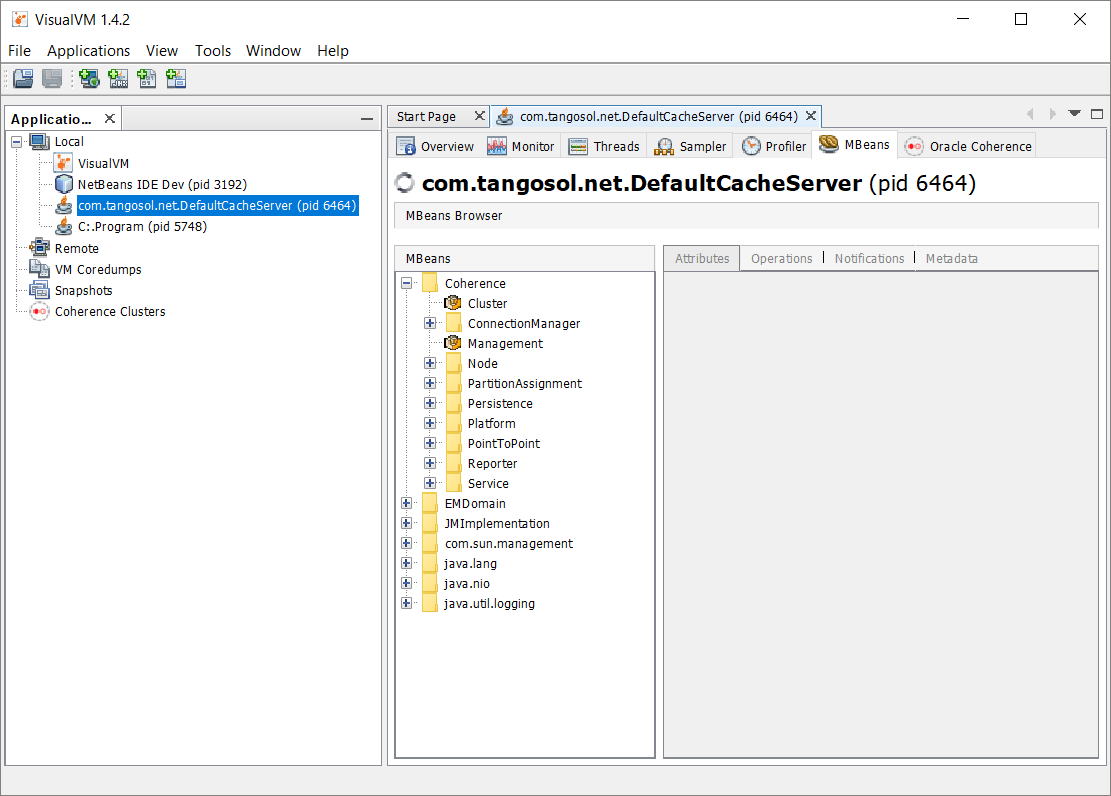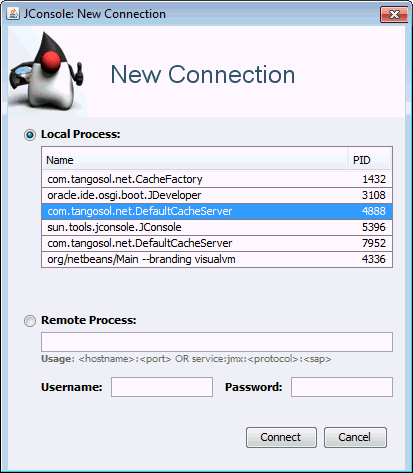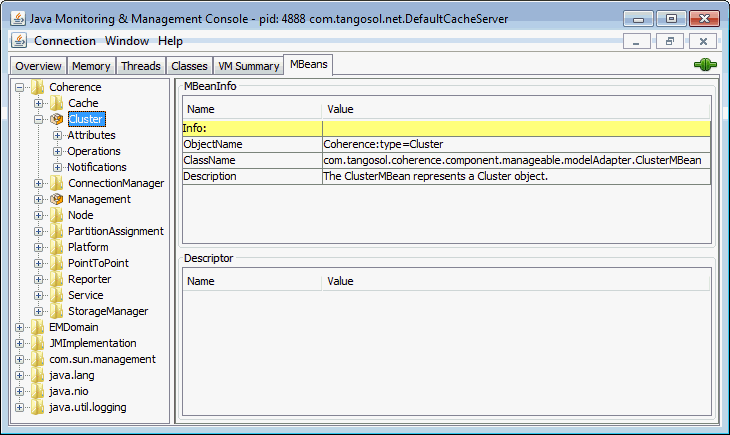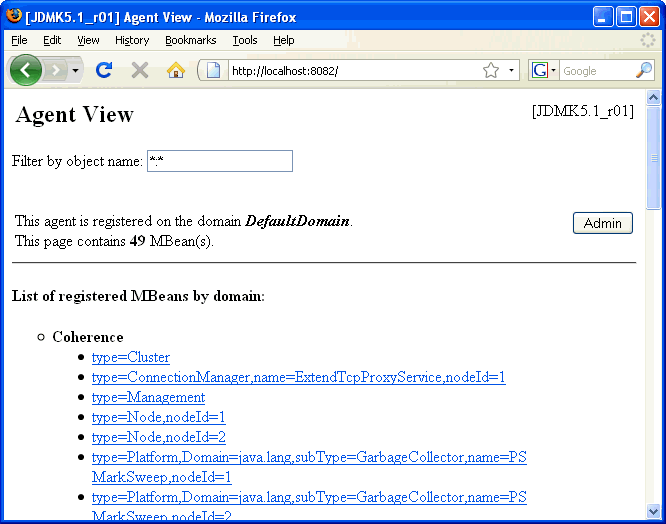2 Using JMX to Manage Oracle Coherence
This chapter includes the following sections:
- Configuring JMX Management
Coherence includes many configuration options, such as enabling management, stopping cluster members from being managed, filtering MBeans, and configuring management refresh properties. - Accessing Oracle Coherence MBeans
Coherence supports many tools for interacting with Coherence MBeans, such as VisualVM, JConsole, the HTML Adapter, and an MBean connector. - Accessing Management Information Using REST
You can use HTTP to access Coherence MBeans that are exposed as REST resources. REST enables a broad range of clients to access management information. - Using the Coherence VisualVM Plug-In
The Coherence VisualVM Plug-in provides management and monitoring of a single Coherence cluster using the VisualVM management utility. The VisualVM Plug-in is an open-source plug-in and the source is available on the repository in GitHub.
Configuring JMX Management
<management-config> element in a tangosol-coherence-override.xml file or by setting management system properties at startup. See management-config in Developing Applications with Oracle Coherence.
This section includes the following topics:
- Using Dynamic Management Mode
- Explicitly Enabling Remote JMX Management on a Cluster Member
- Enabling Local JMX Management on a Cluster Member
- Enabling JMX Management When Using the Startup Scripts
- Stopping a Cluster Member from Being Managed Remotely
- Disabling JMX Management
- Filtering MBeans
- Configuring Management Refresh
- Using an Existing MBean Server
Parent topic: Using JMX to Manage Oracle Coherence
Using Dynamic Management Mode
Coherence is configured by default to start in dynamic management mode. Dynamic management mode is a high availability feature that automatically selects the senior cluster member as the JMX cluster member. The JMX cluster member hosts an MBean server that is responsible for aggregating management information from all cluster members. If the JMX cluster member is not operational, then the next most senior cluster member is automatically selected as the JMX cluster member.
You can find the JMX service URL by querying the NameService service on any cluster member using the com.tangosol.discovery.NSLookup class. The class has a command line interface or you can call the lookupJMXServiceURL method. For example:
java -cp %COHERENCE_HOME%\lib\coherence.jar com.tangosol.discovery.NSLookup -name management/JMXServiceURL
Cluster JRCluster: service:jmx:rmi://127.0.0.1:62427/stub/rO0ABXNyAC5qYXZheC5tYW5hZ2VtZW50LnJlbW90ZS5ybWkuUk1...All cluster members can potentially be selected as the JMX cluster member. To specify that a cluster member should be excluded from being selected as the JMX member, set the <managed-nodes> element to none. For example:
<?xml version='1.0'?>
<coherence xmlns:xsi="http://www.w3.org/2001/XMLSchema-instance"
xmlns="http://xmlns.oracle.com/coherence/coherence-operational-config"
xsi:schemaLocation="http://xmlns.oracle.com/coherence/coherence-operational-config
coherence-operational-config.xsd">
<management-config>
<managed-nodes system-property="coherence.management">none
</managed-nodes>
</management-config>
</coherence>
The default value if no value is specified is dynamic and indicates that a cluster member can become the JMX cluster member.
The coherence.management system property also excludes a cluster member from being selected as the JMX cluster member. For example:
-Dcoherence.management=none
Parent topic: Configuring JMX Management
Explicitly Enabling Remote JMX Management on a Cluster Member
One or more cluster members can be explicitly configured to host an MBean server that is responsible for the managed objects of all cluster members. Accessing the MBean servers on these cluster members shows management information for all cluster members. The use of dedicated JMX cluster members is a common practice because it avoids loading JMX software into every single cluster member while still providing fault tolerance if a single JMX member fails.
Note:
By default, Coherence is configured to use dynamic management mode and a JMX cluster member is automatically selected. Dynamic management is a recommended best practice. See Using Dynamic Management Mode. These instructions allow you to explicitly configure JMX cluster members. However, cluster members that are not configured as the JMX cluster member must be explicitly disabled from being dynamically selected as the JMX cluster member. See Disabling JMX Management.
In smaller clusters, a common practice is to have dedicated JMX JVMs on two existing cluster members to ensure fault tolerance. In very large clusters, it is often practical to have two computers that are dedicate solely for JMX; however, this is not always necessary.
To enable remote JMX management on a cluster member, set the <managed-nodes> element to all or remote-only. For example:
<?xml version='1.0'?>
<coherence xmlns:xsi="http://www.w3.org/2001/XMLSchema-instance"
xmlns="http://xmlns.oracle.com/coherence/coherence-operational-config"
xsi:schemaLocation="http://xmlns.oracle.com/coherence/coherence-operational-config
coherence-operational-config.xsd">
<management-config>
<managed-nodes system-property="coherence.management">all
</managed-nodes>
</management-config>
</coherence>
The remote-only setting starts an MBean server that manages only remote MBeans. The all setting starts an MBean server that manages remote MBeans and local (within the same JVM) MBeans.
The coherence.management system property also enables remote JMX management. For example:
-Dcoherence.management=all
Parent topic: Configuring JMX Management
Enabling Local JMX Management on a Cluster Member
Local JMX management constrains an MBean server to manage only the MBeans that are local (within the same JVM) to the cluster member. Accessing the MBean server on the cluster member shows only local management information. However, the member's MBeans can still be managed by a cluster member that has been enabled for remote JMX management. Local JMX management is typically used for extend clients or transient cluster clients.
To enable local JMX management on a cluster member, set the <managed-nodes> element to local-only. For example:
<?xml version='1.0'?>
<coherence xmlns:xsi="http://www.w3.org/2001/XMLSchema-instance"
xmlns="http://xmlns.oracle.com/coherence/coherence-operational-config"
xsi:schemaLocation="http://xmlns.oracle.com/coherence/coherence-operational-config
coherence-operational-config.xsd">
<management-config>
<managed-nodes system-property="coherence.management">local-only
</managed-nodes>
</management-config>
</coherence>
The coherence.management system property also enables local JMX management. For example:
-Dcoherence.management=local-only
Parent topic: Configuring JMX Management
Enabling JMX Management When Using the Startup Scripts
As a convenience, the COHERENCE_HOME/bin/cache-server and COHERENCE_HOME/bin/coherence startup scripts include a -jmx argument that enables JMX management on a cluster member. The argument is not required when using dynamic management, which is the default management configuration.
cache-server -jmx
The argument automatically sets the management system properties, which can be changed as required within the script. The default settings are the following:
-Dcoherence.management=all -Dcoherence.management.remote=true
Parent topic: Configuring JMX Management
Stopping a Cluster Member from Being Managed Remotely
By default, all cluster members allow their MBeans to be managed by a remote MBean server. To restrict remote management of a member's MBeans, set the <allow-remote-management> element to false. For example:
<?xml version='1.0'?>
<coherence xmlns:xsi="http://www.w3.org/2001/XMLSchema-instance"
xmlns="http://xmlns.oracle.com/coherence/coherence-operational-config"
xsi:schemaLocation="http://xmlns.oracle.com/coherence/coherence-operational-config
coherence-operational-config.xsd">
<management-config>
<allow-remote-management
system-property="coherence.management.remote">false
</allow-remote-management>
</management-config>
</coherence>
The coherence.management.remote system property also disables remote management. For example:
-Dcoherence.management.remote=false
Parent topic: Configuring JMX Management
Disabling JMX Management
To disable JMX management on a cluster member, set the <managed-nodes> element to none. For example:
<?xml version='1.0'?>
<coherence xmlns:xsi="http://www.w3.org/2001/XMLSchema-instance"
xmlns="http://xmlns.oracle.com/coherence/coherence-operational-config"
xsi:schemaLocation="http://xmlns.oracle.com/coherence/coherence-operational-config
coherence-operational-config.xsd">
<management-config>
<managed-nodes system-property="coherence.management">none</managed-nodes>
</management-config>
</coherence>
Disabling JMX management on a member does not stop the member from being remotely managed. You must also set the <allow-remote-management> to false. The following example disables JMX management and stops the member from being remotely managed:
<?xml version='1.0'?>
<coherence xmlns:xsi="http://www.w3.org/2001/XMLSchema-instance"
xmlns="http://xmlns.oracle.com/coherence/coherence-operational-config"
xsi:schemaLocation="http://xmlns.oracle.com/coherence/coherence-operational-config
coherence-operational-config.xsd">
<management-config>
<managed-nodes system-property="coherence.management">none</managed-nodes>
<allow-remote-management
system-property="coherence.management.remote">false
</allow-remote-management>
</management-config>
</coherence>
Parent topic: Configuring JMX Management
Filtering MBeans
The Oracle Coherence management framework provides the ability to filter MBeans before they are registered in the MBean server. An out-of-the-box MBean filter is provided, and custom filters can be created as required. The included MBean filter (com.tagosol.net.management.ObjectNameExcludeFilter) excludes MBeans from being registered based on their JMX object name using standard regex patterns. For example, the pattern .*type=Service,name=Management,.* excludes MBeans with type=Service and name=Management. As configured out of the box, the filter excludes some platform MBeans from being registered in the management framework. MBean filters are defined using the <mbean-filter> element.
The following example shows the out-of-the-box configuration:
...
<mbean-filter>
<class-name>com.tangosol.net.management.ObjectNameExcludeFilter</class-name>
<init-params>
<init-param>
<param-type>string</param-type>
<param-value system-property="coherence.management.exclude">
.*type=Service,name=Management,.*
.*type=Platform,Domain=java.lang,subType=ClassLoading,.*
.*type=Platform,Domain=java.lang,subType=Compilation,.*
.*type=Platform,Domain=java.lang,subType=MemoryManager,.*
.*type=Platform,Domain=java.lang,subType=Threading,.*
</param-value>
</init-param>
</init-params>
</mbean-filter>
...
To enable the management service or platform MBeans, remove the corresponding object names from the list of names in the <param-value> element. To exclude an MBean from being registered, add the MBean object name to the list.
The coherence.management.exclude system property also filters MBeans. For example:
-Dcoherence.management.exclude=.*type=Service,name=Management,.*
Parent topic: Configuring JMX Management
Configuring Management Refresh
The <refresh-expiry>, <refresh-policy>, and <refresh-timeout> elements control the latency of management information. The following example configures each of these settings, which are described in detail after the example:
<?xml version='1.0'?>
<coherence xmlns:xsi="http://www.w3.org/2001/XMLSchema-instance"
xmlns="http://xmlns.oracle.com/coherence/coherence-operational-config"
xsi:schemaLocation="http://xmlns.oracle.com/coherence/coherence-operational-config
coherence-operational-config.xsd">
<management-config>
<refresh-policy
system-property="coherence.management.refresh.policy">
refresh-ahead</refresh-policy>
<refresh-expiry
system-property="coherence.management.refresh.expiry">1s
</refresh-expiry>
<refresh-timeout
system-property="coherence.management.refresh.timeout">300ms
</refresh-timeout>
</management-config>
</coherence>This section includes the following topics:
- Setting the Management Refresh Expiry
- Setting the Management Refresh Policy
- Setting the Management Refresh Timeout
Parent topic: Configuring JMX Management
Setting the Management Refresh Expiry
The <refresh-expiry> element specifies the minimum time interval between the remote retrieval of management information from remote members. The value of this element must be in the following format:
(\d)+((.)(\d)+)?[MS|ms|S|s|M|m|H|h|D|d]?
The first non-digits (from left to right) indicate the unit of time duration:
-
MS or ms (milliseconds)
-
S or s (seconds)
-
M or m (minutes)
-
H or h (hours)
-
D or d (days)
A unit of milliseconds is assumed if the value does not contain a unit. The default value is 1s.
The coherence.management.refresh.expiry system property also sets the expiry. For example:
-Dcoherence.management.refresh.expiry=2s
Parent topic: Configuring Management Refresh
Setting the Management Refresh Policy
The <refresh-policy> element specifies how to refresh remote management information. Each policy uses a different refresh algorithm that improves latency for a given MBean usage pattern. Table 2-1 describes each policy.
Table 2-1 Refresh Policies
| Setting | Description |
|---|---|
|
|
Refreshes MBeans before they are requested based on prior usage patterns after the expiry delay has passed. This setting can reduce latency of the management information with a minor increase in network consumption. This setting is best when MBeans are accessed in a repetitive or programmatic pattern. |
|
|
Refreshes each MBean after the data is accessed. This method ensures optimal response time. However, the information returned is offset by the last refresh time. |
|
|
Refreshes each MBean from the remote member when the MBean is accessed and the expiry delay has passed from the last refresh. This setting is best used when MBeans are accessed in a random pattern. |
The coherence.management.refresh.policy system property also sets the policy. For example:
-Dcoherence.management.refresh.policy=refresh-expired
Parent topic: Configuring Management Refresh
Setting the Management Refresh Timeout
The <refresh-timeout> element specifies the duration which the management member waits for a response from a remote member when refreshing MBean information. This value must be less than the <refresh-expiry> value. The value of this element must be in the following format:
(\d)+((.)(\d)+)?[MS|ms|S|s|M|m|H|h|D|d]?
The first non-digits (from left to right) indicate the unit of time duration:
-
MS or ms (milliseconds)
-
S or s (seconds)
-
M or m (minutes)
-
H or h (hours)
-
D or d (days)
A unit of milliseconds is assumed if the value does not contain a unit. The default value is 250ms.
The coherence.management.refresh.timeout system property also sets the timeout. For example:
-Dcoherence.management.refresh.timeout=300ms
Parent topic: Configuring Management Refresh
Using an Existing MBean Server
The Oracle Coherence management framework allows the use of an existing MBean server to expose Oracle Coherence MBeans. The MBean server must be located in the same JVM process as the cluster member, and the cluster member must have JMX management enabled.
To use an existing MBean server, enter the MBean server's domain name using the <default-domain-name> element. MBean registration fails if an MBean server with the provided domain name is not found. The following example specifies an existing MBean server with the MyDomainName domain name:
<?xml version='1.0'?>
<coherence xmlns:xsi="http://www.w3.org/2001/XMLSchema-instance"
xmlns="http://xmlns.oracle.com/coherence/coherence-operational-config"
xsi:schemaLocation="http://xmlns.oracle.com/coherence/coherence-operational-config
coherence-operational-config.xsd">
<management-config>
<managed-nodes system-property="coherence.management">all
</managed-nodes>
<default-domain-name>MyDomainName</default-domain-name>
</management-config>
</coherence>
Implement the com.tangosol.net.management.MBeanServerFinder interface to customize how the Oracle Coherence management framework locates an MBean server. Add the fully qualified name of the implementation class within the <server-factory> element using the <class-name> element and include any initialization parameters using the <init-params> element. Use the <default-domain-name> element to specify an existing MBean server domain name to use when instantiating the class.
The following example specifies the MyMBeanServerFinder implementation class and passes the MyDomainName domain name to the implementation class.
<?xml version='1.0'?>
<coherence xmlns:xsi="http://www.w3.org/2001/XMLSchema-instance"
xmlns="http://xmlns.oracle.com/coherence/coherence-operational-config"
xsi:schemaLocation="http://xmlns.oracle.com/coherence/coherence-operational-config
coherence-operational-config.xsd">
<management-config>
<managed-nodes system-property="coherence.management">all
</managed-nodes>
<default-domain-name>MyDomainName</default-domain-name>
<server-factory>
<class-name
system-property="coherence.management.serverfactory">
package.MyMBeanServerFinder</class-name>
<init-params>
<init-param>
<param-type>int</param-type>
<param-value>0</param-value>
</init-param>
</init-params>
</server-factory>
</management-config>
</coherence>
The coherence.management.serverfactory system property also specifies the implementation class. For example:
-Dcoherence.management.serverfactory=package.MyMBeanServerFinder
Parent topic: Configuring JMX Management
Accessing Oracle Coherence MBeans
This section includes the following topics:
- Accessing MBeans Locally Using VisualVM
- Accessing MBeans Locally Using the JConsole Utility
- Allowing Remote Access to Oracle Coherence MBeans
- Accessing MBeans of a Running Coherence Cluster Using the JConsole Utility
- Accessing MBeans Using the HTML Adapter Application
- Accessing Coherence MBeans by Using WLST
When you run Coherence within WebLogic Server in a managed Coherence Servers environment, WebLogic Server domain runtime MBean server collects JMX information from the management proxy. You can access this information by using WLST. - Setting Up the Oracle Coherence MBean Connector
Parent topic: Using JMX to Manage Oracle Coherence
Accessing MBeans Locally Using VisualVM
VisualVM is a management utility that provides the ability to view and interact with MBeans. MBean functionality is provided as a plug-in to VisualVM. The plug-in must be installed from the VisualVM Plugins Center. From the tool, use the Tools -> Plugins option to install the VisualVM-MBeans plug-in.
To locally access Coherence MBeans using the VisualVM utility:
Parent topic: Accessing Oracle Coherence MBeans
Accessing MBeans Locally Using the JConsole Utility
JConsole is a management utility that is included with the JDK (JDK_HOME\bin\jconsole) and provides the ability to view and interact with MBeans.
To locally access MBeans using the JConsole utility:
Parent topic: Accessing Oracle Coherence MBeans
Allowing Remote Access to Oracle Coherence MBeans
Remote JMX management allows JMX clients that are located on remote computers to access Oracle Coherence MBeans. System properties configure remote access and are often set when starting a JVM that hosts an MBean server: that is, the system properties are set when starting cluster members that host an MBean server for the cluster. See Monitoring and Management Using JMX Technology in Java SE Monitoring and Management Guide. The following instructions provide only the minimum configuration that is required.
To allow remote access to Oracle Coherence MBeans without security enabled, set the following system properties when you start a cluster member:
-Dcom.sun.management.jmxremote.port=port
-Dcom.sun.management.jmxremote.authenticate=false
-Dcom.sun.management.jmxremote.ssl=false
Note:
Disabling SSL for remote JMX connections is not recommended and is insecure. It is recommended that you enable SSL for remote JMX connections. For recommendations on securing remote JMX connections, refer to your JDK documentation.Set the com.sun.management.jmxremote.port value to any available port on the cluster member. Specify the host and port in the JMX client (for example, JConsole) when you connect to the remote MBean server.
In some cases (such as virtualized environments or when using network address translation), the host name of the computer is incorrectly identified or the default value (127.0.0.1) is returned in the RMI stubs that are sent to the JMX client. As a result, the JMX client fails to connect to the MBean server. To ensure that the correct IP address is included in the RMI stubs, explicitly set the IP address of the host by using the java.rmi.server.hostname system property. For example:
-Djava.rmi.server.hostname=IP_Address
For more information, see the Java Platform Standard Edition 11 or Java Platform Standard Edition 17 documentation.
Parent topic: Accessing Oracle Coherence MBeans
Accessing MBeans of a Running Coherence Cluster Using the JConsole Utility
To remotely access MBeans using the jconsole utility, use the Unix
or Windows shell script jmxserviceurl.[sh | cmd] from the Coherence
distribution coherence/bin by using the following command:
% $JAVA_HOME/bin/jconsole `jmxserviceurl.sh <clusterName> <clusterPort> <hostName>`clusterNameis the Coherence cluster name and is required.clusterPortis optional when no<hostName>parameter is used. It defaults to7574.hostNameis the machine name or IP address of a Coherence cluster member. It defaults tolocalhost.
% $JAVA_HOME/bin/jconsole `./jmxserviceurl.sh mycluster 7574 100.111.142.210`Note:
The example assumes that there is a Coherence cluster member for clustermycluster at the default clusterport 7574 running
on machine IP address 100.111.142.210. This machine does not have to be
the Coherence management senior, it just has to be running the
NameService for mycluster on the specified
clusterport.
When the jxmserviceurl shell script is run by itself, it
has the following output that is a JMX RMI URL that jconsole uses to
connect to the MBean server.
$ ./jmxserviceurl.sh mycluster 7574 100.111.142.210
service:jmx:rmi://100.111.142.210:42788/stub/rO0ABXNyAC5qYXZheC5tYW5hZ2VtZW50LnJlbW90ZS5ybWkuUk1JU2VydmVySW1wbF9TdHViAAAAAAAAAAICAAB4cgAaamF2YS5ybWkuc2VydmVyLlJlbW90ZVN0dWLpThe JConsole application starts and auto connects to the Coherence MBean server.
- Click Insecure Connection.
- From the Java Monitoring & Management Console window, select the MBeans tab and expand the Coherence node to access the Coherence MBeans.
Parent topic: Accessing Oracle Coherence MBeans
Accessing MBeans Using the HTML Adapter Application
The HTML Adapter Web Application allows remote access to Oracle Coherence MBeans on cache clients and uses the HTML adapter (HtmlAdaptorServer) that is shipped as part of the JMX reference implementation. The adapter requires both the jmxri.jar and jmxtools.jar libraries to be in the classpath. The JMX reference implementation is available at Java Platform Technology Downloads.
To access MBeans using the HTML adapter:
Parent topic: Accessing Oracle Coherence MBeans
Accessing Coherence MBeans by Using WLST
When you run Coherence within WebLogic Server in a managed Coherence Servers environment, WebLogic Server domain runtime MBean server collects JMX information from the management proxy. You can access this information by using WLST.
For details, see Accessing Coherence MBeans by Using WLST in Administering Clusters for Oracle WebLogic Server.
Parent topic: Accessing Oracle Coherence MBeans
Setting Up the Oracle Coherence MBean Connector
Oracle Coherence ships with a program to start a cluster member as a dedicated MBean server host. This program provides remote access to Oracle Coherence MBeans by using the JMX Remote API using RMI or the HTTP server provided by the JMX reference implementation. Configure the RMI and HTTP ports setting, if required, to allow access through a firewall. The server is started using the following command:
java -Dcoherence.management=all
-Dcom.sun.management.jmxremote.ssl=false
-Dcom.sun.management.jmxremote.authenticate=false
-cp coherence.jar;jmxri.jar;jmxtools.jar
com.tangosol.net.management.MBeanConnector [-http -rmi]
Note:
Disabling SSL for remote JMX connections is not recommended and is insecure. It is recommended that you enable SSL for remote JMX connections. For recommendations on securing remote JMX connections, refer to your JDK documentation.To allow access by using JMX RMI, include the -rmi argument. To allow access by using HTTP and a Web browser, include the -http argument. Both arguments may be included; however, at least one must be present for the member to start.
Table 2-2 describes optional properties for JMX RMI configuration.
Table 2-2 Optional Properties That Can Be Used for JMX RMI Configuration
| Property | Description |
|---|---|
|
|
The host to which the JMX server binds. The default value is |
|
|
The port used for the JMX RMI registry. The default value is |
|
|
The port used for the JMX RMI connection. The default value is |
Table 2-3 describes optional properties available for HTTP configuration.
Table 2-3 Optional Properties That Can Be Used for Http Configuration
| Property | Description |
|---|---|
|
|
The port used for the HTTP connection. The default value is |
To connect to the MBean server using JConsole with the default settings, use the following command:
jconsole service:jmx:rmi://localhost:3000/jndi/rmi://localhost:9000/server
To connect to the MBean server using HTTP with the default settings, use the following URL:
http://localhost:8888
Note:
See the JMX Agent documentation to set up secure access using authentication and Secure Socket Layer (SSL):
Monitoring and Management Using JMX Technology in Java SE Monitoring and Management Guide.
Parent topic: Accessing Oracle Coherence MBeans
Accessing Management Information Using REST
You can use HTTP to access Coherence MBeans that are exposed as REST resources. REST enables a broad range of clients to access management information.
To secure HTTP Management over the REST server, see Securing Oracle Coherence HTTP Management Over REST Server.
This section includes the following topics:
- Enabling the HTTP Management Server
- Connecting to Management Resources
- Changing the HTTP Management Server Address
Parent topic: Using JMX to Manage Oracle Coherence
Enabling the HTTP Management Server
REST management is enabled through an HTTP management server that runs as a proxy on
the Coherence cluster. The HTTP management server requires the
COHERENCE_HOME\lib\coherence.jar and
COHERENCE_HOME\lib\coherence-json.jar libraries. The server starts
when <http-managed-nodes> element in management-config is set to either all or
inherit and the required libraries are found on the classpath. If the
libraries are not found, then Coherence log messages indicate that the management libraries
are missing and that management over HTTP is not available.
It is a best practice to manage dependencies using Maven. It is assumed that the latest Oracle Coherence artifacts are installed in your local maven repository using the Oracle Maven synchronization plug-in as described in Populating the Maven Repository Manager.
To generate a classpath containing third party libraries, run the following Maven command
with the provided pom.xml below. Add the generated classpath to start
cache server.
mvn dependency:build-classpath
<?xml version="1.0" encoding="UTF-8"?>
<project xmlns="http://maven.apache.org/POM/4.0.0"
xmlns:xsi="http://www.w3.org/2001/XMLSchema-instance"
xsi:schemaLocation="http://maven.apache.org/POM/4.0.0
http://maven.apache.org/xsd/maven-4.0.0.xsd">
<modelVersion>4.0.0</modelVersion>
<artifactId>management</artifactId>
<groupId>management</groupId>
<version>1.0.0</version>
<name>Coherence Management Over REST dependencies</name>
<packaging>pom</packaging>
<properties>
<coherence.groupId>com.oracle.coherence</coherence.groupId>
<coherence.version>14.1.1-2206-1</coherence.version>
</properties>
<dependencies>
<dependency>
<groupId>${coherence.groupId}</groupId>
<artifactId>coherence</artifactId>
<version>${coherence.version}</version>
</dependency>
<dependency>
<groupId>${coherence.groupId}</groupId>
<artifactId>coherence-json</artifactId>
<version>${coherence.version}</version>
</dependency>
</dependencies>
</project>All the required libraries are automatically downloaded. To see the complete list of libraries, run the following Maven command:
mvn dependency:listParent topic: Accessing Management Information Using REST
Connecting to Management Resources
The HTTP management server is not enabled by default. It can be configured to use
dynamic management mode to inherit and select port 30000 by default.
See Changing the HTTP Management Server Address, and
<http-managed-nodes> in management-config. If the senior cluster member
is not operational, then the management server automatically restarts on the next most
senior cluster member. The Coherence logs indicate the host and the cluster port of the
server to provide to the parameters -host and -port.
You can query the NameService using the -host
parameter, localhost, if running the NameService
service directly on a cluster member. Note that the -port parameter is
optional if you have not overridden the default Coherence cluster port of 7574. For
example:
java -cp %COHERENCE_HOME%\lib\coherence.jar com.tangosol.discovery.NSLookup -name management/HTTPManagementURL -host <one-of-wka-ip-address>
Cluster MyCluster: [http://127.0.0.1:63660/management/coherence/cluster]The following example uses a cURL request to get cluster information:
curl -i -X GET http://127.0.0.1:63660/management/coherence/clusterHTTP / 1.1 200 OK
Content - Type: application / json
content - length: 1330
connection: keep - alive
{
"links": [{
"rel": "parent",
"href": "http://127.0.0.1:63660/management/coherence"
}, {
"rel": "self",
"href": "http://127.0.0.1:63660/management/coherence/cluster"
}, {
"rel": "canonical",
"href": "http://127.0.0.1:63660/management/coherence/cluster"
}, {
"rel": "services",
"href": "http://127.0.0.1:63660/management/coherence/cluster/services"
}, {
"rel": "caches",
"href": "http://127.0.0.1:63660/management/coherence/cluster/caches"
}, {
"rel": "members",
"href": "http://127.0.0.1:63660/management/coherence/cluster/members"
}, {
"rel": "management",
"href": "http://127.0.0.1:63660/management/coherence/cluster/management"
}, {
"rel": "journal",
"href": "http://127.0.0.1:63660/management/coherence/cluster/journal"
}, {
"rel": "hotcache",
"href": "http://127.0.0.1:63660/management/coherence/cluster/hotcache"
}, {
"rel": "webApplications",
"href": "http://127.0.0.1:63660/management/coherence/cluster/webApplications"
}],
"refreshTime": "2018-12-12T18:04:34.225-05:00",
"licenseMode": "Development",
"clusterSize": 1,
"localMemberId": 1,
"version": "19.1.0.0.0",
"running": true,
"clusterName": "MyCluster",
"membersDeparted": [],
"memberIds": [1],
"membersDepartureCount": 0,
"members": ["Member(Id=1, Timestamp=2018-12-12 18:01:38.132, Address=127.0.0.1:63621, MachineId=46461, Location=site:Burlington,rack:100A,process:12124,member:COH-001, Role=Cache Server)"],
"oldestMemberId": 1,
"type": "Cluster"
}For a detailed reference of the REST API, see REST API for Managing Oracle Coherence.
Parent topic: Accessing Management Information Using REST
Changing the HTTP Management Server Address
You can explicitly define the address and port of the HTTP management server. For
most use cases, changing the address is not required and it is a best practice to configure
dynamic management mode to enable HTTP management. The default
coherence.management.http.port of 30000 need not be
changed for virtual containers. For scenarios where coherence HTTP management server
running in a non-virtual container is experiencing conflicts with other coherence cache
servers/applications on default port of 30000, setting the
coherence.management.http.port to 0 (specifying to use
an ephemeral port) avoids potential conflicts. See Connecting to Management Resources.
Note:
If multiple coherence cache servers with HTTP management server configured with<http-managed-nodes> element
set to all and are started on same machine, the
coherence.management.http.port must be unique for each server.
Otherwise, the subsequent ones with same coherence.management.http.port
value will get an address which is already in use resulting in an error in starting up the
HTTP management server. The coherence cache server will start up, but the HTTP management
server will only be available on one coherence cache server on that machine.
Override the default HTTP management configuration using the <http-managed-nodes> element and set the value to all:
<?xml version='1.0'?>
<coherence xmlns:xsi="http://www.w3.org/2001/XMLSchema-instance"
xmlns="http://xmlns.oracle.com/coherence/coherence-operational-config"
xsi:schemaLocation="http://xmlns.oracle.com/coherence/coherence-operational-config
coherence-operational-config.xsd">
<management-config>
<http-managed-nodes system-property="coherence.management.http">all
</http-managed-nodes>
</management-config>
</coherence>The coherence.management.http system property also configures management. For example:
-Dcoherence.management.http=allSpecify the address and port of the HTTP management server using the following system properties:
-Dcoherence.management.http.address
-Dcoherence.management.http.portParent topic: Accessing Management Information Using REST
Using the Coherence VisualVM Plug-In
The plug-in aggregates Coherence MBean data and shows a concise operational view of a single Coherence cluster. Some management information is presented over time, which allows real-time analysis and troubleshooting. You can connect to clusters through JMX or through management over REST with Coherence versions 14.1.1.0 or above.
The plug-in is an ideal tool for monitoring and managing Coherence clusters during the development and testing lifecycle and supports connecting to both Community Edition and Commercial versions of Coherence.
Note:
- Oracle recommends that you use the open source Coherence VisualVM Plug-in instead of the plug-in that is shipped with the Coherence installer.
- You can also use the plug-in to monitor production clusters, but you should ensure that the Data Refresh Time is set to a value of 30 seconds or greater, so you do not inadvertently add undue pressure on the Coherence management infrastructure.
This section includes the following topics:
- Installing the Coherence VisualVM Plug-In
- Monitoring a Coherence Cluster Using the VisualVM Plug-In
- Changing the Plug-In Behavior Using the Options Tab
- Monitoring Capabilities of the Plug-In
Parent topic: Using JMX to Manage Oracle Coherence
Installing the Coherence VisualVM Plug-In
The Coherence VisualVM Plug-in is available from the list of plug-ins in VisualVM versions 2.1 and above. You can download VisualVM from https://visualvm.github.io/.
To install the Coherence VisualVM plug-in:
Parent topic: Using the Coherence VisualVM Plug-In
Monitoring a Coherence Cluster Using the VisualVM Plug-In
A Coherence cluster is monitored in the VisualVM tool by connecting to a Coherence cluster member JVM process and using the Oracle Coherence tab. Coherence JMX management must be enabled on a cluster member before you can access management data. See Configuring JMX Management.
You can connect to a Coherence cluster in one of the following ways:
- Connecting Directly to a Process
After you install the plug-in, double-click the Coherence cluster member process in the left pane, usually
DefaultCacheServer, after which the right pane of the VisualVM window displays a Coherence tab for the newly selected process. - Connecting Through Management Over REST
You can also connect through Coherence Management over REST. Right-click the Coherence Clusters tree and select Add Coherence Cluster. Provide a name for the cluster and use the following URL depending on the type of cluster to which you are connecting:
- Standalone Coherence -
http://<host>:<management-port>/management/coherence/cluster - WebLogic Server -
http://<admin-host>:<admin-port>/management/coherence/<version>/clusters(uselatestas the version)
If you are connecting to WebLogic Server, you will prompted for the user name and password of the domain.
Note:
To enable Management over REST for a standalone cluster, see REST API for Managing Oracle Coherence.It is preferred to use REST to connect to WebLogic Server, but if you want to connect by using JMX, see Connecting to Coherence in WebLogic Server Using the Administration Server.
- Standalone Coherence -
Parent topic: Using the Coherence VisualVM Plug-In
Changing the Plug-In Behavior Using the Options Tab
You can change the behavior of the plug-in by using the Options pane. To open the options, choose the following depending upon your platform:
- Mac: Select VisualVM, click Preferences, and then select the Coherence tab.
- Windows/Linux: Select Tools, click Options, and then select the Coherence tab.
You will see the preferences of which the most commonly changed value is the Data Refresh Time. This value determines frequency at which the plug-in will refresh the data coming from the JMX or the REST connection.
Although there are tool tips for each of the preferences, Table 2-4 provides a summary:
Table 2-4 Coherence VisualVM Preferences
| Preference | Default | Usage |
|---|---|---|
|
Data Refresh Time |
30 |
Time (in seconds) between refreshing data from the cluster. Do not set this value too low because a low value could adversely affect performance in large clusters. |
|
Log Query Times |
false |
Enables logging of query times to the VisualVM log file when retrieving data. |
|
Disable MBean Check |
false |
Disables the MBean check when connecting to WebLogic Server. This enables the plug-in to start up without checking for the Cluster MBean. |
|
REST Request Timeout |
30000 |
The request timeout (in ms) when using REST to connect to a cluster. |
|
Enable REST Debug |
false |
Enables HTTP request debugging when using REST to connect to a cluster. |
|
Disable SSL Certificate Validation |
false |
If selected, will disable SSL certificate validation. Note: You should use this option only when you are sure of the identify of the target server. |
|
Enable Persistence List |
true |
Provides a drop-down list of the snapshots rather than having to enter the snapshot when performing snapshot operations. |
|
Enable Zoom on Graphs |
false |
Enables additional zoom function for all graphs. |
|
Enable Cluster Snapshot Tab |
false |
Enables the experimental 'Cluster Snapshot' tab. This tab is useful for viewing all the relevant cluster information on one pane in a text format. |
|
Enable Cluster Heap Dump |
false |
Enables the 'Cluster Heap Dump' button on the 'Cluster Overview' tab. |
|
Analyze Unavailable Time in Logfile |
- |
Provides the ability to analyze log files where 'Partition Events Logging' has been enabled for logs generated from Coherence 14.1.1.2206 and later. See Logging Partition Events. Note: You can select a Coherence log file to analyze. You do not need to be connected to a running cluster |
Note:
The values you set are persisted between restarts of the plug-in.Parent topic: Using the Coherence VisualVM Plug-In
Monitoring Capabilities of the Plug-In
For all Coherence clusters, the following tabs are displayed:
Table 2-5 Tabs Available in All Coherence Clusters
| Name of the Tab | Description |
|---|---|
|
Cluster Overview |
Displays a high-level information about the Coherence cluster including cluster name, version, member count, and 'Cluster StatusHA'. Summary graphs show total cluster memory available and used, packet publisher and receiver success rates, and load averages for machines that run Coherence. |
|
Machines |
Displays a list of the physical machines that make up the Coherence cluster as well as information about the load averages and available memory on these machines. |
|
Members |
Displays the full list of Coherence members/nodes including individual publisher/ receiver success rates, memory, and send queue sizes. |
|
Services |
Displays information about the running services including partition counts and statusHA values. If you select a service, on the next data refresh, you will see a detailed thread information for each node of the service as well as graphs of that information. |
|
Caches |
Displays information about any caches including size, and memory usage information. To get the correct information to be displayed for memory usage, you must use the binary unit-calculator. If you select a cache, on the next data refresh, you will see detailed information about each node hosting that service and cache. |
Depending upon the edition and functionality you are using, the following optional tabs may be displayed:
Table 2-6 Optional Tabs in Coherence Clusters
| Name of the Tab | Description |
|---|---|
|
Proxy Servers |
If your cluster is running proxy servers, this tab displays information about the proxy servers and the number of connections across each proxy server and the total connections. |
|
HTTP Servers |
If your cluster is running proxy servers with HTTP acceptors, this tab displays information about the HTTP servers, the number of connections across each server, total connections and graphs of response codes, errors and requests over time for a selected service. |
|
Executors |
If your cluster is configured to run the Executor Service, this tab displays information about the number of tasks completed, in-progress, and rejected. |
|
Coherence*Web |
If your cluster is configured for Coherence*Web, this tab displays information about the number of applications deployed, the number of HTTP sessions being stored as well as other information regarding session reaping. |
|
Federation |
If your cluster is configured with Federated Caching, this tab displays information about each federated service. If you select a service, on the next data refresh, you will see detailed outbound/inbound federation traffic information for each node of the service as well as graphs of that information. |
|
Persistence |
If your cluster is configured with Persistence, this tab displays information about each service configured with Persistence. Graphs showing active space used and any additional latencies incurred are also shown. |
|
Elastic Data |
If your cluster is configured with Elastic Data, this tab displays graphs and information about RAM Journal and Flash Journal usage. You can click on each of the usage bars to view detailed node information. |
|
JCache |
If your cluster is being used to store JCache caches, this tab displays JCache "Management" and "Statistics" MBean information regarding the configured caches. |
|
HotCache |
If your cluster contains HotCache node(s), this tab lists the running HotCache instances. If you select an instance, on the next data refresh, the console will display statistics and graphs for the operations performed. You may click on tabs and cache-ops to view further fine-grained information. |
|
gRPC Proxies |
If you cluster is configured with gRPC Proxies, this tab displays information about the requests sent and received as well as successful and failed requests. A graph of message rates and durations is also displayed. This tab will be displayed only when connected through JMX and is not supported for REST connections. |
Parent topic: Using the Coherence VisualVM Plug-In