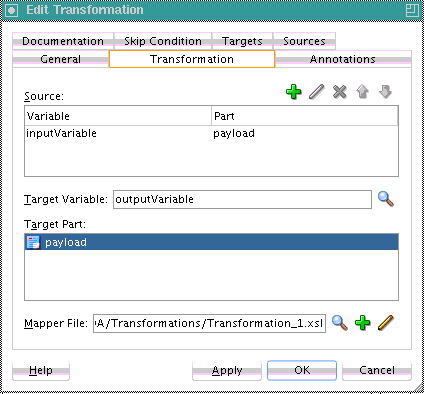XSLT Transform Activity
This activity enables you to create an XSL transformation that maps source elements to target elements (for example, incoming purchase order data into outgoing purchase order acknowledgment data).
Figure A-51 shows the Transform dialog in BPEL 2.0. This dialog enables you to perform the following tasks:
-
Define the source and target variables and parts to map.
-
Specify the transformation mapper file.
-
Click the second icon (the Add icon) to the right of the Mapper File field to access the XSLT Map Editor for creating a new XSL file for graphically mapping source and target elements. Click the Edit icon (third icon) to edit an existing XSL file.
For more information about the transform activity, see Creating Transformations with the XSLT Map Editor .