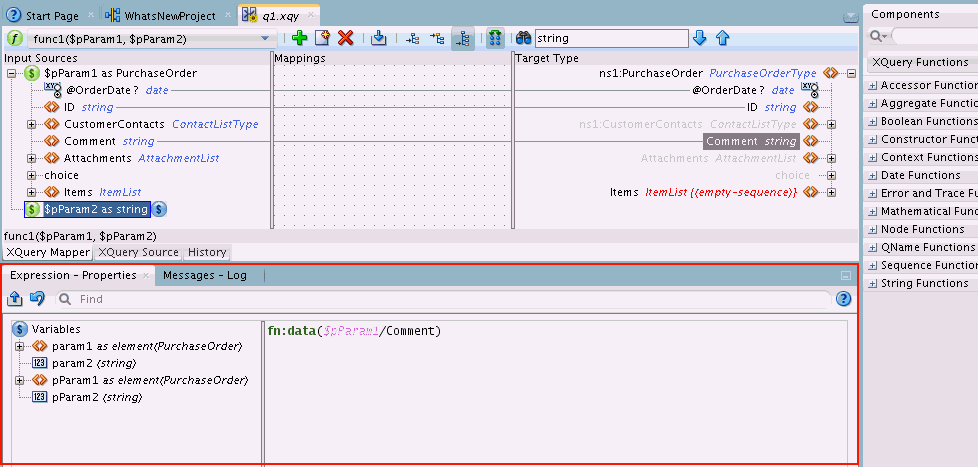Using the Properties Window
The Properties window displays the XQuery expression for the node selected in the target tree. XQuery expressions created using drag and drop can be edited in the Properties window. The Properties window can also be used to create more complex XQuery expressions.
The Properties window is located below the XQuery Mapper, by default. If the Properties window is not visible, click Properties under the JDeveloper Window menu to display the Properties window.
Tip:
When working with the XQuery Mapper, you might want to move the Properties window from the bottom right hand corner of the screen to the bottom of the screen, directly below the mapper window. A larger Properties window makes it easy to edit XQuery expressions and view the variable tree.
You can directly edit the XQuery expression, for the selected target node, in the Properties window. You can also drag XQuery functions, constructs, and operators from the Components window into your XQuery expression in the Properties window. The Components window is located to the right of the XQuery Mapper, by default. If you cannot see the Components window, select Window > Components from the Oracle JDeveloper menu bar.
To save the changes, click the Commit button in the top left corner of the Properties window. The XQuery is recompiled, and the XQuery Mapper view is updated.
If you make an error when editing the XQuery expression, click Revert to mapper sources, in the top left area of the Properties window, to undo the changes and start again.
The Properties window also includes a variable tree on the left hand side. The variable tree shows all variables, both local variables and XQuery function parameters, that are visible in the current scope. The scope is determined by the node highlighted in the target tree pane. You can drag and drop nodes from the variable tree into your XQuery expression in the right pane.
Figure 42-3 shows the Properties window. The Properties window is highlighted in red. The comment node is shown selected in the target tree. The corresponding variable tree and XQuery expression (fn:data($pParam1/Comment)) appears in the Properties window.