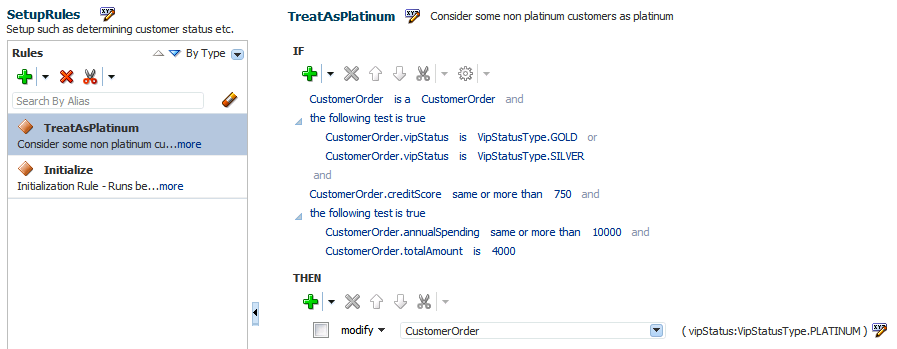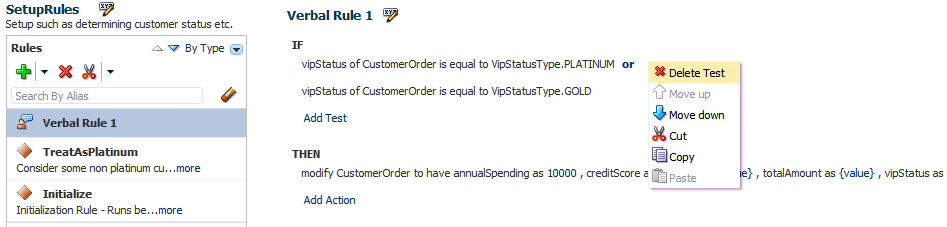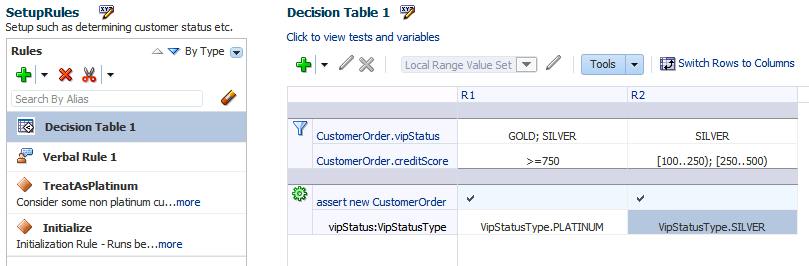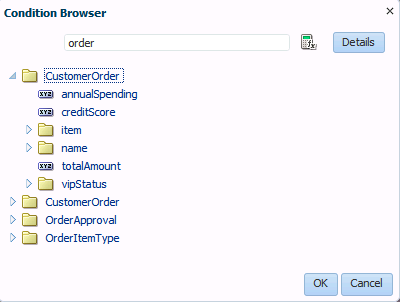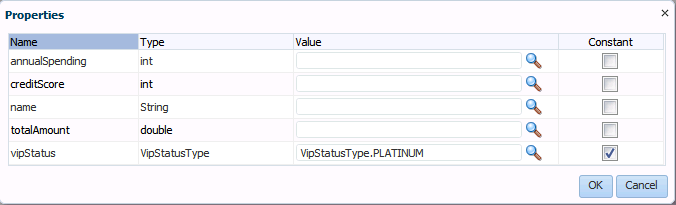Using the Oracle Business Rules Editor Component
The Oracle Business Rules Editor is a declarative component that can be embedded in any ADF-based web application. The component renders the user interface for rules editing and handles all events associated with rules editing. The Rules Editor uses the Rules SDK2 API to create and edit rules.
Note:
You should not confuse the Rules Editor with the Rules Dictionary Editor. The Rules Editor is used to edit rules inside a specified ruleset. In fact, the Rules Editor is embedded within the Rules Dictionary Editor. For more information about the Rules Dictionary Editor, see Introduction to the Oracle Business Rules Dictionary Editor Declarative Component.
Using the Rules Editor, you can create, delete and edit the general rules, verbal rules, and decision tables that are part of a single ruleset. You are required to specify a RuleSetModel object, which is a wrapper around the Rules SDK ruleset object, as a parameter to the Rules Editor component. If multiple rulesets are required to be modified, multiple Rules Editor components must be instantiated, one for each ruleset.
The Rules Editor component performs the following functions:
-
Creates, updates, and deletes:
-
Rules in a ruleset, as shown in Figure 26-1.
-
Simple tests or conditions in a rule, as shown in the IF area.
-
Actions in a rule, as shown in the THEN area.
-
Verbal rules, as shown in Figure 26-2.
-
Decision tables, as shown in Figure 26-3.
-
-
Sets effective dates and priorities for rulesets and rules.
-
Provides support for user-defined operators.
-
Provides a Condition Browser pop-up to display the left or right value options, as shown in Figure 26-4.
-
Provides a Date Browser for selecting date types.
-
Provides a Right Operand browser to handle multiple right-hand side expressions.
-
Provides support for nested rules.
-
Provides the Properties browser for editing properties of a rule action, as shown in Figure 26-5.
-
Provides an Expression Builder window to build custom expressions.
-
Provides a Validation panel to manage error messages, as shown in Figure 26-6.
Figure 26-6 Validation Panel to Manage Error Messages
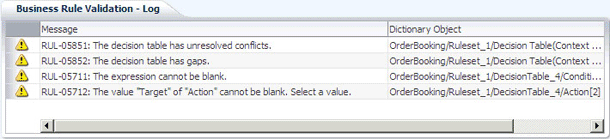
Description of "Figure 26-6 Validation Panel to Manage Error Messages"
Note:
After all the edits are done, the component user is responsible for saving the ruleset.