Specifying the Task Payload Data Structure
Learn how to specify the structure (message elements) of the task payload (the data in the task) defined in the XSD file.
Create parameters to represent the elements in the XSD file. This makes the payload data available to the workflow task. For example:
-
You create a parameter for an order ID element for placing an order from a store front application.
-
You create parameters for the location, type, problem description, severity, status, and resolution elements for creating a help desk request.
Figure 29-13 shows the Data section of the Human Task Editor.Task payload data consists of one or more elements or types. Based on your selections, an XML schema definition is created for the task payload.
Figure 29-13 Human Task Editor — Parameters Section
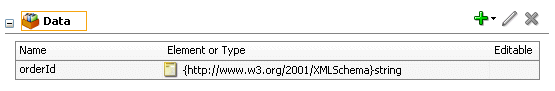
Description of "Figure 29-13 Human Task Editor — Parameters Section"