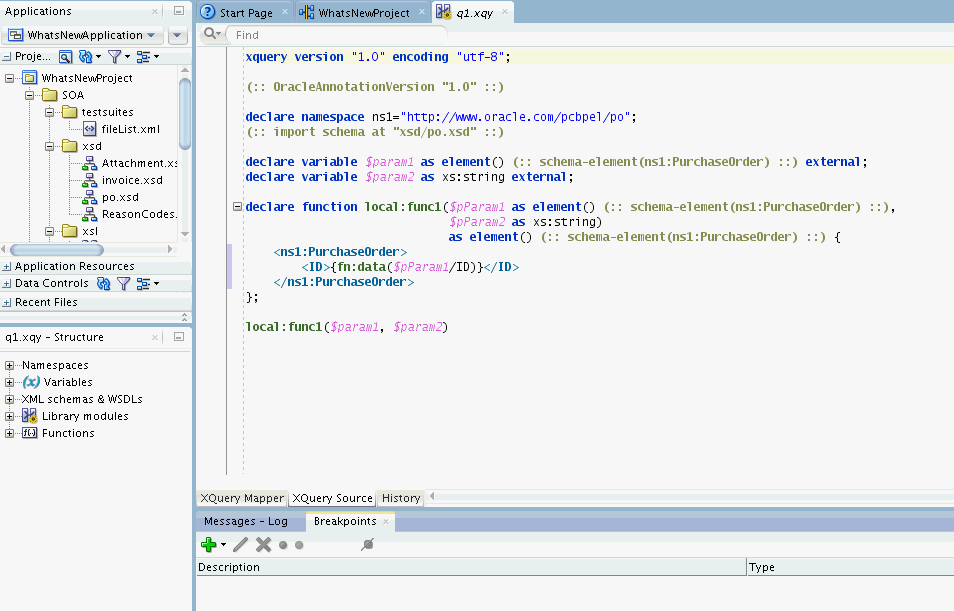Source Editor
The source editor enables you to edit the XQuery map directly, and also allows you to perform tasks that cannot be directly performed in the graphical view.
Click the XQuery Source tab at the bottom left of the XQuery Mapper graphical view to display the source editor. Figure 42-4 shows the XQuery Mapper source editor.
The XQuery source view provides code editing features like code highlighting, code completion, error highlighting, and code folding. You can also use Ctrl + click (click the left mouse button while holding down the Ctrl key) on a function name, variable name, schema, or schema element to navigate to the corresponding declaration for the function, variable, schema, or schema element respectively.