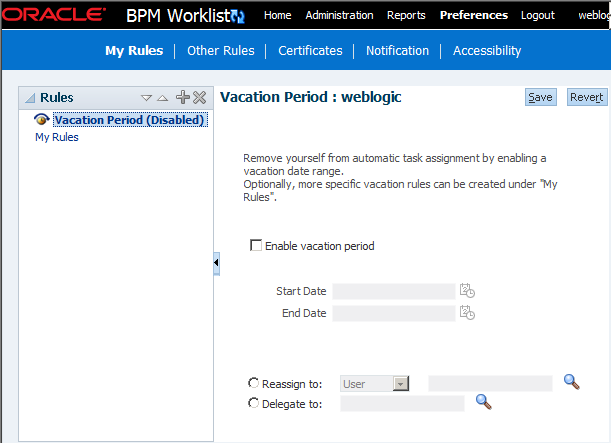Setting a Vacation Period
You can set a vacation period so that you are removed from automatic task assignment during the dates you specify you are on vacation.
Vacation rules are not executed for ToDo tasks. See Setting Rules for how to set a vacation rule that is synchronized with the vacation period.
To set a vacation period: