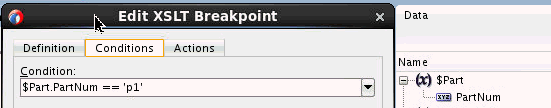Setting Conditions for XSLT Breakpoints
You can set conditions for breakpoints, so that the execution is halted only when the breakpoint condition evaluates to true.
Use the following steps to set conditions for an XSLT breakpoint:
If the Breakpoints window is not visible, you can select Breakpoints from the JDeveloper Window menu.