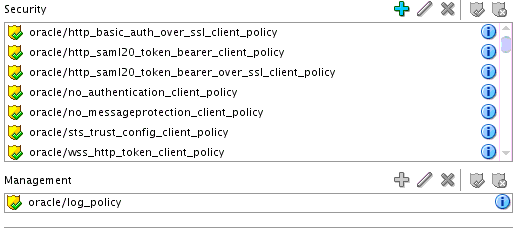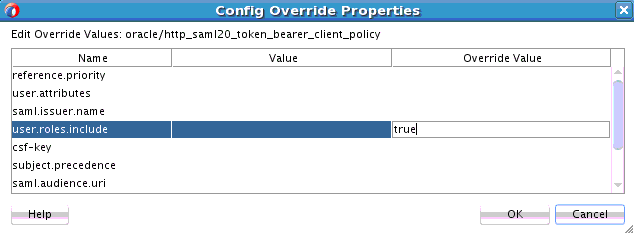Overriding Client Configuration Property Values
You can override the default values of client policy configuration properties on a per client basis without creating new policies for each client. In this way, you can override client policies that define default configuration values and customize those values based on your runtime requirements.
For more information about overriding policy settings, see Securing Web Services and Managing Policies with Oracle Web Services Manager.