Multipart Form Data Support for REST Binding
When you define the REST operations, you can specify the format of the request payload in the Payload section. The format can be XML (default selection), JSON, URL-encoded, Text, Opaque or no payload. You can choose Other option and define custom payload type. Click Generate Sample Payload to view a sample of the selected request payload.
To configure the REST binding component in a SOA composite application, see How to Configure the REST Binding Component in a SOA Composite Application.
With the 14.1.2.0.0 release, the REST binding supports multipart form data format. Configure the REST binding with multipart form data by selecting the Other option and specify multipart/formdata.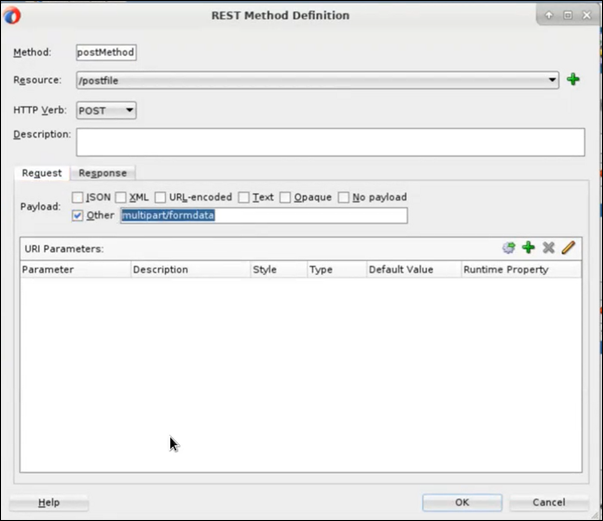
Description of the illustration rest_method_definition.png
With the multipart form data support, you can receive and upload files to the Oracle Database.
You can process both inbound (upload) and outbound (read files) requests and call REST APIs that support multipart form data.
Inbound Request
When you send a POST request to an API endpoint, you can opt for multipart/form data content type in the request payload and upload files as part of the request. The REST binding validates the content type and the input files and saves the files to the Oracle Database.
The BPEL process receives the file reference from the Oracle Database in the response. To view the audit trail and process flow of the instance, see Viewing the Audit Trail and Process Flow in the Flow Trace.
The following code sample shows a sample response with file reference and file name.
<?xml version="1.0" encoding="UTF-8"?><Variable1>
<json>
{
"files": [
{
"ref": "f72338fe-eb13-11ed-b349-53b017953438",
"key": "demofile2"
},
{
"ref": "f72582ef-eb13-11ed-b349-53b017953438",
"key": "demofile1"
}
]
}</json>
</Variable1>Outbound Request
When you send a POST request with the file reference and name, the file is fetched from Oracle Database, and the system provides the input stream to the target service.
Sample JSON Request
{
"files": [
{
"ref": "6fd90879-eb0d-11ed-b349-53b017953438",
"key": "ddemofile21"
},
{
"ref": "6fd89349-eb0d-11ed-b349-53b017953438",
"key": "demofile11"
}
]
}Sample JSON Response
<?xml version="1.0" encoding="UTF-8"?><Variable1>
<json>
{
"files": [
{
"ref": "61052bb5-eb16-11ed-b349-53b017953438",
"key": "demofile21"
},
{
"ref": "61072786-eb16-11ed-b349-53b017953438",
"key": "demofile11"
}
]
}</json>
</Variable1>