Introduction to Associating the Human Task Definition with a BPEL Process
You can associate the .task file that consists of the human task settings with a BPEL process in Oracle BPEL Designer. Association is made with a human task that you drag into your BPEL process flow for configuring, as shown in Figure 28-1.
Figure 28-1 Dragging a Human Task into a BPEL Process
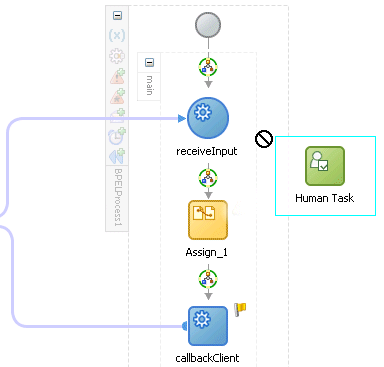
Description of "Figure 28-1 Dragging a Human Task into a BPEL Process"
You also specify the task definition, task initiator, task priority, and task parameter mappings that carry the input data to a BPEL variable. You can also define advanced features, such as the scope and global task variables names (instead of accepting the default names), task owner, identification key, BPEL callback customizations, and whether to extend the human task to include other workflow tasks.
When association is complete, a task service partner link is created. The task service exposes the operations required to act on the task.
You can also create the human task as a standalone component only in the SOA Composite Editor and not associate it with a BPEL process. Standalone human task service components are useful for environments in which there is no need for any automated activity in an application. In the standalone case, the client can create the task themselves.
For more information, see Associating Human Tasks with BPEL Processes.