Integration Through SDO-Based EJBs
SDOs enable you to modify business data regardless of how it is physically accessed. Knowledge is not required about how to access a particular back-end data source to use SDOs in a SOA composite application. Consequently, you can use static or dynamic programming styles and obtain connected and disconnected access.
Enterprise JavaBeans are server-side domain objects that fit into a standard component-based architecture for building enterprise applications with Java. These objects become distributed, transactional, and secure components.
Many Oracle SOA Suite interfaces are described by WSDL files. Enterprise JavaBeans interfaces are described by Java interfaces. Invocations between the two are made possible in Oracle SOA Suite by an Enterprise JavaBeans Java interface that corresponds to an Oracle SOA Suite WSDL interface.
Through this interface, Oracle SOA Suite provides support for the following:
-
Invoking Enterprise JavaBeans with SDO parameters through an Enterprise JavaBeans reference binding component. In this scenario, a SOA composite application passes SDO parameters to an external Enterprise JavaBeans application.
-
Invoking an Enterprise JavaBeans service binding component through Enterprise JavaBeans with SDO parameters. In this scenario, an Enterprise JavaBeans application passes SDO parameters into a SOA composite application.
Figure 38-1 provides an overview.
Figure 38-1 SDO and Enterprise JavaBeans Binding Integration
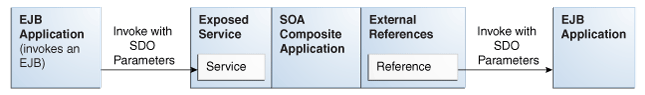
Description of "Figure 38-1 SDO and Enterprise JavaBeans Binding Integration"
You use the Create EJB Service dialog in Oracle JDeveloper to define this integration, as described in How to Integrate SDO-based Enterprise JavaBeans with SOA Composite Applications. This option requires the use of a WSDL file. Once complete, the WSDL interaction is defined in the composite.xml file through the interface.wsdl entry, as shown in the following example:
<service name="PortfolioService">
<interface.wsdl
interface="http://bigbank.com/#wsdl.interface(PortfolioService)" />
<binding.ejb javaInterface="java.class.ejb.com" serviceId="PortfolioService"
jarLocation="soaejb.jar"/>