How to View the Generated Human Task Activity
When you have completed modeling the human task activity, the human task is generated in the designer.
Figure 28-12 shows how a workflow interaction is modeled. Figure 28-12 also illustrates the interaction when no BPEL callbacks are modeled. In this case, after a task is complete, the BPEL process is called back with the completed task. No intermediary events are propagated to the BPEL process instance. It is recommended that any user customizations be done in the first assign, AssignTaskAttributes, and that AssignSystemTaskAttributes not be changed.
Figure 28-12 Workflow Interaction Modeling
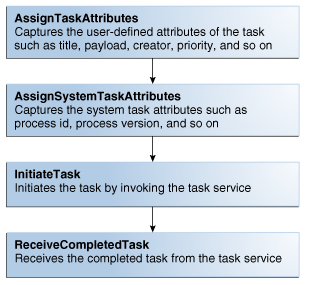
Description of "Figure 28-12 Workflow Interaction Modeling"
Click the Expand icon next to the human task activity in Oracle BPEL Designer to display its contents, as shown in Figure 28-13.
Figure 28-13 Expanding the Human Task Activity
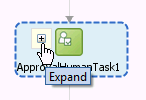
Description of "Figure 28-13 Expanding the Human Task Activity"