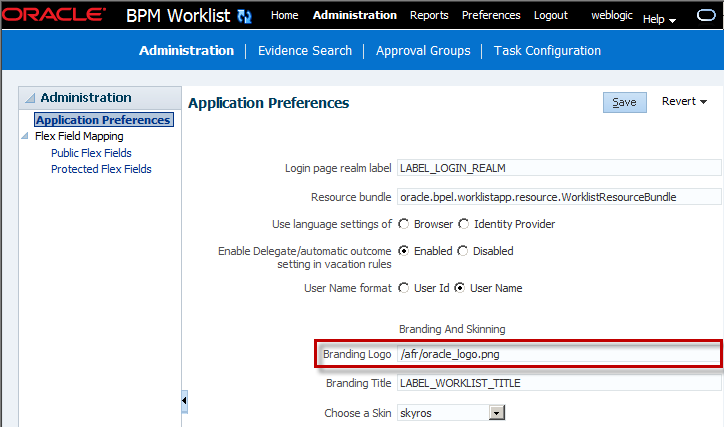How to Specify a Branding Logo
A branding logo is the image displayed in the top left corner of every page of the Worklist Application. The Oracle logo is the default, and you can change it to one of your choosing.
Note:
The ideal image size is 120px x 40px (length x width) for proper display. Although images with high resolution and size are compressed to fit the branding logo size, smaller images display better.
Figure 32-43 shows the Application Preferences page with the Branding Logo field highlighted. You reach the Application Preferences page by clicking Administration on the global toolbar at the very top of the Worklist Application interface.
To specify the branding logo:
Do one of the following:
-
Refer to an external image-hosting web site. To do this task: In the Branding Logo field, enter the URL of the image.
-
Upload an image to a particular location on the server and, in the Branding Logo field, enter its relative path, for example,
/afr/my_logo.png. -
Refer to an image from the shared library. To do this task: In the Branding Logo field, enter the path of the logo name as found in the shared library, for example,
/my_logo.pngv.
Note:
Customizing the branding logo from either the Worklist Application or Process Workspace changes the logo in both applications. For example, if you change the logo from Worklist, the Workspace logo is changed automatically.
For information about deploying images and JAR files as part of a shared library, see Managing and Monitoring Processes with Oracle Business Process Management.