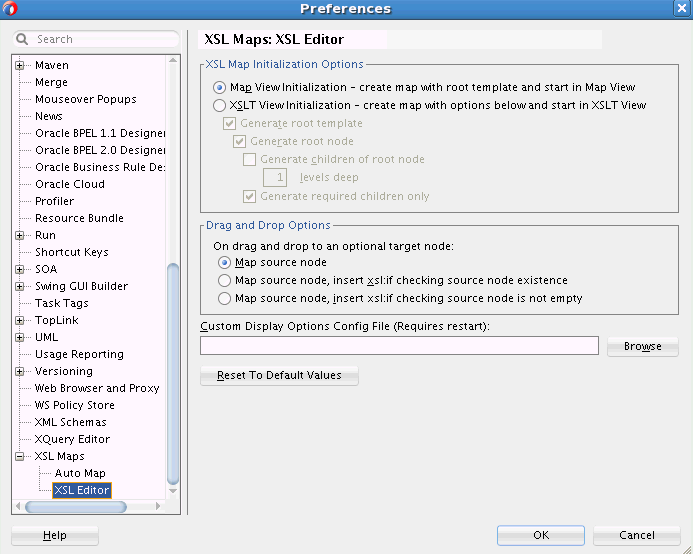How to Set the XSL Editor Preferences
To set XSLT map preferences, select Preferences from the Tools menu. In the navigation tree that appears in the left pane of the Preferences dialog, click the plus sign (+) next to XSL Maps. This expands the XSL Maps node. Select XSL Editor. Figure 41-52 shows the XSL Editor Preferences dialog.
You can set various preferences for the XSLT Map Editors, such as the initialization mode. Click Help for more information on each field.