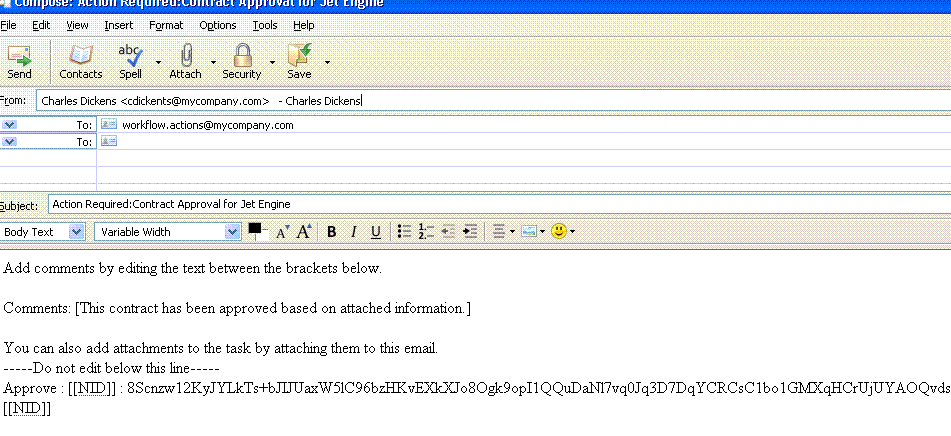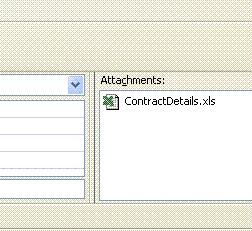How to Send Actionable Emails for Human Tasks
Task actions can be performed through email if the task is set up to enable actionable email (the same actions can also be performed from Oracle BPM Worklist). An actionable email account is the account in which task action-related emails are received and processed.
To send actionable emails for human tasks:
For more information about the Oracle User Messaging Service section, Workflow Notification Properties page, and Workflow Task Service Properties page of Oracle Enterprise Manager Fusion Middleware Control, see Administering Oracle User Messaging Service and Administering Oracle SOA Suite and Oracle Business Process Management Suite.