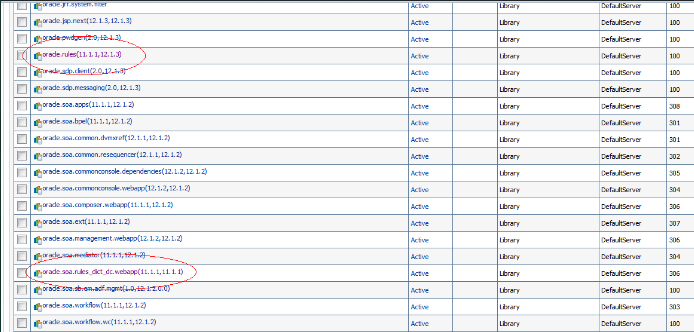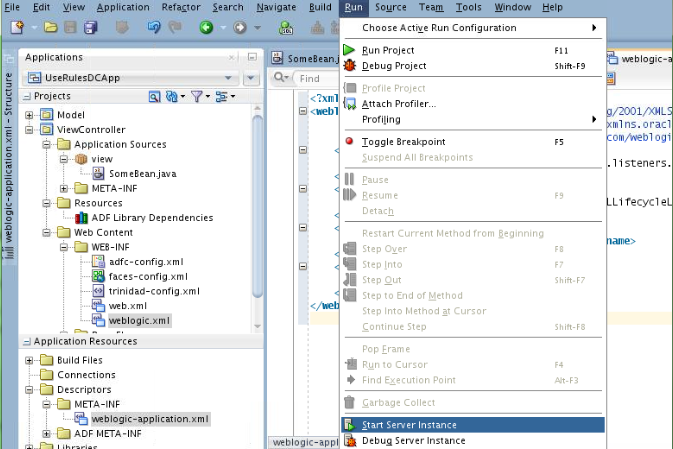How to Refer to the Oracle Rules Shared Libraries
After creating the .jspx file, you must refer to the oracle.rules and oracle.soa.rules_dict_dc.webapp shared libraries from the weblogic-application.xml file.
To refer to the oracle.rules and the oracle.soa.rules_dict_dc.webapp shared libraries:
-
In Oracle JDeveloper, from the Application Resources, open Descriptors, and then META-INF. Edit the weblogic-application.xml file and add the following lines (this refers to the oracle.rules shared library.)
<library-ref> <library-name>oracle.rules</library-name> </library-ref> -
In Oracle JDeveloper,
-
Select File menu, then select New and then Deployment Descriptors.
-
Select Weblogic Deployment Descriptor and select weblogic.xml from the list.
-
Select version 12.1.2 and click Finish.
-
In weblogic.xml overview mode, select Libraries from the left and add
oracle.soa.rules_dict_dc.webappas the library name. Example weblogicogic.xml file:<?xml version = '1.0' encoding = 'UTF-8'?> <weblogic-web-app xmlns:xsi="http://www.w3.org/2001/XMLSchema-instance" xsi:schemaLocation="http://xmlns.oracle.com/weblogic/weblogic-web-app http://xmlns.oracle.com/weblogic/weblogic-web-app/1.5/weblogic-web-app.xsd" xmlns="http://xmlns.oracle.com/weblogic/weblogic-web-app"> <library-ref> <library-name>oracle.soa.rules_dict_dc.webapp</library-name> </library-ref> </weblogic-web-app> -
Click Save All.
Note:
Note that oracle.rules and oracle.soa.rules_dict_dc.webapp shared libraries must be deployed to the embedded WLS server.
-
-
All the shared libraries must be deployed using the weblogic console of your embedded WLS:
-
Launch WLS console (
http://host:port/console/login/LoginForm.jsp) and log in. -
Click Deployments.
Check if oracle.rules and oracle.soa.rules_dict_dc.webapp shared libraries are deployed as shown in Figure 26-11.
-
-
Deploy the shared libraries manually if they are not deployed.
To start the WLS embedded server:
-
Open JDeveloper.
-
Select Run and then select Start Server Instance as shown in Figure 26-12
Skip this step if the shared libraries are already deployed.
Note:
WLS embedded server on JDeveloper must be running so that the shared libraries can be deployed.
-
-
To deploy the oracle.rules shared library to WLS:
-
Launch WLS console (
http://host:port/console/login/LoginForm.jsp) and log in. -
Select Deployments and click Install.
-
Select <SOA_INSTALL>/soa/soa/modules/oracle.rules_11.1.1/rules.jar.
-
Click Next and then click Finish.
-
-
To deploy the oracle.soa.rules_dict_dc.webapp shared library to WLS:
-
In WLS console, select Deployments, click Install.
-
Select <SOA_INSTALL>/soa/soa/modules/oracle.soa.rules_dict_dc.webapp_11.1.1/oracle.soa.rules_dict_dc.webapp.war.
-
Click Next and then click Finish.
-
Select Install this deployment as a library.
-
Click Finish.
-
The oracle.soa.rules_dict_dc.webapp gets added to the list of deployments as shown in Figure 26-11
-