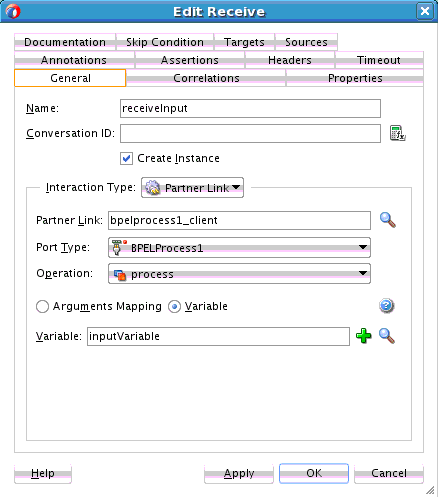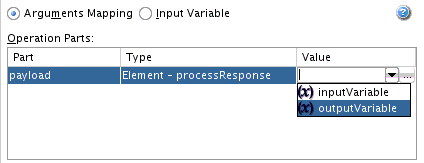How to Map WSDL Message Parts
The Arguments Mapping table contains the parts for the selected operation. You can set the value of each message part by editing the Value column of the table. Select the variable in which to retrieve the value and store the message part.
To map WSDL message parts in BPEL 2.0: