How to Integrate a Binding Component in a SOA Composite Application
To integrate a binding component in a SOA composite application:
Figure 36-6 Integration of a Web Service Binding Component into a Composite
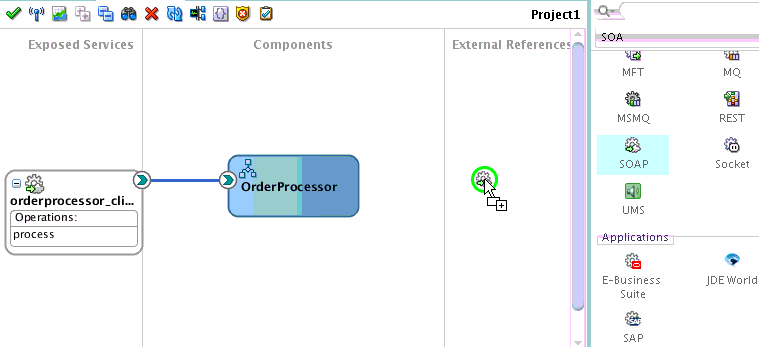
Description of "Figure 36-6 Integration of a Web Service Binding Component into a Composite"
For more information about adding binding components, see Adding Service Binding Components and Adding Reference Binding Components.