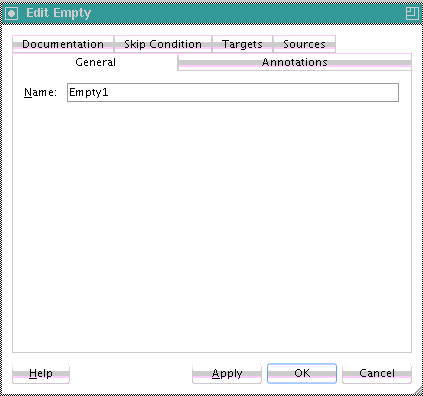How to Insert No-Op Instructions into a Business Process with an Empty Activity
There is often a need to use an activity that does nothing. An example is when a fault must be caught and suppressed. In this case, you can use the empty activity to insert a no-op instruction into a business process.
To create an empty activity: