How to Delete a Cross Reference Table Value
To delete a cross reference table value:
-
In the XSLT Mapper, expand the trees in the Source and Target panes.
-
Drag and drop the source element to the target element.
-
In the Components window, select Advanced.
-
Select XREF Functions.
-
Drag and drop the markForDelete function to the line that connects the source object to the target object.
A markForDelete icon appears on the connecting line.
-
Double-click the markForDelete icon.
The Edit Function – markForDelete dialog is displayed, as shown in Figure 44-12.
Figure 44-12 Edit Function – markForDelete Dialog
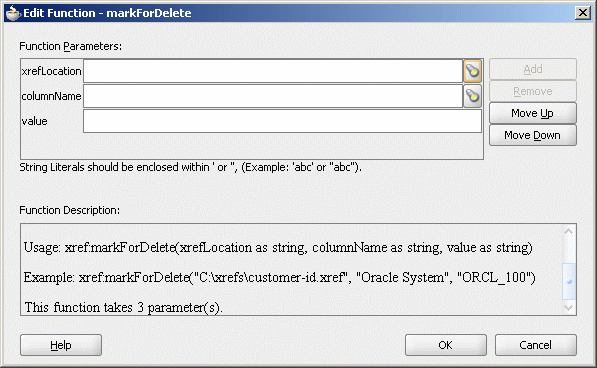
Description of "Figure 44-12 Edit Function – markForDelete Dialog" -
Specify the following values for the fields in the Edit Function – markForDelete dialog:
-
In the xrefLocation field, enter the location URI of the cross reference file.
Click the Search icon to the right of the xrefLocation field to select the cross reference file. You can select an already deployed cross reference from MDS and also from a shared location in MDS by using the Resource Palette.
-
In the columnName field, enter the name of cross reference table column.
Click the Search icon to the right of the columnName field to select a column name from the columns defined for the cross reference you previously selected.
-
In the Value field, manually enter a value or press Ctrl-Space to launch the XPath Building Assistant. Press the up and down keys to locate an object in the list and press Enter to select that object.
A populated Edit Function – markForDelete dialog is shown in Figure 44-13.
Figure 44-13 Populated Edit Function – markForDelete Dialog
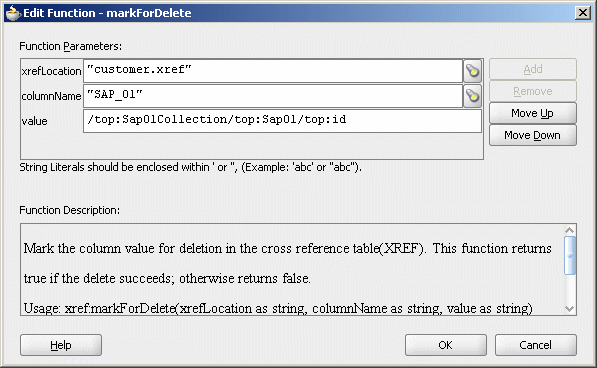
Description of "Figure 44-13 Populated Edit Function – markForDelete Dialog" -
-
Click OK.