- Developing SOA Applications with Oracle SOA Suite
- Using the BPEL Process Service Component
- Using Parallel Flow in a BPEL Process
- Customizing the Number of Parallel Branches
- Processing Multiple Sets of Activities with the forEach Activity in BPEL 2.0
- How to Create a forEach Activity
How to Create a forEach Activity
To create a forEach activity:
- In the Components window, expand BPEL Constructs > Structured Activities.
- Drag a For Each activity into the designer, as shown in Figure 10-10.
Note the contained scope activity in the forEach activity.
Figure 10-10 Contained Scope Activity in a forEach Activity
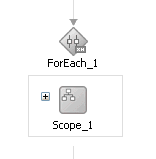
Description of "Figure 10-10 Contained Scope Activity in a forEach Activity" - Double-click the ForEach activity.
- In the Counter Name field of the General tab, enter a counter value name, as shown in Figure 10-11.
If the Parallel Execution check box is selected, all looping iterations are started at the same time and processed in parallel. The next branch starts even if the previous branch has not completed. If not selected, the next branch does not start until the previous branch has completed.
Figure 10-11 General Tab of the forEach Activity
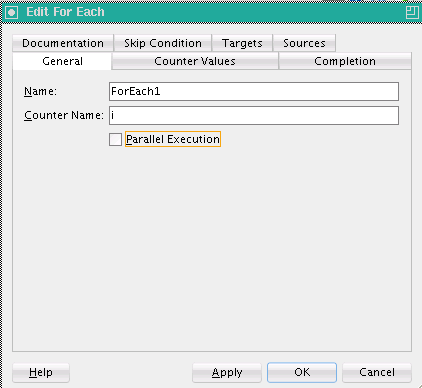
Description of "Figure 10-11 General Tab of the forEach Activity" - Click the Counter Values tab.
- Click the Expression Builder icon to enter the starting counter value and final counter value, as shown in Figure 10-12.
Figure 10-12 Counter Values Tab of the forEach Activity
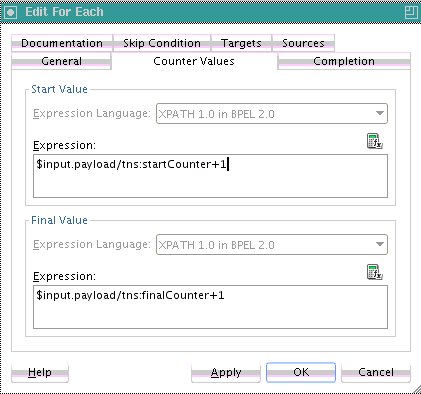
Description of "Figure 10-12 Counter Values Tab of the forEach Activity" - Click the Completion tab.
- If you want to specify a completion condition that enables the forEach activity to execute the condition and complete without executing or finishing all the branches specified, click the XPath Expression Builder icon above the Expression field to enter a condition. Figure 10-13 provides details.
Figure 10-13 Completion Tab of the forEach Activity
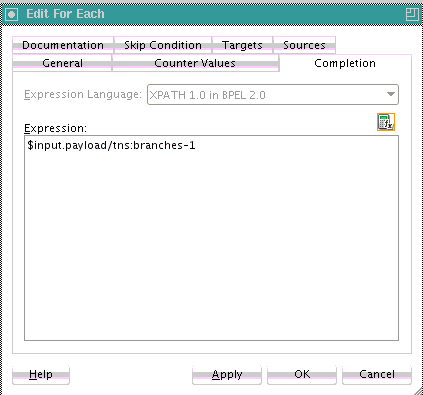
Description of "Figure 10-13 Completion Tab of the forEach Activity" - Click Apply, then OK.
- Expand the contained Scope activity of the ForEach activity.
- Design the enclosed Scope activity.
When complete, the forEach and contained scope activity can appear similar in structure to that shown in Figure 10-14.
Figure 10-14 forEach Activity with Contained and Expanded Scope Activity
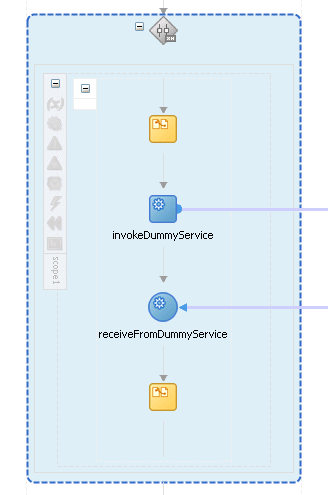
Description of "Figure 10-14 forEach Activity with Contained and Expanded Scope Activity"