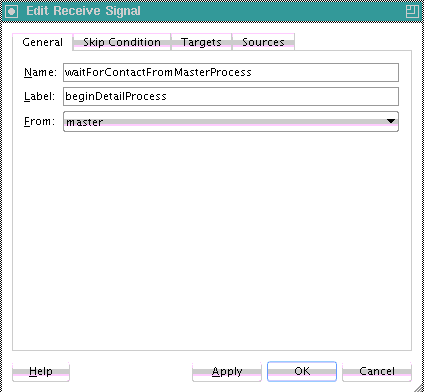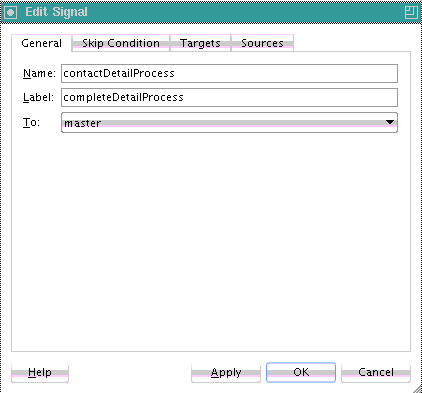How to Create a Detail Process
To create a detail process:
The detail process has now been designed to:
-
Wait until it receives the signal executed by its master process.
-
Signal the master process at runtime that processing is complete.