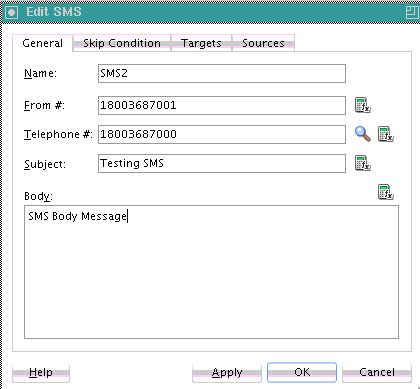- Developing SOA Applications with Oracle SOA Suite
- Using the BPEL Process Service Component
- Using the Notification Service
- Selecting Notification Channels During BPEL Process Design
- How to Configure the SMS Notification Channel
How to Configure the SMS Notification Channel
When you drag the SMS icon from the Components window, the SMS dialog appears. Figure 17-7 shows the required SMS notification parameters.
To configure the SMS notification channel:
- Enter information for each field as described in Table 17-5.
Table 17-5 SMS Notification Parameters
Name Description Name
Enter a name or accept the default name of
SMSNumber.From #
The telephone number from which to send the SMS notification. This can be a static telephone number entered at the time the message is created or a dynamic telephone number from the payload. The XPath Expression Builder can get the dynamic telephone number from the input. See How to Select Email Addresses and Telephone Numbers Dynamically.
Telephone #
Select a method for specifying the telephone number to which to deliver the message:
-
A static telephone number entered at the time the message is created.
-
A telephone number retrieved using the identity service.
-
A dynamic telephone number from the payload. The XPath Expression Builder can get the dynamic telephone number from the input.
Subject
The subject of the SMS message. This can be plain text or dynamic text. The XPath Expression Builder can set dynamic text based on data from process variables that you specify.
Body
The SMS message body. This must be plain text. This can be plain text or dynamic text as described for the Subject parameter.
-
- Click OK.
The BPEL fragment that invokes the notification service for SMS notification is created.
- See Table 17-1 of Introduction to Notification Channel Setup for additional configuration procedures to perform outside of Oracle JDeveloper.