- Developing SOA Applications with Oracle SOA Suite
- Using Binding Components
- Getting Started with Binding Components
- Introduction to Binding Components
- HTTP Binding Service
- How to Configure the HTTP Binding Service
How to Configure the HTTP Binding Service
To configure the HTTP binding service:
- Invoke the HTTP Binding Wizard to configure HTTP binding by dragging the HTTP icon from the Components window.
- Provide appropriate responses on the Welcome, Service Name, and Adapter Interface pages.
The HTTP Binding Component page of the wizard enables you to specify the operation type, verb, and payload type. Figure 36-3 provides details.
Figure 36-3 Create HTTP Binding Wizard - HTTP Binding Configuration Page
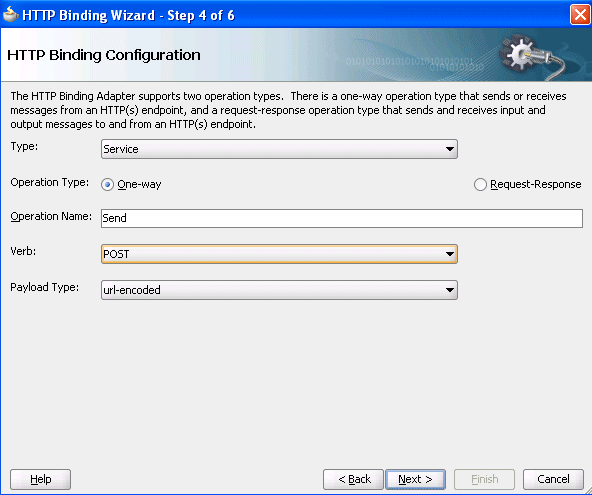
Description of "Figure 36-3 Create HTTP Binding Wizard - HTTP Binding Configuration Page" - Select the following operation types for inbound HTTP binding:
-
A one-way operation that sends or receives messages to or from an HTTP endpoint
-
A synchronous request-response operation that sends and receives input and output messages to and from an HTTP endpoint
For HTTP POST request methods, you can select a payload type of either URL-encoded (ampersand-separated name-value pairs) or XML.
For HTTP GET request methods, the payload type is URL-encoded.
For HTTP GET or POST request methods of reference binding components, you are also prompted to specify the endpoint URL. Support for HTTP authentication and secure socket layer (SSL) is also provided.
Note:
Secure HTTP (HTTPS) is supported in both the inbound and outbound directions.
-
- Click OK.
- Browse for an existing request message schema or define your own schema with the links to the right of the URL field on the Messages page. Figure 36-4 provides details.
Figure 36-4 Create HTTP Binding Wizard - Messages Page
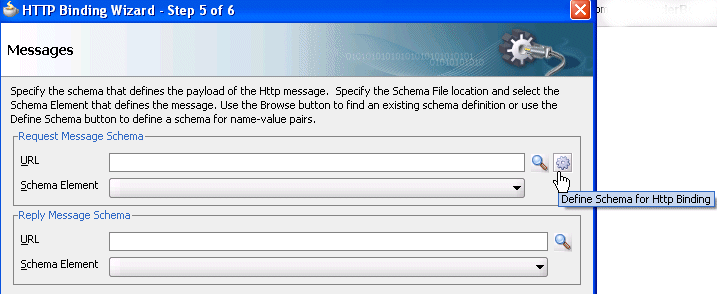
Description of "Figure 36-4 Create HTTP Binding Wizard - Messages Page" - Click OK.
- If you select to define your own schema, you are prompted to specify the element names, data types, minimum occurrence value, and maximum occurrence value in the Create Schema dialog. Figure 36-5 provides details.
Figure 36-5 Create HTTP Binding Wizard - Create Schema Page
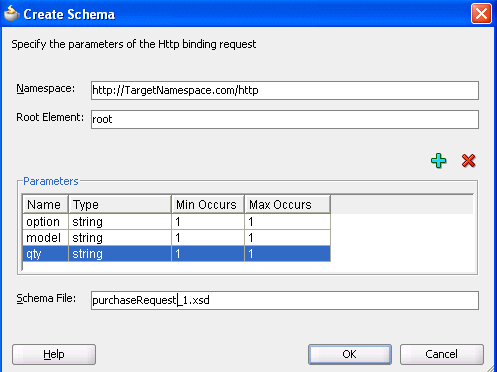
Description of "Figure 36-5 Create HTTP Binding Wizard - Create Schema Page" - Click OK.
At runtime, the concrete WSDL is generated with an HTTP binding and a SOAP binding. This is because the SOAP endpoint is used to provide HTTP support.