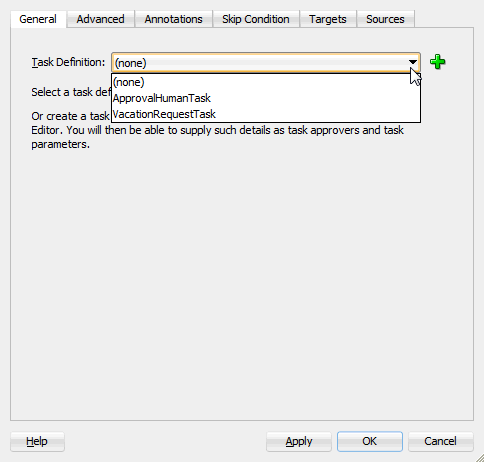How to Associate a Human Task with a BPEL Process
There are two ways to associate a human task service component with a BPEL process:
-
If you have created a human task service component in the SOA composite application, drag a human task activity into the BPEL process in Oracle BPEL Designer. Then, select the existing human task service component from the Task Definition list of the Create Human Task dialog. You can then specify the task title, initiator, parameter values, and other values.
-
If you have not created a human task service component, drag the human task activity into the BPEL process in Oracle BPEL Designer Then, click the Add icon to the right of the Task Definition list in the Create Human Task dialog. This action enables you to specify the name of the new human task service component, the parameters, and the outcomes. The Human Task Editor then opens for you to design the remaining task metadata. After design completion, close the Human Task Editor.
To associate a human task with a BPEL process: