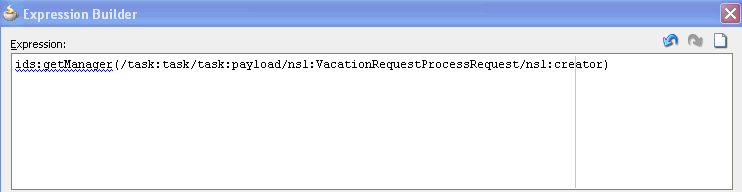How to Add an Expression
The Expression Builder dialog shown in Figure 54-10 enables you to create an expression for tracking.
For more information, see Building XPath Expressions in the Expression Builder in Oracle JDeveloper.
To add an expression:
Note:
For variables, Expression Builder inserts$in/variablename. If you are using payload arguments in your
expression, you must manually update this syntax to
$in.payload/variablename. For example:
concat($in.payload/element, '_',
$in.payload/element2)