How to Access Headers for Filters and Assignments
When the Expression Builder is invoked from a Mediator, either for defining a filter or for defining an assignment source or target, the WSDL file is parsed. This automatically detects any SOAP headers for the current routing rule operation and makes them visible as variables under the in or out folder as header./ns_elementName/, as shown in Figure 20-34. Here, ns is the namespace prefix and elementName is the root element name for the header schema.
The following scenarios provide details.
Scenario 1: Namespace Prefixes wsse and ns1 Are Already Defined
Assume the namespace prefixes wsse and ns1 are already defined in the WSDL file or the .mplan file. You can then write an XPath expression as follows:
$in.header.wsse_Security/wsse:Security/ns1:Foo/Priority
Scenario 2: Schema Without a Namespace Predefined in the WSDL File
Assume you want to use a schema that does not have a namespace predefined in the WSDL file. The Expression Builder is then enhanced to allow you to enter {full_namespace} instead of a prefix. The Expression Builder then generates a unique prefix and the prefix definition is added to the .mplan file.
For example, enter the expression in the Expression Builder shown in the following example:
$in.header.{http://docs.oasis-open.org/wss/2004/01/oasis-200401-wss-wssecurity-sec
ext-1.0.xsd}_Security/
{"http://docs.oasis-open.org/wss/2004/01/oasis-200401-wss-wssecurity-secext-1.0.xs
d"}:
Security/{"http://www.globalcompany.com/ns/OrderBooking"}:Foo/Priority
The .mplan file contains the content shown in the following example:
xmlns:ns1="http://docs.oasis-open.org/wss/2004/01/oasis-200401-wss-wssecurity- secext-1.0.xsd" xmlns:ns2="http://www.globalcompany.com/ns/OrderBooking" ... expression="$in.header.ns1_Security/ns1:Security/ns2:Foo/Priority"
Figure 20-34 Expression Builder Dialog - Automatic Header Detection
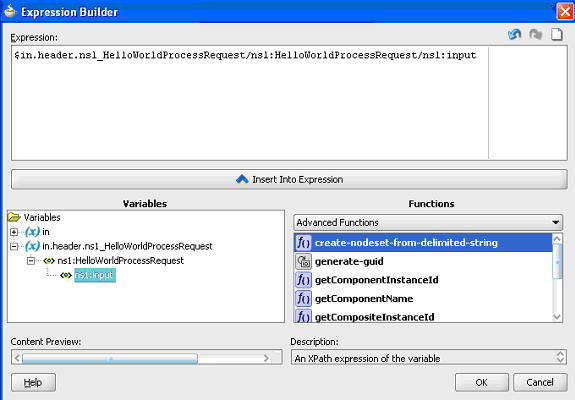
Description of "Figure 20-34 Expression Builder Dialog - Automatic Header Detection"
By default, SOAP headers are not passed through by Mediator. You must add the passThroughHeader endpoint property to the corresponding Mediator routing service:
<property name="passThroughHeader">true</property>
For example, to add this property, you can modify the composite.xml file, as shown in the following example:
<component name="Mediator1">
<implementation.mediator src="Mediator1.mplan"/>
<property name="passThroughHeader">true</property>
</component>
For the headers to pass through, the source and the target must have the same QName (name and namespace). If the source and the target have different QNames, then either a transformation or part-level assignment must be performed.
It is important to note that, with a passthrough Mediator (without a transformation or assign), if the source and target part QNames are not identical, then Mediator passes through the message payloads to the target service without any error. However, this can result in an error in the target service because the message payloads are not reconstructed according to the message structure of the target service.
Note:
-
The user interface supports both SOAP 1.1 and SOAP 1.2.
-
For automatic header detection, a concrete WSDL file must be used when creating the Mediator service component.
-
Assignments execute after filters. Therefore, if you are assigning a value in a custom header, then the particular assignment is not visible to the filter.