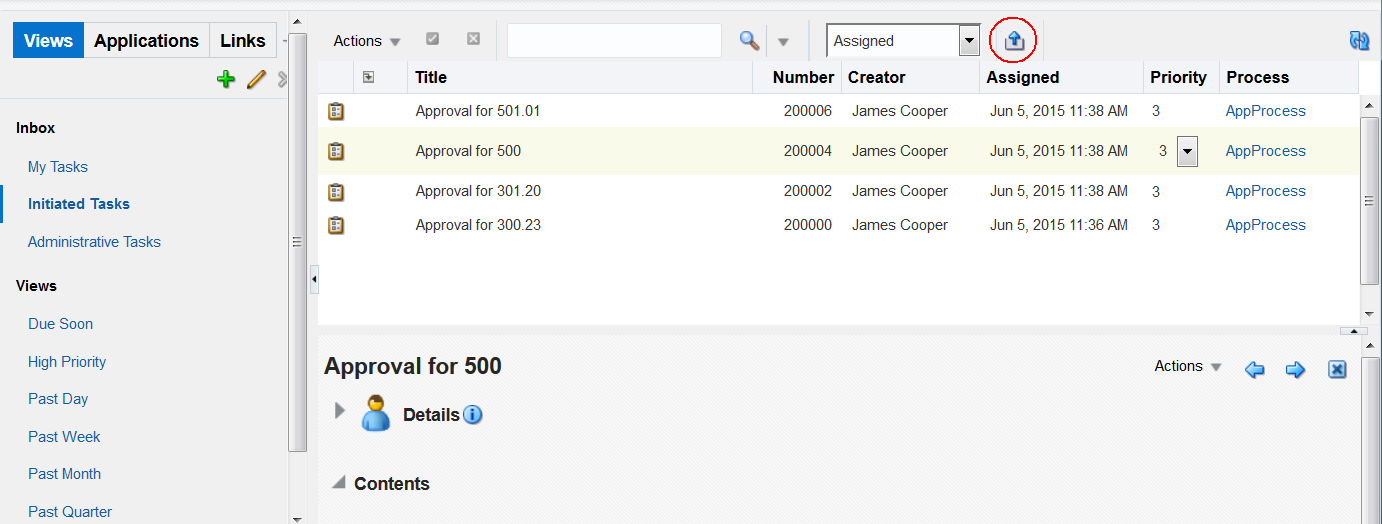Exporting Tasks to Microsoft Excel
You can export tasks to Excel based on a selected view.
The export downloads all rows and columns displayed in the selected view. For example, if you select My Tasks view, you will download 16 tasks. If you select the Administrative Tasks view, you will download 49,694 tasks, as shown in Figure 32-18: