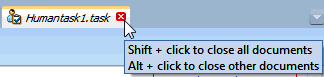Exiting the Human Task Editor and Saving Your Changes
You can save your human task changes at any time. The task can be re-edited at a later time by double-clicking the metadata task configuration .task file in the Applications window.
To exit the Human Task Editor and save your changes: