To enable domain value map and cross reference functions:
To use domain value map functions or cross reference functions in a Java callout, you must add the soa-xpath-exts.jar file to the project and import the necessary Java classes into your code.
-
In the Oracle JDeveloper Projects Explorer, right-click the name of the project containing the Java callout.
-
Select Project Properties.
The Project Properties dialog appears.
-
In the left panel, select Libraries and Classpath, as shown in Figure 20-40.
Figure 20-40 Libraries and Classes on the Project Properties Dialog
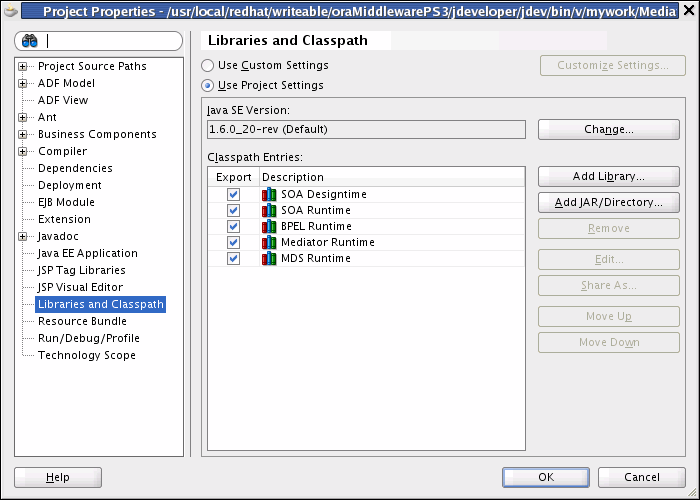
Description of "Figure 20-40 Libraries and Classes on the Project Properties Dialog" -
Click Add JAR/Directory.
The Add Archive or Directory dialog appears, as shown in Figure 20-41.
Figure 20-41 Add Archive or Directory Dialog
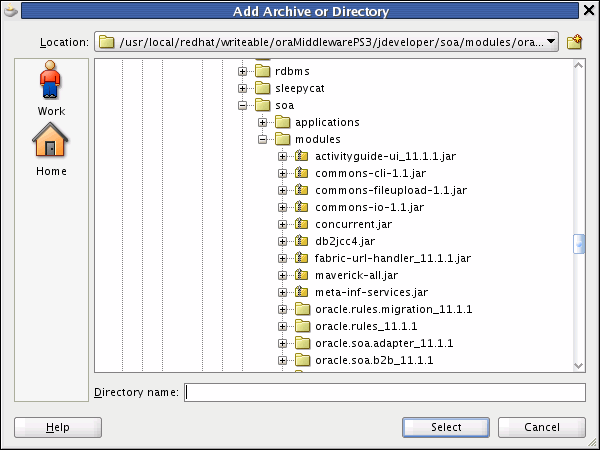
Description of "Figure 20-41 Add Archive or Directory Dialog" -
In the explorer tree, expand the directories to select
<JDEV_HOME>/jdeveloper/soa/modules/oracle.soa.fabric_11.1.1/soa-xpath-exts.jar, and then click Select.The JAR file appears in the Classpath Entries list.
-
Click OK.
Note:
When using domain value map functions, import the following into your Java class:
-
oracle.tip.dvm.LookupValue -
oracle.tip.dvm.exception.DVMException
When using cross reference (xref) functions, import the following into your Java class:
-
oracle.tip.xref.xpath.XRefXPathFunctions -
oracle.tip.xref.exception.XRefException