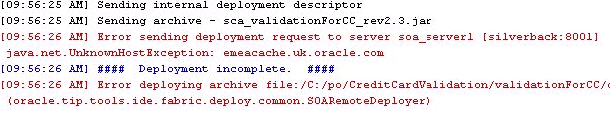Deploying with an Unreachable Proxy Server
You can receive an error similar to that shown in Figure 48-30 during SOA composite application deployment if you have a proxy server set in Oracle JDeveloper that is not reachable from your host.
A valid proxy setting is necessary for accessing a SOA Infrastructure (for example, soa_server1) outside the network. If the SOA Infrastructure is within the network, perform one of the following actions:
To change the proxy setting:
-
From the Tools menu, select Preferences > Web Browser and Proxy.
-
Perform one of the following tasks if the SOA server is within the network:
-
Deselect Use HTTP Proxy Server if you can directly access the SOA Infrastructure without any proxy.
-
In the Exceptions field, enter the hostname of the unreachable SOA server.
-