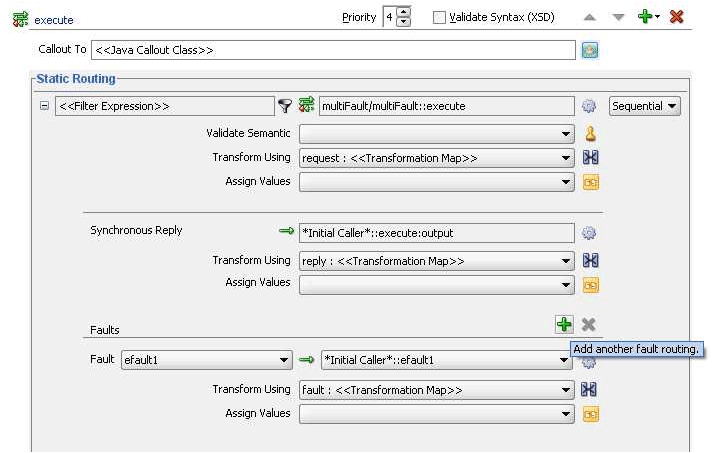To define an additional fault routing:
The following steps are performed in the Routing Rules section of the Mediator Editor.
-
In the Faults section, click the Add another fault routing button shown in Figure 20-10.
Another fault section appears in the routing rule box.
-
Configure the target service, transformations, and assign values for the new fault.
Figure 20-11 shows a second fault being routed to a file adapter service.
Figure 20-11 Second Fault Added to Routing Rules
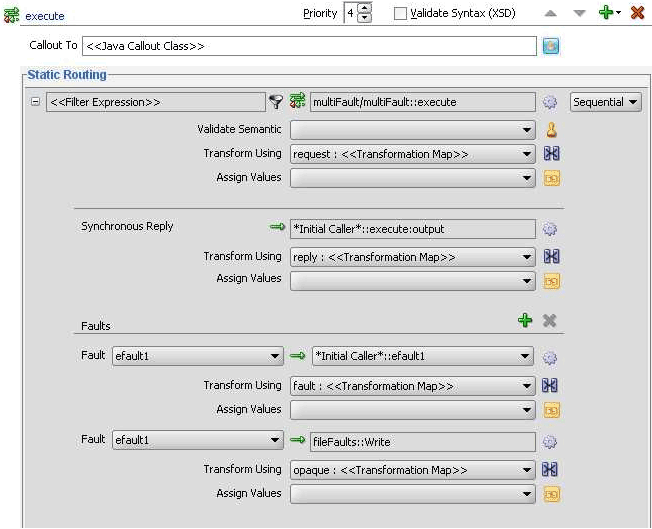
Description of "Figure 20-11 Second Fault Added to Routing Rules"Note:
You can route the same fault to multiple targets using different transformations.