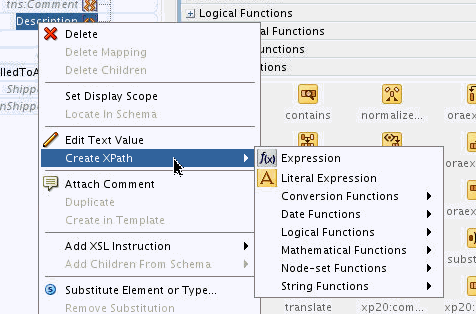To create an XPath function using the target tree context menu
-
Right-click the target tree node (Map View) or the XSLT tree node (XSLT View) to which the XPath function needs to be assigned. The context menu appears.
-
Select Create XPath. Select the desired XPath function from the submenu that appears.
The function is created in the canvas pane and linked to the target/XSLT node for which it was created.
-
If the function requires parameters, edit the parameters using one of the methods discussed in How to Modify an Existing Function XPath Expression in the Canvas Pane.